Use VCE Exam Simulator to open VCE files

B. The virtual machine currently has a guarantee of 250 Mbit/s but a performance cap or limit of 500 Mbit/s. Increasing the limit to 1000 Mbit/s for the VM is the only option that will improve the performance. Note that you will not be able to set the reservation to 1000 Mbit/s (option D) before you increase the limit.
B. Traffic shaping is performed per-port group, so using that will immediately affect just the VMs on that VLAN.
C, D. If the virtual machines worked on one host and don't work on another, the first place to check is the physical network connection, including making sure the host has a physical NIC assigned to that switch.
A, C. The main function of private VLAN is to isolate traffic on the same VLAN or network. You can also use traffic filtering with IP ranges to block traffic.
C, D. Increasing the reservation on the virtual machine would guarantee it higher network performance. However, it cannot have more reserved than the pool quote, so that must increase also.
C. Of all the shown options, only vSAN can be selected as a traffic type.
C. This service handles incoming traffic for the host; vSphere Replication handles outgoing.
A, B. LLDP will retrieve information from the physical switch about port connectivity and configuration. The vmkping command can be used to verify that the host's VMkernel ports can access the default gateway and other hosts on the network. Note that beacon probing requires at least three NICs.
B. Creating a VMkernel adapter for Provisioning traffic will allow you to separate traffic for cloning and cold migrations for further improvements. Also, none of the other options could improve performance for VMkernel traffic.
D. LAGs cannot currently be used with software iSCSI initiator multipathing.
A. You would need completely separate networks and gateways to accomplish this, which can only be done with custom TCP/IP stacks.
B. With only one network connecting to the host, and multiple default gateways on that network, the simplest option is to override the default gateway.
D. The number of uplinks is set directly on the switch, settings are adjusted on the uplink group, and physical NICs can be set or changed in the virtual switch on the host.
C. VGT mode is the only one that passes VLAN headers to the guest.
A. EST mode is required for an access port, when the physical switch is handling all VLAN operations.
B. Promiscuous mode will essentially turn a port group into a hub where all traffic on the host for that switch and VLAN is forwarded to all ports in the port group.
B. Failover settings are done at the port group level. Use Explicit Failover Order will allow you to pick which NIC is used and during which fail conditions.
C. If Explicit Failover is configured with some NICs in Unused, those NICs will never be utilized regardless of the state of the other NICs.
C. Reservations can be set at a maximum of 75 percent of the speed of the slowest connected pNIC. If no pNICs are connected, a reservation cannot be set.
A, C. If the VMs are using jumbo frames but not all switches are configured, you will see inconsistent results. If the physical switch has the wrong VLAN tags configured, some networks will not be available for the host.
C. VMFS6 is only supported for 6.5 hosts.
A. This is not only the simplest method, it is also the only method that will work.
B, C. Block storage requires ESXi to maintain the file structure. Both iSCSI and local disks are block storage.
A, B, D. HBAs allow boot from SAN. FBFT and FBPT are the technologies required for non-HBAs to support boot-from-FCoE.
D. An IQN on the host is required for iSCSI. The other choices are all optional.
C. CHAP is only for iSCSI and needs to be set per target to allow for multiple arrays.
C, D. Deduplication and compression require vSAN Disk Format 3 and an All-Flash array.
B. Currently NFS v4.1 is not supported for Storage DRS.
A, B. A disk group consists of one SSD and between one and seven capacity disks. C is not right because there is only one SSD. D is not right because if you make one disk group (1+3), you only have three disks left, which is not enough.
C. A disk group consists of one SSD and between one and seven capacity disks. C is the only option with more than 8 disks or more than two SSD plus HDD drives.
B. A, C, and D all leverage external storage arrays or servers. vSAN only uses local disks on the hosts.
B. While storage arrays and servers can be used to supply storage for physical servers, only vSAN can be used by vSphere to provide storage using the iSCSI target.
A, B. CHAP is available for iSCSI, Kerberos for NFS. Both storage technologies use TCP/IP.
A. NFS 4.1 has the option to ensure data integrity using Kerberos.
B. vSAN offers data-at-rest encryption. While storage servers and arrays might offer the capability, it is not configured in vSphere.
C. Storage profiles created for vSAN actually create the capabilities when they are applied to VMs. All of the other profiles reference capabilities previously created.
B, C. VVols are only supported by iSCSI and NFS servers and arrays.
A, D. VVols need providers and profiles but are not compatible with traditional LUNs or datastores.
D. NFS 4.1 offers multipathing, which will improve performance at all times. NFS datastores do not have cache drives, Storage DRS would require other NFS datastores with lower I/O demands, and SIOC shares only matter during times of contention.
B, D. Out of these options, only iSCSI and Fibre Channel are supported for booting a host.
B. During the upgrade, an embedded SQL Express database will be replaced with an embedded PostgreSQL database. Any other database migration must be performed before the upgrade.
B. UMDS can be installed on a Linux-based or Windows server and has no topology dependencies other than not being installed on a server with VUM.
C, D. All vCenter components are now installed with vCenter. VUM is installed with VCSA but can be installed separately to support Windows. UMDS can always be installed on a Windows or Linux-based server.
A, C. VUM is primarily used to update hosts but can also update VMs and VAs. VUM cannot update vCenter or distributed switches.
B, D. VUM is primarily used to update hosts but can also update virtual machine hardware and VMware Tools. VUM cannot update vCenter or distributed switches.
B, C. The CLI migration tool is vcsa-deploy, which can be run from a Windows machine, and vmware-umds is the download service for VUM, which can run on Windows or a Linux-based machine.
D. The migration-assistant utility must be started on the Windows vCenter server.
A. The export directory can be removed from the migration host as a cleanup step. The directory will not be removed by the migration utility.
D. The vcsa-deploy utility, like the GUI utility, can upgrade, install, or migrate a vCenter instance.
A. The embedded database used by vCenter 6.5 is PostgreSQL, and an embedded SQL Express database will migrate to that by default.
A, B, C. While the embedded database used by vCenter 6.5 is PostgreSQL, it can be installed with SQL or Oracle. There are also steps to take to prevent the SQL Express database from being migrated to PostgreSQL.
D. The proper upgrade plan is “top down” with the Platform Services Controller (or SSO for version 5.5) being upgraded before vCenter and hosts. VM Hardware should be upgraded last.
A, C. The presumption here is that the hosts were upgraded before vCenter. Reverting the hosts to their previous version or upgrading vCenter would resolve the issue.
A, B. After the migration, Auto Deploy will be running on the VCSA server. The old server should be decommissioned and the DHCP parameters should be changed so booting hosts can find the new Auto Deploy service.
A, C. During the migration, data is copied from most of the services to the new vCenter appliance; however, ESXi Dump Collector and Syslog Collector data is not included.
B. After a migration, hosts will need to be manually repointed to the new ESXi Dump Collector service on the VCSA appliance.
A, D. If you have multiple vCenter servers, you must have external Platform Services Controllers.
A. By default, VUM will update one host in a cluster at a time. You can change this to be a set number of hosts or allow VUM to decide the maximum number of hosts to update at one time.
C, D. VUM can attach baselines to several inventory objects, including VM folders and vCenter.
B, D. VUM can attach host and VM/VA baselines to several inventory objects, including datacenters and vCenter.
B. VUM can snapshot virtual machines before updating to allow for easy rollback of changes.
B. When DRS is disabled on a cluster, it removes all of the resource pools that are a part of the cluster. This information is not restored automatically when DRS is re-enabled. Creating a snapshot of the resource pool tree allows this information to be restored if DRS has to be disabled temporarily.
A. Shares are a way to determine what allocation of resources happens when a resource is under contention. In this scenario, because the Sales pool has a share value of High, it will receive twice the amount of resources as the Engineering pool, which has a share value of Normal.
C, D. When a resource pool is established and the Expandable Reservation option is unchecked, the virtual machines using the pool are only able to reserve the amount of resources available in the pool. If a virtual machine in a pool will not power on, it is typically because the Admission Control mechanism is preventing the action due to a lack of resources available to reserve. To resolve this, you can either reduce the reservation requirements of one or more virtual machines in the pool or turn on the Expandable Reservation mechanism. A third option, though not provided as an answer here, would be to provide additional resources to the pool.
B. Resource pools can be used in a few different ways. One way is to control priority access to resources using shares. In this method, it is not necessary to provide a fixed amount of resources to the pool. However, if there are virtual machines that need dedicated resources, the pool needs to reserve an amount of that resource to provide to the virtual machines in the pool.
C. If a resource pool runs out of a resource, virtual machines with reservation requirements will be unable to power on. This could be resolved by adding additional resources, or you can enable the Expandable Reservation parameter. This allows the child pool to request resources from its parent pool to satisfy a virtual machine's requirements.
A, C. A resource pool is used to provide memory and/or CPU resources to virtual machines. vSphere uses other mechanisms to manage storage and network resources.
A. The hierarchy of resource pools begins at the cluster, which is referred to as the root pool. From there, a top-level resource pool is referred to as a parent pool, and pools created within that pool are referred to as child pools. When two pools exist at the same level (as would two child pools created under the same parent pool), they are referred to as sibling pools.
B. When a virtual machine powers on, it is able to use as much of the resources configured for it as are available in the cluster. For example, if a virtual machine is configured with 1 vCPU and 4 GB of memory is powered up on a host with 2.4 GHz CPUs, the VM can use as much as 2.4 GHz of CPU resources. However, the VM may only require a much smaller amount, such as 500 MHz. A limit can be used to prevent overallocation of resources and manage user expectations. The overallocation of resources may result in performance gains that will diminish as additional VMs are added to the cluster.
A. When setting share values, you can enter a custom value or use the default settings of High, Normal, and Low. When these settings are used, they conform to a ratio of 4:2:1, where High is twice as much of a resource as Normal and four times as much as Low.
C. In this case, there is no contention. Shares are only applied when there is resource contention, so the configuration shown in the scenario is not applied and all pools get all the resources they require
B, D. Even though this use case involves only a single VM, you must still create a VM group in order to create a VM-Host affinity rule. You cannot create a simple VM-VM affinity rule because this type of rule does not take specific hosts into account when migrating the VM.
C. VM-VM affinity rules cannot be used in conjunction with HA if HA is configured with the Dedicated failover hosts option and multiple failover hosts have been configured.
B. Because VM-Host affinity rules are cluster based, the virtual machines in the DRS VM group must all reside within the same cluster. When a VM in an existing group is removed from the cluster, it loses its DRS group affiliation, even if it is added back into the cluster. To resolve the issue, the VM must be manually added back into the group.
C. Predictive DRS requires an understanding of the way workloads utilize resources over time. The collection and analysis of workload metrics is one of the key features of vRealize Operations Manager and is required in order for Predictive DRS to know when to migrate workloads in advance to avoid resource contention.
D. Network-aware DRS does not migrate virtual machines due to a network resource issue. What it does do is take into consideration the network utilization of hosts in the cluster when migrating a virtual machine due to a compute resource that is in contention in order to ensure that the migration solves the compute resource issue without creating a network resource issue.
A, C. Generally speaking, anti-affinity rules exist to maximize availability, and achieving that goal should apply to all hosts in a DRS cluster. However, in some specific cases, such as licensing or nonuniform hardware concerns, the rule may need to be applied to a subset of hosts in the cluster, resulting in the need for a VMHost rule.
A. Network-aware DRS monitors the utilization of the physical uplinks of ESXi hosts in the cluster. An ESXi host is considered saturated when the collective utilization of the uplinks reaches or exceeds 80 percent. This setting is the default and can be adjusted using an advanced option if needed.
A, B, D. DRS generates migration recommendations when a CPU or memory imbalance occurs. Storage DRS generates migration recommendations in the event of a storage imbalance; DRS does not. There are other conditions that would generate migration recommendations, including satisfying a resource pool and accommodating an affinity or anti-affinity rule. DRS will also generate migration recommendations when a host in the cluster has planned downtime and enters Maintenance mode but is unable to migrate VMs from a host that experiences an unplanned downtime event.
A. When two VM-VM affinity rules conflict, the older one takes precedence and the newer rule is disabled. DRS only tries to satisfy enabled rules, and disabled rules are ignored.
A, C. This DRS will never take an action that would violate a VMHost rule if the rule is set using the Must Run On or Must Not Run On option. Options A and C could both result in a violation of the rule. Because both B and D are manual options and are not performed by DRS, they can be accomplished. When possible, VM-Host rules should use preferential options to allow DRS maximum flexibility.
B, D. vSphere Data Protection offers deduplication of backups as a core feature. It can also replicate backup jobs to remote sites.
A. vSphere Replication can compress the data before sending it to the remote site. This increases CPU usage but lowers sync time and network usage.
B. While the VDP appliance and proxies can each back up 8 VMs at a time, adding a proxy appliance disables the internal proxy, so you need to deploy two proxy appliances to back up 16 virtual machines at the same time.
A. vSphere Data Protection offers guest agents to back up certain applications, including Microsoft Exchange. An application-aware backup should be used for any database or database-like guest.
D. An application-aware backup should be used for any database or database-like guest. While vSphere Replication offers guest agents for some applications, it does not protect MYSQL.
C. vSphere Replication offers point-in-time instances, which provides multiple snapshots with a recovered VM, allowing you to choose which point in time to recover that virtual machine to.
D. vSphere Replication offers recovery point objectives (RPOs), which is a measure of how often a virtual machine is replicated. The more often a VM is replicated, the less data is lost.
A, B. vSphere Replication and vSphere Data Protection both offer the ability to replicate to remote sites.
A. vSphere Replication offers Guest OS quiescing to ensure that no writes are outstanding before the VM is replicated. This helps to ensure that the guest will be in a good state when it is recovered.
A. While guest OS quiescing can improve the state of the guest when it is recovered, it could interfere with a very low RPO setting if the guest takes too long to quiesce.
C. A red icon on a VDP backup job indicates that it was not able to quiesce the guest prior to backing up the virtual machine.
A. vSphere Replication does not support virtual machines with Fault Tolerance enabled.
C. Decreasing the RPO time will decrease the frequency of capturing and replicating the virtual machine, which will significantly reduce network traffic.
D. Enabling data deduplication for vSphere Data Protection will significantly reduce the storage used for backups.
A. There is only one option for backing up VCSA, and that is whether to include stats, events, alarms, and tasks in the backup.
B. VDP is the only option shown that could back up a vCenter server on Windows.
A. If the VM is powered on, vSphere Replication will not allow Synchronize Recent Changes to be used. You can power off the VM or select Use Latest Available Data to recover the VM.
A, C. When vSphere Replication recovers a VM, it will be powered off with the network connections disconnected. While you can choose from point-in-time snapshots if they are available, that is not a required step.
A, C. Using esxtop in batch mode, the output can be redirected to create a CSV file. A CSV file is an option in the performance view of a cluster. A vDS doesn't have a performance view.
C. The vpxd log file is considered the main vCenter log file.
C, D. The ESXi web client and vSphere web client can be used to download host files.
C. VCSA is installed with a Windows utility and the install log is found in the appdatalocalVMwareCIP directory for the user that runs the utility.
C. The first step of upgrade should always be backing up whatever you are upgrading. Note that option A will be performed with the update, option B cannot be performed before the upgrade, and option D isn't needed.
A. The correct order is “biggest to smallest” and especially PSC before vCenter and vCenter before ESXi. vDS and vSAN are upgraded last if needed.
D. The Guest Average is the sum of the Device, Kernel, and Queue response times and should be approximately what the guest sees for storage response time.
A. The Device average is the time it takes a request to be sent to and returned from the storage array.
A, C. The performance charts are to report on performance of hosts and virtual machines.
B. The kernel average is the time the host spends processing a storage request.
D. The esxtop command when run in batch mode (-b) will capture data for a number of times specified (-n) in intervals specified. While -d sets the time interval, the default interval is 5 seconds.
A, C, D. The error is reporting that admission control (a part of High Availability) is preventing Tiny02 from powering on. This is because Tiny02 has a reservation set, and the admission control calculations concluded that there is not enough capacity available to meet Tiny02's reservation. From the list, only 3D, Tiny01, and vcsa-02a.corp.local are powered on and thus can have active reservations. Disabling the reservation on Tiny02 or one of the active VMs or disabling admission control should resolve the issue.
A, D. Cisco Discovery Protocol and Link Layer Discovery Protocol will report on upstream physical switch information and capabilities.
A. CPU Ready reports on guest CPU instructions that are waiting to be scheduled.
C. The memory swap counter reports when guest memory is being written to disk, which has a significant performance impact on the guest.
D. The memory balloon counter indicates that memory is being reclaimed from guests.
B. The minimum vSphere license level needed for High Availability is Essentials Plus.
D. The minimum vSphere license level needed for DRS is Enterprise Plus.
B, C. Local SCSI disks and LUNs accessed over Fibre Channel are not affected by Ethernet network outages.
B. The optional vMA management appliance has resxtop built in. Otherwise, you need to download the vSphere CLI and install it on a workstation.
A. You can only attach one profile to a host.
C. If you have settings in two different profiles, you can combine them using the Copy Settings to Host Profiles wizard. While option B would work, it would take more effort.
D. The Profile Compliance section of the Monitor tab for the cluster object is a good place to view compliance. You can also use the Monitor tab of the host profile.
D. While the Summary screen of a host will display a message if the host is not in compliance, there is no view available on the host object showing host profile compliance. You can also use the Monitor tab of the host profile.
B, C. Exporting the customizations to use as a template for other hosts is a common practice. You can also use it to quickly recreate a host that is being removed from inventory.
A, C, E. The basic steps to compare settings with host profiles are extract, attach, and check. You do not need to remediate if you are only checking the settings, and you won't export unless you have multiple datacenters.
A. Host customizations export as CSV files.
B. Host profiles export as VPF files.
C. If you download a custom ESXi installation image from a server vendor, make sure you get the ZIP version so you can import it into Auto Deploy.
C. A custom depot is required to have image profiles created on the Auto Deploy server.
B. The host displays that message when it finds the Auto Deploy server but no rule matches it.
A, B. The host is not receiving a DHCP address. Either the DHCP server is not running or the host cannot reach it.
A, C. The host is receiving a DHCP address but cannot reach the TFTP server. Either the TFTP server is not running or the host cannot reach it.
A, D. The host is receiving a DHCP address and is pulling the bootloader but cannot reach the Auto Deploy server. Either the Auto Deploy server is not running or the host cannot reach it with the supplied information-note the URL with IP address pulled from the tramp file.
D, E. The host is receiving a DHCP address and pulling the bootloader from TFTP and is querying the Auto Deploy server but not receiving an image. The most likely issue is that no deploy rule is created that applies to that host.
A, B, C. Rules can apply to all hosts or any host that matches a pattern or patterns. Pattern types include asset tag, serial number, and vendor name.
C. The rule is not activated, which is a requirement to provide the boot image.
A. After a host is assigned an image, it will continue to use that image until a new rule applies to it or the existing rule is changed to a different image.
A, B. Stateless Caching will copy the image to the host after the first deployment, allowing the host to boot with the image on subsequent starts if Auto Deploy is not available. Stateful Install installs ESXi, similar to using a CD to install.
A, D. After a host is assigned an image, it will continue to use that image unless the host is removed from inventory. Auto Deploy will match any rule that applies to a host and will send the indicated image.
B. All licenses other than Essentials include HA.
A. Enabling HA allows VMs to be restated on other hosts only if a host fails.
B, C. These advanced HA options will prevent HA from using the default gateway (setting das.usedefaultisolationaddress to false). A new IP address will be used instead.
D. Dedicated failover hosts configures specific hosts to have no VMs running unless there is a host failure.
B. Cluster resource percentage is recommended for environments where VMs have very different resource reservations.
A. Slot Policy is recommended for environments where VMs have very similar resource reservations because the slot size will be very close to the average VM size.
B. With cluster resource percentage, you could have a failure scenario where sufficient capacity is available but spread across several hosts, preventing a VM with a large reservation from starting
C. By default, HA will obey DRS affinity and anti-affinity rules during a failure recovery.
C. The performance degradation VMs tolerate will trigger a warning message if performance is estimated to drop after a failure. A setting of 100% will disable the warning; a setting of 0% will trigger a warning for any estimated performance drop.
A, D. A new VM would not be able to power on if the available capacity of the cluster (total MHz minus slot sizes of running VMs minus reserved capacity) is less than the reservation of the new VM. Removing the reservation will allow the VM to power up. The other option is to reduce the slot size of the environment, which (if the Slot Policy is set to the default) can only be done by reducing the reservation of the largest VM.
B. The default slot size is the largest CPU reservation and the largest memory reservation.
C. VM application monitoring can only restart the guest OS.
A, B. VMware Tools is required for VM monitoring, and a VM (by default) must be up for 120 seconds before failing for VM monitoring to restart it.
A, D. Proactive HA requires a compatible monitoring solution from your server vendor. Application monitoring requires your application to send heartbeats to the running host.
A, D. vCenter HA only works with VCSA, and you need a dedicated network for the HA traffic.
D. If two appliances fail, the third will not respond to requests.
B, D. The Basic option handles cloning and configuring but requires SSH and a dedicated network for HA traffic.
A, B. The Advanced option requires the admin to clone the VCSA twice, using the Guest Customization options to change the hostname and IP addresses.
D. Setting HA to maintenance mode will enable the active node to continue to respond to requests even if it loses connectivity to the passive and witness nodes.
B. The default is two heartbeat datastores per host. There may be more than two in use in a cluster if not all hosts have access to the same datastores.
C. When Slot Policy is used, each virtual machine uses one slot unless it has a reservation greater than the slot size. The environment has 8 available slots of the 20 it has total.
C. When Slot Policy is used, each virtual machine uses one slot unless it has a reservation greater than the slot size. If the reservation is greater, it will consume enough slots to cover its reservation.
A, D, E. A virtual machine needs its configuration file (.vmx) plus the two vmdk files-the .vmdk config file and the -flat.vmdk binary file.
C. The default for a four-CPU VM would be one core per VM. You could also set two cores per CPU (the guest would see two sockets) or four cores with just one socket presented to the guest.
A. A virtual machine is restricted to the number of CPUs as its host has logical processors.
D. A VM with just one CPU might not have the numvcpus value. You would need to add the value to increase the CPUs.
B, C. The binary files for virtual machine are the -flat file and the - sparse file; the -sparse file contains snapshot changes.
C. Snapshots are always thin provisioned. The .vmx file will reference the two new snapshot files, which in turn will reference the original/parent disks.
B. The existing VM has only four vCPUs selected. Once it has been changed to 8, the cores per socket can be set to 8.
C. Once 3D Graphics is enabled, you can change the 3D Renderer setting.
A. The default setting of one 8 MB display will not support 4k; a setting of Auto will scale to support a larger display.
A. Snapshot VMDKs are always stored with their parent VMDKs.
A. Boot Delay is intended to wait on the initial BIOS screen for a set period of time and will allow an administrator to perform tasks such as launch the boot menu.
B. Force BIOS Setup will leave the VM in the BIOS menu until an administrator exits the menu or restarts the VM.
C, D. Secure EFI boot is intended to prevent scenarios such as rootkits from infecting your guest at boot. Changing the firmware to EFI and enabling Secure Boot are the virtual hardware requirements for this.
A. Enabling latency sensitivity will create a soft DRS rule to keep a VM on the current. This helps to ensure that the VM will not be vMotioned off.
D. No VMs can be deployed from an optimized catalog.
B. While SMB is an option for a VCSA appliance, a VCSA appliance can't actually use an SMB share.
B. This error occurs when the Download Library Content Only When Needed option is configured for a published catalog.
A, D. A USB device must be configured for vMotion when it is added to the VM.
C. The error is due to resizing the partition to a smaller-thansuggested size.
A. In this case, the default firewall is preventing connectivity from the Converter server. While this is not apparent from the error, option B cannot be the answer as the ESXi host has not been contacted, option C cannot be the answer as the agent will be installed after the source machine is contacted (if not found), and option D cannot be the answer as this is a Powered On conversion.

Top Training Courses







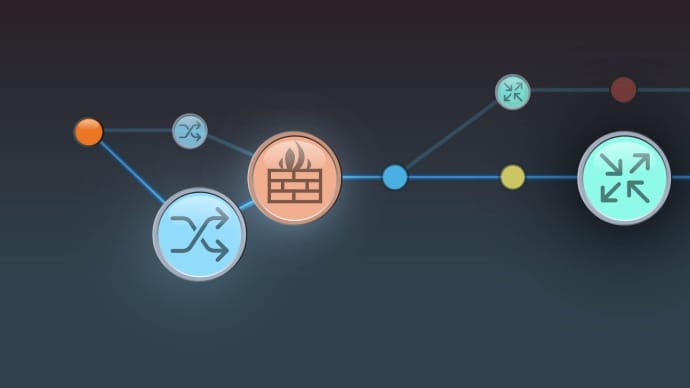



LIMITED OFFER: GET 30% Discount
This is ONE TIME OFFER

A confirmation link will be sent to this email address to verify your login. *We value your privacy. We will not rent or sell your email address.
Download Free Demo of VCE Exam Simulator
Experience Avanset VCE Exam Simulator for yourself.
Simply submit your e-mail address below to get started with our interactive software demo of your free trial.