Use VCE Exam Simulator to open VCE files

Pass Your Next IT Certification Exam Fast!

Top IT Certifications













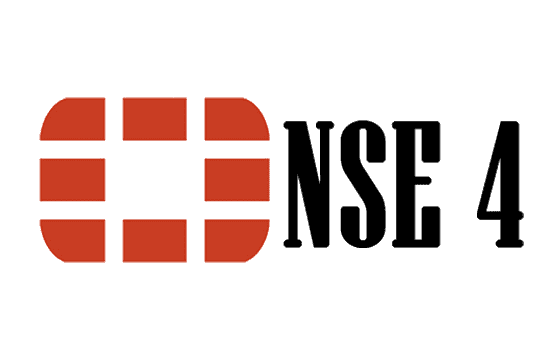
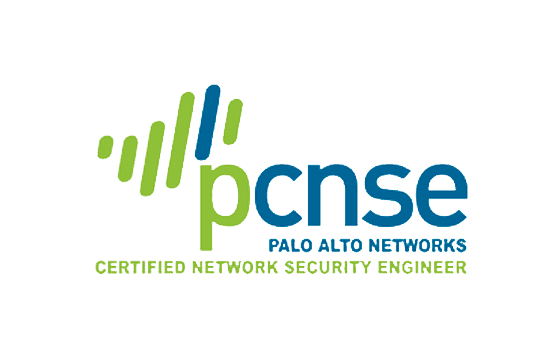



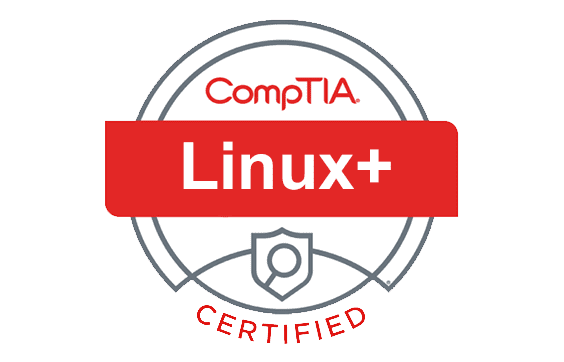
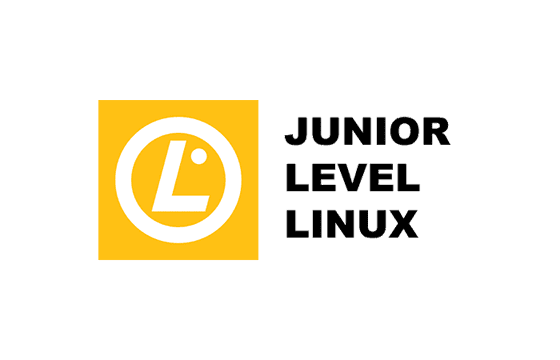
Top Free VCE Files
Popular FilesTop Training Courses







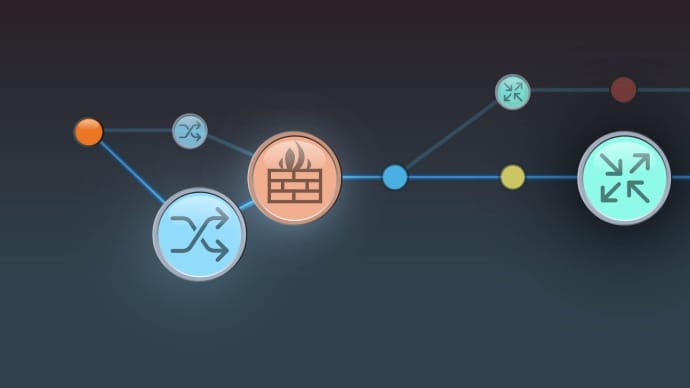


Latest IT Certification News

LIMITED OFFER: GET 30% Discount
This is ONE TIME OFFER

A confirmation link will be sent to this email address to verify your login. *We value your privacy. We will not rent or sell your email address.
Download Free Demo of VCE Exam Simulator
Experience Avanset VCE Exam Simulator for yourself.
Simply submit your e-mail address below to get started with our interactive software demo of your free trial.