Use VCE Exam Simulator to open VCE files

This Chapter covers following Topic Lessons
This Chapter covers following Lab Exercises
Azure PowerShell provides a set of cmdlets that use the Azure Resource Manager model for managing your Azure resources. You can use it in your browser with Azure Cloud Shell, or you can install it on your local machine and use it in any PowerShell session.
Open PowerShell in your Windows 10 Desktop and run following command.
Install-Module PowerShellGet -Force
Set the PowerShell execution policy to RemoteSigned.
Install-Module -Name AzureRM â€"AllowClobber
Import-Module -Name AzureRM
On your desktop open Windows PowerShell App. Just type Powershell in search box and you can see Windows PowerShell App.
Connect-AzureRmAccount
This will open a browser for connecting to Azure. Enter Subscription username and password for connecting to Azure.
After you have successfully authenticated to Azure through Browser, The Powershell window will now show Azure information as shown below.
You can also confirm above by running following command. Get-AzureRmSubscription
The Azure CLI is a command-line tool for managing Azure resources. The CLI is designed to make scripting easy, query data and support long-running operations. Azure CLI is installed via an MSI.
Note: You have the option of using Azure CLI Cloud Shell in Azure Portal instead of installing Azure CLI on Windows Machine.
Download and Install Azure CLI MSI Installer
https://aka.ms/installazurecliwindows
Accessing Azure CLI
You can access Azure CLI through the Windows Command Prompt (CMD).
Open windows CMD> az login. This will open a browser. Enter your azure subscription Username and password credentials.
After you have successfully authenticated to Azure through Browser, The CMD window will now show Azure information as shown below.

Top Training Courses







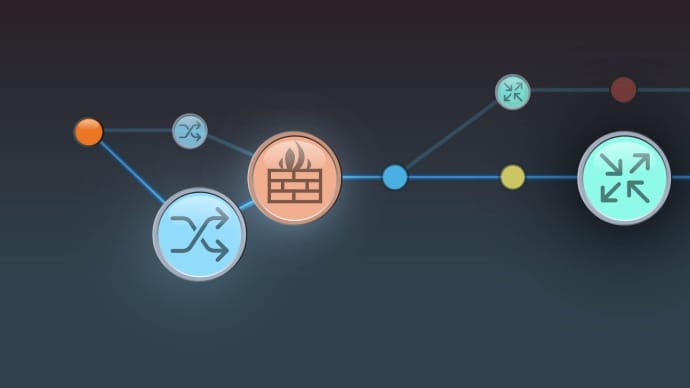



LIMITED OFFER: GET 30% Discount
This is ONE TIME OFFER

A confirmation link will be sent to this email address to verify your login. *We value your privacy. We will not rent or sell your email address.
Download Free Demo of VCE Exam Simulator
Experience Avanset VCE Exam Simulator for yourself.
Simply submit your e-mail address below to get started with our interactive software demo of your free trial.







