
200-301: Cisco Certified Network Associate (CCNA)
PDFs and exam guides are not so efficient, right? Prepare for your Cisco examination with our training course. The 200-301 course contains a complete batch of videos that will provide you with profound and thorough knowledge related to Cisco certification exam. Pass the Cisco 200-301 test with flying colors.

Curriculum for 200-301 Certification Video Course
| Name of Video | Time |
|---|---|
 1. Introduction |
1:00 |
| Name of Video | Time |
|---|---|
 1. How to Set Up the Lab Introduction |
1:00 |
 2. Cisco Packet Tracer Installation |
7:00 |
| Name of Video | Time |
|---|---|
 1. Introduction |
1:00 |
 2. A (Very) Basic Introduction to Networking |
6:00 |
 3. The OSI Reference Model Overview |
9:00 |
 4. The TCP/IP Stack |
5:00 |
 5. The Upper OSI Layers |
3:00 |
 6. The Lower OSI Layers |
5:00 |
| Name of Video | Time |
|---|---|
 1. Introduction |
1:00 |
 2. Cisco Operating Systems |
5:00 |
 3. Connecting to a Cisco Device over the network |
11:00 |
 4. Making the Initial Connection to a Cisco Device |
11:00 |
 5. Navigating the Cisco IOS Operating System Part 1 |
10:00 |
 6. Navigating the Cisco IOS Operating System Part 2 |
11:00 |
 7. Cisco IOS Configuration Management |
9:00 |
| Name of Video | Time |
|---|---|
 1. Introduction |
1:00 |
 2. The Transport Layer Header, TCP and UDP |
13:00 |
| Name of Video | Time |
|---|---|
 1. Introduction |
1:00 |
 2. The IP Header |
9:00 |
 3. Unicast, Broadcast and Multicast Traffic |
4:00 |
 4. How to Count in Binary |
9:00 |
 5. IPv4 Addresses |
8:00 |
 6. Calculating an IPv4 Address in Binary |
8:00 |
 7. The Subnet Mask |
11:00 |
 8. Slash Notation |
4:00 |
| Name of Video | Time |
|---|---|
 1. Introduction |
1:00 |
 2. Class A IP Addresses |
12:00 |
 3. IP Address Classes B and C |
4:00 |
 4. IP Address Classes D and E |
8:00 |
| Name of Video | Time |
|---|---|
 1. Introduction |
1:00 |
 2. CIDR Classless Inter-Domain Routing |
6:00 |
 3. Subnetting Overview |
10:00 |
 4. Subnetting Class C Networks and VLSM |
11:00 |
 5. Subnetting Practice Questions |
8:00 |
 6. Variable Length Subnet Masking Example Part 1 |
10:00 |
 7. Variable Length Subnet Masking Example Part 2 |
8:00 |
 8. Subnetting Large Networks Part 1 |
12:00 |
 9. Subnetting Large Networks Part 2 |
8:00 |
 10. Private IP Addresses Part 1 |
11:00 |
 11. Private IP Addresses Part 2 |
9:00 |
 12. Where to Get More Subnetting Practice |
3:00 |
| Name of Video | Time |
|---|---|
 1. Introduction |
1:00 |
 2. Local Area Network Layer 2 - Ethernet |
10:00 |
| Name of Video | Time |
|---|---|
 1. Introduction |
1:00 |
 2. Ethernet Connection Media |
13:00 |
| Name of Video | Time |
|---|---|
 1. Introduction |
1:00 |
 2. Switches vs Hubs |
5:00 |
 3. Switch Operation |
8:00 |
 4. Routers |
6:00 |
 5. Other Cisco Devices |
4:00 |
| Name of Video | Time |
|---|---|
 1. Introduction |
1:00 |
 2. DNS The Domain Name System |
6:00 |
 3. DNS on Cisco Routers |
7:00 |
 4. ARP Address Resolution Protocol |
8:00 |
 5. ARP for Routed Traffic |
9:00 |
 6. Life of a Packet Example Part 1 - DNS |
16:00 |
 7. Life of a Packet Example Part 2 - HTTP |
10:00 |
| Name of Video | Time |
|---|---|
 1. Introduction |
1:00 |
 2. The Cisco Troubleshooting Methodology |
10:00 |
 3. Cisco Troubleshooting Methodology - Lab Example |
7:00 |
| Name of Video | Time |
|---|---|
 1. Introduction |
1:00 |
 2. Basic Router and Switch Configuration |
13:00 |
 3. The Setup Wizard |
8:00 |
 4. Speed and Duplex Settings |
8:00 |
 5. CDP and LLDP |
9:00 |
 6. Basic Layer 1 and 2 Troubleshooting |
8:00 |
 7. Basic Layer 1 and 2 Troubleshooting - Lab Demo |
9:00 |
| Name of Video | Time |
|---|---|
 1. Introduction |
1:00 |
 2. The Boot Up Process |
7:00 |
 3. The Boot Up Process Lab Demo |
8:00 |
 4. Factory Reset and Password Recovery |
9:00 |
 5. Password Recovery Lab Demo |
9:00 |
 6. Backing up the System Image and Configuration |
8:00 |
 7. Upgrading IOS |
5:00 |
| Name of Video | Time |
|---|---|
 1. Introduction |
1:00 |
 2. Connected and Local Routes |
6:00 |
 3. Connected and Local Routes Lab Demo |
6:00 |
 4. Static Routes |
6:00 |
 5. Static Routes Lab Demo |
10:00 |
 6. Summarisation, Longest Prefix Match, and Default Routes |
10:00 |
 7. Summary Routes and Longest Prefix Match Lab Demo |
12:00 |
| Name of Video | Time |
|---|---|
 1. Introduction |
2:00 |
 2. Dynamic Routing Protocols vs Static Routes |
10:00 |
 3. Dynamic Routing Protocols Lab Demo |
7:00 |
 4. Routing Protocol Types |
7:00 |
 5. Routing Protocol Types Lab Demo |
7:00 |
 6. Routing Protocol Metrics |
15:00 |
 7. Routing Protocol Metrics Lab Demo |
15:00 |
 8. Equal Cost Multi Path |
4:00 |
 9. Equal Cost Multi Path Lab Demo |
11:00 |
 10. Administrative Distance |
10:00 |
 11. Administrative Distance Lab Demo |
8:00 |
 12. Loopback Interfaces |
9:00 |
 13. Adjacencies and Passive Interfaces |
7:00 |
 14. Adjacencies and Passive Interfaces Lab Demo |
7:00 |
| Name of Video | Time |
|---|---|
 1. Introduction |
1:00 |
 2. Basic Connectivity Troubleshooting |
13:00 |
| Name of Video | Time |
|---|---|
 1. Introduction |
1:00 |
 2. RIP the Routing Information Protocol |
13:00 |
 3. RIP Lab Demo |
14:00 |
 4. EIGRP - the Enhanced Interior Gateway Routing Protocol |
15:00 |
 5. EIGRP Lab Demo |
6:00 |
| Name of Video | Time |
|---|---|
 1. Introduction |
1:00 |
 2. OSPF Characteristics |
6:00 |
 3. OSPF Basic Configuration |
11:00 |
 4. OSPF Basic Configuration Lab Demo |
5:00 |
 5. OSPF Advanced Topics |
7:00 |
 6. OSPF Advanced Topics Lab Demo |
7:00 |
 7. Bandwidth vs Clock Rate and Speed |
5:00 |
 8. OSPF Cost Metric |
9:00 |
 9. OSPF Cost Metric Lab Demo |
8:00 |
 10. OSPF Adjacencies |
17:00 |
 11. OSPF DR and BDR Designated Routers |
11:00 |
 12. OSPF DR and BDR Lab Demo |
13:00 |
 13. OSPF Areas |
14:00 |
 14. OSPF Areas Lab Demo |
11:00 |
| Name of Video | Time |
|---|---|
 1. Introduction |
1:00 |
 2. Campus LAN Design - Core, Distribution and Access Layers |
8:00 |
 3. Spine-Leaf Network Design |
5:00 |
 4. Why we have VLANs |
10:00 |
 5. VLAN Access Ports |
7:00 |
 6. VLAN Access Ports Lab Demo |
8:00 |
 7. VLAN Trunk Ports |
16:00 |
 8. VLAN Trunk Ports Lab Demo |
13:00 |
 9. DTP Dynamic Trunking Protocol |
6:00 |
 10. VTP VLAN Trunking Protocol |
8:00 |
 11. VTP Lab Demo |
10:00 |
| Name of Video | Time |
|---|---|
 1. Introduction |
1:00 |
 2. Router with Separate Interfaces |
12:00 |
 3. Router on a Stick |
12:00 |
 4. Layer 3 Switch |
8:00 |
 5. Layer 3 Switch Lab Demo |
9:00 |
| Name of Video | Time |
|---|---|
 1. Introduction |
1:00 |
 2. DHCP Dynamic Host Configuration Protocol |
7:00 |
 3. Cisco DHCP Server |
7:00 |
 4. External DHCP Server |
5:00 |
 5. Windows, Mac and Linux client IP settings |
7:00 |
 6. Cisco DHCP Client |
5:00 |
| Name of Video | Time |
|---|---|
 1. Introduction |
2:00 |
 2. Network Redundancy |
9:00 |
 3. FHRP First Hop Redundancy Protocols |
7:00 |
 4. HSRP Hot Standby Router Protocol |
9:00 |
 5. HSRP Advanced Topics |
8:00 |
| Name of Video | Time |
|---|---|
 1. Introduction |
2:00 |
 2. Layer 3 Path Selection and Loop Prevention Review |
12:00 |
 3. Why we have the Spanning Tree Protocol |
13:00 |
 4. Spanning Tree Terminology - The Bridge |
3:00 |
 5. How Spanning Tree Works |
20:00 |
 6. Spanning Tree Versions |
8:00 |
 7. Verification - show spanning-tree |
11:00 |
 8. Verification - show mac address-table |
5:00 |
 9. Manipulating the Root Bridge Election |
7:00 |
 10. Spanning Tree and HSRP Alignment |
7:00 |
 11. Portfast, BPDU Guard and Root Guard |
7:00 |
| Name of Video | Time |
|---|---|
 1. Introduction |
1:00 |
 2. Why we have EtherChannel |
9:00 |
 3. EtherChannel Load Balancing |
5:00 |
 4. EtherChannel Protocols and Configuration |
10:00 |
 5. EtherChannel Lab Demo |
13:00 |
 6. StackWise, VSS and vPC |
8:00 |
 7. Layer 3 EtherChannel |
6:00 |
| Name of Video | Time |
|---|---|
 1. Introduction |
1:00 |
 2. DHCP Snooping |
6:00 |
 3. DAI Dynamic ARP Inspection |
8:00 |
 4. 802.1X Identity Based Networking |
3:00 |
 5. Preventing Unauthorised Devices with Port Security |
11:00 |
 6. Preventing Unauthorised Devices with Port Security Lab Demo |
8:00 |
 7. Locking Ports to Hosts with Port Security |
6:00 |
 8. Locking Ports to Hosts with Port Security Lab Demo |
11:00 |
| Name of Video | Time |
|---|---|
 1. Introduction |
4:00 |
 2. Access Control Lists Overview |
4:00 |
 3. Standard, Extended and Named ACLs |
11:00 |
 4. ACL Syntax |
10:00 |
 5. ACL Operations |
15:00 |
 6. Numbered ACLs Lab Demo |
14:00 |
 7. Named ACLs Lab Demo |
10:00 |
| Name of Video | Time |
|---|---|
 1. Introduction |
2:00 |
 2. IPv4 Address Exhaustion and NAT |
8:00 |
 3. Static NAT |
7:00 |
 4. NAT Translations - Inside Local, Inside Global, Outside Local, Outside Global |
10:00 |
 5. Static NAT Lab Demo |
8:00 |
 6. Dynamic NAT |
9:00 |
 7. Dynamic NAT Lab Demo |
8:00 |
 8. PAT Port Address Translation |
14:00 |
 9. PAT Port Address Translation Lab Demo |
7:00 |
| Name of Video | Time |
|---|---|
 1. Introduction |
1:00 |
 2. Why We Need IPv6 |
10:00 |
 3. The IPv6 Address Format |
8:00 |
 4. IPv6 Global Unicast Addresses |
10:00 |
 5. IPv6 Global Unicast Addresses Lab Demo |
8:00 |
 6. EUI-64 Addresses |
9:00 |
 7. Unique Local and Link Local Addresses |
11:00 |
 8. Link Local Addresses Lab Demo |
7:00 |
 9. SLAAC Stateless Address AutoConfiguration |
10:00 |
 10. IPv6 Static Routes |
14:00 |
 11. IPv6 Static Routes Lab Demo |
18:00 |
| Name of Video | Time |
|---|---|
 1. Introduction |
1:00 |
 2. WAN Overview |
5:00 |
 3. VPN - Virtual Private Networks |
10:00 |
 4. WAN Connectivity Options |
12:00 |
 5. Leased Lines |
10:00 |
 6. MPLS Multi Protocol Label Switching |
12:00 |
 7. PPPoE Point to Point Protocol over Ethernet |
4:00 |
 8. WAN Topology Options |
6:00 |
| Name of Video | Time |
|---|---|
 1. Introduction |
1:00 |
 2. The Security Threat Landscape |
14:00 |
 3. Common Attacks |
18:00 |
 4. Firewalls and IDS/IPS |
10:00 |
 5. Firewalls vs Packet Filters |
14:00 |
 6. Cryptography |
13:00 |
 7. TLS Transport Layer Security |
14:00 |
 8. Site-to-Site VPN Virtual Private Networks |
16:00 |
 9. Remote Access VPN Virtual Private Networks |
5:00 |
 10. Threat Defense Solutions |
17:00 |
| Name of Video | Time |
|---|---|
 1. Introduction |
1:00 |
 2. Line Level Security |
14:00 |
 3. Privileged Exec and Password Encryption |
5:00 |
 4. Line Level Security Lab Demo |
10:00 |
 5. Usernames and Privilege Levels |
11:00 |
 6. SSH Secure Shell |
5:00 |
 7. SSH Secure Shell Lab Demo |
6:00 |
 8. AAA Authentication, Authorization and Accounting |
12:00 |
 9. AAA Configuration |
9:00 |
 10. Global Security Best Practices |
10:00 |
 11. Global Security Best Practices Lab Demo |
5:00 |
| Name of Video | Time |
|---|---|
 1. Introduction |
1:00 |
 2. Syslog |
15:00 |
 3. Terminal Monitor and Logging Synchronous |
6:00 |
 4. Syslog Lab Demo |
6:00 |
 5. SNMP Simple Network Management Protocol |
9:00 |
 6. SNMP Lab Demo |
4:00 |
 7. SNMPv3 Configuration |
10:00 |
 8. SNMPv3 Lab Demo |
7:00 |
 9. Syslog vs SNMP |
6:00 |
| Name of Video | Time |
|---|---|
 1. Introduction |
1:00 |
 2. QoS Overview |
19:00 |
 3. Classification and Marking |
14:00 |
 4. Congestion Management |
11:00 |
 5. Policing and Shaping |
13:00 |
| Name of Video | Time |
|---|---|
 1. Introduction |
1:00 |
 2. Traditional IT Deployment Models |
6:00 |
 3. Defining Cloud Computing |
7:00 |
 4. Cloud Computing Case Study |
14:00 |
 5. Server Virtualization |
13:00 |
 6. Virtualizing Network Devices |
14:00 |
 7. Cloud Service Models |
11:00 |
 8. Cloud Deployment Models |
11:00 |
 9. Cloud Computing Advantages |
9:00 |
| Name of Video | Time |
|---|---|
 1. Introduction |
1:00 |
 2. Wireless Network Types |
7:00 |
 3. Infrastructure Mode and Wireless Access Points |
6:00 |
 4. Wireless LAN Controllers and CAPWAP |
14:00 |
 5. Switch Configuration for Wireless Networks |
10:00 |
 6. Wireless Channels and Radio Frequencies |
13:00 |
 7. Wireless Security |
6:00 |
 8. Switch Configuration for Wireless - Lab Demo |
15:00 |
 9. Wireless Network Configuration - Lab Demo |
20:00 |
| Name of Video | Time |
|---|---|
 1. Introduction |
3:00 |
 2. The Benefits of Network Automation and Programmability |
12:00 |
 3. Python, Git, GitHub and CI-CD |
6:00 |
 4. Data Serialization Formats: XML, JSON and YAML |
14:00 |
 5. APIs - CRUD, REST and SOAP |
13:00 |
 6. Model Driven Programmability - YANG, NETCONF, RESTCONF and gRPC |
11:00 |
 7. Lab Demo - Testing APIs with Postman |
12:00 |
 8. Configuration Management Tools - Ansible, Puppet and Chef |
8:00 |
 9. Ansible Lab Demo |
17:00 |
 10. SDN Software Defined Networking |
10:00 |
 11. Software Defined Architecture - DNA Center |
20:00 |
 12. Software Defined Architecture - SD-Access |
10:00 |
 13. Software Defined Architecture - SD-WAN |
12:00 |
Cisco CCNA 200-301 Exam Dumps, Practice Test Questions
100% Latest & Updated Cisco CCNA 200-301 Practice Test Questions, Exam Dumps & Verified Answers!
30 Days Free Updates, Instant Download!
200-301 Premium Bundle

- Premium File: 694 Questions & Answers. Last update: Jan 14, 2026
- Training Course: 271 Video Lectures
- Study Guide: 1969 Pages
- Latest Questions
- 100% Accurate Answers
- Fast Exam Updates
Cisco 200-301 Training Course
Want verified and proven knowledge for Cisco Certified Network Associate (CCNA)? Believe it's easy when you have ExamSnap's Cisco Certified Network Associate (CCNA) certification video training course by your side which along with our Cisco 200-301 Exam Dumps & Practice Test questions provide a complete solution to pass your exam Read More.
CCNA 200-301 Masterclass: All-in-One Networking, Security, and Automation Training
Master the CCNA with interactive lab exercises, flashcards, quizzes, practice exam questions, and comprehensive study tools.
Course Overview
The Master Cisco CCNA 200-301: Comprehensive All-in-One Course is designed to provide a complete understanding of networking concepts, tools, and techniques for aspiring IT professionals. This course covers all essential topics required for the CCNA 200-301 certification, offering both theoretical knowledge and practical hands-on experience. Whether you are a beginner seeking to build foundational networking skills or an IT professional aiming to advance your career, this course delivers a structured learning path with real-world applications.
Networking plays a crucial role in modern IT infrastructures, and the demand for certified professionals continues to grow. By completing this course, learners gain proficiency in configuring and troubleshooting networks, understanding routing and switching protocols, implementing network security measures, and exploring automation concepts that are increasingly relevant in today's IT environments. The curriculum emphasizes a practical, exam-focused approach to prepare students effectively for the certification process while also equipping them with skills applicable to real-world networking scenarios.
This course is ideal for those looking to strengthen their knowledge of IP addressing, subnetting, VLANs, and dynamic routing protocols. Additionally, it covers the configuration of routers and switches, enabling learners to manage and maintain efficient networks. Participants also gain insights into network security practices, including access control, firewall basics, and VPN configuration. For those interested in automation, the course introduces tools and techniques to simplify network management and streamline repetitive tasks, ensuring students are prepared for the evolving demands of network engineering roles.
By the end of the course, participants will have developed a comprehensive understanding of networking principles and practical experience that can be directly applied to both the CCNA 200-301 exam and professional networking environments. The course is structured to provide incremental learning, allowing students to build confidence as they progress through increasingly complex topics. This approach ensures that learners are not only exam-ready but also capable of applying their knowledge to solve real networking challenges effectively.
What You Will Learn From This Course
Gain a thorough understanding of networking fundamentals, including the OSI and TCP/IP models, IP addressing, and subnetting techniques.
Learn how to configure and troubleshoot routers and switches in various network topologies.
Understand VLAN configuration, inter-VLAN routing, and dynamic routing protocols.
Implement security measures such as access control lists, VPNs, and firewall basics.
Develop skills in network automation and programmability, including basic scripting and configuration management.
Explore WAN technologies, Ethernet, and IP routing to design and maintain efficient networks.
Apply practical knowledge in hands-on labs to reinforce theoretical concepts.
Prepare effectively for the CCNA 200-301 certification exam with exam-focused tips and strategies.
Gain the confidence and practical skills needed to advance in IT and network engineering careers.
Understand emerging trends in software-defined networking and automation to stay current in the field.
Learning Objectives
Upon completing this course, students will be able to:
Explain the fundamentals of networking, including network models, protocols, and data flow concepts.
Configure IP addresses, subnets, and routing tables to ensure efficient network communication.
Deploy and troubleshoot routers and switches in various network scenarios.
Implement VLANs and inter-VLAN routing to manage segmented networks effectively.
Apply security measures such as ACLs, VPNs, and basic firewall configurations to protect network resources.
Utilize network automation tools to streamline configuration and management tasks.
Demonstrate practical skills in configuring Ethernet, IP routing, and WAN connections.
Analyze and resolve common networking issues using systematic troubleshooting methods.
Prepare for the CCNA 200-301 certification exam with confidence.
Develop a foundation for ongoing professional growth in IT and network engineering.
The course objectives emphasize a hands-on, practical approach that ensures learners are not only knowledgeable but also capable of applying their skills effectively. By focusing on real-world scenarios and exam-relevant concepts, students gain the tools necessary to succeed in both the certification process and their professional careers. This structured approach allows learners to build their skills progressively, ensuring a comprehensive understanding of networking principles and practices.
Target Audience
This course is designed for:
Individuals seeking to enter the field of networking or IT.
IT professionals looking to advance their careers through Cisco certification.
Students preparing for the CCNA 200-301 exam.
Network administrators who want to strengthen their knowledge of routing, switching, and network security.
Career changers interested in developing in-demand networking skills.
Anyone seeking hands-on experience with Cisco devices and practical networking scenarios.
By targeting a diverse audience, the course ensures that both beginners and professionals can benefit from a structured and comprehensive learning experience. The curriculum caters to different skill levels, providing foundational knowledge for newcomers while offering advanced insights for experienced IT personnel. This approach allows learners to progress at their own pace, ensuring a balance between theory, practice, and exam preparation.
Course Description
The Master Cisco CCNA 200-301: Comprehensive All-in-One Course provides an in-depth exploration of networking concepts and practical skills required for certification and professional growth. The course begins with networking fundamentals, covering essential models, protocols, and data communication methods. Learners are introduced to IP addressing and subnetting, key concepts for designing and managing networks efficiently. Hands-on exercises reinforce theoretical knowledge, allowing students to apply what they have learned in real-world scenarios.
As the course progresses, students dive into routing and switching, exploring VLANs, inter-VLAN routing, and dynamic routing protocols. The curriculum includes detailed instruction on configuring routers and switches, managing network topologies, and troubleshooting common issues. Participants gain experience with Ethernet and WAN technologies, enabling them to build and maintain robust networks. These sections emphasize practical application, preparing learners to handle real-world networking challenges confidently.
Network security is another critical focus area, with modules covering access control lists, VPNs, firewall basics, and best practices for securing network environments. Students learn how to protect network resources while maintaining efficient communication. The course also introduces network automation, providing insight into scripting, configuration management, and emerging trends in software-defined networking. This combination of theory, hands-on practice, and modern techniques ensures that learners are well-prepared for the evolving demands of IT and network engineering roles.
Throughout the course, exam-focused strategies are integrated to help students succeed in the CCNA 200-301 certification process. Tips for tackling common question types, understanding the exam blueprint, and applying knowledge under time constraints are included to enhance exam readiness. By the end of the course, learners have acquired the skills, confidence, and practical experience needed to excel in both the certification exam and their professional careers.
Requirements
To get the most out of this course, learners should have access to:
A computer or laptop capable of running network simulation software.
Internet access for video lectures, online resources, and lab exercises.
Basic familiarity with computer operating systems, including Windows, Linux, or macOS.
Willingness to engage in hands-on practice with networking tools and devices.
Time and commitment to complete lab exercises, practice quizzes, and study materials.
While prior networking experience is helpful, this course is designed to accommodate beginners as well as those with some IT background. The structured format allows learners to progress at their own pace, gradually building confidence and expertise. By combining theory with practical exercises, students gain the experience necessary to handle real-world networking tasks effectively.
Prerequisites
There are no strict prerequisites for enrolling in this course. However, learners may benefit from:
Basic understanding of computer hardware and software.
Familiarity with fundamental IT concepts such as file systems, operating systems, and networking terminology.
A general interest in technology, networking, and IT careers.
Problem-solving skills and logical thinking to tackle configuration and troubleshooting exercises.
The course is structured to provide foundational knowledge where needed, ensuring that students without prior networking experience can follow along. For learners with some background, advanced topics such as routing protocols, VLAN configuration, and network security provide opportunities for skill enhancement. This flexibility ensures that all participants can achieve their learning goals, whether preparing for certification or seeking career advancement in IT and network engineering fields.
Course Modules/Sections
The Master Cisco CCNA 200-301: Comprehensive All-in-One Course is organized into multiple modules designed to provide a progressive learning experience. Each module builds upon previous lessons, ensuring learners develop a comprehensive understanding of networking concepts, hands-on skills, and exam-focused knowledge.
The first module introduces networking fundamentals, covering the OSI and TCP/IP models, IP addressing, subnetting, and basic network topologies. Learners explore data flow across networks and gain an understanding of protocols that underpin modern network communications. This foundation is crucial for the subsequent modules, which dive deeper into routing, switching, security, and automation.
The second module focuses on routing and switching, covering both theory and practical configuration. Participants learn to configure routers and switches, implement VLANs, and deploy inter-VLAN routing. Dynamic routing protocols such as OSPF and EIGRP are explained with hands-on exercises to simulate real-world network scenarios. This module ensures learners can design, implement, and troubleshoot network infrastructures efficiently.
The third module emphasizes network security, introducing access control lists, firewall basics, VPNs, and security best practices. Students gain insight into securing network devices and communication channels, which is essential for protecting data integrity and preventing unauthorized access. Security labs and scenarios provide practical experience, reinforcing theoretical concepts.
The final module introduces network automation and programmability, reflecting emerging trends in software-defined networking. Learners explore scripting techniques, configuration management, and tools for automating routine network tasks. By integrating automation concepts, the course equips students with skills that are increasingly sought after in professional networking roles.
Key Topics Covered
The course covers a wide range of topics essential for both exam preparation and practical networking expertise. Key topics include networking fundamentals such as OSI and TCP/IP models, protocol functions, and IP addressing schemes. Learners gain a solid understanding of subnetting, enabling efficient network design and communication management.
Routing and switching topics include configuration of routers and switches, VLAN implementation, inter-VLAN routing, and dynamic routing protocols such as OSPF and EIGRP. Participants also explore Ethernet and WAN technologies, ensuring proficiency in both local and wide-area network management. Troubleshooting techniques are integrated throughout these lessons, allowing learners to develop problem-solving skills essential for real-world networking.
Network security topics include access control lists, VPN configuration, basic firewall setup, and general security best practices. These sections emphasize protecting network resources while maintaining operational efficiency. Learners understand how to prevent unauthorized access, monitor network traffic, and implement policies that secure both wired and wireless network infrastructures.
Automation and programmability topics introduce learners to tools and scripting techniques for network management. Participants explore software-defined networking concepts, configuration automation, and techniques to streamline repetitive tasks. These topics prepare learners for the evolving demands of modern IT environments, where automation plays a critical role in maintaining efficient and scalable networks.
Additional topics include troubleshooting methodologies, network monitoring, performance optimization, and real-world case studies. By covering both theoretical principles and practical applications, the course ensures participants are well-prepared for the CCNA 200-301 certification exam and for professional networking roles.
Teaching Methodology
The teaching methodology combines interactive lectures, hands-on labs, practical exercises, and real-world simulations. This multi-faceted approach ensures learners not only understand networking concepts but can also apply them effectively in real-world scenarios.
Lectures provide a structured explanation of key concepts, protocols, and network architectures. Each lecture is designed to gradually build knowledge, starting with fundamental principles and progressing to advanced topics such as dynamic routing, VLAN configuration, and network automation. Visual aids, diagrams, and network simulations help learners grasp complex concepts and enhance retention.
Hands-on labs are an essential component of the course, allowing students to apply theoretical knowledge to practical exercises. Labs cover a wide range of activities including router and switch configuration, VLAN implementation, routing protocol setup, and troubleshooting scenarios. These exercises reinforce learning and ensure that participants gain confidence in managing real network devices.
Practical exercises simulate real-world networking challenges, encouraging students to develop problem-solving skills. Tasks are designed to reflect scenarios encountered in professional IT environments, ensuring learners are well-prepared to handle network issues effectively. Exercises include configuring network devices, monitoring performance, and resolving connectivity problems.
Interactive discussions and Q&A sessions foster engagement and deeper understanding. Learners are encouraged to ask questions, share experiences, and discuss solutions to networking challenges. This collaborative approach enhances learning outcomes and provides exposure to diverse perspectives and techniques.
Assessment and evaluation are integrated throughout the teaching methodology to track progress and ensure comprehension. Quizzes, lab evaluations, and practice exams provide regular feedback, enabling learners to identify areas for improvement and reinforce key concepts. This combination of lectures, labs, discussions, and assessments ensures a holistic learning experience that prepares students for both certification exams and professional networking tasks.
Assessment & Evaluation
Assessment and evaluation are critical components of the Master Cisco CCNA 200-301 course. A variety of methods are used to measure understanding, practical skills, and readiness for the certification exam. Evaluations are designed to reflect real-world networking scenarios while aligning with the CCNA 200-301 exam objectives.
Quizzes are administered after each module to assess comprehension of key concepts. These short assessments test knowledge of networking fundamentals, routing and switching protocols, network security practices, and automation principles. Quizzes provide immediate feedback, allowing learners to identify strengths and areas requiring further study.
Lab assessments evaluate practical skills in configuring and troubleshooting network devices. Students perform tasks such as setting up routers and switches, configuring VLANs, implementing routing protocols, and applying security measures. Lab exercises are graded based on accuracy, problem-solving approach, and adherence to best practices. This ensures learners can apply theoretical knowledge effectively in real-world situations.
Practice exams simulate the format and structure of the CCNA 200-301 certification exam. These full-length tests assess overall readiness, covering all domains including network fundamentals, routing and switching, security, and automation. Practice exams help learners build confidence, develop time management skills, and identify topics that require additional review.
Participation in interactive discussions and scenario-based exercises is also considered in the evaluation process. Engaging with peers, discussing solutions, and analyzing case studies enhances understanding and encourages critical thinking. Evaluators assess learners’ ability to apply knowledge collaboratively and effectively in complex networking situations.
Continuous assessment throughout the course ensures that students receive ongoing feedback. This iterative evaluation process helps learners track progress, adjust study strategies, and reinforce understanding of essential concepts. By combining quizzes, labs, practice exams, and interactive exercises, the course provides a comprehensive evaluation framework that prepares students for both the CCNA 200-301 exam and professional networking roles.
Benefits of the Course
Enrolling in the Master Cisco CCNA 200-301: Comprehensive All-in-One Course offers numerous benefits for aspiring network professionals and IT enthusiasts. One of the primary advantages is gaining a thorough understanding of networking fundamentals, which forms the foundation for designing, implementing, and troubleshooting complex networks. By mastering IP addressing, subnetting, routing, and switching, learners are equipped with essential skills that are highly valued in IT and network engineering careers.
The course also provides hands-on experience with real-world networking scenarios, enabling students to apply theoretical concepts to practical situations. Participants gain confidence in configuring routers and switches, implementing VLANs, managing network security, and troubleshooting connectivity issues. This practical experience ensures that learners are not only exam-ready but also capable of handling professional network environments effectively.
Another significant benefit is the structured approach to preparing for the CCNA 200-301 certification exam. The course includes targeted exam preparation strategies, practice quizzes, and lab exercises aligned with the official exam objectives. By following this structured methodology, students can systematically build their knowledge, identify areas for improvement, and increase their chances of passing the certification on the first attempt.
Additionally, the course introduces network automation and programmability, which are becoming increasingly important in modern IT environments. Learners gain exposure to tools and scripting techniques that streamline network management, reduce manual configuration errors, and enhance efficiency. This knowledge positions students at the forefront of industry trends and provides a competitive edge in the job market.
Career growth is another critical benefit. Completing this course can open doors to high-demand roles such as network administrator, network engineer, IT support specialist, and security analyst. Employers value Cisco-certified professionals who can demonstrate both theoretical knowledge and practical skills. By earning the CCNA 200-301 certification and completing this comprehensive course, learners significantly improve their employability and career advancement opportunities.
Moreover, the course fosters problem-solving and critical thinking skills. Throughout labs, simulations, and scenario-based exercises, students learn to analyze network issues, identify root causes, and implement effective solutions. This analytical ability is essential for IT professionals, enabling them to tackle complex challenges in dynamic networking environments.
Networking with peers and instructors is an additional advantage. Students have the opportunity to participate in discussions, collaborate on exercises, and share insights. This collaborative learning environment enhances understanding, exposes learners to diverse perspectives, and creates connections that can be valuable throughout their careers.
Finally, the course provides a flexible and self-paced learning experience. Learners can study at their own pace, revisit challenging topics, and balance professional or personal commitments while progressing through the curriculum. This flexibility ensures that a wide range of learners, from beginners to experienced IT professionals, can benefit from the course while achieving their learning goals.
Course Duration
The Master Cisco CCNA 200-301: Comprehensive All-in-One Course is designed to be comprehensive yet flexible, allowing learners to progress according to their individual pace and schedule. On average, the course can be completed in approximately 12 to 16 weeks if learners dedicate consistent study time each week. This estimated duration includes time for lectures, hands-on labs, practical exercises, quizzes, and review sessions.
Each module is structured to ensure incremental learning. Networking fundamentals typically require three to four weeks of focused study, as learners must grasp core concepts such as the OSI and TCP/IP models, IP addressing, and subnetting. Understanding these concepts is essential for success in subsequent modules, as they form the basis for routing, switching, and security configurations.
Routing and switching modules usually span four to five weeks, providing ample time to practice configuration tasks, implement VLANs, deploy dynamic routing protocols, and troubleshoot complex network topologies. During this period, students engage in hands-on labs and scenario-based exercises, reinforcing their knowledge and preparing for real-world network management.
Network security modules generally require two to three weeks, allowing learners to explore access control lists, firewall basics, VPNs, and best practices for protecting network resources. Security exercises are designed to simulate realistic environments, helping students understand the importance of proactive measures in safeguarding data and infrastructure.
Automation and programmability modules can take two to three weeks, depending on the learner's prior experience with scripting and network automation tools. These modules introduce essential concepts and provide hands-on exercises to automate network configurations, monitor performance, and streamline administrative tasks. Exposure to these skills prepares learners for modern IT environments where automation plays a critical role.
In addition to module completion, learners are encouraged to dedicate time for practice exams, quizzes, and review sessions. This additional study time is crucial for reinforcing knowledge, addressing weak areas, and ensuring readiness for the CCNA 200-301 certification exam. The flexible nature of the course allows students to adjust the duration according to their schedule, making it accessible to both full-time professionals and students with other commitments.
By completing the course within this timeframe, learners achieve a comprehensive understanding of networking concepts, practical skills, and certification readiness. The structured yet flexible approach ensures that participants can balance learning with other responsibilities while gaining the confidence and expertise required for a successful career in networking.
Tools & Resources Required
To gain the most from the Master Cisco CCNA 200-301 course, learners should have access to a range of tools and resources that facilitate both theoretical and practical learning. A computer or laptop capable of running network simulation software is essential. Popular network simulators such as Cisco Packet Tracer or GNS3 provide virtual environments where students can practice configuration and troubleshooting without the need for physical devices.
Internet access is necessary for accessing video lectures, online resources, interactive labs, and discussion forums. Stable connectivity ensures uninterrupted learning and enables participation in collaborative exercises, Q&A sessions, and virtual labs. Many resources provided in the course, including documentation, configuration guides, and study materials, are available online to supplement learning.
For hands-on labs, learners may also benefit from access to physical networking equipment, including routers, switches, and cabling. While virtual simulations provide a valuable practice environment, physical devices offer practical experience with real-world networking hardware. Setting up a home lab or utilizing resources provided by the course can enhance the learning experience and improve familiarity with Cisco devices.
Additional software tools may include terminal emulators, network monitoring applications, and automation platforms. Terminal emulators facilitate command-line interface access to routers and switches, allowing learners to configure devices and test network functionality. Network monitoring tools help track performance, diagnose issues, and understand network behavior under various conditions. Automation platforms, combined with basic scripting knowledge, enable learners to implement automated configuration and management tasks.
Study guides, practice exams, and reference materials are also critical resources. These materials help reinforce concepts, provide additional examples and exercises, and support exam preparation. Learners are encouraged to utilize multiple sources, including official Cisco documentation, textbooks, and online tutorials, to build a well-rounded understanding of networking principles and practices.
Collaboration and networking with peers can serve as an additional resource. Engaging in study groups, online forums, and discussion boards allows learners to share knowledge, clarify doubts, and explore diverse solutions to common networking challenges. This peer support network enhances learning outcomes and provides opportunities for professional growth.
Finally, a commitment to consistent practice and self-assessment is essential. Tools and resources alone are not sufficient without dedicated effort. Regularly completing labs, quizzes, practice exams, and scenario-based exercises ensures that learners internalize concepts, develop practical skills, and maintain readiness for both professional applications and certification exams.
By combining the right tools, resources, and consistent practice, learners gain the knowledge, skills, and confidence required to succeed in the CCNA 200-301 certification exam and to thrive in IT and network engineering roles. This integrated approach ensures that students are not only knowledgeable but also prepared to apply their learning effectively in real-world environments, from basic network configuration to advanced automation and security implementation.
Career Opportunities
Completing the Master Cisco CCNA 200-301: Comprehensive All-in-One Course opens a wide range of career opportunities in the IT and networking field. The CCNA certification is globally recognized and serves as a gateway for roles that require a strong foundation in networking, security, and infrastructure management.
One of the most common career paths is that of a network administrator. Professionals in this role are responsible for configuring, maintaining, and troubleshooting network devices, ensuring seamless connectivity across an organization. The course provides hands-on experience with routers, switches, VLANs, and routing protocols, preparing students to manage enterprise networks effectively.
Network engineers represent another key opportunity. These professionals design, implement, and optimize network infrastructure, often working with complex topologies and multi-site deployments. The advanced knowledge gained in this course, including dynamic routing, WAN technologies, and network automation, equips learners to excel in these positions and take on larger projects with confidence.
Security roles are also accessible with the skills developed in this course. Positions such as network security analyst or IT security specialist require expertise in protecting networks from unauthorized access and maintaining data integrity. By covering access control lists, VPN configuration, firewall basics, and security best practices, the course ensures students are well-prepared to address these critical challenges.
Additionally, IT support specialists can benefit from this course. While often considered an entry-level role, IT support positions require strong networking knowledge to troubleshoot connectivity issues, assist end-users, and maintain network performance. The combination of practical labs, real-world scenarios, and problem-solving exercises equips learners with the skills needed to succeed in these environments.
For professionals interested in emerging technologies, the course provides a foundation for roles in network automation and software-defined networking. Understanding automation tools, scripting, and configuration management allows learners to participate in projects that optimize network operations and reduce manual workload. This expertise is increasingly sought after by organizations aiming to modernize their IT infrastructure.
Beyond specific job titles, completing this course enhances career mobility and growth potential. Employers highly value Cisco-certified professionals who possess both theoretical knowledge and practical experience. The combination of certification readiness, hands-on labs, and familiarity with current technologies increases employability and positions learners for promotions, salary growth, and more challenging responsibilities within IT and networking domains.
Enroll Today
Embarking on the Master Cisco CCNA 200-301: Comprehensive All-in-One Course is a strategic step toward advancing your career in IT and networking. Enrollment provides access to a structured, comprehensive curriculum that covers networking fundamentals, routing and switching, network security, and automation.
By enrolling, learners gain access to high-quality video lectures, hands-on labs, practice exams, and interactive exercises that reinforce knowledge and build practical skills. The course is designed to accommodate different learning styles, providing both theoretical explanations and applied scenarios to ensure a deep understanding of essential concepts.
Enrollment also connects students with a supportive learning community. Interactive discussions, Q&A sessions, and collaboration with peers provide opportunities to share insights, solve problems collectively, and gain exposure to diverse networking strategies. This community aspect enhances learning and provides networking opportunities that may be beneficial for professional growth.
The flexible learning format allows students to progress at their own pace, balancing study with personal and professional commitments. Learners can revisit challenging modules, complete additional practice exercises, and prepare thoroughly for the CCNA 200-301 certification exam. This self-paced approach ensures that knowledge is fully absorbed, practical skills are developed, and learners are confident in their abilities.
Enrolling today sets the foundation for immediate benefits, including career advancement, enhanced technical proficiency, and readiness for one of the most respected networking certifications in the industry. The course equips students with the tools, resources, and strategies needed to succeed in professional networking roles and achieve long-term success in IT careers.
With the growing demand for certified network professionals worldwide, taking this step now positions learners at the forefront of the field. The knowledge, skills, and credentials gained through this course not only prepare students for the CCNA 200-301 exam but also open doors to numerous professional opportunities in IT infrastructure, network management, and security.
Prepared by Top Experts, the top IT Trainers ensure that when it comes to your IT exam prep and you can count on ExamSnap Cisco Certified Network Associate (CCNA) certification video training course that goes in line with the corresponding Cisco 200-301 exam dumps, study guide, and practice test questions & answers.
Purchase Individually




Cisco Training Courses







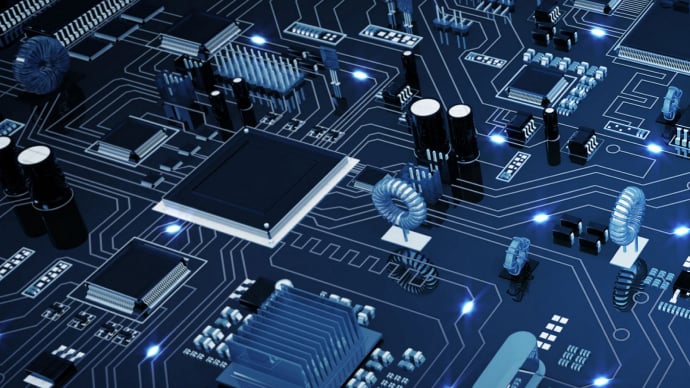










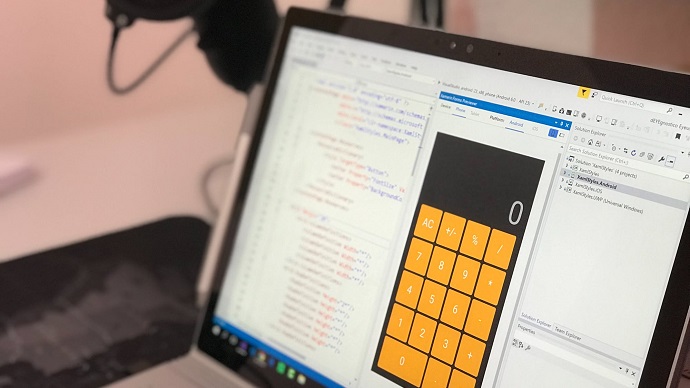

Only Registered Members can View Training Courses
Please fill out your email address below in order to view Training Courses. Registration is Free and Easy, You Simply need to provide an email address.
- Trusted by 1.2M IT Certification Candidates Every Month
- Hundreds Hours of Videos
- Instant download After Registration






