
AZ-104: Microsoft Azure Administrator
PDFs and exam guides are not so efficient, right? Prepare for your Microsoft examination with our training course. The AZ-104 course contains a complete batch of videos that will provide you with profound and thorough knowledge related to Microsoft certification exam. Pass the Microsoft AZ-104 test with flying colors.

Curriculum for AZ-104 Certification Video Course
| Name of Video | Time |
|---|---|
 1. Azure Free Account |
5:00 |
 2. Setting a Budget |
4:00 |
| Name of Video | Time |
|---|---|
 1. *NEW* Overview of Azure VM and App Services |
3:00 |
 2. *NEW* Overview of Azure Storage and Data Services |
4:00 |
 3. *NEW* Overview of Azure Networking Services and Microservices |
7:00 |
| Name of Video | Time |
|---|---|
 1. Programming or Scripting on the Exam |
8:00 |
 2. Memorizing PowerShell and CLI Commands |
6:00 |
 3. *UPDATED* Details about PowerShell and CLI for Managing Azure |
6:00 |
 4. *UPDATED* Live Demo: Installing PowerShell Core with Az Module |
10:00 |
 5. Switching to Another Subscription |
2:00 |
| Name of Video | Time |
|---|---|
 1. Resource Groups and Resource Locks |
6:00 |
 2. Resource Group Policies |
2:00 |
 3. Move Resources |
3:00 |
| Name of Video | Time |
|---|---|
 1. *UPDATED* Accounts, Subscriptions, and Resource Groups |
7:00 |
 2. *UPDATED* The Subscription Dashboard |
4:00 |
 3. *UPDATED* Assign administrator permissions |
4:00 |
 4. Cost center and tagging |
8:00 |
 5. Azure Policy |
6:00 |
 6. *UPDATED* Managing Policy by PowerShell |
8:00 |
 7. *NEW* Subscriptions and Management Groups |
7:00 |
| Name of Video | Time |
|---|---|
 1. Diagnostics |
9:00 |
 2. Baseline Environment |
9:00 |
 3. Create Alerts |
6:00 |
 4. Create Metrics |
3:00 |
 5. Action Groups |
3:00 |
 6. Manage Costs |
7:00 |
 7. Log Analytics |
9:00 |
| Name of Video | Time |
|---|---|
 1. Create Storage Account |
10:00 |
 2. Virtual Networks and Firewalls |
5:00 |
 3. Access Keys and SAS |
7:00 |
 4. Storage Explorer |
7:00 |
 5. Log Analytics |
7:00 |
 6. Redundant Storage |
4:00 |
 7. *NEW* RBAC Authentication for Storage |
3:00 |
 8. Copy Files with AzCopy |
6:00 |
 9. *NEW* Access Tiers |
8:00 |
 10. *NEW* Lifecycle Management |
2:00 |
 11. *NEW* Azure AD Access Control for Storage |
3:00 |
 12. *NEW* Object Replication |
7:00 |
| Name of Video | Time |
|---|---|
 1. Moving Large Files |
6:00 |
 2. Blob Storage |
3:00 |
 3. CDN |
10:00 |
| Name of Video | Time |
|---|---|
 1. Create Azure file share |
4:00 |
 2. Azure File Sync |
3:00 |
 3. Troubleshoot Azure File Sync |
3:00 |
| Name of Video | Time |
|---|---|
 1. Azure Backup |
7:00 |
 2. File Recovery from a VM Backup |
2:00 |
 3. On-Premises Backup |
3:00 |
 4. Backup Reports |
3:00 |
 5. *NEW* Soft Delete for VM Backups |
2:00 |
 6. *NEW* Azure Site Recovery / ASR to Site-to-Site Replication |
8:00 |
 7. *NEW* ASR Test Failover |
8:00 |
| Name of Video | Time |
|---|---|
 1. *UPDATED* Create a Virtual Machine |
11:00 |
 2. *UPDATED* Connect to a Virtual Machine |
4:00 |
 3. *UPDATED* VM Availability |
7:00 |
 4. *UPDATED* VM Monitoring |
6:00 |
 5. *NEW* VM Custom Script Extension |
3:00 |
 6. *NEW* Azure Bastion Service |
3:00 |
 7. *UPDATED* Virtual Machine Scale Sets (VMSS) |
7:00 |
 8. Create a VM in PowerShell |
6:00 |
 9. Start and Stop a VM in PowerShell |
2:00 |
 10. HANDS-ON LAB: Live demo of creating a VMSS |
9:00 |
| Name of Video | Time |
|---|---|
 1. Modify Existing ARM Templates - Part 1 |
5:00 |
 2. Modify Existing ARM Templates - Part 2 |
6:00 |
 3. Modify Existing ARM Templates - Part 3 |
4:00 |
 4. Modify Existing ARM Templates - Part 4 |
6:00 |
 5. Deploy Linux VM using ARM Templates |
3:00 |
 6. ARM Custom Script Extensions |
2:00 |
 7. ARM Use Existing VHD |
1:00 |
| Name of Video | Time |
|---|---|
 1. Add Data Disks to a VM |
5:00 |
 2. Add NIC Interfaces to a VM |
5:00 |
 3. Change VM Size |
2:00 |
 4. Redeploy a VM |
4:00 |
| Name of Video | Time |
|---|---|
 1. Introduction to VM Backups |
4:00 |
 2. VM Backup Jobs and Restores |
3:00 |
| Name of Video | Time |
|---|---|
 1. Introduction to App Services |
3:00 |
 2. App Service Plans |
8:00 |
 3. Web Apps |
4:00 |
 4. Web App Settings |
5:00 |
 5. Scaling Web Apps |
6:00 |
| Name of Video | Time |
|---|---|
 1. Introduction to Containers |
5:00 |
 2. Create an AKS Cluster |
6:00 |
 3. Kubectl |
4:00 |
 4. Deploy a Container to AKS |
5:00 |
 5. Scaling Kubernetes |
4:00 |
 6. Installing Docker Hub or Docker Toolbox |
3:00 |
 7. ACI Azure Container Instances |
5:00 |
| Name of Video | Time |
|---|---|
 1. Virtual Networks |
10:00 |
 2. Public IP Addresses |
4:00 |
 3. Network Routing |
3:00 |
 4. VPNs and ExpressRoute |
8:00 |
 5. ExpressRoute Direct |
4:00 |
 6. *NEW* Create Azure Firewall |
5:00 |
 7. *NEW* Configure Azure Firewall |
12:00 |
 8. *NEW* Virtual WAN |
3:00 |
| Name of Video | Time |
|---|---|
 1. Introduction to VNET Peering |
5:00 |
 2. Configure Global Peering |
6:00 |
 3. Azure-to-Azure Virtual Network Gateway |
6:00 |
 4. Adding a Network Gateway Connection |
5:00 |
| Name of Video | Time |
|---|---|
 1. *UPDATED* Azure DNS Services |
4:00 |
 2. Create a Private DNS Zone |
9:00 |
 3. Create a Public DNS Zone |
9:00 |
| Name of Video | Time |
|---|---|
 1. NSGs |
9:00 |
 2. Implement Effective NSG Rules |
4:00 |
| Name of Video | Time |
|---|---|
 1. Azure AD - Basic vs Premium |
4:00 |
 2. Create Azure AD |
2:00 |
 3. Add Custom Domains |
6:00 |
 4. Trial Upgrade to Premium P2 |
1:00 |
 5. Azure AD Join |
4:00 |
 6. AD Identity Protection |
9:00 |
 7. Conditional Access |
6:00 |
 8. Access Reviews |
7:00 |
 9. *NEW* Managing Multiple Directories |
6:00 |
| Name of Video | Time |
|---|---|
 1. Manage Users and Groups |
6:00 |
 2. Self Service Password Reset |
4:00 |
 3. Manage Devices |
5:00 |
 4. *NEW* Bulk Operations |
2:00 |
| Name of Video | Time |
|---|---|
 1. Azure Active Directory Multifactor Authentication |
6:00 |
 2. AAD Conditional Access |
6:00 |
 3. Configuring Fraud Alerts |
2:00 |
 4. MFA One Time Bypass |
1:00 |
 5. AAD MFA Verification Methods / Trusted IPs |
3:00 |
| Name of Video | Time |
|---|---|
 1. Overview of RBAC |
8:00 |
 2. Creating Custom RBAC Roles |
3:00 |
| Name of Video | Time |
|---|---|
 1. Introduction to Load Balancing |
9:00 |
 2. Setup Load Balancer |
10:00 |
 3. Front End IP Configuration |
4:00 |
 4. *NEW* Create a Test Environment Quickly Using GitHub |
4:00 |
 5. *NEW* Troubleshoot a Load Balancer |
10:00 |
 6. *NEW* Create Application Gateway |
9:00 |
| Name of Video | Time |
|---|---|
 1. Network Performance Monitor |
5:00 |
 2. Network Watcher |
8:00 |
Microsoft Azure AZ-104 Exam Dumps, Practice Test Questions
100% Latest & Updated Microsoft Azure AZ-104 Practice Test Questions, Exam Dumps & Verified Answers!
30 Days Free Updates, Instant Download!
AZ-104 Premium Bundle

- Premium File: 564 Questions & Answers. Last update: Jan 7, 2026
- Training Course: 132 Video Lectures
- Study Guide: 458 Pages
- Latest Questions
- 100% Accurate Answers
- Fast Exam Updates
Microsoft AZ-104 Training Course
Want verified and proven knowledge for Microsoft Azure Administrator? Believe it's easy when you have ExamSnap's Microsoft Azure Administrator certification video training course by your side which along with our Microsoft AZ-104 Exam Dumps & Practice Test questions provide a complete solution to pass your exam Read More.
AZ-104 Certification Training: Step-by-Step Microsoft Azure Administrator Guide
Showcase Your Expertise in Microsoft Azure Administration with the Updated AZ-104 Certification
Course Overview
The Microsoft AZ-104 course is designed for IT professionals who aspire to become proficient Azure administrators and successfully pass the AZ-104 exam. The course provides a deep dive into Azure administration, offering hands-on experience with various Azure services, including compute, storage, networking, and identity management. This course balances theoretical knowledge with practical exercises to ensure that learners understand not only how to navigate Azure but also how to implement effective solutions in real-world cloud environments.
As cloud computing continues to grow in importance, the demand for skilled Azure administrators is increasing. This training equips learners with the ability to manage cloud resources efficiently, implement security best practices, and optimize infrastructure using Microsoft Azure. By the end of the course, participants will have the confidence and skills necessary to manage Azure resources, implement governance strategies, and troubleshoot common issues in an enterprise environment.
What You Will Learn from This Course
Gain comprehensive knowledge of the Microsoft Azure ecosystem and its key services.
Understand core concepts of cloud computing, including infrastructure as a service, platform as a service, and software as a service.
Learn to manage identities and access using Azure Active Directory, implement role-based access control, and configure conditional access policies.
Deploy and manage virtual networks, including subnets, network security groups, and VPN connections.
Explore Azure storage options such as Blob storage, File storage, and Queue storage, along with backup and recovery strategies.
Implement governance strategies, including resource groups, management groups, tagging, and policy enforcement.
Monitor and maintain Azure resources using Azure Monitor, Log Analytics, and alerting mechanisms.
Automate administrative tasks and optimize resource performance using scripts and automation tools.
Gain practical skills for preparing and passing the AZ-104 exam through scenario-based exercises and practice tests.
Learning Objectives
Upon completing this course, learners will be able to:
Explain the foundational principles of cloud computing and describe how Azure provides scalable, flexible, and secure cloud solutions.
Navigate the Azure portal and use the Azure Resource Manager to organize and manage subscriptions, resource groups, and resources effectively.
Configure and manage Azure Active Directory, including user accounts, groups, and roles, to maintain secure access to resources.
Implement role-based access control and conditional access to protect sensitive data and comply with security requirements.
Deploy and manage virtual networks, configure subnets, and implement connectivity solutions between on-premises and cloud environments.
Manage Azure storage solutions, including creating and configuring storage accounts, securing data, and implementing backup strategies.
Monitor resource usage and performance, analyze logs, and configure alerts to proactively address issues in the environment.
Apply automation techniques to streamline administrative tasks and optimize resource management.
Troubleshoot common issues with virtual machines, networks, and storage, using a systematic approach to identify and resolve problems.
Prepare for the AZ-104 exam by practicing scenario-based exercises, reviewing key concepts, and understanding the skills measured in the certification exam.
Requirements
To get the most out of this course, participants should have the following:
A fundamental understanding of networking concepts, including TCP/IP, DNS, and VPNs.
Basic knowledge of Windows or Linux server administration, including creating and managing virtual machines.
Familiarity with PowerShell or the Azure CLI to perform administrative tasks.
An understanding of security principles, such as identity management, access control, and encryption.
A willingness to engage in hands-on labs and practical exercises to reinforce theoretical knowledge.
Access to a Microsoft Azure subscription to practice deploying and managing resources in a live cloud environment.
Course Description
The AZ-104 Microsoft Azure Administrator course is a comprehensive training program aimed at IT professionals seeking to advance their careers in cloud administration. Throughout the course, learners will explore a variety of Azure services, including virtual machines, storage accounts, virtual networks, and Azure Active Directory. The course emphasizes the practical application of knowledge, providing learners with real-world scenarios to simulate tasks they will encounter as Azure administrators.
Cloud computing has become an essential component of modern IT infrastructure, enabling organizations to scale resources efficiently and securely. Azure provides a robust cloud platform with integrated services to manage networking, storage, computing, and identity. This course guides learners through managing these services, focusing on security best practices, resource management, and operational efficiency.
Participants will engage with hands-on labs to practice creating and configuring resources, managing identities, and deploying networking solutions. The course also covers monitoring and troubleshooting techniques, helping learners identify issues and implement solutions proactively. By combining theoretical instruction with practical exercises, the course ensures that participants gain both knowledge and confidence in administering Azure environments.
In addition, the course prepares learners for the AZ-104 exam, which validates their skills in Azure administration. Exam objectives include managing Azure identities, governance, storage, virtual networks, and compute resources, as well as monitoring and troubleshooting cloud solutions. Completing this course positions participants to pursue a career as a certified Azure administrator and demonstrates their ability to manage cloud resources effectively.
Target Audience
This course is ideal for IT professionals, system administrators, and cloud engineers who are responsible for managing cloud environments and implementing Azure solutions. It is particularly suited for individuals who:
Are seeking to become certified Azure administrators through the AZ-104 exam.
Enhance their skills in cloud computing and gain hands-on experience with Azure services.
Manage virtual networks, storage, and identity solutions in an enterprise environment.
Are responsible for implementing security measures, monitoring systems, and optimizing resource usage.
Aim to develop practical knowledge of automation, governance, and operational best practices within Azure.
The course is also beneficial for those transitioning from on-premises administration to cloud-based infrastructure management, providing the necessary knowledge and skills to navigate Azure effectively.
Prerequisites
Before starting this course, learners should have:
Familiarity with basic networking concepts such as IP addressing, routing, and firewalls.
Experience with server administration, including installation, configuration, and management of Windows or Linux servers.
Basic understanding of PowerShell, Azure CLI, or other scripting tools to automate administrative tasks.
Knowledge of identity and access management principles, including user accounts, groups, and permissions.
An interest in cloud computing and a desire to pursue certification in Azure administration.
Having these prerequisites ensures that participants can fully engage with the course content, understand the practical exercises, and apply best practices effectively in real-world scenarios. While prior experience with Azure is helpful, the course is designed to guide learners through the essentials and gradually build their skills toward advanced administration tasks.
Introduction to Azure Administration
Azure administration involves managing resources, configuring networks, monitoring performance, and implementing security measures to maintain a reliable and efficient cloud environment. Administrators are responsible for deploying virtual machines, configuring storage solutions, managing user identities, and ensuring compliance with organizational policies. Azure provides a unified platform with tools like the Azure portal, Azure Resource Manager, and automation scripts to streamline these tasks.
In this course, learners will gain hands-on experience with common administrative tasks such as creating virtual machines, configuring virtual networks, managing storage accounts, and implementing governance strategies. Emphasis is placed on security best practices, including protecting identities, controlling access, and monitoring activity to prevent unauthorized actions.
Understanding Cloud Computing with Azure
Cloud computing has revolutionized the way organizations deploy and manage IT infrastructure. It allows businesses to scale resources on-demand, reduce costs, and improve operational efficiency. Azure provides a comprehensive cloud platform that supports a wide range of services, including compute, storage, networking, databases, and identity management.
Participants will explore key cloud computing concepts such as infrastructure as a service (IaaS), platform as a service (PaaS), and software as a service (SaaS). They will learn how these models are implemented in Azure and how they can be used to meet specific business requirements. By understanding the fundamentals of cloud computing, learners can make informed decisions when designing and managing Azure solutions.
Key Azure Services Covered in the Course
The course covers essential Azure services that every administrator needs to understand:
Compute services, including virtual machines, scale sets, and app services.
Storage solutions, including Blob storage, File storage, Queue storage, and Table storage.
Networking services, such as virtual networks, VPN gateways, network security groups, and Azure Firewall.
Identity and access management through Azure Active Directory, RBAC, and conditional access.
Monitoring and management tools, including Azure Monitor, Log Analytics, and automation accounts.
By gaining proficiency in these services, learners will be able to deploy, manage, and optimize Azure environments effectively, ensuring reliability, performance, and security.
Preparing for the AZ-104 Exam
The AZ-104 exam validates the skills required to manage Azure services and demonstrates competence in administering cloud resources. Exam objectives include managing identities, implementing governance, configuring storage and virtual networks, monitoring resources, and troubleshooting common issues. This course aligns with the exam requirements and provides practical exercises and scenario-based learning to reinforce knowledge.
By completing the course, learners will have a clear understanding of the skills measured in the AZ-104 exam, as well as practical experience performing administrative tasks in Azure. This preparation ensures that participants are ready to achieve Azure certification and pursue a career as a proficient Azure administrator.
Skills Developed
Throughout this course, participants will develop skills in:
Cloud resource management and governance.
Identity and access control using Azure Active Directory and RBAC.
Virtual network configuration and secure connectivity.
Storage deployment, backup, and recovery strategies.
Monitoring, automation, and troubleshooting of Azure environments.
Applying security best practices to protect cloud resources.
Preparing effectively for the AZ-104 exam and achieving certification.
These skills are critical for professionals looking to advance their careers in cloud administration and demonstrate their expertise in managing Microsoft Azure environments.
Course Modules/Sections
Microsoft AZ-104 training series focuses on managing identities and access in Azure, a critical component for secure cloud administration. The course modules are designed to guide learners through the full lifecycle of identity management, from creating and configuring users and groups to implementing advanced security policies using Azure Active Directory. Each module builds on the previous one, ensuring a cohesive learning experience that balances theoretical knowledge with hands-on practical exercises.
The modules are organized to address both fundamental and advanced topics. The first module introduces Azure identity concepts, helping learners understand the structure and capabilities of Azure Active Directory. The following modules dive into managing user accounts, groups, and roles, providing guidance on effective access control. Subsequent modules focus on advanced topics such as conditional access, multi-factor authentication, and integration with on-premises Active Directory. Learners also explore monitoring and auditing techniques, allowing administrators to maintain secure and compliant environments.
By structuring the course in modules, learners can gradually build their expertise in identity management while practicing real-world scenarios. Each section is aligned with the skills measured in the AZ-104 exam, ensuring that participants gain the knowledge required to successfully administer identities and access in Azure.
Key Topics Covered
This part of the course covers essential topics related to Azure administration and identity management. Key topics include:
Azure Active Directory Basics: Learners gain an understanding of Azure AD architecture, tenants, and objects. They explore the differences between cloud-only, hybrid, and on-premises identities.
User and Group Management: Participants learn how to create, manage, and delete user accounts, configure group memberships, and implement dynamic groups for automated management.
Role-Based Access Control (RBAC): The course covers how to assign roles to users, groups, and service principals, ensuring least-privilege access to resources.
Conditional Access Policies: Learners implement conditional access rules to enforce security requirements based on user location, device compliance, or risk assessment.
Multi-Factor Authentication (MFA): The course explores setting up MFA for enhanced security, including configuring authentication methods and policies.
Integration with On-Premises Active Directory: Participants understand hybrid identity concepts, configure Azure AD Connect, and manage synchronized accounts.
Application and Enterprise Integration: Learners discover how to configure single sign-on (SSO) for SaaS applications, manage service principals, and implement application access policies.
Monitoring and Auditing: The course addresses techniques for tracking sign-ins, monitoring risky behaviors, and auditing access changes to meet compliance requirements.
Identity Protection and Security Best Practices: Participants learn how to protect sensitive accounts, mitigate security risks, and implement industry-standard practices.
Through these key topics, learners gain the ability to effectively manage identities, control access to Azure services, and ensure compliance with security policies in real-world scenarios.
Teaching Methodology
The teaching methodology for this course emphasizes a combination of theoretical understanding and practical application. Each topic is introduced with a conceptual overview, helping learners grasp the underlying principles of Azure administration and identity management. Real-world examples are incorporated throughout the lectures to demonstrate how identity and access management challenges manifest in enterprise environments.
Hands-on labs form a core component of the methodology, allowing learners to apply concepts immediately. Participants engage in exercises such as creating users and groups, configuring RBAC roles, implementing conditional access policies, and setting up multi-factor authentication. These exercises reinforce learning and develop practical skills that are directly applicable to managing Azure Active Directory in professional environments.
Scenario-based learning is used to simulate challenges that administrators may encounter, such as managing hybrid identities, securing sensitive data, or troubleshooting access issues. In addition, guided demonstrations and step-by-step instructions ensure that learners understand how to execute tasks using the Azure portal, PowerShell, and Azure CLI. By combining instruction, demonstration, and practice, the course ensures that participants gain both knowledge and confidence in administering identities and access in Azure.
Assessment & Evaluation
Assessment and evaluation in this course are designed to measure learners’ understanding of identity management, access control, and related Azure services. Participants are evaluated through a combination of practical exercises, quizzes, and scenario-based assessments. Practical exercises require learners to perform tasks such as creating users and groups, assigning RBAC roles, configuring conditional access, and integrating on-premises Active Directory with Azure AD. These exercises test learners’ ability to apply theoretical knowledge in real-world environments.
Quizzes are included at the end of each module to assess understanding of key concepts, such as Azure AD architecture, authentication methods, and security best practices. Scenario-based assessments simulate common administrative challenges, asking learners to solve problems related to access control, identity protection, or policy enforcement. This approach ensures that learners can analyze situations, identify appropriate solutions, and implement them effectively in Azure.
Continuous feedback is provided throughout the course to help participants identify areas for improvement and reinforce best practices. By combining hands-on exercises, quizzes, and scenario-based evaluations, the course ensures that learners are well-prepared for the AZ-104 exam and equipped to manage identities and access efficiently in professional environments.
Introduction to Azure Active Directory
Azure Active Directory is the foundation for managing identities and access in Microsoft Azure. It is a cloud-based identity and access management service that enables administrators to control access to Azure services, applications, and resources. Azure AD supports various identity types, including cloud-only accounts, hybrid identities synchronized with on-premises Active Directory, and external guest users. Understanding Azure AD architecture and its capabilities is critical for effective administration.
Participants learn how to navigate the Azure AD portal, create and manage user accounts, configure group memberships, and implement security settings. The course also addresses the differences between roles such as global administrator, user administrator, and security administrator, helping learners assign responsibilities correctly. By mastering Azure AD, learners can ensure secure access to cloud resources while maintaining compliance with organizational policies.
User and Group Management
Managing users and groups is a fundamental responsibility of Azure administrators. Participants learn how to create new user accounts, configure profile settings, reset passwords, and assign licenses. The course emphasizes the importance of least-privilege access and proper account lifecycle management.
Group management is also covered, including creating static and dynamic groups, managing memberships, and applying group-based access policies. Dynamic groups automatically update membership based on user attributes, allowing for streamlined management of access to resources. Learners gain hands-on experience configuring group-based policies to control access to applications and subscriptions. Effective user and group management ensures that access is granted appropriately while maintaining organizational security standards.
Role-Based Access Control (RBAC)
Role-based access control allows administrators to assign permissions to users, groups, and service principals based on their responsibilities. Participants learn how to implement RBAC by selecting built-in roles or creating custom roles tailored to specific needs.
The course covers scenarios for granting access to Azure resources, such as virtual machines, storage accounts, and virtual networks. Participants practice assigning roles, understanding scope, and auditing role assignments to ensure compliance. By mastering RBAC, learners can enforce security principles, minimize risk, and maintain operational control over the Azure environment.
Conditional Access Policies
Conditional access policies provide an additional layer of security by requiring specific conditions to be met before granting access to resources. Participants learn how to configure policies based on factors such as user location, device compliance, or risk level.
The course includes exercises for creating policies that require multi-factor authentication when accessing sensitive resources, block access from untrusted locations, or enforce device compliance. By implementing conditional access, administrators can reduce security risks and protect critical assets in cloud computing environments.
Multi-Factor Authentication (MFA)
Multi-factor authentication adds a second verification step for users accessing Azure services, enhancing security against unauthorized access. Learners explore configuring MFA for individual users, groups, or through conditional access policies.
Practical exercises include setting up authentication methods such as phone calls, SMS, or mobile app notifications. Participants also learn to monitor MFA usage and troubleshoot authentication issues. MFA is an essential component of security best practices, and understanding its configuration and management is critical for any Azure administrator.
Integration with On-Premises Active Directory
Hybrid identity scenarios require integrating Azure AD with on-premises Active Directory. Participants learn how to configure Azure AD Connect to synchronize user accounts, groups, and passwords between environments.
The course addresses identity federation, password hash synchronization, and pass-through authentication, providing learners with a comprehensive understanding of hybrid identity management. Practical exercises simulate real-world deployment scenarios, ensuring administrators can manage users seamlessly across cloud and on-premises environments.
Application and Enterprise Integration
Administrators must also manage access to enterprise applications and services. The course covers configuring single sign-on for SaaS applications, managing service principals, and enforcing application-specific access policies.
Learners practice assigning application roles, managing permissions, and monitoring access activity. This knowledge allows administrators to provide secure access to internal and external applications while maintaining compliance with organizational policies.
Monitoring and Auditing
Monitoring and auditing identity activities is crucial for maintaining security and compliance. Participants learn to track sign-ins, monitor risky behavior, and review audit logs.
The course includes exercises for setting up alerts for suspicious activity, generating reports for compliance, and using built-in tools to analyze access patterns. Monitoring and auditing help administrators detect potential threats early, respond to incidents, and maintain a secure Azure environment.
Identity Protection and Security Best Practices
Identity protection involves implementing strategies to safeguard sensitive accounts, mitigate risks, and enforce security standards. Participants explore techniques such as protecting privileged accounts, applying conditional access policies, and monitoring for unusual activity.
The course emphasizes industry-standard best practices, including least-privilege access, regular review of role assignments, and proactive risk mitigation. By applying these practices, administrators can ensure the security of identities and resources while supporting organizational operations in the cloud.
Benefits of the Course
Enrolling in this part of the Microsoft AZ-104 course provides numerous benefits for IT professionals, system administrators, and cloud engineers. First, learners gain hands-on experience with Azure services, allowing them to deploy and manage cloud resources effectively. This practical experience builds confidence in performing administrative tasks such as creating virtual machines, configuring storage, and setting up virtual networks.
The course also enhances understanding of Azure administration principles, teaching learners how to implement governance, monitor performance, and optimize resources. By applying security best practices, participants can protect critical assets and ensure compliance with organizational policies. These skills are essential for managing complex enterprise environments and addressing the evolving challenges of cloud computing.
Additionally, the course prepares learners for the AZ-104 exam, which validates their expertise in administering Azure environments. Successful completion demonstrates competence in areas such as virtual networks, storage solutions, and resource management, enhancing career prospects and increasing opportunities for professional growth. The structured modules, scenario-based exercises, and hands-on labs also foster problem-solving skills, critical thinking, and operational efficiency, making learners highly valuable in any organization adopting Microsoft Azure.
Course Duration
This part of the Microsoft AZ-104 course is designed to provide comprehensive training while allowing flexibility for learners with different schedules. The course typically spans approximately 40 to 50 hours of instructional content, which includes lectures, hands-on labs, practical exercises, and self-paced learning activities.
Instructional modules are structured to ensure that learners can absorb complex concepts gradually, starting with foundational knowledge and progressing to advanced topics. Each module includes demonstrations and step-by-step guides to reinforce learning, followed by exercises that allow participants to apply skills in real-world scenarios.
Learners can choose between completing the course over several weeks at a steady pace or focusing on intensive daily sessions for faster completion. The flexible duration ensures that participants can balance professional responsibilities with learning objectives while gaining sufficient practice to perform administrative tasks confidently.
By the end of the course duration, participants will have developed the skills required to configure and manage Azure resources, deploy virtual networks, implement storage solutions, and prepare effectively for the AZ-104 exam.
Tools & Resources Required
To gain the full benefit of the course, learners need access to a variety of tools and resources that facilitate practical exercises and reinforce theoretical concepts. A Microsoft Azure subscription is essential for hands-on practice with Azure services, including virtual machines, storage accounts, and networking components. Access to a subscription allows participants to experiment with real deployments, configure resources, and implement governance strategies.
Familiarity with tools such as the Azure portal, Azure PowerShell, and Azure CLI is important for efficiently managing cloud resources. The course provides guidance on using these tools to deploy, monitor, and troubleshoot Azure environments. Participants also benefit from access to Azure documentation, tutorials, and official Microsoft learning materials to supplement instruction and reinforce understanding.
Additional resources, such as lab guides, scenario-based exercises, and sample scripts, are provided to help learners practice key administrative tasks. These resources ensure that participants can gain hands-on experience and develop problem-solving skills necessary for real-world Azure administration. By leveraging these tools and resources, learners are well-prepared to manage cloud infrastructure effectively and succeed in the AZ-104 exam.
Introduction to Azure Resource Management
Azure resource management is a fundamental aspect of Azure administration, enabling administrators to organize, deploy, and maintain cloud resources efficiently. Resources in Azure include virtual machines, storage accounts, virtual networks, databases, and applications. Proper management ensures operational efficiency, cost control, and compliance with organizational policies.
Participants begin by learning how to structure Azure resources using resource groups and subscriptions. Resource groups serve as logical containers for related resources, allowing administrators to manage deployment, monitoring, and access control collectively. Subscriptions provide a framework for billing, quotas, and governance across multiple resource groups.
The course also explores Azure Resource Manager (ARM) templates, which allow administrators to deploy and manage infrastructure as code. By using templates, learners can create consistent, repeatable deployments, reduce manual errors, and automate administrative tasks. Understanding resource management is critical for maintaining scalable and secure cloud environments.
Deploying and Managing Virtual Machines
Virtual machines are a core compute resource in Azure, providing scalable and flexible infrastructure for applications. Participants learn to create, configure, and manage virtual machines using the Azure portal, PowerShell, and Azure CLI. The course covers operating system selection, VM sizing, storage configuration, and network connectivity.
Learners explore options for scaling virtual machines, implementing availability sets, and configuring high availability to ensure business continuity. Additional topics include monitoring VM performance, applying updates, and troubleshooting common issues. By mastering virtual machine deployment and management, participants can provide reliable compute resources for a wide range of applications and workloads in Azure.
Configuring Virtual Networks
Virtual networks are essential for connecting Azure services and enabling secure communication between resources. Participants learn how to create and configure virtual networks, subnets, and IP addressing schemes. The course covers network security groups, routing, and connectivity options such as VPN gateways and ExpressRoute.
Hands-on exercises allow learners to deploy networks, configure secure access between resources, and implement segmentation to isolate workloads. The course emphasizes best practices for designing virtual networks to optimize performance, security, and scalability. By understanding network configuration, participants can ensure seamless communication and secure access within Azure environments.
Azure Storage Solutions
Managing data in the cloud is a critical responsibility for Azure administrators. This course covers various storage solutions, including Blob storage, File storage, Queue storage, and Table storage. Participants learn how to create and configure storage accounts, manage access permissions, and implement encryption to protect sensitive data.
The course also addresses backup and recovery strategies, ensuring that data can be restored in the event of failure or accidental deletion. Learners practice configuring replication options, retention policies, and disaster recovery solutions to maintain business continuity. By mastering storage management, administrators can ensure data availability, durability, and compliance with organizational requirements.
Resource Governance and Management
Effective governance is crucial for controlling costs, maintaining compliance, and ensuring operational efficiency in Azure. Participants learn to implement governance strategies using resource groups, management groups, policies, and tagging.
Resource groups and management groups provide a hierarchical structure for organizing resources, while policies enforce rules and constraints on resource deployment. Tagging allows administrators to categorize resources for cost management, reporting, and operational purposes. Practical exercises help learners apply these governance techniques, ensuring that Azure environments are well-organized and aligned with organizational objectives.
Monitoring and Performance Optimization
Monitoring and performance optimization are critical aspects of Azure administration. Participants learn to use Azure Monitor, Log Analytics, and other monitoring tools to track resource usage, identify performance bottlenecks, and detect potential issues.
The course covers configuring alerts, creating dashboards, and analyzing logs to gain insights into the health of Azure resources. Learners practice monitoring virtual machines, networks, and storage accounts, as well as optimizing resource utilization to reduce costs and improve performance. By implementing monitoring and optimization strategies, administrators can maintain reliable and efficient cloud environments.
Automation and Scripting
Automation is essential for streamlining administrative tasks and improving operational efficiency. The course introduces learners to automation techniques using PowerShell, Azure CLI, and Azure Automation. Participants practice writing scripts to deploy resources, configure settings, and perform routine maintenance tasks.
By automating repetitive tasks, administrators can reduce errors, save time, and ensure consistent configurations across environments. Scenario-based exercises demonstrate how automation can be applied to real-world tasks, such as provisioning virtual machines, managing storage accounts, and enforcing policies. Automation skills are critical for modern Azure administrators and are a key component of AZ-104 exam preparation.
Security Best Practices in Resource Management
Security is a central focus of Azure administration, and participants learn how to apply security best practices when configuring resources. Topics include managing access permissions, encrypting data, securing networks, and monitoring for threats.
The course emphasizes proactive security measures, such as applying the principle of least privilege, configuring role-based access control, and implementing conditional access policies. Learners also explore techniques for protecting sensitive data, auditing resource activity, and responding to security incidents. By integrating security into resource management, administrators can protect organizational assets and maintain compliance with regulatory requirements.
Real-World Scenario Exercises
To reinforce learning, the course includes scenario-based exercises that simulate common administrative challenges in Azure environments. Participants practice deploying virtual machines, configuring virtual networks, managing storage, and applying governance policies.
Scenarios also include troubleshooting network connectivity issues, resolving storage access problems, and optimizing resource performance. These exercises provide practical experience, allowing learners to apply knowledge in a safe, controlled environment. By working through real-world scenarios, participants develop problem-solving skills and confidence in performing administrative tasks effectively.
Preparing for the AZ-104 Exam
Throughout the course, learners are guided toward mastering the skills measured in the AZ-104 exam. Modules are aligned with exam objectives, covering topics such as resource management, virtual networks, storage solutions, monitoring, automation, and security.
Practice exercises and scenario-based labs help participants reinforce knowledge and apply concepts in preparation for the exam. By integrating hands-on experience with theoretical understanding, learners gain the confidence and competence required to achieve Azure certification and excel as cloud administrators.
Career Opportunities
Completing the Microsoft AZ-104 course opens up a wide range of career opportunities in cloud administration and IT management. Azure administrators are in high demand as organizations increasingly adopt cloud computing to modernize their infrastructure. Professionals with expertise in Azure services, resource management, virtual networks, storage solutions, and Azure Active Directory are sought after for roles such as Azure Administrator, Cloud Engineer, Infrastructure Administrator, and IT Operations Specialist.
Certification demonstrates proficiency in implementing security best practices, monitoring cloud environments, and optimizing resource performance, which can significantly enhance career prospects and salary potential. Employers value candidates who can manage complex cloud environments efficiently, troubleshoot issues, and apply governance strategies, making AZ-104 certified professionals highly competitive in the technology job market.
Enroll Today
Enroll today in the Microsoft AZ-104 course to advance your skills and accelerate your career in cloud administration. This comprehensive training equips you with the knowledge and hands-on experience needed to deploy, manage, and secure Azure resources, as well as prepare for the AZ-104 exam and earn Azure certification.
By participating in this course, you gain access to structured modules, practical exercises, scenario-based learning, and guidance from experienced instructors, ensuring that you can confidently administer cloud environments in real-world settings. Whether you are an IT professional seeking to expand your expertise or a newcomer aiming to establish a career in cloud computing, enrolling today positions you for success and opens doors to numerous opportunities in the rapidly growing Microsoft Azure ecosystem.
Prepared by Top Experts, the top IT Trainers ensure that when it comes to your IT exam prep and you can count on ExamSnap Microsoft Azure Administrator certification video training course that goes in line with the corresponding Microsoft AZ-104 exam dumps, study guide, and practice test questions & answers.
Purchase Individually




Microsoft Training Courses










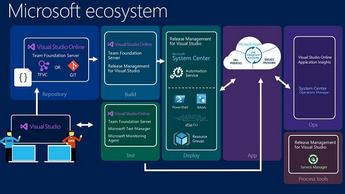






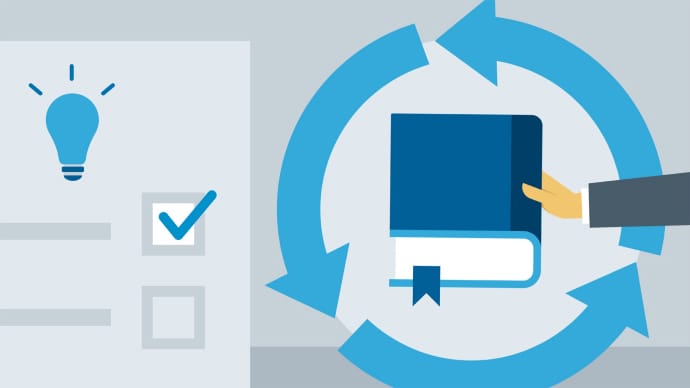



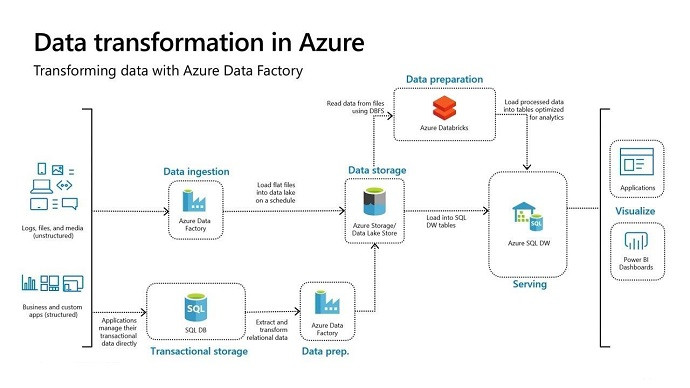






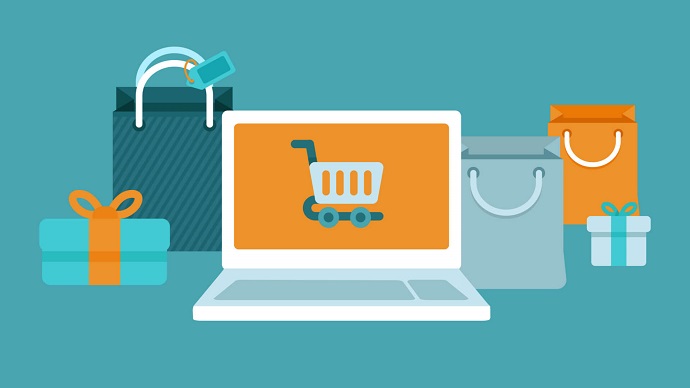


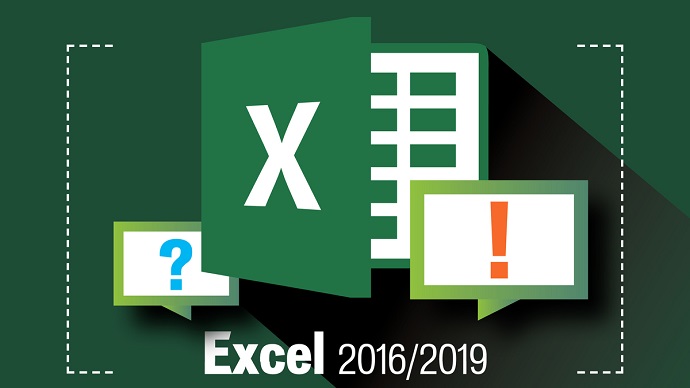


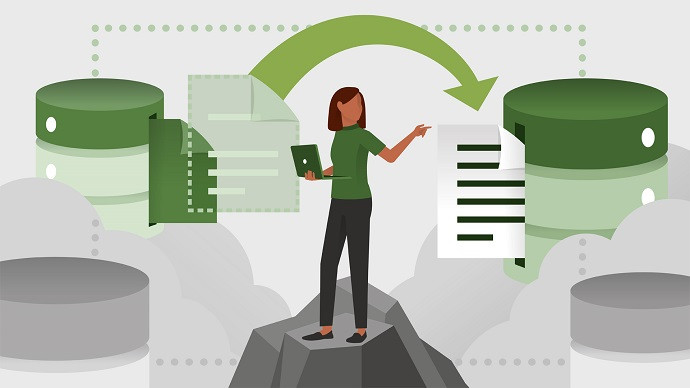
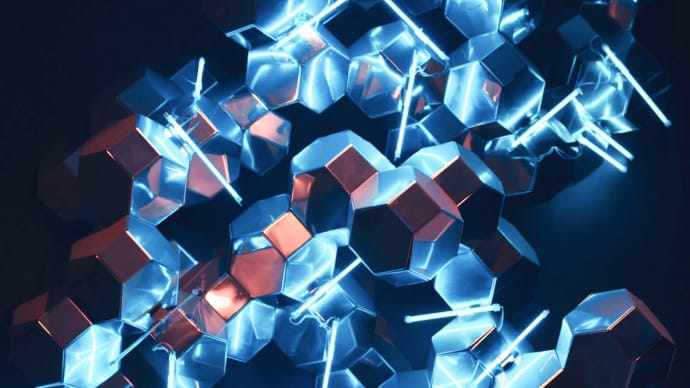


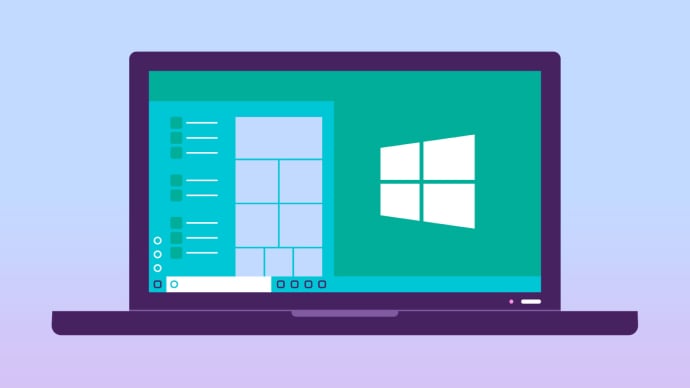

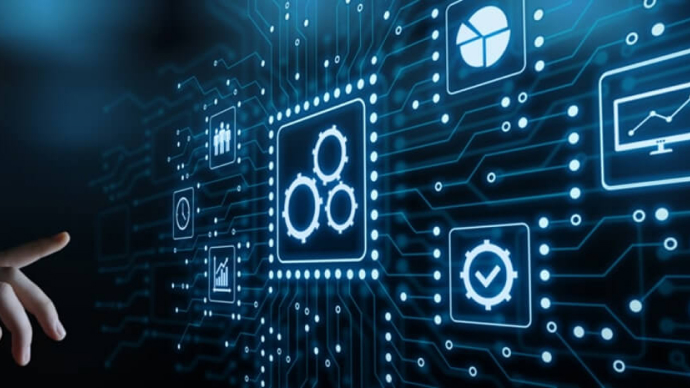







Only Registered Members can View Training Courses
Please fill out your email address below in order to view Training Courses. Registration is Free and Easy, You Simply need to provide an email address.
- Trusted by 1.2M IT Certification Candidates Every Month
- Hundreds Hours of Videos
- Instant download After Registration






