
PL-300: Microsoft Power BI Data Analyst
PDFs and exam guides are not so efficient, right? Prepare for your Microsoft examination with our training course. The PL-300 course contains a complete batch of videos that will provide you with profound and thorough knowledge related to Microsoft certification exam. Pass the Microsoft PL-300 test with flying colors.

Curriculum for PL-300 Certification Video Course
| Name of Video | Time |
|---|---|
 1. What are we going to learn? |
4:42 |
 2. Installing Power BI Desktop |
5:21 |
| Name of Video | Time |
|---|---|
 1. Welcome to Part 1: Visualizations |
0:58 |
 2. Importing from Excel, and Creating our first visualization |
5:07 |
 3. Viewing data |
5:36 |
 4. Focus mode and Different visualizations |
3:06 |
 5. Why do I need a Work email address? And how can I get one, if I don't have it? |
6:10 |
 6. Saving visualization to the Desktop and to the Power BI service |
5:09 |
 7. Practice Activity Number 1 - The Solution |
07:23 |
| Name of Video | Time |
|---|---|
 1. The New Format Pane |
2:45 |
 2. Formatting font and font size |
4:53 |
 3. Formatting colors |
5:20 |
 4. Stylistic options |
6:47 |
 5. Position visuals |
5:45 |
 6. Align visuals |
4:34 |
 7. Format Painter |
2:45 |
 8. Configuring summarization, both default and in a specific visualization |
10:01 |
 9. Changing number and date formatting |
7:07 |
 10. Custom number and date formatting |
5:25 |
 11. Practice Activity Number 2 - The Solution |
7:59 |
| Name of Video | Time |
|---|---|
 1. Matrix |
7:01 |
 2. Drill down data, see data and records, and export data |
8:24 |
 3. Stacked bar charts and switch theme for reports |
6:52 |
 4. Bar Chart formatting, including continuous versus categorical axes |
4:47 |
 5. Configure interactions between visual (Edit interactions) |
8:32 |
 6. Clustered and 100% Stacked bar charts |
5:47 |
 7. Line and area charts, including 8b. Configure duplicate pages |
6:08 |
 8. Combo charts (Line and column charts) |
8:28 |
 9. Practice Activity Number 3 - The Solution |
7:42 |
| Name of Video | Time |
|---|---|
 1. Adding Text boxes, Images and Shapes |
9:02 |
 2. Visual level, page level and report level filters - basic filters |
6:58 |
 3. Advanced Filtering |
10:40 |
 4. Filter Top N Items |
5:28 |
 5. Slicer |
7:21 |
 6. Synchronizing slicers to multiple pages |
5:17 |
 7. Slicer Warning |
3:16 |
 8. Sort visuals |
7:25 |
 9. Configure small multiples |
8:22 |
 10. Use Bookmarks for reports |
6:11 |
 11. ** Group and layer visuals by using the Selection pane |
3:48 |
 12. Drillthrough |
10:59 |
 13. Buttons and Actions |
13:20 |
 14. Enable Natural Language Queries (Ask A Question) and Page Formatting |
8:14 |
 15. Tooltip Pages |
9:00 |
 16. Page and Bookmark Navigator |
6:14 |
 17. Practice Activity Number 4 - The Solution |
10:18 |
| Name of Video | Time |
|---|---|
 1. Ribbon charts |
6:22 |
 2. Waterfall charts |
8:03 |
 3. Scatter, bubble and dot charts |
10:08 |
 4. Pie charts and donut charts |
4:55 |
 5. Treemaps |
2:26 |
 6. Funnel charts |
2:44 |
 7. Adding Marketplace visualizations (Import a Custom Visual) |
3:05 |
 8. Practice Activity Number 5 - The Solution |
7:27 |
| Name of Video | Time |
|---|---|
 1. Maps |
7:30 |
 2. Formatting maps |
4:46 |
 3. Adding Data Categories |
7:16 |
 4. Filled Maps,Conditional Formatting, and color blindness |
10:09 |
 5. Creating hierarchies |
8:24 |
 6. ArcGIS Maps for Power BI |
10:32 |
 7. Practice Activity Number 6 - The Solution |
12:45 |
| Name of Video | Time |
|---|---|
 1. Gauges |
5:50 |
 2. Cards and Multi-row cards |
4:44 |
 3. More conditional formatting |
7:55 |
 4. KPIs |
4:14 |
 5. Practice Activity Number 7 - The Solution |
16:01 |
| Name of Video | Time |
|---|---|
 1. Define quick measures |
7:16 |
 2. Export report data |
3:57 |
 3. Create reference lines by using Analytics pane, including the Forecast feature |
9:37 |
 4. Use error bars |
6:05 |
 5. Identify outliers |
3:23 |
 6. ** Use clustering |
3:40 |
 7. Use Anomaly Detection |
5:10 |
 8. Use groupings and binnings |
6:47 |
 9. Use the AI Visual Key Influencers to explore dimensional variances |
8:44 |
 10. ** Use the Analyze feature in Power BI |
5:39 |
 11. Use the AI Visual decomposition tree visual to break down a measure |
6:04 |
 12. Creating a paginated report |
6:00 |
 13. Exploring Power BI Report Builder |
6:53 |
| Name of Video | Time |
|---|---|
 1. Design and configure for accessibility |
5:45 |
 2. Add a Smart Narrative visual |
6:18 |
 3. R and Python Visualizations |
4:17 |
 4. Use or create a PBIDS file |
3:06 |
| Name of Video | Time |
|---|---|
 1. End of Part 1 |
1:05 |
| Name of Video | Time |
|---|---|
 1. Welcome to Part 2: Get and Transform Data |
1:48 |
 2. Introduction - let's Get some more Data |
4:51 |
 3. Exploring the Power Query Editor interface |
9:05 |
 4. Introducing the M language |
9:15 |
 5. Let's start look at the Home tab |
4:18 |
 6. Home menu - Manage Columns |
06:05 |
 7. Home menu - Reduce Rows and Use First Row as Headers |
07:26 |
 8. Practice Activity Number 8 - The Solution |
7:16 |
| Name of Video | Time |
|---|---|
 1. Sort and Filter |
5:52 |
 2. Split Column |
7:13 |
 3. Other Transform activities |
9:50 |
 4. Practice Activity Number 9 - The Solution |
6:10 |
| Name of Video | Time |
|---|---|
 1. Merge Queries and Expand Table |
6:07 |
 2. Merge Queries with Group By, and different types of Joins |
6:54 |
 3. Appending two queries together |
4:33 |
 4. Appending three or more queries together + resolving a problem with data types |
6:30 |
 5. Combine Files (getting information from a folder) |
9:17 |
 6. Practice Activity Number 10 - The Solution |
15:44 |
| Name of Video | Time |
|---|---|
 1. Transform - Table and Any Column |
5:27 |
 2. Pivot Column |
9:54 |
 3. Unpivot |
10:30 |
 4. Practice Activity 11 - The Solution |
7:07 |
 5. Unpivot in conjunction with other Transform features |
9:57 |
 6. Practice Activity 12 - The Solution |
5:39 |
| Name of Video | Time |
|---|---|
 1. Transform/Add Column - Text - Format |
5:53 |
 2. Transform/Add Column - Text - Merge Columns |
7:40 |
 3. Transform/Add Column - Text - Extract |
6:53 |
 4. Transform/Add Column - Text - Parse |
10:57 |
 5. Transform/Add Column - Number Column - Statistics and Standard |
6:10 |
 6. Transform/Add Column - Other Number Column functions |
4:59 |
 7. Practice Activity Number 13 - The Solution |
12:58 |
| Name of Video | Time |
|---|---|
 1. Creating a list of dates |
7:50 |
 2. Transform/Add Column - Date |
8:34 |
 3. Transform/Add Column - Dates in other cultures/languages |
8:45 |
 4. Transform/Add Column - Time |
6:26 |
 5. Transform/Add column - Duration |
3:14 |
 6. Practice Activity Number 14 - The Solution |
7:27 |
| Name of Video | Time |
|---|---|
 1. Column from examples |
13:19 |
 2. Conditional Column |
10:25 |
 3. Resolving Errors from Conditional Columns |
4:07 |
 4. Index Column and Duplicate Column |
3:42 |
 5. Custom Column - If Then Else |
9:00 |
 6. Converting text from a different locale to a number |
3:27 |
 7. Practice Activity Number 15 - The Solution |
9:46 |
| Name of Video | Time |
|---|---|
 1. Other M Functions |
5:40 |
 2. View and Help menus, including Column Properties |
5:24 |
 3. Profile the data |
02:22 |
 4. Advanced Editor |
4:17 |
 5. Functions and Parameters |
11:45 |
 6. DateTimeZone date type and Functions |
4:45 |
 7. Worked Practice Activity Number 16 - Dividing Annual data into Months |
11:03 |
| Name of Video | Time |
|---|---|
 1. Introduction to SQL Server |
5:51 |
 2. Importing database data into Power BI, and Query Folding |
5:41 |
 3. Select a storage mode |
5:07 |
 4. Expanding multiple tables in SQL Server |
6:30 |
 5. Importing data from SQL Server Analysis Services (SSAS) |
5:49 |
 6. Setting up Azure SQL Database |
7:24 |
 7. Using Azure SQL Database in Power BI |
8:34 |
 8. Use the Microsoft Dataverse |
4:49 |
 9. Configure data loading |
4:24 |
| Name of Video | Time |
|---|---|
 1. * Automatic page refresh |
5:17 |
 2. * Using Big Data |
6:16 |
 3. * Resolve problems |
5:28 |
 4. * Identify query performance issues, including Query Diagnostics |
4:37 |
 5. * Apply AI Insights |
5:20 |
| Name of Video | Time |
|---|---|
 1. End of Part2 |
1:14 |
| Name of Video | Time |
|---|---|
 1. Welcome to Part 3 - Modeling and DAX functions |
1:34 |
 2. Get multiple data sets, and connecting them together |
7:25 |
 3. The problems with direction of relationships between data sets |
10:42 |
 4. Practice Activity Number 17 - The Solution |
9:40 |
| Name of Video | Time |
|---|---|
 1. DAX functions - A useful Resource |
2:08 |
 2. Calculated columns - an introduction |
3:38 |
 3. Basic operators |
4:53 |
 4. IF, BLANK and ISBLANK |
8:32 |
 5. AND, OR and NOT |
4:10 |
 6. SWITCH |
4:21 |
 7. Other functions |
2:45 |
 8. Practice Activity Number 18 - The Solution |
13:09 |
| Name of Video | Time |
|---|---|
 1. Measures - an introduction, with standard aggregations including Countblank |
9:00 |
 2. Aggregation of calculations |
5:56 |
 3. Other statistical functions |
5:58 |
 4. Practice Activity Number 19 - The Solution |
7:34 |
| Name of Video | Time |
|---|---|
 1. Rounding functions |
8:19 |
 2. Division functions - MOD and QUOTIENT |
2:55 |
 3. SIGN (and use with SWITCH) and ABS |
6:15 |
 4. Exponential functions |
2:31 |
 5. Other functions |
3:15 |
 6. Practice Activity Number 20 - The Solution |
5:30 |
| Name of Video | Time |
|---|---|
 1. Text searching |
7:48 |
 2. Text extraction and substitution |
7:17 |
 3. Text conversion |
8:06 |
 4. Other functions |
2:17 |
 5. Practice Activity Number 21 - The Solution |
5:42 |
| Name of Video | Time |
|---|---|
 1. ISERROR and LOOKUPVALUE |
5:22 |
 2. Other functions |
2:09 |
 3. Practice Activity Number 22 - The Solution |
4:08 |
| Name of Video | Time |
|---|---|
 1. RELATED - Flatten out a parent-child hierarchy |
4:56 |
 2. Design a data model that uses a star schema |
10:58 |
 3. RELATEDTABLE and COUNTROWS |
6:29 |
 4. Context |
4:20 |
 5. ALL |
5:45 |
 6. FILTER |
3:11 |
 7. CALCULATE |
3:08 |
 8. ALLEXCEPT |
6:01 |
 9. ALLSELECTED |
9:01 |
 10. Other functions |
2:11 |
 11. Practice Activity Number 23 - The Solution |
8:30 |
| Name of Video | Time |
|---|---|
 1. Date and Time Functions |
2:50 |
 2. FIRSTDATE, LASTDATE |
3:06 |
 3. Start of... and End of... |
6:07 |
 4. Previous... and Next... |
5:36 |
 5. DATESINPERIOD |
4:08 |
 6. DATESMTD, DATESQTD, DATESYTD, TOTALMTD, TOTALQTD, TOTALYTD |
2:51 |
 7. Opening Balance and Closing Balance |
1:38 |
 8. Semi-additive Measures |
2:35 |
 9. SAMEPERIODLASTYEAR and PARALLELPERIOD |
3:16 |
 10. Other Time Intelligence Functions |
2:12 |
 11. Practice Activity Number 24 - The Solution |
10:06 |
| Name of Video | Time |
|---|---|
 1. Create calculated tables |
6:00 |
 2. Create a common date table |
6:57 |
 3. Define role-playing dimensions |
6:45 |
 4. Resolve many-to-many relationships - Joint Bank Accounts |
6:05 |
 5. Resolve many-to-many relationships - Different types of granularity |
6:24 |
 6. Improve cardinality levels through summarization and by changing data types |
8:54 |
 7. Identify poorly performing measures, relationships, and visuals |
6:10 |
 8. End of Part 3 |
0:56 |
| Name of Video | Time |
|---|---|
 1. Welcome to Part 4: The Power BI Service |
0:22 |
 2. Introducing The Power BI Service |
3:56 |
 3. Logging into Power BI Service and a quick look around |
5:51 |
 4. Power BI Terminology |
11:11 |
 5. Datasets and Reports in the Power BI Service |
10:03 |
 6. Get Data - Importing Your Data as a Dataset |
8:42 |
 7. Get Data - Importing your data as a Workbook |
7:31 |
 8. Other ways to Get Data |
3:44 |
 9. The Navigation Pane, including Add a Quick Insights result to a report |
7:30 |
| Name of Video | Time |
|---|---|
 1. Signing up for Power BI Pro |
5:47 |
 2. Adding new users |
8:27 |
 3. Creating a new report |
8:20 |
 4. Sharing my new report |
6:16 |
| Name of Video | Time |
|---|---|
 1. Adding role-based Row Level Security |
7:49 |
 2. Adding Dynamic Row Level Security |
10:08 |
 3. Testing Dynamic Row Level Security in the Power BI Service |
6:53 |
| Name of Video | Time |
|---|---|
 1. Differences between dashboards and reports |
5:07 |
 2. Manage Tiles on a Dashboard, Set Mobile View, and other Tiles options |
5:00 |
 3. Dashboards: Options |
4:31 |
 4. Configure Subscriptions |
4:12 |
 5. Pin a Live Report Page to a Dashboard |
4:17 |
 6. Use the Q&A Feature |
2:56 |
 7. Add a Dashboard Theme |
6:24 |
 8. Apply or Change Sensitivity Labels |
6:34 |
 9. Configure Data Alerts |
4:53 |
| Name of Video | Time |
|---|---|
 1. Analyze in Excel |
5:52 |
 2. Promote or Certify (Endorse) a Dataset |
5:49 |
 3. Manually Refreshing data in the Power BI Service |
4:21 |
 4. Data Gateways; Providing Access to Datasets |
9:38 |
 5. Configure a Dataset Scheduled Refresh |
7:17 |
 6. Configure Incremental Refresh Settings - Step 1 |
6:40 |
 7. Configure Incremental Refresh Settings - Step 2 |
7:43 |
| Name of Video | Time |
|---|---|
 1. Create and Configure a Workspace |
4:53 |
 2. Assign Workspace Roles |
5:23 |
 3. Providing Access to Datasets |
5:17 |
 4. Configure and Update a Workspace App |
13:17 |
 5. Promote or certify Power BI report or app |
2:18 |
 6. Publish, Import or Update Assets in a Workspace - Publish securely |
5:43 |
 7. Publish reports on the web, so the public can see |
7:27 |
| Name of Video | Time |
|---|---|
 1. Create a PivotTable from a Power BI dataset in Excel |
4:38 |
 2. Use or create a dataflow |
7:56 |
 3. Creating Scorecards and Metrics |
7:40 |
 4. Sharing Scorecards and Metrics |
4:45 |
 5. Using Scorecards and Metrics |
5:24 |
| Name of Video | Time |
|---|---|
 1. Implement Object-Level Security |
6:41 |
 2. Drillthrough from another report |
6:57 |
 3. Export Data |
6:08 |
 4. Recommend a Development Lifecycle Strategy |
5:24 |
 5. Identify downstream dataset dependencies |
4:14 |
 6. Personalize visuals |
8:33 |
 7. Dataflow Scheduled Refresh and Endorsement |
1:28 |
 8. Connect to a dataset using the XMLA endpoint |
4:22 |
 9. Configure large dataset format |
2:09 |
 10. Dashboard Data Classifications |
5:23 |
| Name of Video | Time |
|---|---|
 1. End of Part 4 |
00:54 |
| Name of Video | Time |
|---|---|
 1. That's almost it for the Power BI Service |
1:27 |
Microsoft PL-300 Exam Dumps, Practice Test Questions
100% Latest & Updated Microsoft PL-300 Practice Test Questions, Exam Dumps & Verified Answers!
30 Days Free Updates, Instant Download!
PL-300 Premium Bundle

- Premium File: 371 Questions & Answers. Last update: Feb 1, 2026
- Training Course: 266 Video Lectures
- Study Guide: 452 Pages
- Latest Questions
- 100% Accurate Answers
- Fast Exam Updates
Microsoft PL-300 Training Course
Want verified and proven knowledge for Microsoft Power BI Data Analyst? Believe it's easy when you have ExamSnap's Microsoft Power BI Data Analyst certification video training course by your side which along with our Microsoft PL-300 Exam Dumps & Practice Test questions provide a complete solution to pass your exam Read More.
Microsoft PL-300 Exam Prep: Hands-On Power BI and Data Analytics Training
The Microsoft PL-300 exam is a critical certification for data professionals who want to demonstrate their expertise in Power BI and data analytics. This credential validates the ability to prepare, model, visualize, and analyze data to support business decision-making. For many learners, the challenge lies not only in mastering Power BI tools but also in understanding how to approach data systematically and transform raw information into meaningful insights. Engaging with structured learning paths can provide a strong foundation in both analytics and business intelligence concepts. Programs such as APMG International Certification Training offer structured methodologies that help analysts learn how to approach complex problems, organize data, and apply frameworks that enhance reporting quality. This training equips learners with essential skills such as evaluating data sources, designing effective data models, and ensuring that dashboards provide accurate, actionable insights. By understanding these principles, analysts can confidently navigate Power BI and align their work with organizational goals, laying a solid foundation for PL-300 success.
Integrating Low-Code Automation in Analytics
Efficiency is crucial in modern data analytics, and low-code automation is a key enabler for streamlining processes. Analysts often face repetitive data preparation tasks that consume time and resources, and leveraging low-code platforms allows these processes to be automated without extensive programming expertise. Appian Certification Training teaches learners how to develop workflows, automate data collection, and integrate processes seamlessly into business applications. For PL-300 candidates, combining these automation skills with Power BI enables real-time data refreshes and ensures dashboards reflect the most current information. For example, automated triggers can collect sales or operational data and feed it directly into analytical models, reducing manual work and the risk of errors. Additionally, mastering low-code automation allows analysts to design repeatable processes for common tasks such as data cleansing, transformation, and report generation. This approach not only improves efficiency but also enhances analytical accuracy, helping users focus on generating insights rather than managing technical bottlenecks. By integrating workflow automation with Power BI, analysts can create dynamic dashboards that provide actionable intelligence in a fraction of the time, which is a valuable skill for both the PL-300 exam and professional practice.
Cloud and Networking Fundamentals for Data Analytics
Understanding cloud infrastructure and networking fundamentals is essential for Power BI professionals because enterprise data is often distributed across multiple environments. Knowledge of cloud concepts, API integrations, and network connectivity ensures that analysts can access and transform data reliably. Programs like DevNet Unlocked: Become Cisco-Certified Without Burning Out emphasize disciplined learning strategies, which help learners manage complex networking concepts while avoiding burnout. For PL-300 aspirants, this knowledge is especially important when connecting Power BI dashboards to cloud-based data sources, databases, or external APIs. Analysts must ensure that data flows securely, refreshes consistently, and integrates seamlessly into their models. Additionally, a solid grasp of networking enables the creation of efficient queries, improves troubleshooting skills, and helps maintain compliance with organizational security standards. By mastering these fundamentals, Power BI users can design analytics solutions that are robust, scalable, and capable of supporting high-demand enterprise environments, ensuring both certification readiness and practical business impact.
Advanced Data Center Knowledge
Enterprise-level Power BI dashboards often rely on complex data infrastructure, which requires an understanding of data center design and operations. Learning how data is stored, managed, and accessed ensures that analysts can optimize reporting and performance. The Ultimate CCIE Data Centre Playbook: From Prep to Pass provides detailed insights into managing large-scale data systems, including storage optimization, virtualization, and high-availability configurations. For PL-300 candidates, this knowledge is crucial when handling multiple datasets from various sources. Analysts can use these principles to create data models that are efficient, responsive, and scalable. For instance, understanding how to partition data, implement incremental refreshes, and structure complex queries can significantly improve dashboard performance. Additionally, familiarity with data center concepts helps analysts anticipate potential performance bottlenecks, optimize dataflows, and ensure that analytics processes are resilient under heavy loads. By combining infrastructure knowledge with Power BI skills, learners gain the ability to design dashboards that are not only visually informative but also operationally reliable, aligning technical capabilities with organizational needs.
Practicing Real-World Networking Scenarios
Practical experience with networking concepts enhances an analyst’s ability to access and manipulate data efficiently. Understanding protocols, IP configurations, and routing strategies is critical for connecting Power BI to multiple on-premises and cloud-based sources. Reviewing CCNA Certification provides learners with scenarios to apply networking knowledge in practice, such as troubleshooting connectivity or optimizing data transfer. For PL-300 exam candidates, this hands-on approach ensures that they can handle real-world data integration challenges. For example, when connecting to SQL databases or REST APIs, analysts must navigate network restrictions and authentication requirements. Mastering these scenarios improves problem-solving skills and ensures dashboards can refresh data reliably, even under complex configurations. This foundation also supports the creation of automated data pipelines that reduce manual intervention, enabling analysts to focus on data interpretation rather than infrastructure troubleshooting. Practical networking skills enhance both certification readiness and professional proficiency in enterprise analytics environments.
Collaboration and Enterprise Communication
Sharing and collaborating on data insights is essential for modern business intelligence. Dashboards must be designed to support multiple users, provide secure access, and facilitate real-time updates. The CCNP Collaboration Certification highlights strategies for effective enterprise communication, ensuring that data solutions integrate seamlessly with team workflows. For Power BI professionals, understanding collaboration principles enables dashboards to support interactive reporting, where stakeholders can view, comment, or filter data dynamically. Analysts can structure their reports to accommodate multiple audiences, balancing interactivity with clarity. Mastering collaboration techniques also helps PL-300 candidates align reporting outputs with organizational communication standards, ensuring that dashboards are both actionable and accessible. By integrating collaborative workflows into analytics projects, analysts ensure that business intelligence delivers timely insights while maintaining security, consistency, and usability across teams.
Cloud Analytics and AWS Integration
Cloud computing plays a central role in managing and analyzing large datasets. Power BI frequently interacts with cloud-based databases, requiring analysts to understand storage principles, security, and scalability. Studying guides like Top 50 AWS Solutions Architect Interview Questions and Answers helps learners understand how cloud services can support efficient data retrieval and processing. PL-300 candidates can apply these concepts to optimize Power BI dataflows, ensuring that dashboards handle dynamic datasets with minimal latency. Understanding cloud storage solutions also enables analysts to plan incremental data refreshes, manage permissions, and ensure reliable integration with other enterprise systems. By leveraging cloud insights, analysts improve both the performance and reliability of dashboards while preparing for real-world scenarios where high-volume, cloud-hosted datasets are the norm.
Advanced AWS Solutions and Analytics Pipelines
Building on basic cloud knowledge, advanced AWS strategies help analysts design scalable and efficient analytics pipelines. Programs such as Become an Expert in the AWS Solutions Architect Syllabus Today provide insights into architecture patterns, serverless computing, and pipeline optimization. For Power BI users, this knowledge supports the creation of reusable data models, secure integration with enterprise data lakes, and optimized dashboard performance. PL-300 candidates can use these skills to automate data transformations, implement incremental updates, and maintain consistent reporting across multiple departments. By mastering cloud architecture, analysts gain a strategic advantage, ensuring that Power BI solutions are both technically robust and operationally efficient for enterprise-scale analytics.
Enterprise Data Center Expertise
Power BI dashboards often depend on robust data infrastructures to deliver reliable and high-performance analytics. The CCNP Data Center Certification provides guidance on virtualization, storage management, and high-availability systems, which are directly relevant to handling complex data environments. PL-300 candidates can leverage this expertise to design dashboards that remain responsive under heavy query loads, optimize data import performance, and ensure consistent access to multiple sources. By understanding enterprise data center principles, analysts can implement best practices for query optimization, storage allocation, and performance monitoring. This knowledge ensures that Power BI solutions are both scalable and resilient, allowing organizations to extract actionable insights efficiently from large datasets.
Enterprise Network Management
Managing enterprise-level network connectivity is critical for maintaining data integrity and performance in Power BI dashboards. The CCNP Enterprise Certification highlights advanced networking techniques, troubleshooting methods, and infrastructure management. For analysts, this knowledge ensures seamless connectivity to databases, secure authentication for multiple users, and optimized dataflows across distributed networks. PL-300 candidates benefit by learning how to anticipate and resolve network-related issues, ensuring that dashboards function reliably in complex IT environments. Combining network management expertise with Power BI skills allows analysts to deliver high-performing, secure, and accessible dashboards for enterprise analytics, bridging the gap between technical infrastructure and actionable insights.
Strengthening Data Architecture Foundations for Power BI
As Power BI solutions grow in complexity, understanding structured data architecture becomes increasingly important for PL-300 candidates. Analysts are expected not only to visualize data but also to design models that scale efficiently and support enterprise analytics. Learning structured service-oriented principles helps analysts organize datasets, apply governance rules, and maintain consistency across reports. Training such as Arcitura Education Certification Training introduces architectural thinking that supports reusable, modular data solutions. These principles are particularly valuable when building Power BI semantic models that integrate data from multiple departments. By applying architectural discipline, analysts can avoid redundant calculations, reduce performance issues, and ensure that dashboards remain accurate over time. This approach also enhances collaboration, as well-structured models are easier for teams to understand and extend. For PL-300 exam preparation, architectural awareness helps candidates answer scenario-based questions that assess data modeling decisions, refresh strategies, and enterprise scalability.
Analytical Thinking and Precision in Data Interpretation
Power BI is not only about tools but also about analytical judgment and precision in interpreting results. Analysts must understand how data reflects real-world conditions and ensure insights are meaningful and reliable. Programs like ARDMS Certification Training emphasize disciplined analytical thinking, accuracy, and validation techniques. While originating from a different professional domain, the analytical rigor taught in such training is highly transferable to Power BI work. PL-300 candidates benefit from developing a mindset that prioritizes data accuracy, validation, and contextual understanding. This helps prevent misinterpretation of trends and supports better decision-making. Applying analytical discipline improves the quality of dashboards, ensuring visuals tell a clear and accurate story. For the PL-300 exam, this mindset is crucial when responding to questions about data preparation, cleaning, and transformation, where precision directly impacts outcomes.
Threat Awareness and Secure Analytics Practices
Security is a critical aspect of modern data analytics, especially when dashboards contain sensitive business information. Power BI professionals must understand how threats can affect data integrity, access, and confidentiality. Learning from materials like effective preparation for the CompTIA CySA+ exam threat management helps analysts develop awareness of potential security risks. For PL-300 candidates, this knowledge translates into better handling of role-based access, secure data connections, and compliance requirements. Analysts who understand threat management can design dashboards that limit exposure while still delivering insights to stakeholders. This includes applying row-level security, managing credentials safely, and understanding how vulnerabilities can arise in data pipelines. Security awareness strengthens both exam readiness and professional credibility, as organizations increasingly expect analysts to safeguard data alongside delivering analytics.
Building Core Technical Skills for Analytics Careers
A successful Power BI professional needs a broad technical foundation that extends beyond visualization. Core digital skills such as data literacy, problem-solving, and basic IT concepts form the backbone of effective analytics work. Learning paths like kickstarting your tech career with CompTIA Tech+ core digital mastery help learners build these foundational competencies. For PL-300 candidates, this background supports better understanding of data sources, system interactions, and troubleshooting techniques. Analysts with strong core skills adapt more easily to new datasets, tools, and business requirements. This foundation also enhances exam performance, as PL-300 questions often test conceptual understanding rather than tool-specific steps alone. By strengthening core technical skills, candidates become more confident in both exam scenarios and real-world analytics challenges.
Automating and Integrating Data Workflows
Automation and integration are increasingly important for delivering timely insights. Power BI analysts often work with APIs, scripts, and automated data refresh processes. Training such as Cisco DevNet Associate DEVSAC introduces automation concepts and API integration strategies that are highly relevant to analytics workflows. For PL-300 candidates, understanding how data is programmatically accessed and refreshed enhances their ability to design efficient dashboards. Automation reduces manual errors, ensures consistency, and enables real-time analytics. Analysts who grasp these concepts can connect Power BI to modern applications and services, expanding its analytical reach. This knowledge is also valuable for answering exam questions related to data connectivity, refresh scheduling, and integration scenarios.
Advanced Network Troubleshooting for Data Connectivity
Reliable data connectivity is essential for accurate Power BI reporting. Analysts must understand how network configurations affect data access and performance. Learning from advanced training such as Cisco ENARSI 300-410 training provides insights into routing, troubleshooting, and enterprise network behavior. For PL-300 aspirants, this knowledge supports better handling of data source connections, especially in complex enterprise environments. Understanding network behavior helps analysts diagnose refresh failures, latency issues, and access errors. This capability ensures dashboards remain reliable and up to date. On the exam, candidates often encounter scenarios where connectivity and performance decisions must be evaluated. Network troubleshooting knowledge strengthens confidence in these situations and improves real-world analytics delivery.
Designing Secure Power BI Environments
Security-focused thinking is increasingly expected from data professionals. Power BI environments must balance accessibility with protection against unauthorized access. Learning from CCNP Security certification guidance helps analysts understand secure network design and access control principles. For PL-300 candidates, this translates into better implementation of Power BI security features such as role-based access, data classification, and secure gateways. Analysts who understand security design can ensure dashboards comply with organizational policies and regulatory requirements. This knowledge also supports exam questions related to data security, user access, and governance. Secure design practices protect data assets while maintaining analytical flexibility, a balance that is critical in modern business intelligence environments.
Managing Service Provider-Level Data Infrastructure
Some Power BI solutions rely on large-scale service provider infrastructure, especially in telecommunications and distributed systems. Understanding how such environments operate helps analysts design dashboards that handle high-volume, high-velocity data. Insights from CCNP Service Provider certification concepts introduce scalability, traffic management, and performance optimization principles. For PL-300 candidates, this knowledge supports advanced data modeling and performance tuning. Analysts can design dashboards that remain responsive even when connected to complex, distributed data sources. This expertise is valuable for both exam preparation and enterprise analytics roles, where scalability and reliability are essential.
Leadership and Decision-Making in Analytics Security
Senior analytics roles often require leadership and decision-making skills related to data security and governance. Learning from cyber security managerial interview preparation helps analysts understand how security considerations influence strategic decisions. For PL-300 candidates, this perspective enhances understanding of why security controls exist and how they align with business goals. Analysts who appreciate the managerial viewpoint design dashboards that meet both analytical and governance requirements. This knowledge supports exam questions that test judgment and best practices rather than technical steps alone. Leadership-oriented thinking elevates analysts from report creators to trusted advisors within organizations.
Applying Threat Modeling to Analytics Solutions
Threat modeling is a valuable skill for designing secure analytics systems. Understanding potential risks helps analysts proactively protect data and maintain trust. Learning from threat modeling processes and methodologies explained enables Power BI professionals to identify vulnerabilities in data pipelines and dashboards. For PL-300 candidates, this knowledge supports better security design and risk assessment. Analysts can apply threat modeling to evaluate data access points, refresh mechanisms, and user permissions. This proactive approach reduces security incidents and improves compliance. On the exam, candidates benefit from understanding how security considerations influence data modeling and deployment decisions.
Understanding Data Center Operations for Reliable Power BI Reporting
Power BI professionals working in enterprise environments must understand how data center operations influence reporting performance and data reliability. Large organizations often rely on centralized data centers to host databases, analytics engines, and integration platforms that Power BI connects to. Learning the operational foundations behind these environments helps analysts design dashboards that remain stable, responsive, and scalable. Exploring concepts aligned with CCT data center certification preparation introduces candidates to infrastructure fundamentals such as compute resources, storage systems, virtualization, and monitoring. For PL-300 candidates, this understanding directly improves decisions around data refresh strategies, query optimization, and performance tuning. When analysts grasp how data is physically stored and processed, they can better anticipate latency issues and avoid inefficient modeling techniques. This knowledge also supports collaboration with infrastructure teams, enabling smoother deployments and fewer disruptions. From an exam perspective, PL-300 scenario questions often assess how well candidates understand backend constraints that impact Power BI solutions. By grounding analytics work in data center awareness, candidates strengthen both their practical effectiveness and their conceptual readiness for certification.
Networking Foundations That Support Data Accessibility
Reliable Power BI reporting depends heavily on stable and well-designed network connectivity. Analysts frequently connect to multiple data sources across on-premises systems, private clouds, and public cloud platforms. Understanding routing, switching, and traffic flow helps ensure that data connections remain secure and performant. Concepts aligned with CCT routing and switching certification preparation introduce foundational networking principles that directly benefit Power BI professionals. For PL-300 candidates, this knowledge helps explain why certain data refreshes fail, why latency occurs, or why gateway configurations behave inconsistently. Networking awareness allows analysts to design dashboards that minimize unnecessary data movement and reduce dependency on fragile connections. It also supports better troubleshooting when reports fail to load or refresh as expected. From an exam standpoint, candidates are often tested on their ability to diagnose connectivity issues and choose appropriate data access methods. Strong networking fundamentals ensure Power BI solutions remain reliable and scalable in complex enterprise environments, making this knowledge a critical component of certification success.
Cloud Fundamentals for Modern Analytics Workflows
Cloud computing plays a central role in modern data analytics, and Power BI increasingly relies on cloud-based data platforms. Understanding cloud fundamentals enables analysts to design dashboards that scale efficiently while maintaining performance and security. Learning pathways aligned with cloud essentials certification guidance provide clarity on concepts such as cloud service models, shared responsibility, scalability, and cost optimization. For PL-300 candidates, this knowledge supports better decisions when choosing between import, DirectQuery, or live connection modes. Cloud awareness also improves understanding of authentication, data residency, and refresh scheduling. Analysts who grasp cloud fundamentals can design Power BI solutions that balance performance with flexibility, ensuring dashboards adapt as data volumes grow. On the exam, cloud-related scenarios test how well candidates understand architectural trade-offs and deployment considerations. A strong foundation in cloud essentials ensures candidates can confidently answer these questions while also delivering more effective analytics solutions in real-world environments.
Project Management Skills for Analytics Success
Successful Power BI projects require more than technical expertise; they demand strong project management skills. Analysts must manage timelines, stakeholder expectations, scope changes, and delivery milestones. Learning principles aligned with CompTIA Project+ certification concepts helps analytics professionals structure their work effectively. For PL-300 candidates, project management knowledge improves how dashboards are planned, developed, tested, and deployed. This includes defining requirements clearly, prioritizing features, and managing feedback cycles. Structured project approaches reduce rework and ensure that analytics solutions align with business objectives. On the exam, candidates often encounter scenario-based questions that assess decision-making, prioritization, and communication rather than technical steps alone. Understanding project management principles enables candidates to approach these questions with confidence. In professional settings, these skills elevate analysts from report builders to trusted contributors who deliver consistent, high-impact analytics outcomes.
Creative Thinking and Visualization Design Principles
Power BI dashboards must communicate insights clearly and persuasively. Effective visualization requires creativity, design awareness, and an understanding of how users interpret information. Learning approaches associated with Adobe professional certification preparation encourage structured creative thinking and visual storytelling. For PL-300 candidates, these principles translate directly into better dashboard design choices, such as selecting appropriate visuals, applying consistent layouts, and using color strategically. Well-designed dashboards reduce cognitive load and help stakeholders quickly understand trends and patterns. From an exam perspective, candidates are often evaluated on their ability to choose the most effective visualization for a given scenario. Design literacy ensures these choices are intentional rather than arbitrary. By blending analytical accuracy with visual clarity, candidates enhance both exam performance and real-world reporting effectiveness.
Advanced User Experience Design for Analytics Dashboards
User experience plays a critical role in the success of Power BI reports. Dashboards must be intuitive, accessible, and responsive to user needs. Learning concepts aligned with Adobe advanced UX certification preparation helps analysts understand how users interact with digital interfaces. For PL-300 candidates, this knowledge improves report navigation, filtering logic, and interactivity design. A strong user experience ensures that dashboards are not only informative but also easy to explore. This reduces training requirements and increases adoption across organizations. On the exam, candidates may be asked to evaluate report designs and recommend improvements. UX knowledge strengthens these responses by grounding them in user-centered principles. In practice, analysts who prioritize usability deliver analytics solutions that drive engagement and support better decision-making.
Designing Accessible and Inclusive Analytics Experiences
Accessibility is an increasingly important consideration in analytics design. Power BI dashboards should be usable by individuals with varying abilities, devices, and contexts. Learning aligned with Adobe accessibility and inclusive design certification preparation emphasizes inclusive design principles that benefit all users. For PL-300 candidates, this knowledge improves choices around color contrast, labeling, navigation, and interaction patterns. Accessible dashboards ensure compliance with organizational and regulatory standards while also improving usability for a wider audience. From an exam perspective, accessibility considerations may appear in scenario-based questions assessing best practices. Understanding inclusive design helps candidates make informed decisions that balance aesthetics with functionality. In professional environments, accessible analytics solutions enhance organizational trust and ensure insights are available to everyone who needs them.
Database Expertise for High-Performance Analytics
Power BI relies heavily on databases as primary data sources. Understanding database design, performance tuning, and optimization is critical for building efficient dashboards. Learning paths aligned with AWS database specialty certification preparation introduce advanced database concepts such as indexing, partitioning, and query optimization. For PL-300 candidates, this knowledge supports better data modeling decisions and improved report performance. Analysts who understand database behavior can reduce refresh times, avoid unnecessary data loads, and design scalable solutions. On the exam, candidates may be tested on their ability to choose appropriate data storage and access methods. Database expertise ensures confident responses to these questions. In real-world analytics, strong database knowledge distinguishes high-performing analysts who deliver fast, reliable insights.
Scaling Analytics with Cloud-Based Data Platforms
As data volumes grow, analytics solutions must scale efficiently. Cloud-based data analytics platforms play a crucial role in supporting large datasets and advanced transformations. Learning aligned with AWS data analytics certification preparation introduces concepts such as data lakes, streaming analytics, and large-scale processing. For PL-300 candidates, this knowledge supports advanced Power BI scenarios involving big data and real-time analytics. Understanding how cloud analytics platforms operate helps analysts choose appropriate connection modes and optimize performance. On the exam, candidates may face scenarios involving large datasets or hybrid architectures. Cloud analytics expertise ensures they can evaluate trade-offs and select effective solutions. Professionally, this knowledge enables analysts to design dashboards that remain responsive and accurate as data complexity increases.
Integrating Ecosystem Knowledge Across Platforms
Power BI professionals often operate within diverse technology ecosystems that include devices, operating systems, and vendor-specific platforms. Understanding how different ecosystems interact enhances analytical flexibility. Learning from Apple certification training programs provides insights into device management, platform integration, and ecosystem consistency. For PL-300 candidates, this knowledge supports scenarios where analytics must be accessible across devices such as desktops, tablets, and mobile platforms. Analysts who understand ecosystem interactions can design dashboards that perform consistently across environments. On the exam, this awareness supports questions related to accessibility, deployment, and user experience. In practice, ecosystem knowledge ensures analytics solutions are adaptable, resilient, and user-friendly across diverse organizational contexts.
Enhancing Analytical Judgment with Appraisal Knowledge
Effective data analysis isn’t just about understanding tools — it’s also about evaluating outcomes and assigning meaningful context to insights. When building Power BI dashboards, analysts must often interpret data in ways that influence business decisions, requiring a level of evaluative judgment similar to that used by professional appraisers. Engaging with structured programs like Appraisal Institute certification training helps learners think critically about valuation, analytical reasoning, and standardized evaluation approaches. For PL-300 candidates, this translates into more rigorous reasoning when preparing, modeling, and interpreting data. Rather than simply displaying numbers, you learn to assess patterns, trends, and anomalies with a framework that supports clarity and business alignment. From an exam perspective, scenarios often test decision-making more than rote memorization. When you can articulate why a data trend matters — and communicate that through visualizations — you are better prepared to answer questions around business impact, stakeholder expectations, and reporting trade-offs. Beyond certification, refining analytical judgment improves your ability to design dashboards that inform strategy, support performance evaluation, and drive better organizational outcomes, making data more than just charts on a screen but insights with purpose and direction.
Strategic Thinking for Organizational Performance
Power BI practitioners who want to move beyond basic reporting need strategic thinking skills that align analytics with business objectives. Whether working with sales, operations, or finance data, analysts must frame questions in a way that drives value. Programs like APSE certification training focus on organizational performance evaluation and strategic planning, teaching learners how to set measurable goals, assess performance gaps, and link outcomes to overarching strategy. For PL-300 candidates, strategic thinking enhances dashboard design by ensuring that visualizations reflect key performance drivers rather than superficial trends. Analysts become more adept at asking pivotal questions like: What is the most impactful metric? Why does a trend matter? How should data be segmented to reveal actionable insights? Applying strategic frameworks to Power BI builds dashboards that support decision cycles, align with KPIs, and drive performance improvements. In preparation for the PL-300 exam, this mindset positions candidates to confidently interpret scenario-based questions that assess not just technical competency but analytical impact. Ultimately, bridging data analytics with strategic thinking elevates the role of the analyst from a report builder to a trusted advisor who ensures insights influence outcomes.
Designing Persuasive Reports with Visual Communication Principles
The difference between a good dashboard and a great one often lies in how effectively it communicates. Effective dashboards tell a story that guides users to conclusions without overwhelming them. Certified training focused on design, such as Adobe professional visualization principles, introduces core elements of visual communication — layout, hierarchy, color psychology, and typography — that make reports intuitive and engaging. For PL-300 candidates, understanding these design fundamentals enables the creation of visuals that not only display information but make it easy to understand. Consider how human perception affects interpretation: aligning key metrics where the eye naturally gravitates, or choosing contrast to highlight performance thresholds, can significantly improve user engagement. On the exam, you may be asked to evaluate or recommend visualization approaches based on scenario descriptions; a foundation in visual communication helps you choose answers backed by design reasoning rather than guesswork. In professional settings, dashboards that embody strong design principles reduce the cognitive load on users, support organizational storytelling, and increase the adoption of analytics solutions across departments. Essentially, when dashboards are crafted with communication intent, they help users think with data, not just view it.
Creating Consistent UX Across Analytics Platforms
As Power BI dashboards evolve to support broader user communities, ensuring a consistent and intuitive user experience becomes critical. Analysts must think not just about what information is displayed but how users interact with it. Concepts introduced in advanced user design certification training, such as Adobe user experience mastery, emphasize principles like user flow, accessibility, feedback loops, and responsiveness. These principles are directly applicable to designing coherent navigation, filtering, and drill-down paths within Power BI. For PL-300 candidates, integrating UX thinking into analytics workflows improves how users explore dashboards, reducing frustration and increasing adoption. When users can intuitively find insights, they spend less time deciphering visuals and more time acting on them. On the PL-300 exam, scenarios often test your ability to select user-centric approaches — for example, choosing between page navigation, bookmarks, or context filters based on a given business question. UX-focused preparation reinforces decision-making grounded in how users experience a solution rather than purely technical correctness. In practice, analysts who embrace UX deliver analytics that feel natural, insightful, and efficient, leading to faster decision cycles and greater impact across teams.
Database Command: Architecting Effective Data Models for Power BI
One of the most crucial aspects of successful Power BI implementation is a robust underlying data model. Poor data structures can lead to slow performance, inaccurate results, and maintenance difficulties. Understanding how databases work — how tables relate, how keys and indices affect query performance, and how schemas are structured — is foundational. Programs such as Database Command: Ultimate blueprint for conquering Datasys DS0-001 help analysts deepen their understanding of core database concepts including normalization, indexing, query optimization, and data integrity. For the PL-300 exam, this translates to more confident handling of questions related to modeling, relationships, DAX measures, and performance tuning. Knowledge of database principles enables analysts to design models that minimize redundancy, reduce calculation complexity, and improve refresh performance. Good modeling also eases future report expansion and helps ensure that dashboards scale gracefully as data volumes increase. In real-world scenarios, efficient models reduce load times, make exploration feel responsive, and provide reliable results — all of which increase end-user trust and adoption. Building solid database foundations is an investment that pays dividends both in certification success and in the quality of analytics solutions delivered.
Enterprise Networking for Analytics Connectivity
Power BI frequently integrates with a variety of data systems — from on-premises databases to cloud services — and maintaining reliable connectivity across these systems is essential. Understanding how enterprise networks, secure gateways, and routing protocols function improves an analyst’s ability to troubleshoot connectivity issues and optimize performance. The Cisco 300-415 ENSDWI training course on enterprise design and WAN integration offers structured learning around routing principles, traffic optimization, and connection resilience. For PL-300 candidates, this knowledge supports better decisions when configuring gateways, choosing between DirectQuery and import modes, or when managing live connections to distributed systems. Reliable connectivity is not just a technical convenience; it directly affects data freshness, dashboard responsiveness, and the trustworthiness of analytics. Performance hiccups due to network limitations can lead to stale data, long refresh times, or user frustration. With enterprise networking awareness, analysts can optimize refresh schedules, implement scaled gateways, and coordinate with IT teams to ensure Power BI deployments run smoothly in enterprise environments. These skills enrich the candidate’s ability to handle complex scenarios in both exam and practical deployments.
Scaling Analytics with Enterprise Routing and Security
As data flows grow across large organizational landscapes, routing efficiency and security become paramount. Power BI solutions that span multiple sites, cloud services, and hybrid configurations require thoughtful network planning. Training like Cisco’s 300-420 ENSLD course provides advanced insights into enterprise routing protocols, security zones, and traffic segmentation. For PL-300 aspirants, this knowledge supports understanding of how data moves securely and efficiently between systems, impacting refresh performance and connection reliability. Analysts with strong routing awareness can align Power BI connectivity strategies with organizational network policies, ensuring compliance and reducing latency. These considerations also support better choice of connection types, whether through VPN, ExpressRoute, or hybrid environments. On the PL-300 exam, scenarios may assess whether a solution will perform under given enterprise constraints; routing intuition ensures responses are grounded in realistic architectural thinking rather than abstract memorization. Ultimately, understanding how enterprise routing supports secure and scalable analytics dataflows strengthens both your certification readiness and your ability to deliver durable analytics solutions at scale.
Wireless Integration for Modern Analytics Deployment
Modern analytics environments rarely rely on wired connections alone. Mobile users, remote workers, and distributed teams often access dashboards through wireless networks. This introduces additional layers of complexity in performance, connectivity reliability, and secure access. Cisco’s 300-425 ENWSDI training outlines principles of wireless integration, network optimization, and performance assurance across enterprise wireless deployments. For Power BI practitioners, this knowledge helps anticipate and mitigate issues like signal variability, bandwidth constraints, and authentication-related disruptions when dashboards are accessed on mobile or remote devices. PL-300 candidates who understand wireless integration can design dashboards that maintain performance expectations regardless of how users connect. This is increasingly important as hybrid work models become standard across industries. When dashboards are accessible and performant across wireless networks, adoption increases, and decision cycles accelerate. From an exam perspective, being able to reason about connectivity patterns across devices demonstrates a level of situational awareness that goes beyond basic configuration — it shows that you understand how analytics solutions behave in real user environments.
Integrating Information Security Principles into Analytics
Data analytics is inherently tied to information security. Analysts must protect sensitive data while enabling meaningful insights. A Guide to the Fundamental Principles of Information Security Management presents core concepts such as confidentiality, integrity, and availability, which are directly applicable to Power BI implementations. For PL-300 candidates, understanding security principles informs how you implement row-level security, manage credentials, and control access to sensitive dashboards. Security considerations also influence choices around cloud versus on-premises storage, data anonymization, and compliance reporting. Strong security practices ensure that analytics solutions remain trustworthy, resilient, and compliant with organizational policies. On the PL-300 exam, scenarios often involve balancing access and protection, requiring candidates to choose approaches that preserve both usability and security. By mastering these guiding principles, analysts design dashboards that protect sensitive information while providing valuable insights — a balance that is increasingly expected in modern analytics roles.
From Chaos to Clarity Through Structured Collaboration
In large deployments, analytics solutions often involve multiple stakeholders, technical teams, and iterative feedback loops. Unstructured collaboration can lead to confusion, inconsistent models, and fractured analytics experiences. Learning techniques geared toward coordinated collaboration — such as those discussed in From Chaos to Clarity: Smart Lab Strategies for CCIE Collaboration Warriors — helps analysts understand how to structure collaborative efforts, manage version control, and streamline communication across teams. For PL-300 candidates, this collaborative mindset improves how dashboards are iterated, reviewed, and refined to meet stakeholder expectations. Effective collaboration also fosters alignment between technical requirements and business priorities, ensuring that analytics solutions evolve in a controlled and transparent way. On the exam, scenario questions often test judgment not just about technical choices but about how to coordinate knowledge across roles. Analysts who can articulate structured collaboration approaches show maturity in both technical and interpersonal analytics skills. In practice, this leads to cohesive analytics ecosystems where stakeholders feel heard, models remain consistent, and dashboards deliver lasting value.
Precision Planning for Enterprise-Scale Analytics
Enterprise-scale analytics demands careful planning, especially when Power BI is deployed across large data centers with high availability and performance expectations. Advanced preparation strategies like those discussed in CCIE data center exam planning highlight the importance of structured design, capacity forecasting, and operational readiness. For PL-300 candidates, this mindset translates into thoughtful data model design, optimized refresh strategies, and scalable dataset architecture. Instead of building reports in isolation, analysts learn to anticipate growth, user concurrency, and performance constraints. Precision planning ensures that dashboards remain responsive even as data volumes increase and business questions evolve. From an exam perspective, candidates are often evaluated on their ability to select solutions that scale logically rather than function only in limited scenarios. Applying structured planning principles helps you evaluate trade-offs between import and live connections, incremental refresh configurations, and gateway deployment strategies. In professional environments, precision planning reduces technical debt and ensures analytics solutions remain reliable, maintainable, and aligned with long-term business objectives.
Understanding Enterprise Infrastructure for Analytics Reliability
Power BI solutions are only as reliable as the infrastructure supporting them. Gaining a deep understanding of enterprise infrastructure concepts helps analysts design solutions that perform consistently under real-world conditions. Insights from CCIE enterprise infrastructure syllabus emphasize network redundancy, traffic optimization, and fault tolerance. For PL-300 aspirants, this knowledge strengthens decision-making when configuring gateways, managing hybrid environments, or troubleshooting connectivity issues. Infrastructure awareness allows analysts to collaborate effectively with IT teams, ensuring that analytics workloads are prioritized appropriately within the network. On the PL-300 exam, questions often simulate enterprise constraints, such as limited bandwidth or distributed users, and require candidates to choose designs that maintain performance and reliability. Understanding infrastructure also informs how dashboards are published, shared, and secured across regions. In real-world deployments, analytics reliability builds user trust; when dashboards load quickly and reflect current data, stakeholders are more likely to rely on insights for decision-making.
Automating Analytics Workflows for Efficiency
Automation plays a growing role in modern analytics, reducing manual effort and increasing consistency. Learning automation concepts through training like automating enterprise solutions ENAUTO helps analysts understand how scripts, APIs, and workflows can streamline data operations. For PL-300 candidates, automation knowledge enhances how data refreshes, dataset updates, and report deployments are managed. Instead of relying on manual refresh cycles, analysts can design processes that automatically validate, refresh, and distribute analytics outputs. This approach improves reliability and frees time for deeper analysis rather than repetitive tasks. On the exam, automation awareness supports scenario-based questions involving operational efficiency and governance. Candidates who understand automation principles can recommend solutions that minimize human error and improve consistency. In practice, automated analytics workflows ensure that insights are delivered on time, align with business schedules, and scale easily as reporting requirements expand.
Leveraging Application-Centric Infrastructure for Data Analytics
Modern analytics environments increasingly rely on application-centric infrastructure, where data movement, security, and performance are managed holistically. Training such as implementing Cisco ACI DCACI introduces concepts around policy-driven infrastructure and centralized control. For Power BI practitioners, understanding application-centric infrastructure helps in designing analytics solutions that integrate seamlessly with enterprise systems. This knowledge supports decisions around secure data access, segmentation, and performance optimization. On the PL-300 exam, candidates may encounter scenarios where analytics must coexist with other mission-critical applications; understanding application-centric principles ensures solutions respect organizational policies and infrastructure design. In real-world analytics deployments, application-centric approaches improve consistency, simplify management, and enhance security. By aligning analytics solutions with infrastructure policies, analysts ensure dashboards remain available, performant, and compliant across diverse environments.
Monitoring Analytics Performance with Observability Tools
Analytics performance does not end at dashboard creation; continuous monitoring is essential to maintain reliability. Concepts introduced through AppDynamics administrator certification emphasize observability, performance monitoring, and proactive issue detection. For PL-300 candidates, understanding performance monitoring helps diagnose slow refreshes, latency issues, or bottlenecks affecting user experience. While Power BI offers built-in performance tools, broader observability concepts help analysts think systemically about analytics performance across networks, gateways, and data sources. On the exam, this knowledge supports questions about maintaining solution health and optimizing performance over time. In professional settings, proactive monitoring reduces downtime and ensures analytics remain trustworthy. When issues are identified early, analysts can address them before users lose confidence in the data. Observability transforms analytics from a static solution into a living system that adapts and improves continuously.
Advanced Visual Design for Analytical Storytelling
As analytics maturity increases, visual design becomes a differentiator. Training aligned with advanced design certifications like Adobe advanced visual design deepens understanding of layout, composition, and storytelling through visuals. For PL-300 candidates, advanced design knowledge improves how insights are communicated, ensuring dashboards guide users logically through data narratives. Well-designed visuals reduce misinterpretation and highlight key insights without overwhelming the audience. On the exam, questions often test the ability to select visuals that best represent specific analytical goals. Advanced design principles help candidates make informed choices rather than relying on default charts. In professional environments, dashboards that tell a clear story encourage engagement and drive action. Visual storytelling transforms raw data into meaningful insights that resonate with stakeholders and support informed decision-making.
Managing Complex Visual Systems in Enterprise Dashboards
Large organizations often require dashboards with multiple pages, complex filters, and diverse user groups. Managing this complexity requires a structured design approach, such as those taught in enterprise UX design mastery. For PL-300 aspirants, this knowledge supports the creation of dashboards that remain intuitive even as complexity grows. Techniques like modular design, consistent navigation, and contextual filtering help users explore data without confusion. On the exam, candidates may be asked to recommend solutions that balance detail with usability; understanding complex visual systems supports these decisions. In practice, well-managed dashboard systems reduce training requirements and increase adoption across departments. When users can easily navigate and understand dashboards, analytics becomes a natural part of daily workflows rather than a specialized tool used only by experts.
Integrating Cloud Architecture into Analytics Solutions
Cloud platforms play a central role in modern analytics, offering scalability, flexibility, and global access. Understanding cloud architecture concepts through guides like AWS SAA-C02 exam guide strengthens an analyst’s ability to design robust Power BI solutions. For PL-300 candidates, cloud knowledge informs decisions around data storage, security, and performance. It also supports hybrid scenarios where on-premises and cloud data sources coexist. On the exam, candidates are often evaluated on their ability to choose appropriate cloud-based solutions that align with business requirements. In professional environments, cloud-integrated analytics enables rapid scaling, improved collaboration, and disaster recovery capabilities. By understanding cloud architecture, analysts ensure their solutions are resilient, secure, and future-ready.
Strengthening Security Posture in Analytics Deployments
Security remains a critical consideration for any analytics solution. Advanced security awareness, such as that discussed in CISSP exam security strategies, reinforces the importance of protecting data throughout its lifecycle. For PL-300 candidates, this knowledge enhances how they implement access controls, data protection measures, and compliance policies within Power BI. Security-focused thinking supports scenario-based questions that require balancing accessibility with protection. In real-world deployments, strong security practices protect sensitive information and maintain organizational trust. Analysts who understand security principles can collaborate effectively with security teams, ensuring analytics solutions align with broader governance frameworks. Secure analytics environments enable organizations to leverage data confidently without exposing themselves to unnecessary risk.
Applying Ethical Hacking Awareness to Data Protection
While ethical hacking may seem distant from analytics, understanding attack vectors and defensive strategies strengthens an analyst’s security mindset. Insights from CEH certification preparation tips help analysts think like defenders, anticipating vulnerabilities in data pipelines and access controls. For PL-300 candidates, this awareness supports better implementation of security features such as row-level security, credential management, and secure sharing. On the exam, security-related scenarios often test awareness of potential risks and mitigation strategies. In practice, analysts with ethical hacking awareness contribute to more resilient analytics solutions by identifying weaknesses before they are exploited. This proactive approach enhances data protection and reinforces the role of analytics professionals as responsible stewards of organizational data.
Conclusion
Microsoft PL-300 Exam Prep: Hands-On Power BI and Data Analytics Training has been designed to provide a complete, end-to-end understanding of what it truly takes to succeed as a Power BI Data Analyst in today’s enterprise-driven, data-centric world. Rather than focusing narrowly on exam objectives alone, this series intentionally broadened the scope to include strategic thinking, infrastructure awareness, security, automation, design, and collaboration. This holistic approach reflects the reality of modern analytics roles, where professionals are expected not only to build reports, but to deliver insight-driven solutions that scale, perform, and influence decision-making. A consistent theme emerges: Power BI is not just a visualization tool, but a platform that sits at the intersection of data engineering, business intelligence, cloud architecture, and governance. Early sections emphasized foundational thinking—how analytical frameworks, process understanding, and structured learning methodologies help candidates approach PL-300 preparation with clarity and confidence.
As the series progressed, it became clear that strong analytics outcomes depend on understanding systems beyond Power BI itself, including networks, databases, cloud platforms, and enterprise infrastructure. Another critical takeaway is the importance of intentional design. Effective analytics is as much about communication as it is about calculation. Dashboards that are poorly structured or visually confusing can undermine even the most accurate data models. Throughout the series, emphasis was placed on visual storytelling, user experience, and design consistency, reinforcing the idea that analytics must be accessible, intuitive, and aligned with how humans process information. For PL-300 candidates, this perspective helps bridge the gap between technical correctness and real-world usability—an area where many otherwise capable analysts struggle.
Security and governance also played a central role in the discussion. As organizations rely more heavily on data to guide strategy, protecting that data becomes non-negotiable. The series highlighted how analytics professionals must think beyond basic access controls and understand broader security principles, ethical responsibility, and risk awareness. This mindset not only supports better exam performance on scenario-based questions but also prepares candidates to operate responsibly in environments where data sensitivity and compliance are critical. Equally important is the role of scalability and automation. Manual processes, fragile models, and isolated dashboards may work in small environments, but they quickly fail under enterprise demands. By exploring automation, observability, and performance monitoring concepts, the series underscored the value of building analytics solutions that are resilient, maintainable, and future-ready. These skills enable analysts to spend less time fixing issues and more time delivering insights that matter.
From an exam preparation standpoint, this series encourages candidates to move away from memorization and toward understanding. The PL-300 exam rewards analytical reasoning, scenario evaluation, and informed decision-making. By learning how different systems interact and how business constraints shape technical choices, candidates become better equipped to interpret questions accurately and select solutions that make sense in real-world contexts. Mastering the PL-300 exam is not just about passing a test—it is about developing the mindset of a modern data analyst. This includes thinking strategically, designing thoughtfully, securing responsibly, and scaling intelligently. Candidates who internalize these principles gain more than a certification; they gain the ability to deliver analytics solutions that create trust, drive action, and support long-term organizational success. Whether you are preparing for the exam or advancing your analytics career, the insights from this complete series serve as a strong foundation for both immediate achievement and sustained professional growth.
Prepared by Top Experts, the top IT Trainers ensure that when it comes to your IT exam prep and you can count on ExamSnap Microsoft Power BI Data Analyst certification video training course that goes in line with the corresponding Microsoft PL-300 exam dumps, study guide, and practice test questions & answers.
Purchase Individually




Microsoft Training Courses










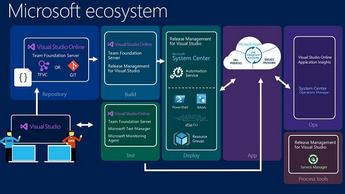






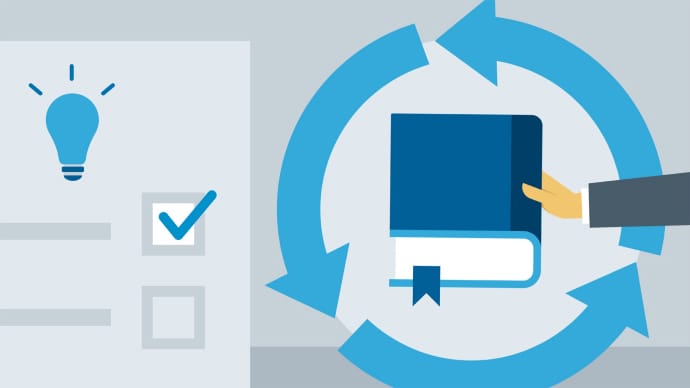



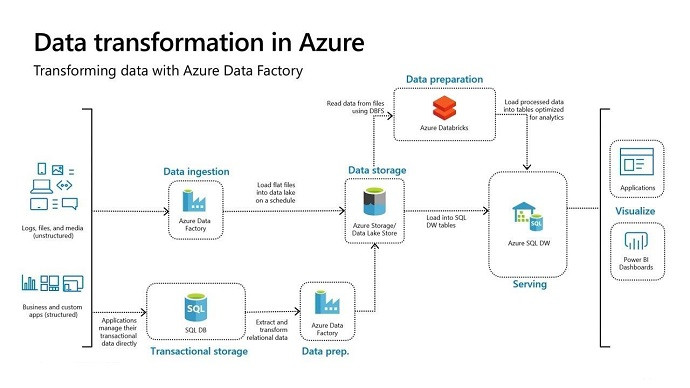






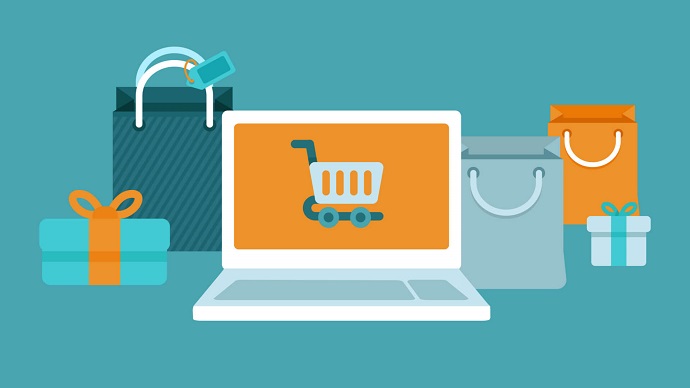


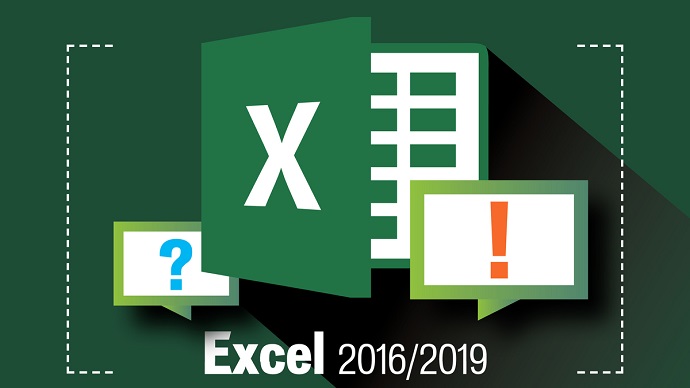


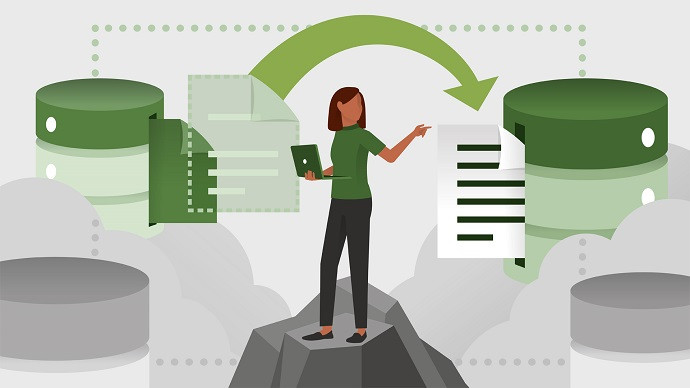
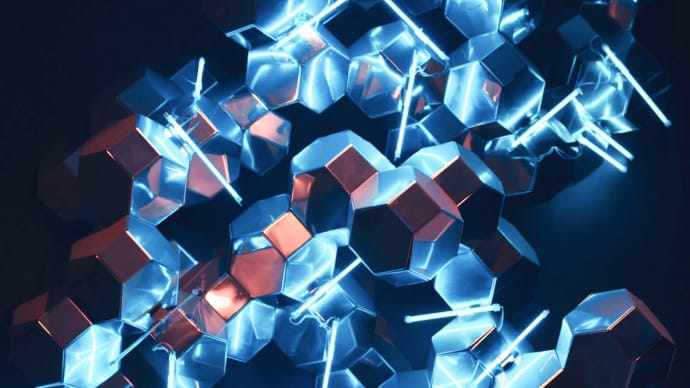


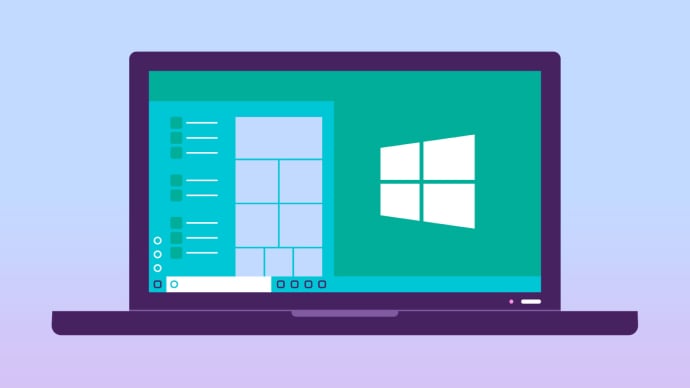

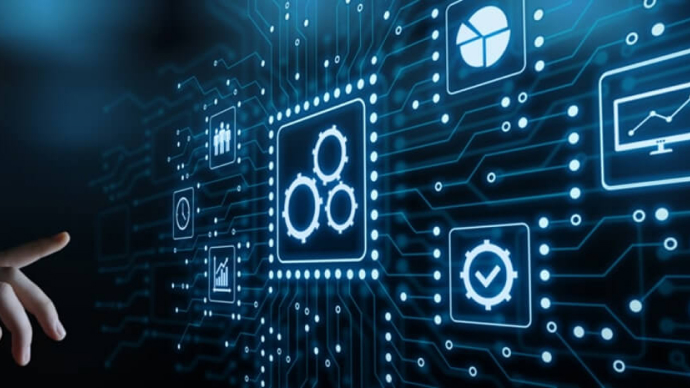







Only Registered Members can View Training Courses
Please fill out your email address below in order to view Training Courses. Registration is Free and Easy, You Simply need to provide an email address.
- Trusted by 1.2M IT Certification Candidates Every Month
- Hundreds Hours of Videos
- Instant download After Registration






