Use VCE Exam Simulator to open VCE files

This Chapter covers following Lab Exercises
In this exercise we will create Blob Storage Container hk410cli in Storage Account stdcli410. Storage Account stdcli was created in Exercise 187.
Connect to Azure using Azure CLI
Open command prompt (cmd) on your desktop and enter az login command
for connecting and authenticating to Subscription.
Create Storage Container
az storage container create --name hk410cli --account-name stdcli410
This command creates container with permission private no anonymous access.
Check the Storage Container created
az storage container list --account-name stdcli410
In this exercise we will create Blob Storage Container hk410ps in Storage Account stdps410 and in Resource Group HKPS. Storage Account stdps410 was created in Exercise 188. Resource Group HKPS was created in Exercise 182.
Connect to Azure using PowerShell
Open PowerShell command prompt on your desktop and login using
Connect-AzureRmAccount.
Create Storage Container
New-AzureRmStorageContainer -Name hk410ps -StorageAccountName
stdps410 -ResourceGroupName HKPS
This command creates container with permission private no anonymous access.
Check the Storage Container created
Get-AzureRmStorageContainer -Name hk410ps -StorageAccountName stdps410
-ResourceGroupName HKPS or Get-AzureRmStorageContainer -StorageAccountName stdps410
-ResourceGroupName HKPS

Top Training Courses







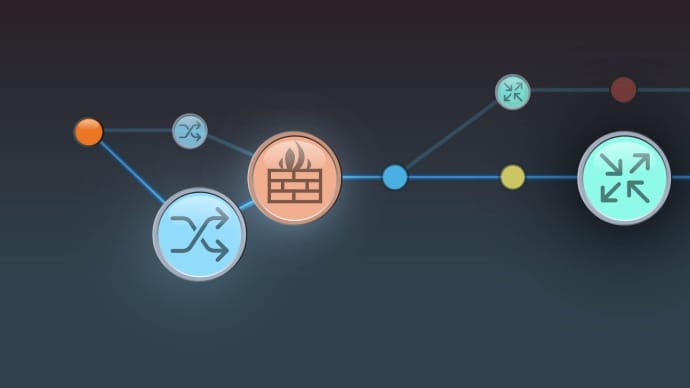



LIMITED OFFER: GET 30% Discount
This is ONE TIME OFFER

A confirmation link will be sent to this email address to verify your login. *We value your privacy. We will not rent or sell your email address.
Download Free Demo of VCE Exam Simulator
Experience Avanset VCE Exam Simulator for yourself.
Simply submit your e-mail address below to get started with our interactive software demo of your free trial.



