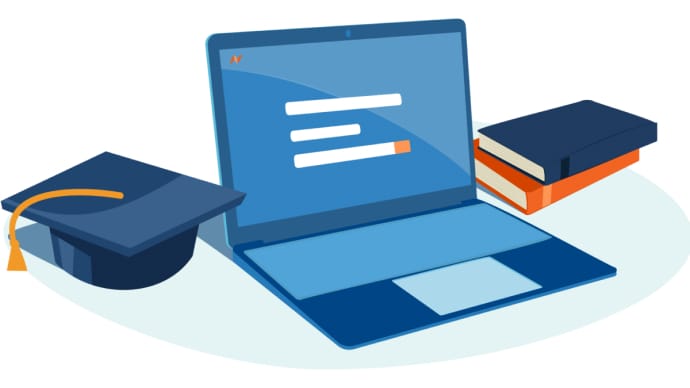101-500: LPIC-1 Exam 101
PDFs and exam guides are not so efficient, right? Prepare for your LPI examination with our training course. The 101-500 course contains a complete batch of videos that will provide you with profound and thorough knowledge related to LPI certification exam. Pass the LPI 101-500 test with flying colors.

Curriculum for 101-500 Certification Video Course
| Name of Video | Time |
|---|---|
 1. Course outline |
11:00 |
| Name of Video | Time |
|---|---|
 1. Installation Virtualbox |
5:00 |
 2. Installation Ubuntu |
17:00 |
 3. Installation Fedora |
11:00 |
 4. Linux on Virtualbox |
5:00 |
| Name of Video | Time |
|---|---|
 1. Introduction to the console |
23:00 |
| Name of Video | Time |
|---|---|
 1. Virtual filesystems |
11:00 |
 2. Devices filesystem |
5:00 |
 3. Kernel modules |
17:00 |
 4. Display hardware |
11:00 |
| Name of Video | Time |
|---|---|
 1. Boot process - part 1 |
13:00 |
 2. Boot process - part 2 |
7:00 |
 3. SysVinit |
19:00 |
 4. upstart |
6:00 |
 5. systemd |
10:00 |
| Name of Video | Time |
|---|---|
 1. Runlevel |
10:00 |
 2. Boot targets |
17:00 |
| Name of Video | Time |
|---|---|
 1. Directory structure according to FHS |
24:00 |
 2. SWAP |
6:00 |
 3. Partitions |
15:00 |
 4. Mount |
8:00 |
 5. LVM |
9:00 |
| Name of Video | Time |
|---|---|
 1. GRUB Legacy |
8:00 |
 2. GRUB 2 |
8:00 |
| Name of Video | Time |
|---|---|
 1. Shared Libraries |
13:00 |
| Name of Video | Time |
|---|---|
 1. dpkg |
14:00 |
 2. apt |
16:00 |
 3. aptitude |
8:00 |
| Name of Video | Time |
|---|---|
 1. rpm |
14:00 |
 2. yum |
14:00 |
 3. zypper |
6:00 |
| Name of Video | Time |
|---|---|
 1. Linux as guest virtualization |
15:00 |
| Name of Video | Time |
|---|---|
 1. History, Manpages and echo |
13:00 |
 2. bash, env, set, unset, export |
19:00 |
| Name of Video | Time |
|---|---|
 1. cat, head, tail |
13:00 |
 2. zcat, bzcat, xzcat |
3:00 |
 3. nl, wc, od |
9:00 |
 4. md5sum, sha256sum, sha512sum |
10:00 |
 5. sort, uniq, tr, cut, paste |
22:00 |
 6. sed, split |
10:00 |
| Name of Video | Time |
|---|---|
 1. cd, cp und mv |
23:00 |
 2. touch, file und ls |
19:00 |
 3. mkdir, rmdir, rm, find |
21:00 |
 4. dd |
7:00 |
 5. tar |
20:00 |
 6. cpio |
11:00 |
 7. gzip, gunzip, bzip2, bunzip2, xz, unxz |
10:00 |
 8. File Globbing |
11:00 |
| Name of Video | Time |
|---|---|
 1. STDIN, STDOUT, STDERR, <, <<, <<<, >, >>, | |
31:00 |
 2. xargs |
8:00 |
| Name of Video | Time |
|---|---|
 1. ps, top, uptime, free |
21:00 |
 2. pgrep, kill |
17:00 |
 3. pkill, killall |
6:00 |
 4. nohup, screen, tmux |
17:00 |
 5. watch |
2:00 |
| Name of Video | Time |
|---|---|
 1. nice, renice, ps, top |
9:00 |
| Name of Video | Time |
|---|---|
 1. regex, grep, egrep, fgrep |
16:00 |
| Name of Video | Time |
|---|---|
 1. vi - Part 1 |
15:00 |
 2. vi - Part 2 |
11:00 |
| Name of Video | Time |
|---|---|
 1. File systems, fdisk part 1 |
13:00 |
 2. fdisk part 2, mkfs, mkswap |
24:00 |
 3. gdisk, parted |
10:00 |
| Name of Video | Time |
|---|---|
 1. du, df |
7:00 |
 2. fsck, mke2fs |
8:00 |
 3. tune2fs |
7:00 |
 4. xfs_repair, xfs_db, xfs_fsr |
5:00 |
| Name of Video | Time |
|---|---|
 1. mount, umount |
9:00 |
 2. /etc/fstab |
10:00 |
 3. blkid, systemd mount units |
10:00 |
| Name of Video | Time |
|---|---|
 1. Permissions, chmod |
17:00 |
 2. Sticky Bit, SETUID, SETGID |
17:00 |
 3. chown, chgrp |
8:00 |
 4. umask |
13:00 |
| Name of Video | Time |
|---|---|
 1. hardlink, softlink, ln |
11:00 |
| Name of Video | Time |
|---|---|
 1. locate, whereis, which, type |
13:00 |
| Name of Video | Time |
|---|---|
 1. The shell environment |
14:00 |
 2. Variables |
17:00 |
| Name of Video | Time |
|---|---|
 1. Chained commands |
10:00 |
 2. Variables |
14:00 |
 3. if, then, elif, else, read |
30:00 |
 4. case |
8:00 |
 5. while, do, done |
7:00 |
 6. for, seq |
6:00 |
 7. test, exec |
4:00 |
| Name of Video | Time |
|---|---|
 1. Debian installation without X window |
10:00 |
 2. X-Window System |
11:00 |
 3. DISPLAY, xhost, xauth |
14:00 |
 4. Display and window manager |
3:00 |
| Name of Video | Time |
|---|---|
 1. KDE, Gnome, Xfce, X11, XDMCP, VNC, Spice, RDP |
9:00 |
| Name of Video | Time |
|---|---|
 1. Accessibility |
10:00 |
| Name of Video | Time |
|---|---|
 1. useradd, userdel, passwd |
20:00 |
 2. groupadd, groupdel, etc-group, getent |
6:00 |
| Name of Video | Time |
|---|---|
 1. cron, crontab |
19:00 |
 2. cron.allow and cron.deny |
9:00 |
 3. anacron and at |
15:00 |
 4. systemctl and systemd-run |
9:00 |
| Name of Video | Time |
|---|---|
 1. Character codes, iconv |
14:00 |
 2. locales, LANG, LC_* |
22:00 |
 3. Time zones |
11:00 |
| Name of Video | Time |
|---|---|
 1. date, hwclock |
17:00 |
 2. ntpd, ntpdate, chrony |
26:00 |
| Name of Video | Time |
|---|---|
 1. syslog, rsyslog |
14:00 |
 2. journalctl, logger, systemd-cat |
14:00 |
| Name of Video | Time |
|---|---|
 1. sendmail, postfix, mailq |
17:00 |
| Name of Video | Time |
|---|---|
 1. CUPS, lpr, lpq, lpadmin, lpc |
20:00 |
| Name of Video | Time |
|---|---|
 1. OSI model, ports, address classes |
14:00 |
 2. IPv4 addresses |
26:00 |
 3. Subnet masks |
23:00 |
 4. IPv6 addresses |
14:00 |
| Name of Video | Time |
|---|---|
 1. nmcli |
18:00 |
 2. ifup, ifdown, hostname, hostnamectl |
9:00 |
 3. etc/hosts, /etc/resolv.conf, /etc/nsswitch.conf |
6:00 |
| Name of Video | Time |
|---|---|
 1. ifconfig, hostname |
11:00 |
 2. route, traceroute, tracepath |
18:00 |
 3. netstat, nc |
12:00 |
 4. ip |
8:00 |
| Name of Video | Time |
|---|---|
 1. nslookup, host, dig, getent |
10:00 |
| Name of Video | Time |
|---|---|
 1. find, chage, passwd, ulimit, lsof, fuser |
13:00 |
 2. w, who, sudo, su, /etc/sudoers |
12:00 |
| Name of Video | Time |
|---|---|
 1. etc/nologin, xinetd, systemd.socket |
17:00 |
| Name of Video | Time |
|---|---|
 1. ssh, scp |
18:00 |
 2. ssh_conf, sshd_conf |
8:00 |
 3. ssh-keygen, encryption methods |
16:00 |
 4. Create and integrate new keys, ssh-agent |
9:00 |
 5. GnuPG, gpg-agent |
17:00 |
LPI 101-500 Exam Dumps, Practice Test Questions
100% Latest & Updated LPI 101-500 Practice Test Questions, Exam Dumps & Verified Answers!
30 Days Free Updates, Instant Download!
101-500 Premium Bundle

- Premium File: 120 Questions & Answers. Last update: Jan 20, 2026
- Training Course: 126 Video Lectures
- Study Guide: 442 Pages
- Latest Questions
- 100% Accurate Answers
- Fast Exam Updates
LPI 101-500 Training Course
Want verified and proven knowledge for LPIC-1 Exam 101? Believe it's easy when you have ExamSnap's LPIC-1 Exam 101 certification video training course by your side which along with our LPI 101-500 Exam Dumps & Practice Test questions provide a complete solution to pass your exam Read More.
Ultimate Guide to LPIC-1 Exam 101-500: Master Linux System Administration
Master the LPIC-1 Exam 101-500 with this comprehensive course covering all certification objectives.
Course Overview
The LPI 101-500 Linux Essentials course is designed to provide learners with a strong foundation in Linux operating systems, covering everything from basic commands to essential system administration concepts. As organizations continue to adopt Linux-based environments, understanding how to navigate and manage Linux systems is becoming increasingly crucial. This course offers a comprehensive introduction to Linux, preparing learners for real-world scenarios as well as the Linux Professional Institute certification exam.
Through this course, students will explore the history and evolution of Linux, understand the differences between various distributions, and gain hands-on experience using the command line. By the end of the program, participants will have a deep understanding of Linux fundamentals, file and directory management, software installation, user and group management, and introductory scripting skills. The course is structured to support learners from diverse backgrounds, whether they are IT beginners, aspiring system administrators, or professionals seeking to strengthen their Linux knowledge.
Linux has long been valued for its flexibility, security, and open-source nature. This course emphasizes practical skills and real-world applications, helping learners bridge the gap between theoretical knowledge and practical execution. Throughout the program, students will engage in hands-on exercises that reinforce command-line proficiency, software management, and system security practices. The curriculum also integrates best practices for system configuration, file permissions, and process management, ensuring that learners develop a well-rounded skill set applicable in both personal and professional environments.
What You Will Learn from This Course
Understand the history, development, and purpose of Linux operating systems.
Identify and distinguish between different Linux distributions and their applications.
Navigate the Linux filesystem using essential commands and directory structures.
Perform file and directory operations, including creation, deletion, and modification.
Apply and manage file permissions to maintain system security and control access.
Install, update, and remove software packages using common package managers.
Create, modify, and delete users and groups while managing system roles.
Develop basic shell scripts to automate repetitive tasks and administrative operations.
Monitor and manage running processes, system performance, and resource utilization.
Prepare for the LPI 101-500 certification exam with practical knowledge and test-taking strategies.
Throughout the course, learners will not only become proficient in basic Linux commands but also gain confidence in managing everyday administrative tasks. By combining theoretical instruction with hands-on practice, the course ensures that students can navigate real-world Linux environments and tackle common challenges efficiently.
Learning Objectives
The learning objectives of this course are designed to build both practical skills and conceptual understanding. By the end of the program, learners should be able to:
Explain the historical context and advantages of Linux as an operating system.
Identify and describe different Linux distributions, including Debian, Ubuntu, CentOS, and Fedora.
Navigate the Linux filesystem structure with proficiency, using commands such as cd, ls, pwd, and tree.
Manipulate files and directories efficiently, including copying, moving, renaming, and deleting items.
Understand and apply file ownership and permissions, using commands like chmod, chown, and chgrp.
Install and manage software packages using popular package management tools such as apt, yum, dnf, and zypper.
Create and manage user accounts and groups, ensuring proper access control and role assignments.
Develop basic shell scripts to automate routine administrative tasks, using variables, loops, and conditionals.
Monitor system processes and resources using tools such as top, ps, and htop.
Demonstrate readiness for the LPI 101-500 certification exam through practical exercises and mock assessments.
These objectives focus on equipping learners with the confidence to operate within Linux systems, whether for personal projects, professional environments, or exam preparation. The structured approach ensures a gradual increase in complexity, allowing beginners to build solid foundational skills before tackling more advanced concepts.
Requirements
To maximize learning outcomes, the course has minimal technical prerequisites. Learners should ideally have:
Access to a computer capable of running Linux either natively or via virtual machines.
A basic understanding of computer operation and file systems.
Willingness to explore the command line interface and practice commands.
Interest in system administration, IT infrastructure, or open-source technologies.
No prior Linux experience is required, making this course suitable for absolute beginners. However, learners with a background in IT or familiarity with other operating systems may find it easier to grasp certain concepts. The course also encourages students to engage in hands-on practice, emphasizing active learning through exercises and labs rather than passive observation.
For learners planning to follow along with exercises, installing a Linux distribution such as Ubuntu Desktop or using virtual machine software like VirtualBox or VMware is recommended. This ensures that students can practice commands in a safe and controlled environment, developing skills that translate directly to professional Linux systems.
Course Description
The LPI 101-500 Linux Essentials course is structured into multiple modules, each focusing on specific aspects of Linux operation and administration. The program begins with an overview of Linux history and its role in modern IT infrastructure, followed by an introduction to Linux distributions, file system navigation, and command-line proficiency.
Subsequent modules explore file management, permissions, and access control, emphasizing security best practices and proper system administration techniques. The course also covers package management, software installation, and system updates, equipping learners with the knowledge to maintain a stable and secure Linux environment.
Another key focus of the course is user and group management, teaching learners how to create and manage accounts, assign roles, and control access effectively. The curriculum also includes an introduction to shell scripting, enabling students to automate repetitive tasks and streamline administrative workflows.
Throughout the course, students are presented with practical examples, hands-on exercises, and real-world scenarios to reinforce learning. These activities encourage experimentation, problem-solving, and critical thinking, helping learners apply theoretical concepts to practical situations. In addition, the course integrates tips and strategies for passing the LPI 101-500 certification exam, ensuring that learners are well-prepared to demonstrate their skills and knowledge in a professional context.
The course is designed to be accessible, engaging, and flexible, catering to learners with varying levels of experience and technical backgrounds. By combining structured lessons with hands-on labs, the program ensures that students develop both theoretical understanding and practical proficiency.
Target Audience
The LPI 101-500 Linux Essentials course is ideal for:
IT beginners seeking foundational knowledge in Linux and system administration.
Aspiring system administrators looking to gain practical Linux skills.
Professionals aiming to strengthen their understanding of open-source technologies.
Students preparing for the LPI Linux Essentials certification exam.
Hobbyists and enthusiasts interested in exploring Linux as an alternative operating system.
Anyone seeking to enhance their career prospects by adding Linux expertise to their skill set.
By targeting a diverse audience, the course ensures that both beginners and individuals with prior technical experience can benefit from structured instruction and practical exercises. Each module is designed to provide tangible skills that are immediately applicable in real-world Linux environments.
The course also serves as a gateway for learners planning to pursue more advanced Linux certifications, including LPI 102, CompTIA Linux+, or Red Hat Certified System Administrator credentials. By establishing a solid foundation, students are better equipped to advance their skills and career prospects in IT infrastructure, cloud computing, and open-source system administration.
Prerequisites
The prerequisites for the course are minimal, making it highly accessible to learners from diverse backgrounds. To get the most out of the program, students should:
Have a basic understanding of computer hardware and operating systems.
Be comfortable using a personal computer and navigating file systems.
Possess a willingness to experiment and learn through hands-on exercises.
Have access to a Linux system, either via installation or virtual machine.
No prior Linux experience is required, although familiarity with basic IT concepts can accelerate learning. The course is structured to gradually introduce learners to more complex topics, ensuring that even absolute beginners can follow along and develop competence.
For students interested in practicing commands outside of course exercises, it is recommended to install a Linux distribution such as Ubuntu, Fedora, or CentOS. Virtualization software, such as VirtualBox or VMware, allows learners to run Linux in a controlled environment without affecting their primary operating system. This setup facilitates experimentation and enhances understanding of core Linux concepts.
Course Modules/Sections
The LPI 101-500 Linux Essentials course is structured into carefully designed modules to ensure progressive learning from basic to advanced concepts. Each module focuses on core skills required for Linux system navigation, administration, and certification readiness. The course begins with an introduction to Linux and its underlying architecture, ensuring that learners understand the system environment before diving into hands-on tasks. This foundational module includes the study of Linux history, its open-source philosophy, and an overview of the most widely used distributions, including Ubuntu, Debian, Fedora, and CentOS.
Following the introduction, learners are guided through the Linux filesystem structure. This module emphasizes practical navigation using commands such as cd, ls, pwd, and tree. Students learn to identify the hierarchy of directories, understand standard paths, and differentiate between files, directories, and symbolic links. This section also introduces hidden files, system configuration directories, and the importance of file organization in managing a Linux system effectively.
The next module delves into file and directory management. Students gain proficiency in creating, moving, copying, and deleting files and directories using essential commands such as cp, mv, rm, and mkdir. Special attention is given to managing files with spaces, special characters, and symbolic links. Learners also explore file viewing commands, including cat, less, tail, and head, to manipulate and examine text files. This hands-on practice ensures that learners become confident in performing routine operations required for system management.
A dedicated module on file permissions and security follows, highlighting the significance of access control in Linux. Learners study file ownership, group association, and permission settings, utilizing commands such as chmod, chown, and chgrp to enforce security policies. The module explores numeric and symbolic representation of permissions and provides practical exercises to apply concepts in realistic scenarios, including setting directory permissions for multiple users and groups.
Software management is addressed in a separate module where learners understand package management using tools such as apt, yum, dnf, and zypper. This section covers software installation, removal, updates, and dependency management. Learners also gain insight into repositories and the differences between system-managed and user-installed software, ensuring that they can maintain a secure and updated Linux environment.
User and group management is another core module, emphasizing system security and operational efficiency. Students learn to create, modify, and delete users and groups using commands like useradd, usermod, userdel, groupadd, groupmod, and groupdel. The module also addresses password policies, role assignment, and best practices for account management, ensuring that learners understand the principles of access control and secure administration.
The course also includes an introductory module on shell scripting. Learners are introduced to bash scripting fundamentals, including the use of variables, loops, conditionals, and functions. The module demonstrates how scripting can automate repetitive tasks, manage system processes, and facilitate administrative workflows. By the end of this module, learners can create basic scripts to handle file management, software updates, and user management, reinforcing practical application of Linux concepts.
Advanced modules include process monitoring, system performance management, and resource utilization. Learners are introduced to commands such as ps, top, htop, and kill to monitor and control running processes. The modules also cover memory management, CPU usage, and disk utilization, allowing learners to maintain optimal system performance. Practical exercises focus on identifying system bottlenecks, terminating unnecessary processes, and using logging mechanisms to track system activity.
The final modules integrate certification preparation, practical exercises, and mock assessments. Learners apply accumulated knowledge in structured scenarios that mimic real-world challenges and exam questions. This cumulative approach ensures that students are well-prepared for the Linux Professional Institute 101-500 certification, combining theoretical understanding with practical proficiency.
Key Topics Covered
The course covers a wide range of essential Linux topics to ensure comprehensive learning and skill development. Key areas include the history and evolution of Linux, open-source philosophy, and the benefits of using Linux in professional and personal environments. Students gain insight into different Linux distributions, their unique characteristics, and suitable use cases. Understanding these distinctions helps learners choose appropriate distributions for specific tasks or organizational needs.
Filesystem navigation and command-line operations form a significant portion of the curriculum. Students learn to traverse directories, identify file types, manage file paths, and use commands such as cd, ls, pwd, and tree. File manipulation techniques, including creating, copying, moving, and deleting files and directories, are emphasized, alongside viewing and editing file contents using cat, less, tail, head, and text editors such as nano and vim.
The course extensively covers file permissions, ownership, and access control. Learners explore user, group, and other permission settings and their practical implications in system security. Commands such as chmod, chown, and chgrp are practiced to enforce security policies and restrict access. Symbolic and numeric representations of permissions are explained, with practical examples of applying permissions in multi-user environments.
Software management is addressed through package managers and repositories. Students learn to install, remove, and update software using apt, yum, dnf, and zypper. The course covers dependency management, repository configuration, and troubleshooting common software issues. Learners also explore methods for compiling software from source and understanding the differences between system-managed and locally installed packages.
User and group management is another critical topic. Learners practice creating, modifying, and deleting user accounts and groups, configuring passwords, and assigning roles. This module emphasizes the importance of access control, secure authentication, and maintaining organized user structures within Linux systems.
Shell scripting is introduced to enhance automation skills. Learners explore bash scripts, including variable assignment, conditional statements, loops, and functions. Practical exercises demonstrate automating routine tasks such as file backups, software updates, and user management. Learners gain hands-on experience in writing, debugging, and executing scripts to improve efficiency in system administration.
Process monitoring and system performance management are key areas of focus. Learners practice using commands like ps, top, and htop to analyze system processes, CPU and memory usage, and disk utilization. Techniques for terminating processes, identifying resource-intensive applications, and maintaining system health are taught, along with logging practices for monitoring system activity over time.
The course also emphasizes practical exercises and scenario-based learning. Students are given tasks that replicate real-world challenges, such as managing a multi-user environment, automating repetitive tasks, and troubleshooting software and permission issues. These exercises consolidate knowledge, develop problem-solving skills, and prepare learners for professional Linux environments and certification exams.
Teaching Methodology
The teaching methodology of this course combines structured theoretical instruction with hands-on practical exercises. Each module begins with an overview of the key concepts, followed by demonstrations of commands and techniques. Learners are encouraged to replicate examples on their own Linux systems, reinforcing knowledge through practice. The course integrates step-by-step explanations of commands, workflows, and administrative tasks to ensure clarity and comprehension.
Interactive exercises and labs form a central part of the methodology. Students are given practical challenges that simulate real-world scenarios, requiring them to apply concepts learned in previous lessons. These exercises include navigating the filesystem, managing users and groups, configuring permissions, and automating tasks with shell scripts. By engaging in active learning, students develop both confidence and proficiency in performing Linux operations.
The course also incorporates scenario-based problem solving. Learners encounter situations such as resolving software dependency issues, troubleshooting permission errors, and optimizing system performance. These exercises encourage critical thinking, decision-making, and analytical skills, bridging the gap between theoretical knowledge and practical application.
Self-assessment and peer discussion are encouraged throughout the course. Students are provided with exercises, quizzes, and review questions to gauge their understanding of each module. Collaborative discussions and sharing of approaches allow learners to gain diverse perspectives and deepen their comprehension. This methodology ensures that learners not only memorize commands but also understand their underlying purpose and practical application.
Instructor-led demonstrations complement self-directed exercises, providing guidance and immediate feedback. Learners can observe the execution of commands, analyze results, and apply similar techniques to their practice environment. The combination of instructor guidance, hands-on labs, and scenario-based exercises creates a comprehensive learning experience that builds both theoretical understanding and operational competence.
Assessment & Evaluation
Assessment and evaluation in this course are designed to measure both knowledge acquisition and practical skills. Each module concludes with exercises and quizzes that test understanding of key concepts, including command usage, file management, permissions, software installation, and user administration. These assessments ensure that learners can apply theoretical knowledge to practical tasks and reinforce retention of information.
Practical evaluations form a major component of the assessment process. Learners are required to perform hands-on tasks such as navigating the filesystem, creating and modifying files, managing users and groups, configuring permissions, and writing basic scripts. The evaluation criteria focus on accuracy, efficiency, and the ability to troubleshoot common issues that may arise during execution. By assessing practical skills, the course ensures that students develop competencies applicable to real-world Linux environments.
Periodic mock exams simulate the LPI 101-500 certification testing environment, allowing learners to practice time management and exam strategies. These mock exams include multiple-choice questions, scenario-based tasks, and command-line exercises, closely reflecting the format of the official certification assessment. Performance on these practice tests provides learners with feedback on strengths and areas needing improvement, guiding their study and preparation.
Continuous feedback is provided throughout the course to enhance learning outcomes. Instructors review completed exercises, provide guidance on errors, and suggest improvements for more efficient command usage and system management techniques. Peer discussion and collaborative problem-solving are also incorporated to evaluate comprehension and reinforce knowledge. This holistic assessment approach ensures that learners not only acquire knowledge but also develop practical, hands-on skills essential for professional Linux administration.
Benefits of the Course
Enrolling in the LPI 101-500 Linux Essentials course provides numerous benefits for learners at all levels. One of the primary advantages is the comprehensive understanding of Linux as an operating system. Students gain knowledge of core concepts, including file system architecture, command-line navigation, and administrative tasks, which are essential for working in both personal and professional Linux environments. This foundational knowledge enhances the learner's confidence when interacting with Linux systems, allowing them to perform operations efficiently and securely.
Another significant benefit is the development of practical skills that are immediately applicable in real-world scenarios. The course emphasizes hands-on exercises and scenario-based learning, enabling students to practice commands, manage users and groups, and configure software installations effectively. By engaging in these activities, learners acquire problem-solving abilities and critical thinking skills, essential traits for IT professionals responsible for system maintenance and troubleshooting.
The course also prepares learners for the LPI Linux Essentials 101-500 certification exam. Certification demonstrates a recognized level of competency in Linux, enhancing career opportunities and professional credibility. Employers often value certification as evidence of both knowledge and practical ability, making it a key differentiator in the competitive IT job market. Completing this course provides a structured pathway toward achieving certification while building confidence in the exam environment.
Additionally, the course encourages automation and efficiency through the introduction of shell scripting. Learners develop skills in writing basic scripts to automate repetitive tasks, manage files, and monitor system processes. This ability to streamline operations reduces manual workload, improves productivity, and reinforces understanding of Linux principles through practical application. These skills are particularly valuable in environments that require frequent system maintenance, updates, and monitoring.
Participants also gain exposure to best practices in system security and administration. The course teaches proper management of file permissions, user roles, and access control, ensuring that learners can maintain secure and organized Linux environments. Understanding these principles is critical for maintaining data integrity, preventing unauthorized access, and supporting compliance with organizational policies or industry standards.
Networking and community engagement form another indirect benefit of the course. By participating in exercises, discussions, and collaborative problem-solving, learners can connect with peers, share experiences, and gain diverse perspectives. This engagement fosters a deeper understanding of Linux concepts and builds a professional network that can support career growth, mentorship, and future learning opportunities.
Overall, the LPI 101-500 Linux Essentials course equips learners with both theoretical knowledge and practical expertise, preparing them for professional roles, certification, and continued growth in IT and open-source technologies. The combination of foundational concepts, hands-on exercises, and real-world applications ensures that students emerge with a well-rounded skill set that can be leveraged in multiple career paths and personal projects.
Course Duration
The duration of the LPI 101-500 Linux Essentials course is designed to provide comprehensive coverage of all essential topics while allowing learners to progress at a manageable pace. The course is structured to be completed over several weeks, depending on the learner’s schedule, experience, and engagement level. For a typical full-time learner, the course may take approximately six to eight weeks to complete, including lectures, hands-on labs, exercises, and assessments.
Each module is designed to build progressively on previous lessons, with careful pacing to ensure thorough understanding. Introductory modules, such as Linux history and filesystem navigation, may require fewer hours, while more practical modules, such as file permissions, software management, and shell scripting, may require additional time to master. Learners are encouraged to dedicate consistent study hours to practice commands, complete exercises, and review theoretical concepts to solidify their skills.
The course is also structured to accommodate part-time learners or working professionals. Flexible schedules allow learners to progress at their own pace, with access to recorded sessions, online exercises, and practice labs. This flexibility ensures that students can balance their professional or academic commitments while achieving the learning objectives of the course.
In addition to module-based learning, the course includes time for cumulative exercises, mock assessments, and practical evaluations. These sessions are designed to reinforce understanding, provide opportunities for problem-solving, and prepare learners for the LPI 101-500 certification exam. The total duration includes both instructional time and self-paced study, ensuring that students have sufficient opportunity to master essential skills.
Periodic checkpoints throughout the course help learners track progress and identify areas that may require additional focus. These checkpoints also facilitate feedback from instructors, enabling learners to address challenges early and maintain steady progress toward course completion. Overall, the course duration balances thorough content coverage with practical skill development, ensuring that learners emerge well-prepared and confident in Linux operations.
Tools & Resources Required
Successful completion of the LPI 101-500 Linux Essentials course requires access to several essential tools and resources that support hands-on learning and practical exercises. The most critical requirement is a Linux environment for practice. Learners can install a Linux distribution such as Ubuntu, Debian, Fedora, or CentOS on a physical machine or use virtualization software like VirtualBox, VMware, or Hyper-V to run Linux on existing operating systems. Virtual machines provide a controlled environment, allowing students to experiment safely without impacting their primary system.
A reliable text editor is another essential tool for command-line practice and scripting exercises. Popular choices include nano, vim, and gedit, which allow learners to edit configuration files, create scripts, and manage text efficiently. Understanding how to navigate and use these editors is a fundamental skill in Linux administration, as many system tasks involve editing configuration files and scripts.
Access to a terminal emulator or command-line interface is required for executing Linux commands. Most Linux distributions provide built-in terminals, while Windows users may need to install tools such as Windows Subsystem for Linux (WSL) or use terminal applications like PuTTY to connect to Linux environments remotely. Familiarity with the terminal interface is crucial for practicing navigation, file management, user administration, and shell scripting.
Course materials such as textbooks, online guides, and documentation are important resources for reference and study. Official Linux documentation, LPI exam guides, and open-source tutorials provide learners with explanations, examples, and best practices. These resources support self-directed learning, offer clarification for challenging topics, and reinforce concepts covered in lectures and exercises.
Networking tools and virtual lab environments may also be required for certain exercises. Tools such as SSH enable remote access to Linux systems, allowing learners to practice secure connections and administrative tasks in a networked environment. Additional software, such as version control tools like Git, may be introduced to familiarize learners with common professional practices in Linux-based environments.
Finally, access to a stable internet connection is essential for downloading software, accessing online documentation, participating in discussions, and completing online assessments. Many exercises involve downloading packages, updates, or configuration files from repositories, making reliable connectivity critical for uninterrupted learning.
By providing learners with these tools and resources, the course ensures that students can engage in practical exercises, explore Linux environments safely, and gain the hands-on experience necessary for professional proficiency and certification readiness. Proper setup of tools and resources is emphasized early in the course to create a seamless learning experience that maximizes engagement and skill development.
Career Opportunities
Completing the LPI 101-500 Linux Essentials course opens a wide range of career opportunities for learners across multiple sectors in IT and technology. One of the primary career paths is that of a Linux system administrator. Professionals in this role are responsible for installing, configuring, and maintaining Linux servers, ensuring system stability, performance, and security. The foundational knowledge gained through this course equips learners with the skills required to manage user accounts, monitor system processes, handle file permissions, and install software packages efficiently.
Another promising avenue is the role of a junior IT support specialist. Organizations often require support staff to assist in troubleshooting Linux environments, managing user access, and maintaining software configurations. By completing this course, learners gain practical experience in command-line operations, file management, and system monitoring, which are essential skills for providing effective technical support. This knowledge not only prepares students for entry-level IT roles but also strengthens problem-solving abilities that are highly valued in professional settings.
The course also provides a foundation for careers in DevOps and cloud computing. Many DevOps roles require proficiency in Linux systems, as it is commonly used for server environments, automation scripts, and deployment pipelines. Knowledge of shell scripting, process monitoring, and software installation enables learners to contribute to automation, continuous integration, and server orchestration. Similarly, cloud engineers working with platforms such as AWS, Google Cloud, or Azure often rely on Linux for virtual machines, containers, and application hosting. The skills acquired through this course provide the groundwork for pursuing advanced roles in these domains.
Cybersecurity is another field that benefits from Linux proficiency. Security analysts and penetration testers often operate within Linux environments to analyze system vulnerabilities, monitor logs, and execute security scripts. Understanding file permissions, user management, and system processes is critical for maintaining secure systems and responding to potential threats. Completing the course prepares learners for entry-level positions in cybersecurity, while also providing a pathway to advanced certifications that require strong Linux knowledge.
For students interested in open-source development, the course offers a practical foundation for contributing to Linux-based projects. Knowledge of Linux command-line tools, file management, and scripting allows developers to participate in collaborative projects, manage code repositories, and implement solutions efficiently. This experience is particularly valuable for freelancers or contributors to open-source communities, where Linux serves as a standard development environment.
The LPI 101-500 certification itself adds credibility to a learner’s resume, demonstrating verified competence in Linux essentials. Employers recognize the certification as an indicator of foundational Linux skills, making candidates more competitive for a variety of technical roles. Whether pursuing system administration, IT support, DevOps, cloud computing, cybersecurity, or software development, learners benefit from enhanced employability and career flexibility.
By completing this course, students not only acquire practical skills but also gain confidence to explore specialized Linux roles. The combination of hands-on exercises, scripting experience, system management knowledge, and exam preparation equips learners with a comprehensive toolkit to navigate modern IT environments and pursue professional growth.
Enroll Today
Enrollment in the LPI 101-500 Linux Essentials course provides learners with an opportunity to gain foundational knowledge and practical skills in one of the most widely used operating systems in the IT industry. The course is designed to accommodate learners at all levels, whether you are an absolute beginner or someone looking to solidify your Linux expertise. By enrolling, students gain access to structured modules, interactive exercises, hands-on labs, and practical scenarios that mirror real-world Linux environments.
The course structure allows learners to progress at their own pace, making it suitable for full-time students, working professionals, and hobbyists. With comprehensive coverage of command-line operations, file management, user and group administration, software installation, and basic shell scripting, students develop skills that are immediately applicable in professional settings. Additionally, the course provides focused preparation for the LPI 101-500 certification, ensuring that learners are well-equipped to demonstrate their knowledge and practical ability in an official exam environment.
Enrolling today also gives students access to a supportive learning community and experienced instructors who provide guidance, feedback, and clarification for challenging topics. Learners can participate in discussions, share insights, and collaborate on problem-solving exercises, enhancing both understanding and engagement. Course resources, including online documentation, virtual labs, and practice exercises, ensure that students can practice commands and concepts effectively, reinforcing knowledge and building confidence.
By taking this step, learners invest in their professional development, opening doors to career opportunities in system administration, IT support, DevOps, cloud computing, cybersecurity, and open-source development. The skills and certification gained from this course serve as a foundation for further learning, advanced certifications, and career advancement in the rapidly evolving technology sector.
Enroll today to begin your journey toward becoming a certified Linux professional, developing practical expertise, and unlocking new opportunities in the dynamic world of IT. With structured learning, hands-on practice, and exam preparation, this course provides everything needed to start building a successful career in Linux administration and open-source technologies.
Prepared by Top Experts, the top IT Trainers ensure that when it comes to your IT exam prep and you can count on ExamSnap LPIC-1 Exam 101 certification video training course that goes in line with the corresponding LPI 101-500 exam dumps, study guide, and practice test questions & answers.
Purchase Individually




Only Registered Members can View Training Courses
Please fill out your email address below in order to view Training Courses. Registration is Free and Easy, You Simply need to provide an email address.
- Trusted by 1.2M IT Certification Candidates Every Month
- Hundreds Hours of Videos
- Instant download After Registration