
220-1101: CompTIA A+ Certification Exam: Core 1
PDFs and exam guides are not so efficient, right? Prepare for your CompTIA examination with our training course. The 220-1101 course contains a complete batch of videos that will provide you with profound and thorough knowledge related to CompTIA certification exam. Pass the CompTIA 220-1101 test with flying colors.

Curriculum for 220-1101 Certification Video Course
| Name of Video | Time |
|---|---|
 1. Welcome |
13:45 |
 2. Exam Tips |
3:42 |
 3. Personal Computers |
11:16 |
 4. Safety Procedures |
5:53 |
 5. Troubleshooting Methodology (OBJ. 5.1) |
6:25 |
 6. Custom PC Build |
0:55 |
| Name of Video | Time |
|---|---|
 1. Cable Types (OBJ. 3.1) |
7:01 |
 2. Exterior of a PC (OBJ. 3.1) |
11:13 |
 3. USB Cables (OBJ. 3.1) |
13:56 |
 4. Video Cables (OBJ. 3.1) |
10:48 |
 5. Storage Cables (OBJ. 3.1) |
9:06 |
| Name of Video | Time |
|---|---|
 1. Motherboards (OBJ. 3.4) |
6:36 |
 2. Form Factors (OBJ. 3.4) |
5:23 |
 3. CPU Architecture (OBJ. 3.4) |
6:47 |
 4. CPU Sockets (OBJ. 3.4) |
5:00 |
 5. CPU Features (OBJ. 3.4) |
9:41 |
 6. Motherboard Connections (OBJ. 3.4) |
13:48 |
 7. Installing the Motherboard & CPU (OBJ. 3.4) |
17:02 |
 8. Expansion Cards (OBJ. 3.4) |
13:14 |
 9. Expansion Card Types (OBJ. 3.4) |
8:29 |
 10. Installing Expansion Cards (OBJ. 3.4) |
8:42 |
| Name of Video | Time |
|---|---|
 1. Cooling and Power (OBJ. 3.4 & 3.5) |
3:10 |
 2. Cooling the System (OBJ. 3.5) |
6:29 |
 3. Liquid Cooling (OBJ. 3.5) |
4:51 |
 4. Installing Active Cooling (OBJ. 3.5) |
21:04 |
 5. Power Supply Unit (PSU) (OBJ. 3.5) |
5:55 |
 6. Power Supply Connectors (OBJ. 3.5) |
5:57 |
 7. Input and Output Voltages (OBJ. 3.4) |
6:21 |
 8. Wattage Rating (OBJ. 3.4) |
8:36 |
 9. Installing a Power Supply (OBJ. 3.4) |
12:52 |
| Name of Video | Time |
|---|---|
 1. System Memory (OBJ. 3.2) |
2:05 |
 2. Addressing Memory (OBJ. 3.2) |
8:49 |
 3. Memory Modules (OBJ. 3.2) |
12:18 |
 4. Multi-Channel Memory (OBJ. 3.2) |
4:05 |
 5. ECC Memory (OBJ. 3.2) |
6:48 |
 6. Virtual Memory (OBJ. 3.2) |
3:12 |
 7. Installing Memory (OBJ. 3.2) |
3:35 |
| Name of Video | Time |
|---|---|
 1. BIOS/UEFI (OBJ. 3.4) |
3:10 |
 2. Boot Options (OBJ. 3.4) |
12:21 |
 3. BIOS/UEFI Security (OBJ. 3.4) |
8:14 |
 4. TPM and HSM (OBJ. 3.4) |
5:55 |
 5. BIOS/UEFI Cooling Options (OBJ. 3.4) |
3:48 |
 6. Configuring the BIOS (OBJ. 3.4) |
11:40 |
 7. Configuring the UEFI (OBJ. 3.4) |
20:45 |
| Name of Video | Time |
|---|---|
 1. Storage Devices (OBJ. 3.3) |
2:23 |
 2. Hard Disk Drive (HDD) (OBJ. 3.3) |
10:00 |
 3. Solid State Drive (SSD) (OBJ. 3.3) |
6:19 |
 4. RAID (OBJ. 3.3) |
10:13 |
 5. Removable Storage (OBJ. 3.3) |
13:26 |
 6. Optical Drives (OBJ. 3.3) |
10:03 |
 7. Installing Storage Devices (OBJ. 3.3) |
12:26 |
 8. Configuring a RAID (OBJ. 3.3) |
12:19 |
| Name of Video | Time |
|---|---|
 1. Virtualization Concepts (OBJ. 4.2) |
4:06 |
 2. Virtualization (OBJ. 4.2) |
4:25 |
 3. Containerization (OBJ. 4.2) |
5:46 |
 4. Purposes of VMs (OBJ. 4.2) |
9:09 |
 5. Resource Requirements (OBJ. 4.2) |
11:00 |
 6. Security Requirements (OBJ. 4.2) |
6:10 |
 7. Configuring Virtual Machines (OBJ. 4.2) |
5:32 |
 8. Securing Virtual Machines (OBJ. 4.2) |
4:41 |
| Name of Video | Time |
|---|---|
 1. Cloud Computing (OBJ. 4.1 & 2.2) |
3:19 |
 2. Characteristics of the Cloud (OBJ. 4.1) |
11:54 |
 3. Cloud Deployment Models (OBJ. 4.1) |
4:31 |
 4. Cloud Service Models (OBJ. 4.1) |
9:24 |
 5. Virtual Desktop Infrastructure (VDI) (OBJ. 4.1) |
3:31 |
 6. Cloud Storage Services (OBJ. 4.1) |
4:12 |
 7. Software Defined Network (SDN) (OBJ. 2.2) |
2:32 |
 8. Using the Cloud (OBJ. 4.1) |
23:16 |
| Name of Video | Time |
|---|---|
 1. Networking Basics (OBJ. 2.2, 2.4, 2.7, 2.8, & 3.1) |
6:08 |
 2. Networking Hardware (OBJ. 2.2) |
16:31 |
 3. Network Types (OBJ. 2.7) |
10:36 |
 4. Internet of Things (OBJ. 2.4) |
6:38 |
 5. Twisted Pair Cables (OBJ. 3.1) |
19:49 |
 6. Optical Cabling (OBJ. 3.1) |
9:40 |
 7. Coaxial Cabling (OBJ. 3.1) |
4:14 |
 8. Networking Tools (OBJ. 2.8) |
9:55 |
 9. Building a Cable (OBJ. 2.8) |
6:37 |
 10. Wiring the Network (OBJ. 2.8) |
9:05 |
 11. Testing the Network (OBJ. 2.8) |
5:55 |
| Name of Video | Time |
|---|---|
 1. Wireless Networks (OBJ. 2.3) |
1:58 |
 2. Wireless Frequencies (OBJ. 2.3) |
9:18 |
 3. Wireless Standards (OBJ. 2.3) |
11:59 |
 4. Wireless Security (OBJ. 2.3) |
10:01 |
 5. Fixed Wireless (OBJ. 2.3) |
5:07 |
 6. NFC, RFID, IR, and Bluetooth (OBJ. 2.3) |
6:47 |
 7. Configuring a Wireless Network (OBJ. 2.3) |
10:26 |
| Name of Video | Time |
|---|---|
 1. Internet Connections (OBJ. 2.7) |
4:11 |
 2. Dial-up and DSL (OBJ. 2.7) |
6:25 |
 3. Cable Connections (OBJ. 2.7) |
1:28 |
 4. Fiber Connections (OBJ. 2.7) |
2:58 |
 5. Cellular Connections (OBJ. 2.7) |
7:13 |
 6. WISP Connections (OBJ. 2.7) |
3:52 |
 7. Satellite Connections (OBJ. 2.7) |
4:33 |
 8. Hands-on with WANs (OBJ. 2.7) |
3:14 |
| Name of Video | Time |
|---|---|
 1. Network Configurations (OBJ. 2.1, 2.5, & 2.6) |
5:47 |
 2. IPv4 (OBJ. 2.5) |
25:12 |
 3. Assigning IPv4 Addresses (OBJ. 2.5) |
12:10 |
 4. DHCP (OBJ. 2.6) |
8:01 |
 5. DNS (OBJ. 2.6) |
21:00 |
 6. VLAN (OBJ. 2.6) |
3:37 |
 7. VPN (OBJ. 2.6) |
7:49 |
 8. IPv6 (OBJ. 2.5) |
19:26 |
 9. Ports and Protocols (OBJ. 2.1) |
20:50 |
 10. TCP Versus UDP (OBJ. 2.1) |
9:39 |
 11. Configure a SOHO Network (OBJ. 2.5) |
18:44 |
| Name of Video | Time |
|---|---|
 1. Network Services (OBJ. 2.4) |
2:13 |
 2. File and Print Servers (OBJ. 2.4) |
4:08 |
 3. Web Servers (OBJ. 2.4) |
3:19 |
 4. Email Servers (OBJ. 2.4) |
5:36 |
 5. AAA Servers (OBJ. 2.4) |
7:56 |
 6. Remote Access Servers (OBJ. 2.4) |
5:53 |
 7. Network Monitoring Servers (OBJ. 2.4) |
6:19 |
 8. Proxy Servers (OBJ. 2.4) |
3:28 |
 9. Load Balancers (OBJ. 2.4) |
4:15 |
 10. Unified Threat Management (OBJ. 2.4) |
4:49 |
 11. ICS/SCADA (OBJ. 2.4) |
7:57 |
 12. Embedded Systems (OBJ. 2.4) |
6:21 |
 13. Legacy Systems (OBJ. 2.4) |
2:57 |
| Name of Video | Time |
|---|---|
 1. Mobile Devices (OBJ. 1.2, 1.3, & 1.4) |
2:32 |
 2. Mobile Display Types (OBJ. 1.2) |
9:29 |
 3. Mobile Device Components (OBJ. 1.2) |
6:22 |
 4. Mobile Device Accessories (OBJ. 1.3) |
5:42 |
 5. Mobile Device Wireless Connectivity (OBJ. 1.3 & 1.4) |
15:04 |
 6. Mobile Device Wired Connectivity (OBJ. 1.3) |
4:52 |
 7. Port Replicators & Docking Stations (OBJ. 1.3) |
5:16 |
| Name of Video | Time |
|---|---|
 1. Mobile Applications (OBJ. 1.4) |
1:55 |
 2. Mobile Device Synchronization (OBJ. 1.4) |
9:32 |
 3. Data for Synchronization (OBJ. 1.4) |
9:28 |
 4. Synchronization Methods (OBJ. 1.4) |
7:15 |
 5. MDM and MAM (OBJ. 1.4) |
7:53 |
 6. Multifactor Authentication (MFA) (OBJ. 1.4) |
7:36 |
 7. Location Services (OBJ. 1.4) |
6:47 |
 8. Mobile Email Configuration (OBJ. 1.4) |
4:59 |
 9. Configuring Mobile Email (OBJ. 1.4) |
12:25 |
| Name of Video | Time |
|---|---|
 1. Laptop Hardware (OBJ. 1.1) |
1:18 |
 2. Security Components (OBJ. 1.1) |
4:06 |
 3. Disassembling a Laptop (OBJ. 1.1) |
12:47 |
 4. Replacing a Battery (OBJ. 1.1) |
4:51 |
 5. Replacing the Keyboard (OBJ. 1.1) |
4:36 |
 6. Upgrading the Memory (OBJ. 1.1) |
4:14 |
 7. Adding Expansion Cards (OBJ. 1.1) |
5:01 |
 8. Replacing the Storage (OBJ. 1.1) |
08:45 |
| Name of Video | Time |
|---|---|
 1. Printers and MFDs (OBJ. 3.6) |
1:17 |
 2. Unboxing and Setup (OBJ. 3.6) |
6:31 |
 3. Printer Connectivity (OBJ. 3.6) |
4:32 |
 4. Printer Drivers (OBJ. 3.6) |
9:30 |
 5. Printer Configuration Settings (OBJ. 3.6) |
10:02 |
 6. Sharing Print Devices (OBJ. 3.6) |
9:14 |
 7. Securing Print Devices (OBJ. 3.6) |
4:53 |
 8. Scanning Services (OBJ. 3.6) |
6:46 |
| Name of Video | Time |
|---|---|
 1. Printer Types (OBJ. 3.7) |
1:18 |
 2. Laser Printers (OBJ. 3.7) |
13:25 |
 3. Laser Printer Maintenance (OBJ. 3.7) |
11:29 |
 4. Inkjet Printers (OBJ. 3.7) |
9:31 |
 5. Inkjet Printer Maintenance (OBJ. 3.7) |
6:04 |
 6. Thermal Printers (OBJ. 3.7) |
7:57 |
 7. Impact Printers (OBJ. 3.7) |
8:41 |
 8. 3-D Printers (OBJ. 3.7) |
7:52 |
| Name of Video | Time |
|---|---|
 1. Troubleshooting Methodology (OBJ. 5.1) |
1:14 |
 2. Identify the Problem (OBJ. 5.1) |
6:31 |
 3. Establish a Theory (OBJ. 5.1) |
8:00 |
 4. Test the Theory (OBJ. 5.1) |
5:51 |
 5. Establish a Plan of Action (OBJ. 5.1) |
6:53 |
 6. Verify System Functionality (OBJ. 5.1) |
5:04 |
| Name of Video | Time |
|---|---|
 1. Troubleshooting Hardware Issues (OBJ. 5.2) |
1:26 |
 2. Power Issues (OBJ. 5.2) |
9:34 |
 3. POST Issues (OBJ. 5.2) |
6:35 |
 4. Crash Screens (OBJ. 5.2) |
5:38 |
 5. Cooling Issues (OBJ. 5.2) |
6:54 |
 6. Physical Component Damage (OBJ. 5.2) |
4:55 |
 7. Performance Issues (OBJ. 5.2) |
5:01 |
 8. Inaccurate System Date/Time (OBJ. 5.2) |
4:47 |
 9. Smoke Test (OBJ. 5.2) |
02:00 |
| Name of Video | Time |
|---|---|
 1. Troubleshooting Storage Devices (OBJ. 5.3) |
1:23 |
 2. Boot Issues (OBJ. 5.3) |
8:55 |
 3. Storage Device Issues (OBJ. 5.3) |
9:44 |
 4. Drive Performance Issues (OBJ. 5.3) |
7:14 |
 5. Issues with RAIDs (OBJ. 5.3) |
5:45 |
| Name of Video | Time |
|---|---|
 1. Troubleshooting Video Issues (OBJ. 5.4) |
1:14 |
 2. Physical Cabling and Source Selection (OBJ. 5.4) |
8:21 |
 3. Projector Issues (OBJ. 5.4) |
6:35 |
 4. Video Quality Issues (OBJ. 5.4) |
8:26 |
| Name of Video | Time |
|---|---|
 1. Troubleshooting Networks (OBJ. 5.7) |
1:46 |
 2. Wired Connectivity Issues (OBJ. 5.7) |
7:18 |
 3. Network Performance Issues (OBJ. 5.7) |
8:14 |
 4. Wireless Connectivity Issues (OBJ. 5.7) |
11:29 |
 5. VoIP Issues (OBJ. 5.7) |
6:06 |
 6. Limited Connectivity Issues (OBJ. 5.7) |
4:03 |
| Name of Video | Time |
|---|---|
 1. Troubleshooting Mobile Devices (OBJ. 5.5) |
1:26 |
 2. Mobile Power Issues (OBJ. 5.5) |
6:47 |
 3. Mobile Hardware Issues (OBJ. 5.5) |
6:27 |
 4. Mobile Display Issues (OBJ. 5.5) |
5:59 |
 5. Mobile Connectivity Issues (OBJ. 5.5) |
5:02 |
 6. Mobile Malware Infections (OBJ. 5.5) |
5:20 |
| Name of Video | Time |
|---|---|
 1. Troubleshooting Print Devices (OBJ. 5.6) |
1:39 |
 2. Printer Connectivity Issues (OBJ. 5.6) |
5:27 |
 3. Print Feed Issues (OBJ. 5.6) |
7:21 |
 4. Print Quality Issues (OBJ. 5.6) |
12:14 |
 5. Print Finishing Issues (OBJ. 5.6) |
6:09 |
 6. Print Job Issues (OBJ. 5.6) |
4:44 |
| Name of Video | Time |
|---|---|
 1. Conclusion |
11:27 |
CompTIA 220-1101 Exam Dumps, Practice Test Questions
100% Latest & Updated CompTIA 220-1101 Practice Test Questions, Exam Dumps & Verified Answers!
30 Days Free Updates, Instant Download!
220-1101 Premium Bundle

- Premium File: 519 Questions & Answers. Last update: Feb 1, 2026
- Training Course: 201 Video Lectures
- Study Guide: 3030 Pages
- Latest Questions
- 100% Accurate Answers
- Fast Exam Updates
CompTIA 220-1101 Training Course
Want verified and proven knowledge for CompTIA A+ Certification Exam: Core 1? Believe it's easy when you have ExamSnap's CompTIA A+ Certification Exam: Core 1 certification video training course by your side which along with our CompTIA 220-1101 Exam Dumps & Practice Test questions provide a complete solution to pass your exam Read More.
Intensive CompTIA A+ 220-1101 Core 1 Course for IT Professionals
CompTIA A+ 220-1101 training covers all exam objectives, providing comprehensive preparation to help you pass on your first attempt.
Course Overview
The CompTIA A+ 220-1101 Core 1 hands-on course provides a comprehensive introduction to computer hardware, networking, and troubleshooting skills that are essential for any aspiring IT professional. This training is designed to prepare learners for the CompTIA A+ Core 1 exam while providing practical, real-world experience. Through a combination of lectures, hands-on labs, and problem-solving exercises, students will gain a strong understanding of PC components, peripheral devices, and essential maintenance practices.
Unlike purely theoretical courses, this program emphasizes applied learning, enabling participants to assemble, configure, and troubleshoot computers and network devices confidently. It also covers the foundational knowledge required to manage mobile devices, storage solutions, and power management, giving learners a complete skill set for entry-level IT support roles. By the end of this course, students will not only be ready for certification but also equipped to handle practical IT challenges in professional environments.
The course structure allows learners to progress systematically, beginning with basic concepts and gradually advancing to complex troubleshooting techniques. This incremental approach ensures that students fully understand each component and its role within computer systems, fostering long-term retention and practical competence.
What You Will Learn from This Course
Identification of computer components including motherboards, processors, memory modules, and storage devices
Installation and configuration of CPUs, RAM, hard drives, and solid-state drives
Understanding power supplies, cooling solutions, and peripheral integration
Hands-on experience with assembling desktop and laptop computers
Basic network device setup including routers, switches, and access points
Practical troubleshooting for common hardware failures
Diagnostic techniques for storage, memory, and power issues
Mobile device setup, connectivity, and basic maintenance
Best practices for preventive maintenance and hardware upgrades
Understanding BIOS/UEFI settings and firmware updates
Introduction to safety procedures for hardware handling
Efficient workspace organization and cable management techniques
Recognizing signs of hardware degradation and implementing replacements
Managing storage solutions including RAID configurations and external devices
Strategies for optimizing computer performance through hardware adjustments
Learning Objectives
Upon completing this course, learners will be able to:
Identify and explain the function of every major component within a desktop or laptop computer
Assemble and configure computer systems, including installing CPUs, memory, and storage devices
Install and troubleshoot peripheral devices such as monitors, keyboards, printers, and external drives
Understand power requirements and implement proper cooling solutions to maintain system stability
Diagnose hardware failures using both software tools and manual testing methods
Configure BIOS/UEFI settings to optimize hardware performance and troubleshoot startup issues
Apply preventative maintenance techniques to extend the lifespan of computer systems
Integrate networking fundamentals into hardware setups for small and medium-scale networks
Configure mobile devices, including smartphones and tablets, for connectivity and security
Employ hands-on strategies for real-world problem solving in IT support scenarios
The learning objectives emphasize both knowledge acquisition and practical application, ensuring that learners are prepared for certification and real-world IT roles simultaneously.
Requirements
To get the most out of this course, learners should have:
Basic familiarity with computers and operating systems
Curiosity about computer hardware and IT infrastructure
Willingness to engage in hands-on activities and lab exercises
Access to a personal computer or virtual lab environment for practice
Basic understanding of networking concepts (helpful but not mandatory)
Desire to pursue CompTIA A+ certification or a career in IT support
This course is designed to accommodate beginners as well as individuals with some prior IT experience who want to solidify their understanding of hardware fundamentals. Learners with limited exposure to computer systems will benefit from detailed explanations, step-by-step instructions, and practical exercises that bridge theory with real-world application.
Course Description
The CompTIA A+ 220-1101 Core 1 hands-on training course is a structured learning path that combines lectures, interactive labs, and real-world exercises to prepare students for both the certification exam and practical IT support roles. The course focuses primarily on hardware fundamentals, exploring the architecture, installation, configuration, and troubleshooting of desktop and laptop computers, as well as peripheral devices and mobile hardware.
Participants will learn to identify components such as motherboards, processors, memory modules, storage devices, and power supplies. They will gain hands-on experience assembling systems from scratch, installing operating systems, configuring storage solutions, and performing hardware diagnostics. Through guided exercises, learners will develop the skills to troubleshoot common hardware failures efficiently and understand the importance of preventive maintenance.
Networking essentials are also integrated into the course, enabling students to configure routers, switches, and wireless access points while understanding IP addressing, DNS, and DHCP. Mobile devices are introduced to help learners configure and troubleshoot smartphones and tablets, providing a well-rounded foundation in modern IT hardware environments.
This course prioritizes practical application over theoretical memorization, ensuring that learners can apply the skills learned in real-world scenarios. By engaging with interactive labs and step-by-step exercises, students will develop confidence in handling hardware problems, setting up devices, and maintaining networked environments. The training culminates in a complete readiness for the CompTIA A+ 220-1101 exam, equipping students with the knowledge, skills, and confidence needed to excel.
Target Audience
This course is ideal for:
Aspiring IT support specialists seeking foundational knowledge of computer hardware
Students preparing for CompTIA A+ 220-1101 certification
Entry-level technicians and system administrators looking to enhance troubleshooting skills
Professionals transitioning into IT from other fields
Hobbyists and technology enthusiasts who want hands-on experience with computer systems
Individuals seeking to improve their understanding of networking devices and mobile hardware
Anyone preparing for a career in desktop support, technical support, or IT help desk roles
The training is structured to provide both theoretical and practical knowledge, ensuring that learners from diverse backgrounds, whether beginner or intermediate, can follow along and gain value.
Prerequisites
No formal prerequisites are required to enroll in this course, making it accessible for beginners. However, learners will benefit from:
Basic computer literacy, including familiarity with operating systems and software navigation
Exposure to networking concepts such as IP addresses and Wi-Fi configuration
Willingness to engage with hands-on labs and troubleshoot independently
Interest in pursuing CompTIA A+ certification or building a career in IT support
While prior IT experience is not mandatory, individuals with basic knowledge of computers will be able to progress faster through certain modules. The course is designed to build confidence in learners, gradually introducing hardware and networking concepts and reinforcing them through repeated hands-on exercises.
Hardware Fundamentals in Detail
A strong understanding of hardware fundamentals is critical for any IT professional. In this course, learners explore components such as motherboards, which serve as the backbone of all computer systems. Detailed instruction is provided on identifying chipset types, form factors, and expansion slots, ensuring students can match components accurately.
Central processing units (CPUs) are studied in depth, covering installation techniques, thermal considerations, and compatibility with different motherboards. Memory modules, including DDR types, capacity considerations, and installation procedures, are explored, giving learners practical experience with RAM configuration and troubleshooting.
Storage devices are covered extensively, including hard drives, solid-state drives, and hybrid configurations. Learners perform hands-on exercises installing drives, configuring RAID arrays, and troubleshooting data access issues. Peripheral devices such as monitors, printers, and input devices are also integrated, enabling students to understand connectivity options, driver installations, and troubleshooting techniques.
Power supplies and cooling solutions are critical for system stability. The course covers wattage requirements, connector types, and the importance of thermal management. Hands-on exercises allow learners to test power supply units, monitor system temperatures, and implement cooling strategies to prevent overheating.
Hands-On Assembly and Maintenance
Practical labs form a core component of this training. Students assemble desktops and laptops from individual components, install operating systems, and configure devices for optimal performance. Each lab emphasizes real-world scenarios, such as replacing failed components, diagnosing boot issues, and testing peripheral connectivity.
Preventive maintenance techniques are covered to help learners extend the lifespan of systems. This includes proper cleaning, cable management, firmware updates, and regular hardware inspections. Students learn to identify early warning signs of hardware degradation and take appropriate measures before failures occur.
Safety procedures are reinforced throughout the course, ensuring that learners understand electrostatic discharge precautions, proper handling of sensitive components, and safe workspace organization. These practices are critical for both professional IT environments and home labs.
Course Modules/Sections
The CompTIA A+ 220-1101 Core 1 hands-on course is organized into multiple modules that systematically build knowledge and skills in networking and mobile device management. Each section is designed to reinforce theoretical understanding with practical exercises, ensuring learners gain applied experience in real-world IT environments.
The first module introduces networking fundamentals, including network topologies, protocols, and device types. Students learn to identify network components such as routers, switches, access points, and firewalls, understanding their roles and configurations.
The second module focuses on IP addressing, subnetting, and essential network protocols such as TCP/IP, DNS, and DHCP. Hands-on exercises allow learners to configure network settings, test connectivity, and troubleshoot common network issues.
The third module addresses wireless networking, including Wi-Fi standards, encryption types, and security protocols. Learners perform practical exercises setting up wireless networks, configuring SSIDs, and applying security measures to protect data and prevent unauthorized access.
The fourth module covers mobile device management, providing instruction on installing, configuring, and troubleshooting smartphones and tablets. Students explore connectivity options, synchronization methods, and mobile operating system management.
Finally, the fifth module emphasizes network troubleshooting and security practices. Learners develop skills in diagnosing network failures, resolving connectivity problems, and implementing best practices for maintaining network integrity. Each module combines guided instruction with hands-on labs to reinforce concepts and ensure learners can apply their knowledge in practical scenarios.
Key Topics Covered
This course provides an extensive overview of networking and mobile device management concepts essential for IT support roles. Key topics include:
Networking fundamentals, including LAN, WAN, and hybrid topologies
Identification and configuration of routers, switches, hubs, and access points
Understanding of IP addressing, subnet masks, and default gateways
TCP/IP protocol suite, including DNS, DHCP, and routing concepts
Wireless networking standards (802.11a/b/g/n/ac/ax) and frequency bands
Wireless security protocols such as WPA, WPA2, and WPA3
Network troubleshooting tools and techniques, including ping, tracert, and ipconfig
Configuration of network adapters, drivers, and firmware updates
Mobile device operating systems and management, including iOS, Android, and Windows Mobile
Mobile device connectivity through Wi-Fi, cellular networks, Bluetooth, and VPNs
Synchronization methods for email, calendars, and contacts
Mobile device security measures, including encryption, password policies, and remote management
Real-world scenarios for diagnosing connectivity issues, slow networks, and hardware malfunctions
Practical methods for monitoring network performance and identifying bottlenecks
Best practices for maintaining secure and reliable network environments
By covering these topics, learners acquire a deep understanding of both wired and wireless networks, as well as mobile device management, preparing them for the CompTIA A+ 220-1101 exam and real-world IT support challenges.
Teaching Methodology
The course employs a hands-on, experiential learning approach to ensure students gain practical skills alongside theoretical knowledge. Instruction combines lectures, interactive demonstrations, and guided labs to reinforce concepts and promote active engagement.
Lectures introduce fundamental networking concepts, mobile device management techniques, and troubleshooting procedures. These sessions provide clear explanations, illustrations, and examples that connect theory to real-world applications. Visual aids, diagrams, and live demonstrations help learners visualize network configurations and device interactions.
Guided lab exercises form the core of the learning methodology. Students work on assembling networks, configuring routers and switches, setting up wireless networks, and managing mobile devices. These exercises simulate real IT environments, allowing learners to practice problem-solving skills and develop confidence in managing hardware and network components.
Scenario-based learning is integrated throughout the course, presenting learners with practical challenges such as diagnosing network outages, resolving IP conflicts, and securing mobile devices. These scenarios encourage critical thinking, decision-making, and the application of best practices in realistic situations.
Collaborative exercises and discussions enhance peer learning, enabling students to share insights, troubleshoot together, and analyze solutions from multiple perspectives. This interactive approach reinforces understanding and helps learners develop communication and teamwork skills essential in IT support roles.
Supplementary resources such as instructional videos, reference guides, and troubleshooting checklists are provided to support independent study. Learners are encouraged to explore additional tools and utilities used in professional IT environments, including network monitoring software, diagnostic utilities, and mobile device management platforms.
By combining lectures, labs, scenarios, and peer collaboration, the course ensures that learners acquire both the knowledge and the hands-on experience necessary for success in the CompTIA A+ 220-1101 Core 1 exam and professional IT support roles.
Assessment & Evaluation
Assessment in this course is designed to measure both knowledge acquisition and practical skill development. Learners are evaluated through a combination of quizzes, lab exercises, practical assessments, and scenario-based tests.
Quizzes are conducted at the end of each module to evaluate understanding of core concepts, terminology, and processes. Questions cover topics such as network topologies, IP addressing, protocol functions, wireless standards, and mobile device management. These assessments reinforce learning and help identify areas requiring further review.
Lab exercises provide a practical assessment of hands-on skills. Students configure networks, set up routers and switches, troubleshoot connectivity issues, and manage mobile devices. Instructors evaluate performance based on accuracy, efficiency, and adherence to best practices, providing detailed feedback to support skill development.
Scenario-based assessments present learners with realistic IT problems, such as diagnosing network failures, resolving device conflicts, or securing mobile systems. These exercises test critical thinking, problem-solving, and the ability to apply theoretical knowledge in practical contexts. Learners are graded on their approach to identifying issues, implementing solutions, and verifying successful resolution.
Progress is also evaluated through continuous observation during class activities, including participation in discussions, collaboration in group exercises, and engagement in lab work. This approach ensures that learners are consistently applying skills and receiving feedback throughout the course.
Final assessments include a comprehensive practical exam that simulates real-world IT support scenarios, along with a written test covering key networking and mobile device concepts. Successful completion demonstrates readiness for the CompTIA A+ 220-1101 Core 1 exam and the ability to perform essential IT support tasks in professional environments.
Networking Fundamentals
Understanding networking fundamentals is crucial for any IT professional. This course begins by introducing basic concepts, including network topologies such as star, mesh, bus, and hybrid configurations. Learners examine how data flows through networks, how devices communicate, and how to optimize connectivity for performance and reliability.
Network devices are explored in detail. Routers direct data between networks, switches manage communication within a local network, and access points provide wireless connectivity. Learners perform hands-on exercises configuring these devices, setting IP addresses, and ensuring proper routing and connectivity.
Protocols such as TCP/IP, DNS, and DHCP are covered extensively. Students learn how these protocols enable devices to communicate, resolve domain names, and assign IP addresses dynamically. Understanding these protocols allows learners to troubleshoot connectivity issues and optimize network performance.
Wireless networking introduces Wi-Fi standards, encryption methods, and frequency bands. Learners configure wireless networks, secure them with WPA2 and WPA3 encryption, and manage SSID broadcasting. Hands-on exercises emphasize security practices and demonstrate the importance of protecting network resources from unauthorized access.
Network troubleshooting is an essential skill emphasized throughout the course. Students use diagnostic tools such as ping, tracert, ipconfig, and network analyzers to identify and resolve connectivity problems. Scenario-based exercises simulate real-world issues, helping learners develop critical problem-solving skills and practical expertise in network management.
Mobile Device Management
Mobile devices are an integral part of modern IT environments, and understanding their configuration and management is essential for IT support roles. This course covers operating systems used in mobile devices, including Android, iOS, and Windows Mobile, and explores installation, configuration, and troubleshooting techniques.
Connectivity is emphasized, including Wi-Fi, cellular networks, Bluetooth, and VPN access. Learners configure devices for secure and reliable communication, troubleshoot connection failures, and optimize performance. Synchronization of email, calendars, and contacts is also addressed, ensuring that mobile devices are integrated effectively into IT ecosystems.
Security practices for mobile devices are a core focus. Learners implement password policies, encryption, remote management, and mobile device tracking to protect data and maintain compliance with organizational standards. Hands-on exercises simulate scenarios such as lost devices, malware infections, and unauthorized access attempts, teaching learners to respond effectively and maintain operational security.
Mobile device troubleshooting covers common issues such as application errors, battery performance, connectivity problems, and hardware failures. Learners apply systematic diagnostic techniques, analyze logs, and implement solutions to restore device functionality. These exercises reinforce problem-solving skills and build confidence in handling real-world mobile support scenarios.
Practical Labs
Hands-on labs are central to this course, providing learners with opportunities to apply theoretical knowledge to practical tasks. Labs include setting up wired and wireless networks, configuring IP addresses and gateways, installing and securing network devices, and managing mobile devices in simulated IT environments.
Exercises are designed to mimic real-world scenarios, such as diagnosing network outages, resolving IP conflicts, securing devices against malware, and optimizing mobile device performance. Learners document their processes, analyze results, and discuss solutions, fostering critical thinking and collaborative problem-solving.
Lab activities also emphasize best practices for network and device maintenance. Learners learn to perform routine checks, monitor performance metrics, and implement preventive measures to reduce downtime and ensure reliable operation. These practices are essential for IT professionals responsible for maintaining stable and secure network environments.
By integrating labs with theoretical instruction, learners develop both the knowledge and skills needed to excel in IT support roles. The hands-on approach ensures that learners are confident in applying networking and mobile device management concepts in professional settings and are well-prepared for the CompTIA A+ 220-1101 exam.
Benefits of the Course
The CompTIA A+ 220-1101 Core 1 hands-on training provides a comprehensive foundation for anyone pursuing a career in IT support or system administration. One of the most significant benefits of this course is that it bridges the gap between theoretical knowledge and practical application. Students gain hands-on experience with hardware, networking, and mobile devices, ensuring that they can confidently perform real-world tasks in professional environments.
Another key benefit is exam readiness. The course is structured to align closely with the CompTIA A+ 220-1101 objectives, providing learners with a clear understanding of what to expect on the certification exam. Each module reinforces essential skills and knowledge, helping students to retain information and apply it effectively during both exams and practical IT scenarios.
The course also enhances career prospects. Certified professionals with CompTIA A+ credentials are highly sought after for roles such as IT support specialists, desktop support technicians, help desk analysts, and field service technicians. The hands-on approach ensures that learners are not just theoretically prepared but also capable of performing tasks that employers value.
Critical thinking and problem-solving skills are developed throughout the course. Scenario-based labs and troubleshooting exercises encourage learners to diagnose issues, implement solutions, and verify results. These skills are essential in dynamic IT environments where quick, effective decision-making can minimize downtime and maintain system performance.
The course fosters independence and confidence. Learners gain the ability to assess hardware, configure devices, troubleshoot networks, and maintain mobile systems without constant supervision. This independence is a valuable asset in any professional setting, allowing graduates to contribute immediately and effectively.
Furthermore, the course emphasizes best practices and safety protocols. Proper handling of components, anti-static precautions, cable management, and preventive maintenance techniques are taught in detail. These practices reduce the risk of equipment damage, data loss, and workplace accidents, equipping learners with a professional approach to IT tasks.
Hands-on experience with diagnostic tools, network analyzers, and mobile device management software gives learners practical exposure to tools commonly used in IT support roles. This experience not only prepares them for exam scenarios but also provides a competitive advantage in the job market.
Finally, the course promotes continuous learning. By understanding the principles of hardware, networking, and mobile devices, students are prepared to adapt to emerging technologies. This adaptability ensures that learners can maintain relevance in a rapidly evolving IT landscape, making the course a long-term investment in professional growth.
Course Duration
The CompTIA A+ 220-1101 Core 1 hands-on training is designed to be completed over a flexible timeframe, accommodating learners with different schedules and learning paces. Typically, the full course can be completed in approximately 40 to 60 hours, depending on the depth of engagement with hands-on labs and supplementary exercises.
The course is divided into modules, each focusing on a specific aspect of IT support, such as hardware fundamentals, networking essentials, mobile device management, and operating system configuration. Each module includes instructional sessions, interactive labs, and assessments to ensure comprehension and skill mastery.
For learners who prefer a structured approach, the course can be scheduled over several weeks, with 3 to 5 hours of study per day. This pacing allows sufficient time for hands-on practice, reflection, and review, reinforcing knowledge and skill retention. Accelerated learners can complete modules more quickly, while others may take additional time to master complex topics.
Practical labs are a significant component of the course and may require additional time beyond instructional sessions. These labs simulate real-world IT scenarios, including hardware assembly, network configuration, and mobile device troubleshooting, providing essential experience that supports exam readiness and professional competence.
Regular quizzes and assessments are integrated throughout the course to measure progress and understanding. These evaluations help learners identify areas requiring additional focus and reinforce key concepts, contributing to a comprehensive and well-rounded learning experience.
In addition to formal modules, learners are encouraged to engage in self-directed practice. Setting up personal lab environments, experimenting with configurations, and exploring troubleshooting techniques further enhance skills and confidence. This self-paced study can complement structured instruction and extend the total duration of the course depending on individual learning goals.
By the end of the course, students are expected to have completed all instructional modules, hands-on labs, and assessments, providing full preparation for the CompTIA A+ 220-1101 Core 1 exam and practical IT support responsibilities. The flexible duration ensures that learners can balance study with other commitments while achieving comprehensive training and certification readiness.
Tools & Resources Required
Successful completion of the CompTIA A+ 220-1101 Core 1 hands-on course requires a combination of hardware, software, and reference materials. These tools and resources support both learning and practical exercises, enabling students to gain applied experience in realistic IT scenarios.
Hardware tools include desktop and laptop computers, processors, memory modules, hard drives, solid-state drives, motherboards, power supplies, and peripheral devices such as keyboards, mice, monitors, and printers. Having access to actual components allows learners to perform assembly, installation, and troubleshooting exercises, providing a tactile understanding of hardware fundamentals.
Networking equipment is also essential. Routers, switches, wireless access points, network cables, and network adapters allow students to configure wired and wireless networks, test connectivity, and simulate common networking scenarios. Mobile devices such as smartphones and tablets are required to explore device setup, connectivity, and troubleshooting exercises, reflecting the realities of modern IT environments.
Software tools include operating system installation media for Windows, macOS, Linux, and mobile operating systems. Diagnostic utilities, network analyzers, and device management applications enable learners to test system performance, troubleshoot issues, and apply best practices for maintenance and configuration. Virtual lab environments can supplement physical hardware, allowing learners to simulate network setups, run multiple operating systems, and practice configurations safely.
Reference materials play a critical role in reinforcing learning. Textbooks, online guides, video tutorials, and manufacturer manuals provide detailed explanations, step-by-step instructions, and troubleshooting tips. These resources support self-directed study and enable learners to explore advanced topics, deepen understanding, and review key concepts.
Lab manuals and guided exercises provide structured tasks that help learners practice assembly, configuration, and troubleshooting. These materials include checklists, diagrams, and scenario descriptions, ensuring that exercises are organized, purposeful, and aligned with real-world IT tasks.
Collaboration tools and discussion platforms may also be used to facilitate peer learning and instructor feedback. Engaging in forums, virtual labs, and group exercises helps learners exchange insights, troubleshoot collaboratively, and reinforce problem-solving skills in a supportive environment.
Safety equipment is recommended when working with hardware components. Anti-static wristbands, grounded mats, and proper storage solutions prevent damage to sensitive components and promote safe handling practices. Understanding and adhering to safety protocols is an essential skill for IT professionals and is integrated into all hands-on exercises.
By providing access to these tools and resources, the course ensures that learners acquire both theoretical knowledge and practical skills. Mastery of hardware, networking, and mobile devices is achieved through a combination of guided instruction, hands-on practice, and independent exploration, preparing students for both the CompTIA A+ 220-1101 Core 1 exam and real-world IT support roles.
Operating Systems and Software Configuration
A crucial aspect of the CompTIA A+ 220-1101 Core 1 course involves understanding operating systems and software management. Learners gain hands-on experience installing, configuring, and maintaining multiple operating systems, including Windows, Linux, macOS, and mobile OS platforms.
Students learn the installation process, including selecting appropriate hardware, partitioning storage devices, and configuring system settings. Software installation is also covered, focusing on drivers, applications, and updates necessary for optimal system performance.
Operating system configuration emphasizes security, user management, and system optimization. Learners practice setting permissions, managing user accounts, and implementing security measures to protect data and prevent unauthorized access. Regular maintenance, including updates, patches, and system backups, is also addressed to ensure long-term system stability and performance.
Troubleshooting operating systems is a key component of the course. Learners diagnose issues such as boot failures, application errors, performance degradation, and driver conflicts. By applying systematic troubleshooting techniques, students develop critical problem-solving skills applicable in professional IT environments.
Virtual labs and simulation tools are used to provide additional exposure to multiple operating systems and configurations. These tools allow learners to experiment with different setups, test compatibility, and practice advanced troubleshooting scenarios without risking physical hardware.
Software Management and Security
Effective software management is essential for maintaining secure and reliable IT systems. The course covers installation, configuration, and maintenance of applications, drivers, and security software. Learners explore tools for monitoring system health, managing updates, and ensuring compatibility across devices.
Security is a core focus. Learners implement antivirus solutions, firewalls, encryption methods, and authentication protocols to protect systems from threats. Scenario-based exercises reinforce the importance of security in daily operations and teach learners to respond to malware, unauthorized access, and system vulnerabilities.
Patch management and regular updates are emphasized to prevent security breaches and maintain software functionality. Learners practice scheduling updates, testing compatibility, and ensuring compliance with organizational policies. These practices are critical for professional IT support and align with best practices for system administration.
Exam Preparation Strategies
The CompTIA A+ 220-1101 Core 1 hands-on course is designed to align with certification objectives, ensuring that learners are fully prepared for the exam. Preparation strategies include regular assessments, practical labs, review sessions, and scenario-based exercises that simulate real-world IT problems.
Students are encouraged to develop study plans that balance theoretical review with hands-on practice. Understanding the exam objectives, focusing on high-yield topics, and practicing troubleshooting techniques are key elements of exam readiness.
Practice tests and quizzes help learners gauge their understanding, identify areas requiring further study, and reinforce knowledge retention. Time management and exam-taking strategies are also addressed, enabling students to approach the certification exam with confidence and efficiency.
Career Opportunities
Completing the CompTIA A+ 220-1101 Core 1 hands-on training opens a wide range of career opportunities in the IT industry. The combination of practical skills and certification preparation equips learners to enter entry-level IT support roles with confidence.
One of the primary career paths for graduates is the role of an IT support specialist. Professionals in this position are responsible for diagnosing and resolving hardware and software issues, configuring systems, and providing technical assistance to end-users. The hands-on experience gained in this course ensures that learners can handle desktop, laptop, and mobile device troubleshooting efficiently.
Help desk technician roles are another common opportunity. Individuals in these positions provide remote or in-person support, manage user accounts, resolve network connectivity issues, and assist with software installations. The comprehensive understanding of hardware, networking, and mobile devices from this course enables graduates to perform these duties effectively.
Desktop support technicians also benefit from this training. They are often responsible for maintaining office computer systems, configuring peripherals, managing updates, and performing preventive maintenance. The practical labs and scenario-based exercises in this course closely mimic real-world tasks, preparing learners for the demands of this role.
Field service technicians represent another career option. These professionals travel to client sites to install, repair, and maintain IT equipment. Knowledge of hardware components, mobile device configuration, and network troubleshooting is essential, and the course provides ample hands-on experience to build competence in these areas.
The course also lays the foundation for more advanced IT careers. Graduates who pursue further certifications in networking, cybersecurity, or system administration can leverage their CompTIA A+ knowledge to advance into roles such as network administrator, IT security analyst, or systems engineer. The strong emphasis on practical skills and troubleshooting techniques ensures that learners are not only exam-ready but also prepared to excel in professional environments.
Overall, the CompTIA A+ 220-1101 Core 1 hands-on course equips learners with versatile skills, making them highly employable in various IT support roles and setting the stage for long-term career growth in technology.
Enroll Today
Enrolling in the CompTIA A+ 220-1101 Core 1 hands-on training is the first step toward building a successful career in IT. This course provides practical experience, comprehensive knowledge, and exam readiness, ensuring that learners are prepared for certification and professional opportunities.
The enrollment process is simple and flexible, accommodating learners with different schedules and learning preferences. Once enrolled, students gain immediate access to instructional modules, hands-on labs, assessments, and supplemental resources, enabling them to start building skills from day one.
By joining this course, learners benefit from expert instruction, scenario-based learning, and practical exercises designed to mirror real-world IT environments. The hands-on approach ensures that students not only understand concepts but also can apply them confidently in professional settings.
Whether you are a beginner entering the IT field, a professional looking to enhance skills, or someone preparing for the CompTIA A+ certification, this course offers the knowledge, practice, and confidence necessary to succeed. Enrolling today provides immediate access to a structured learning path that supports both certification preparation and career development.
Investing in this training means investing in your professional future. With practical skills, industry-recognized certification, and the ability to troubleshoot and manage hardware, networks, and mobile devices, learners are well-equipped to thrive in a dynamic IT landscape. Take the first step toward a rewarding career in technology by enrolling in the CompTIA A+ 220-1101 Core 1 hands-on course today.
Prepared by Top Experts, the top IT Trainers ensure that when it comes to your IT exam prep and you can count on ExamSnap CompTIA A+ Certification Exam: Core 1 certification video training course that goes in line with the corresponding CompTIA 220-1101 exam dumps, study guide, and practice test questions & answers.
Purchase Individually




CompTIA Training Courses
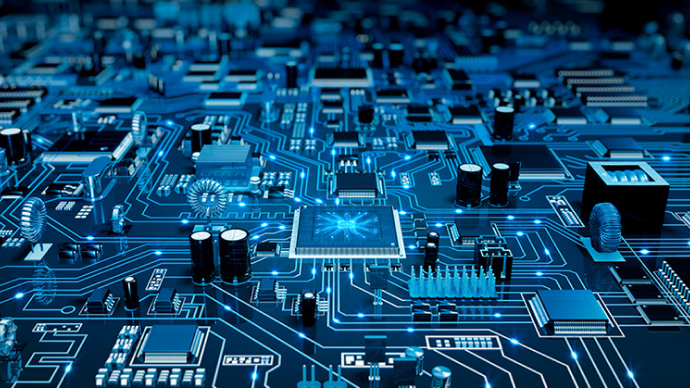













Only Registered Members can View Training Courses
Please fill out your email address below in order to view Training Courses. Registration is Free and Easy, You Simply need to provide an email address.
- Trusted by 1.2M IT Certification Candidates Every Month
- Hundreds Hours of Videos
- Instant download After Registration






