- Home
- Microsoft Excel: 5 Free Alternatives to Save Your Money
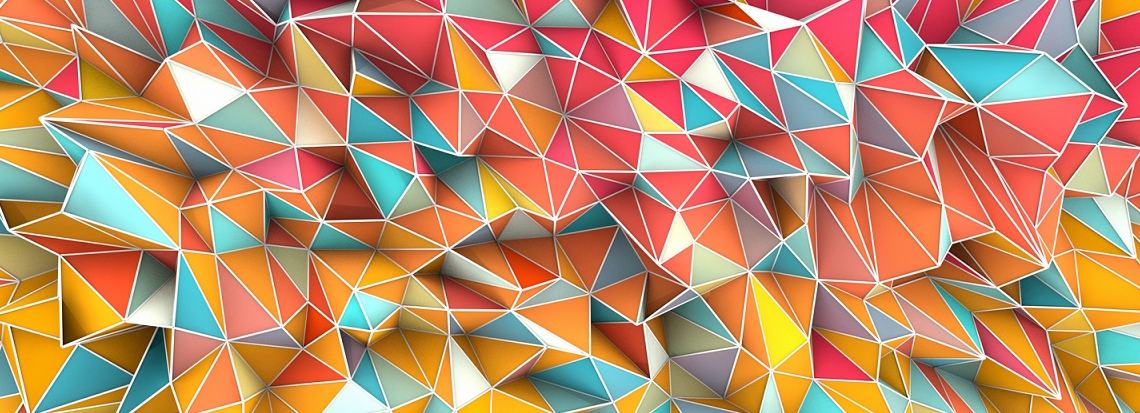
Microsoft Excel: 5 Free Alternatives to Save Your Money
Spreadsheets have been an essential part of doing business. This means you need to have one. The type of features you’re looking for in a spreadsheet application tend to differ. There are some users who require storing functions of Microsoft Excel. But for most individuals who aren’t accounting crunching figures daily, MS Office that includes Excel can be costly. You’ll be required to pay $20 monthly for business use, $99 per year for home use, and $149.99 for student & home use. If you can’t afford it, you can use free alternatives to Microsoft Excel that you can install on your PC. Below are some of the best substitutes you can utilize. Let’s explore them in detail.
- WPS Office Spreadsheets
WPS Office Spreadsheets is a software designed to support all common sheet formats. It incorporates perfectly with Excel documents. Besides usual tables, lists, and formulas, this tool supports data modeling and pivot tables. It also has high-quality data visualization, and this allows you to have better presentation looks. It’s available on iOS, Android, Linux, and macOS. Furthermore, this program is an effective tool that supports full-featured Cloud services.
- Libre Calc
Libre Calc is a great spreadsheet tool offered in the LibreOffice suite. It is recognized as one of the greatest Excel substitutes due to its large and active community. Generally, Libre Calc is an open-space program. New functions are constantly added and bugs are fixed in each release. This explains why many Linux distros use it as a default spreadsheet app.
This tool is a function-based app. Thus, it doesn’t come with enough data visualization as Microsoft Excel. However, it’s amazingly powerful since it supports all common document files and also Excel macros. The program allows you to create scripts and extensions in the best programming languages. These languages include Python, CLI, JAVA, LibreOffice Basic, and C++. Bear in mind that Libre Calc is a cross-system software that comes with programs written for macOS, Linux, and Windows. It also has Cloud support to help you solve collaboration issues. LibreOffice offers more functions than Microsoft Office. For instance, it allows you to compare two spreadsheet documents and offers many formatting options for cells. Moreover, the tool can support the import of legacy spreadsheets from old applications.
Although there are numerous reasons to use Libre Calc, there are some causes to avoid it. For example, its macro recording abilities are limited, and it can’t display many charts. The program doesn’t allow you to transfer files as generic XML and can’t support data from outside sources.
- Google Sheets
Google Sheets is a Cloud-based response to Microsoft Excel. One of the best things is that you don’t require any particular sign up to benefit from this alternative program. If you own a Google account, you’ll easily access the tool and use it for free. Essentially, it’s an effective collaborative software. It allows you to edit and review files in real-time with team members. This tool gives you the opportunity to write extra JavaScript code to prolong its ability. Linking it to web APIs is easy. This feature helps you extract data and details directly from the website. With this software, you won’t have to bother about losing your calculations. This is because Google Sheets will save your changes in Google Drive. This means your data is safe even if your computer crashes.
With its user-friendly interface and strong Excel data features such as pivot tables and visualization of data, you need to switch to this great substitute. Besides, Google Sheets supports scripting even though it’s based on JavaScript. It has a real-time collaboration tool that allows many users to edit a file at the same time. Team members can see the position of the cursor used by other participants in the document. They will be able to know what they’re doing and communicate in the document window. However, some important functions available in MS Excel are not available here. If you’re an experienced Microsoft user, make sure you check if all the features you need are accessible before you migrate.
- FreeOffice PlanMaker
If you’re looking for a sophisticated and trendy spreadsheet, FreeOffice PlanMaker is your number one choice. The developers tout it as one of the most effective MS Excel alternatives available online. It comes with amazing features such as the collection of stunning templates for visualization of data both in 2D and 3D. It supports seamless compatibility with Excel 2016 and imitates important features such as formulas and pivot tables.
The tool comes with more than 350 pre-configured formulas for mathematical functions. This feature ranks the software higher among other Excel alternatives with many features. PlanMaker supports various platforms, including Linux and Windows.
- Zoho Sheets
Zoho Sheets is a great Cloud-based substitute to Microsoft Excel. The program is designed and managed by a business software solution company known as Zoho. The tool is created around its CRM (Customer Relationship Management) software solutions. It gives you much-needed freedom to switch to various spreadsheet extension, such as .csv, .ods, .xlsx, and .xls. You don’t need to worry about the compatibility of data anymore.
Apart from an easy-to-use interface, Zoho Sheets comes with challenging MS Excel features, such as visualization of data, charts, and pivot tables. All these functions are the same as those found in Excel. If you run a startup and want to save some cash, this is the best option for you. This program integrates seamlessly with the entire CRM solution. The software is free to groups of up to 25 individuals. It’s difficult not to consider Zoho Sheets the greatest alternative to Microsoft Excel.
Conclusion
The clash for the greatest MS Excel alternative cannot end soon. Your personal choice plays a vital role since there is no perfect solution. If you’re searching for the best substitute, this article will help you make an informed decision.
Popular posts
Recent Posts
- In-Depth Analysis of Solution Architect Salaries in the UK
- AWS Redshift Explained: Key Benefits, Pricing Details, and Setup Steps
- Kickstart Your Cloud Architect Career in 2025: A Step-by-Step Guide
- Steps to Becoming a Certified Azure Architect
- Best AWS Solutions Architect Books: Your Complete Guide to Certification & Cloud Mastery







