
350-501: Implementing and Operating Cisco Service Provider Network Core Technologies (SPCOR)
PDFs and exam guides are not so efficient, right? Prepare for your Cisco examination with our training course. The 350-501 course contains a complete batch of videos that will provide you with profound and thorough knowledge related to Cisco certification exam. Pass the Cisco 350-501 test with flying colors.

Curriculum for 350-501 Certification Video Course
| Name of Video | Time |
|---|---|
 1. Cisco Certification Updates - FEB 2020 |
11:00 |
 2. Cisco Re-Certifications |
1:00 |
 3. CCNP Certifications |
1:00 |
 4. CCIE Certifications |
2:00 |
 5. Cisco Certification Migration Options |
6:00 |
 6. CCNP SP Exams |
3:00 |
| Name of Video | Time |
|---|---|
 1. CCNP SP Certifications |
3:00 |
 2. CCNP SPCOR 350-701 |
2:00 |
 3. SPCOR Contents - PART 1 |
10:00 |
 4. SPCOR Contents - PART 2 |
14:00 |
| Name of Video | Time |
|---|---|
 1. Routing- Introduction |
7:00 |
 2. Static Routing |
6:00 |
 3. Static Routing - LAB |
14:00 |
 4. Static Routing - LAB 3 Routers |
16:00 |
 5. Default Routing |
14:00 |
 6. Verify Default Routing |
11:00 |
 7. Routing Lookup |
9:00 |
 8. Building Routing Tables |
7:00 |
 9. Floating Static - Default Routing |
8:00 |
 10. Floating Static - Default Routing - PART 2 |
17:00 |
| Name of Video | Time |
|---|---|
 1. KNowledge Pre-Requisite |
2:00 |
 2. OSPF - overview |
6:00 |
 3. OSPF - How it Works |
3:00 |
 4. OSPF Neighbors |
11:00 |
 5. OSPF Router ID |
13:00 |
 6. OSPF LSDB Database |
5:00 |
 7. Exchanging LSDB |
6:00 |
 8. Synchronize OSPF LSDB - Calculate Best Route |
5:00 |
 9. Maintaining Neighbors - LSBD |
8:00 |
 10. OSPF Tables |
3:00 |
| Name of Video | Time |
|---|---|
 1. OSPF Configuration - Syntax |
8:00 |
 2. OSPF Wild card Mask |
9:00 |
 3. OSPF Single Area - Pre-requisite |
3:00 |
 4. OSPF Single Area - Configuration |
7:00 |
 5. OSPF Single Area - Verification |
9:00 |
 6. OSPF Advertisements - Example |
4:00 |
| Name of Video | Time |
|---|---|
 1. Calculate OSPF Best Routes |
6:00 |
 2. OSPF Metric -Cost |
6:00 |
 3. Changing Interface Bandwidth |
6:00 |
 4. Default Reference Bandwidth - Limitations |
1:00 |
 5. Manual Cost |
4:00 |
 6. Auto-cost Reference Bandwidth |
6:00 |
| Name of Video | Time |
|---|---|
 1. OSPF Single area - Lijmitations |
7:00 |
 2. OSPF Multiple Areas |
7:00 |
 3. Multiple Areas - Design Rules |
15:00 |
 4. Multiple Areas - Configuration |
5:00 |
 5. Multiple Areas - Configuration LAB |
12:00 |
 6. OSPFv2 - Interface Advertisements |
10:00 |
| Name of Video | Time |
|---|---|
 1. OSPF Network Types |
7:00 |
 2. OSPF Broadcast Types - DR - BDR |
10:00 |
 3. DR- BDR Elections |
9:00 |
 4. OSPF DR-BDR - LAB |
13:00 |
 5. OSPF Poiint to Point Links |
9:00 |
| Name of Video | Time |
|---|---|
 1. IPv6-Introduction |
9:00 |
 2. IPv6 Addressing |
7:00 |
 3. IPv6 Address Types |
17:00 |
 4. IPv6 Static Addressing |
11:00 |
 5. IPv6 Static - Default Routing |
13:00 |
 6. OSPFv3 - IPv6 OSPF |
14:00 |
 7. EIGRP - IPv6 |
15:00 |
| Name of Video | Time |
|---|---|
 1. ISIS Introduction - Level Types |
12:00 |
 2. ISIS Adjacency - L1-L2 |
10:00 |
 3. NSAP Addressing |
14:00 |
 4. ISIS Configuration - IPv4 - IPv6 |
11:00 |
 5. ISIS Configuration - IPv4 - IPv6 - LAB |
12:00 |
| Name of Video | Time |
|---|---|
 1. Tuning ISIS Levels |
15:00 |
 2. Tuning ISIS Levels - Continued |
16:00 |
 3. Designated Intermediate System - DIS |
13:00 |
 4. ISIS Metric |
8:00 |
 5. ISIS Authentication |
8:00 |
| Name of Video | Time |
|---|---|
 1. BGP Introduction |
14:00 |
 2. When BGP is More Appropriate |
10:00 |
 3. BGP Options - Connecting to Internet |
18:00 |
| Name of Video | Time |
|---|---|
 1. UNderstanding BGP Neighbors - Internal - External |
11:00 |
 2. IBGP Neighbors - LAB |
17:00 |
 3. BGP Split Horizon Rule |
11:00 |
 4. IBGP Neighbors -with Loopback Interface |
18:00 |
 5. IBGP Neighbors -with Loopback Interface - Continued |
17:00 |
| Name of Video | Time |
|---|---|
 1. Basic EBGP Configuration |
8:00 |
 2. BGP Using NextHop Self |
18:00 |
| Name of Video | Time |
|---|---|
 1. BGP Attributes |
10:00 |
 2. AS-PATH - ORigin - NExthop |
18:00 |
 3. Weight & Local Preference |
13:00 |
| Name of Video | Time |
|---|---|
 1. Path Manipulation - Weight Attribute - PART 1 |
14:00 |
 2. Path Manipulation - Weight Attribute - PART 2 |
7:00 |
 3. Weight Using Route-maps - LAB |
17:00 |
 4. Understand IN - OUT Directions |
7:00 |
 5. Local Preference - BGP Attribute |
18:00 |
 6. Local Preference - with Route-Maps |
15:00 |
 7. BGP Path Selection Process |
16:00 |
 8. Clear IP BGP Sessions |
17:00 |
| Name of Video | Time |
|---|---|
 1. VPN - Introduction |
11:00 |
 2. VPN Models - OVerview |
14:00 |
 3. VPN Models - Advantages-DisAdvantages |
7:00 |
 4. Cisco Express Forwarding - CEF |
11:00 |
 5. MPLS VPN - OVerview |
8:00 |
| Name of Video | Time |
|---|---|
 1. MPLS - Introduction |
16:00 |
 2. MPLS Labels - MPLS Stacks |
9:00 |
 3. Sharing Label Information |
5:00 |
 4. MPLS LDP Configuration |
9:00 |
 5. MPLS LDP Configuration - Continued |
14:00 |
 6. MPLS Label Forwarding |
19:00 |
 7. Penultimate Hop Popping |
14:00 |
 8. MPLS LDP Troubleshooting |
14:00 |
| Name of Video | Time |
|---|---|
 1. MPLS Layer 3 VPN |
8:00 |
 2. Steps to Configure MPLS L3 VPN |
10:00 |
 3. Virtual Route Forwarding -VRF - Route Distinguisher(RD) - Route Target(RT) |
23:00 |
 4. VRF Configuration |
20:00 |
 5. MPLS Layer 3 VPN - Static-Default Routing |
8:00 |
 6. VPNv4 Peering - PE-PE Routers |
19:00 |
 7. VPNv4 Redistribution under VRF |
10:00 |
| Name of Video | Time |
|---|---|
 1. MPLS L3 VPN - RIPv2 |
14:00 |
 2. MPLS L3 VPN - EIGRP |
14:00 |
 3. MPLS L3 VPN - OSPF |
15:00 |
 4. MPLS L3 VPN - OSPF - Continued |
9:00 |
 5. MPLS L3 VPN - EBGP |
14:00 |
 6. MPLS L3 VPN - EBGP Continued |
14:00 |
| Name of Video | Time |
|---|---|
 1. OVerlapping VPN |
9:00 |
 2. OVerlapping VPN - Continued |
12:00 |
 3. OVerlapping VPN - Advance |
18:00 |
 4. Layer 2 MPLS VPN - Overview |
12:00 |
 5. IPv6 Support for MPLS |
5:00 |
 6. MPLS traffic Engineering |
9:00 |
 7. INter AS MPLS L3 VPN |
3:00 |
| Name of Video | Time |
|---|---|
 1. MPLS L3 VPN - Troubleshooting - PART 1 |
12:00 |
 2. MPLS L3 VPN - Troubleshooting - PART 2 |
17:00 |
| Name of Video | Time |
|---|---|
 1. Multicasting - Introduction |
11:00 |
 2. How Multicast Works |
6:00 |
 3. Multicast IP ranges |
7:00 |
| Name of Video | Time |
|---|---|
 1. IGMP Protocol and Versions |
14:00 |
 2. Protocol Independent Mutlcast-PIM |
7:00 |
 3. PIM Modes - Trees |
7:00 |
 4. Dense Mode Configuration |
16:00 |
 5. RPF Check - Loop Prevention |
12:00 |
| Name of Video | Time |
|---|---|
 1. PIM Sparse Mode - Operation |
14:00 |
 2. Sparse Mode - Configuration |
13:00 |
 3. Static RP |
5:00 |
 4. Auto RP |
7:00 |
 5. Auto RP Configuration |
15:00 |
 6. Auto-RP Redundancy |
17:00 |
 7. Auto-RP Load Sharing |
16:00 |
 8. PIM Bootstrap Router |
9:00 |
| Name of Video | Time |
|---|---|
 1. Quality of Service (QOS ) |
11:00 |
 2. Qos Mechanisms |
7:00 |
 3. QoS Models |
8:00 |
 4. Qos - MQC Configuration |
15:00 |
| Name of Video | Time |
|---|---|
 1. Classification & Marking |
5:00 |
 2. Layer 2 - Layer 3 Marking |
11:00 |
 3. Classification & Marking - Configuration |
6:00 |
| Name of Video | Time |
|---|---|
 1. Queuing Basics |
10:00 |
 2. Legacy Queing Mechanisms |
6:00 |
 3. Weighted Fair Queueing |
9:00 |
 4. Class Based Weighted Fair Queing |
16:00 |
 5. Low Latency Queueing |
8:00 |
| Name of Video | Time |
|---|---|
 1. Congestion Avoidance |
10:00 |
 2. WRED - CBWRED |
8:00 |
 3. CBWRED - Configuration |
13:00 |
 4. Traffic Policing-Shaping |
8:00 |
| Name of Video | Time |
|---|---|
 1. Network Infrastructure Protection |
5:00 |
 2. Identify Network Device Planes |
8:00 |
 3. Data Plane |
6:00 |
 4. Control Plane |
3:00 |
 5. Management Plane |
3:00 |
| Name of Video | Time |
|---|---|
 1. Inband Vs OutBand Management |
7:00 |
 2. Remote Access - TELNET |
6:00 |
 3. Remote Access - SSH |
9:00 |
| Name of Video | Time |
|---|---|
 1. AAA - Network Security |
11:00 |
 2. AAA - Components |
4:00 |
 3. AAA Protocols - TACACS - RADIUS |
8:00 |
 4. AAA - Cisco Authentication Servers |
4:00 |
| Name of Video | Time |
|---|---|
 1. AAA Authentication - Device Access |
3:00 |
 2. Authentication - Local Database |
10:00 |
 3. AAA - External Servers |
3:00 |
 4. Authentication - External server (TACACS) |
12:00 |
| Name of Video | Time |
|---|---|
 1. Control Plane Security - Possible Threats |
9:00 |
 2. Routing Protocol Authentication |
12:00 |
 3. Control Plane Policing - CoPP |
7:00 |
 4. Class-Map - Policy Map - Hierarchy |
5:00 |
 5. CoPP - Configuration Examples |
12:00 |
| Name of Video | Time |
|---|---|
 1. Cisco IOS-IOS-XE-IOS-XR |
6:00 |
 2. Cisco IOS-XR Architecture |
5:00 |
 3. Cisco IOS-XR PLatforms |
6:00 |
 4. Cisco ASR 9000 Routers |
8:00 |
 5. ASR 9000 Components |
7:00 |
 6. GNS - XRv Integration |
5:00 |
| Name of Video | Time |
|---|---|
 1. IOS-XR Access-Prompt-Modes |
7:00 |
 2. XR-Basic Configuration Commands |
7:00 |
 3. OSPFv2 Same Area |
7:00 |
 4. OSPFv2 - Different Area |
3:00 |
 5. OSPFv3 - On IOS-XR |
4:00 |
 6. ISIS IPv4-IPv6 - Same Area |
5:00 |
 7. ISIS IPv4-IPv6 - Different Area |
3:00 |
 8. EIGRP IPv4 |
6:00 |
 9. EIGRP- IPv6 |
3:00 |
 10. XR- Static Routing |
3:00 |
| Name of Video | Time |
|---|---|
 1. What is Network Management |
8:00 |
 2. Past-Present Methods of Network Mangement- PART 1 |
14:00 |
 3. Past-Present Methods of Network Mangement- PART 2 |
7:00 |
 4. SNMP- Simple Network Mangement Protocol |
18:00 |
| Name of Video | Time |
|---|---|
 1. Challenges - Traditional Management |
11:00 |
 2. Network Automation - Goals |
16:00 |
 3. Types of Network Automation |
6:00 |
 4. What can be Automated - PART 1 |
12:00 |
 5. What can be Automated - PART 2 |
9:00 |
 6. Impact of Network Automation |
8:00 |
| Name of Video | Time |
|---|---|
 1. Automation Origination Points |
8:00 |
 2. SDN-Software Defined Networking |
15:00 |
 3. SDN Controllers |
9:00 |
 4. Networks Managed by SDN Controllers |
13:00 |
| Name of Video | Time |
|---|---|
 1. Identify Network Device Planes |
2:00 |
 2. Data Plane |
6:00 |
 3. Control Plane |
3:00 |
 4. Management Plane |
3:00 |
 5. SDN-Management Plane |
7:00 |
 6. SDN-Control Plane - Data Plane |
6:00 |
| Name of Video | Time |
|---|---|
 1. SDN- Imperative Model |
5:00 |
 2. SDN- Declarative Model |
7:00 |
 3. SDN - Network Design Requirments |
9:00 |
 4. UNderlaY Networks |
7:00 |
 5. Overlay Networks |
7:00 |
 6. SDN Fabric |
6:00 |
| Name of Video | Time |
|---|---|
 1. Application Programming Interface - API |
11:00 |
 2. API Types |
4:00 |
 3. API - With SDN Networks |
9:00 |
 4. NorthBound API |
9:00 |
 5. SouthBound API |
8:00 |
| Name of Video | Time |
|---|---|
 1. Web Service API |
8:00 |
 2. Web Service API - Commonly Used |
8:00 |
 3. REST API |
8:00 |
| Name of Video | Time |
|---|---|
 1. Configuration Management Tools |
6:00 |
 2. Config Management Tools - Capabilities |
9:00 |
 3. Configuration Management Tools - Similarities |
6:00 |
 4. Master-Agent |
6:00 |
 5. Agent Based vs Agentless |
7:00 |
 6. Push-Pull Model |
10:00 |
 7. Configuration Files |
5:00 |
| Name of Video | Time |
|---|---|
 1. PUPPET - Config MGMT Tool |
3:00 |
 2. PUPPET-Master Agent Database |
3:00 |
 3. PUPPET - Manifest |
5:00 |
 4. PUPPET-Module-Forge |
6:00 |
 5. PUPPET-PULL Model Steps |
4:00 |
 6. PUPPET-Agent- Agentless |
3:00 |
| Name of Video | Time |
|---|---|
 1. CHEF- Config MGMT Tool |
6:00 |
 2. CHEF- Terminology |
7:00 |
| Name of Video | Time |
|---|---|
 1. ANSIBLE- COnfig MGMT Tool |
8:00 |
 2. ANSIBLE- Control Station |
3:00 |
 3. ANSIBLE- PlayBook-Inventory |
5:00 |
 4. ANSIBLE- Templates-Variables |
7:00 |
| Name of Video | Time |
|---|---|
 1. API Data Formats |
8:00 |
 2. JSON Overview |
8:00 |
 3. JSON Data Types |
7:00 |
 4. JSON Syntax Rules |
3:00 |
 5. JSON Data Interpretation |
7:00 |
Cisco SPCOR 350-501 Exam Dumps, Practice Test Questions
100% Latest & Updated Cisco SPCOR 350-501 Practice Test Questions, Exam Dumps & Verified Answers!
30 Days Free Updates, Instant Download!
350-501 Premium Bundle

- Premium File: 480 Questions & Answers. Last update: Feb 2, 2026
- Training Course: 253 Video Lectures
- Study Guide: 1160 Pages
- Latest Questions
- 100% Accurate Answers
- Fast Exam Updates
Cisco 350-501 Training Course
Want verified and proven knowledge for Implementing and Operating Cisco Service Provider Network Core Technologies (SPCOR)? Believe it's easy when you have ExamSnap's Implementing and Operating Cisco Service Provider Network Core Technologies (SPCOR) certification video training course by your side which along with our Cisco 350-501 Exam Dumps & Practice Test questions provide a complete solution to pass your exam Read More.
Ultimate 350-501 SPCOR Training for CCNP Service Provider Certification
CCNP Service Provider 350-501 SPCOR Exam Practice Questions for First-Time Success
Course Overview
The CCNP Service Provider Certification 350-501 SPCOR exam represents a significant milestone for networking professionals who aspire to validate their expertise in service provider network technologies. This training course is meticulously designed to provide a comprehensive understanding of implementing and operating service provider core networks, covering the most critical aspects of routing, MPLS, VPN services, and automation. The course integrates theoretical knowledge with practical lab exercises, allowing participants to build both conceptual understanding and hands-on experience.
Service provider networks today form the backbone of global telecommunications infrastructure, supporting data, voice, and video services for millions of users. The increasing complexity of these networks, including high-speed data transfer, multi-protocol traffic, and secure communications, necessitates a deep understanding of core technologies. With the growth of 5G, IoT, and cloud services, organizations require professionals who can design, operate, and troubleshoot service provider networks efficiently. This training course ensures that learners acquire the expertise needed to meet these evolving demands.
By enrolling in this course, candidates will gain exposure to real-world networking scenarios, advanced configurations, and troubleshooting methodologies that are essential for the 350-501 SPCOR exam. Participants will explore topics such as advanced routing protocols, traffic engineering, service provider VPNs, and network automation tools. This knowledge equips networking professionals with the confidence to handle large-scale service provider networks and prepares them for certification success.
The course also emphasizes Cisco’s approach to scalable, reliable, and secure network design, making it relevant not only for exam preparation but also for practical career advancement. Learners will understand how to implement resilient network architectures, optimize routing and forwarding, and leverage automation to improve operational efficiency.
What you will learn from this course
Fundamentals of service provider network architecture, including core, aggregation, and edge layers
Configuration and verification of routing protocols such as IS-IS, OSPF, and BGP in a service provider context
Implementation of multiprotocol label switching (MPLS) and traffic engineering techniques
Deployment of Layer 2 and Layer 3 VPN services for enterprise and carrier networks
Quality of service (QoS) strategies to prioritize traffic and ensure service-level agreements
Security measures to protect service provider infrastructure and customer data
Network automation and programmability using modern tools such as Python, NETCONF, and RESTCONF
Monitoring, troubleshooting, and maintaining high availability in complex service provider networks
Understanding network virtualization concepts and their impact on service provider operations
Preparation for the 350-501 SPCOR certification exam, including practical lab exercises and scenario-based problem solving
This course not only covers theoretical concepts but also ensures that participants can apply them in practical network environments. The lab-based approach reinforces knowledge retention and enables learners to experience real-life challenges, making them more competent in managing service provider networks.
Learning objectives
The primary objective of this training is to equip participants with the skills required to implement and operate service provider network core technologies effectively. By completing this course, learners will be able to:
Design scalable and resilient service provider network architectures suitable for modern telecom requirements
Implement and optimize routing protocols to ensure efficient data forwarding and traffic distribution
Deploy MPLS-based networks, including VPN services, to facilitate secure and flexible communications
Apply traffic engineering techniques to enhance network performance and resource utilization
Integrate network automation and programmability solutions to streamline operations and reduce manual interventions
Enforce security best practices to safeguard service provider infrastructure against evolving threats
Troubleshoot network issues, perform root cause analysis, and apply corrective measures to maintain high availability
Gain confidence and preparation for the 350-501 SPCOR certification exam through hands-on labs, practice tests, and scenario-based learning
These objectives are designed to ensure that learners not only pass the certification exam but also become proficient in operating real-world service provider networks. By the end of the course, participants will have a holistic understanding of network design, implementation, and troubleshooting, making them valuable assets in any service provider organization.
Requirements
To enroll in this training course, candidates should possess a foundational understanding of networking concepts and some practical experience in network configuration and troubleshooting. The course assumes familiarity with general IP networking principles, including addressing, subnetting, and routing basics.
Recommended prerequisites include:
Experience with routing and switching concepts in enterprise or service provider environments
Basic understanding of TCP/IP protocols and network layer concepts
Familiarity with Cisco devices, CLI commands, and network configuration tasks
Exposure to network troubleshooting using diagnostic tools such as ping, traceroute, and show commands
Awareness of security concepts such as ACLs, firewalls, and VPN technologies
While prior hands-on experience with service provider networks is beneficial, the course provides comprehensive guidance to help learners bridge any knowledge gaps. Candidates who meet these requirements are more likely to grasp complex topics quickly and derive maximum benefit from the lab exercises and scenario-based learning.
The training also encourages learners to explore Cisco documentation and reference materials to deepen their understanding of advanced topics. Access to network simulation tools or lab environments is highly recommended to practice configurations and validate theoretical knowledge.
Course Description
This CCNP Service Provider 350-501 SPCOR training course is designed to provide an in-depth understanding of the technologies and practices required to operate service provider networks effectively. The curriculum is structured to cover all core areas assessed in the certification exam, including network architecture, routing, MPLS, VPNs, QoS, security, and automation.
The course begins with foundational concepts in service provider networks, explaining the role of core, aggregation, and edge layers. Participants learn how to design scalable networks that can handle high volumes of traffic while maintaining performance and reliability. Advanced routing protocols, such as IS-IS, OSPF, and BGP, are covered extensively, including configuration, verification, and troubleshooting techniques.
MPLS technologies and traffic engineering are central components of the training, as these are widely used in service provider networks to optimize data transport. Learners explore the deployment of Layer 2 and Layer 3 VPN services, understanding how to provide secure, flexible, and high-performance connectivity to customers. Quality of service is addressed through practical implementation strategies, enabling participants to prioritize critical traffic and maintain service-level agreements.
Security is another crucial focus area, with the course covering infrastructure protection, access control, and mitigation of common threats in service provider environments. Automation and programmability are integrated throughout the curriculum, teaching candidates how to leverage tools such as Python, NETCONF, RESTCONF, and automation frameworks to simplify network operations and improve efficiency.
Practical labs and hands-on exercises form a key component of the course, allowing learners to implement configurations, troubleshoot network issues, and simulate real-world scenarios. These exercises help reinforce theoretical knowledge and build confidence in applying concepts in professional environments.
The course also includes exam-oriented preparation, providing practice questions, scenario-based exercises, and strategies to tackle the 350-501 SPCOR exam effectively. By combining theoretical knowledge, practical labs, and exam preparation, the course ensures that participants are fully equipped to achieve certification success and advance their careers in service provider networking.
Target Audience
This training course is intended for networking professionals who are involved in designing, implementing, and maintaining service provider networks. It is ideal for individuals seeking to validate their expertise through the CCNP Service Provider Certification and those looking to advance their careers in telecom and IT industries.
The target audience includes:
Network engineers and administrators working in service provider or carrier networks
IT professionals responsible for routing, MPLS, VPNs, and QoS implementation
System engineers and architects focusing on network infrastructure design and optimization
Individuals preparing for the 350-501 SPCOR certification exam
Professionals interested in network automation, programmability, and operational efficiency
Those aiming to enhance career prospects in large-scale, high-performance networking environments
By targeting these audiences, the course ensures that participants receive relevant knowledge and practical skills aligned with industry needs and certification requirements. The training prepares learners to handle complex service provider network scenarios, making them capable of contributing effectively to organizational goals and technological advancements.
Prerequisites
Before enrolling in this course, candidates should meet certain prerequisites to maximize their learning experience and benefit fully from the training. These prerequisites include:
A solid understanding of basic networking concepts, including IP addressing, subnetting, and routing fundamentals
Familiarity with Cisco networking devices, command-line interface operations, and configuration management
Prior experience with network troubleshooting and diagnostic tools, such as ping, traceroute, and show commands
Basic knowledge of security principles, access control, and VPN technologies
Experience or exposure to routing protocols such as OSPF, BGP, or IS-IS is advantageous
Willingness to engage in hands-on labs, simulations, and practical exercises to reinforce learning
Meeting these prerequisites ensures that learners can focus on advanced topics such as MPLS, traffic engineering, network automation, and service provider VPNs without being hindered by gaps in foundational knowledge. The course structure provides guidance for candidates with varying levels of experience, gradually building expertise while ensuring comprehensive preparation for the 350-501 SPCOR exam.
By completing these prerequisites, participants will be well-positioned to benefit from the course content fully, gain practical experience through lab exercises, and confidently tackle the challenges of service provider network operations. The training also equips learners with the necessary skills to pursue career advancement opportunities in the field of service provider networking, enhancing their professional growth and earning potential.
The combination of a structured curriculum, hands-on practice, and prerequisite knowledge ensures that candidates can achieve a deep understanding of service provider network technologies and apply their skills effectively in real-world environments. This foundation prepares them for advanced roles, including network engineer, infrastructure architect, and service provider specialist, while providing a clear path toward certification and career progression.
Course Modules/Sections
The CCNP Service Provider 350-501 SPCOR training course is structured into well-defined modules designed to provide comprehensive coverage of service provider network technologies. Each module focuses on core areas necessary for passing the certification exam and applying knowledge in real-world environments. The course begins with foundational modules to establish a strong understanding of service provider networks and progresses into advanced topics such as MPLS, VPN services, QoS, automation, and network security.
The modules are carefully sequenced to ensure that learners build upon their knowledge incrementally. The initial modules introduce service provider network architecture, highlighting the core, aggregation, and edge layers. Learners examine network design principles, traffic patterns, and scalability considerations. Following this foundation, routing protocols are explored, including IS-IS, OSPF, and BGP, with practical configuration and verification exercises.
Subsequent modules focus on MPLS and traffic engineering. Participants learn how MPLS supports efficient data forwarding, facilitates VPN deployment, and enables traffic prioritization. The training covers L2VPN and L3VPN services, demonstrating how carriers provide secure connectivity to enterprise customers. Detailed discussions on QoS strategies are included to ensure that participants can implement service-level agreements and manage critical network traffic effectively.
Security is emphasized in dedicated modules, covering access control, infrastructure protection, and mitigation of common threats in service provider environments. Network automation and programmability are explored through practical labs, teaching candidates to use Python, NETCONF, RESTCONF, and other tools to streamline network operations and reduce manual configuration errors. The final modules consolidate learning through scenario-based labs, troubleshooting exercises, and exam-focused preparation activities.
Each module is designed with hands-on labs, interactive discussions, and real-world scenarios, ensuring learners not only understand theoretical concepts but can also apply them in professional environments. This structured approach allows participants to gain the confidence and skills necessary to manage complex service provider networks and pass the 350-501 SPCOR certification exam.
Key Topics Covered
The course encompasses a wide array of topics essential for mastering service provider network core technologies. These topics are aligned with the 350-501 SPCOR exam blueprint and cover both foundational and advanced areas. Participants will explore the following key topics:
Service provider network architecture, including core, aggregation, and edge layers, network design principles, and scalability considerations
Routing protocols such as IS-IS, OSPF, and BGP, including configuration, verification, route redistribution, and troubleshooting
Multiprotocol Label Switching (MPLS) technologies, traffic engineering, and MPLS Layer 2 and Layer 3 VPN services
Quality of service implementation, including traffic classification, marking, policing, shaping, and queuing mechanisms
Security measures in service provider networks, including access control, infrastructure protection, and mitigation of common threats
Network automation and programmability, focusing on Python scripting, NETCONF, RESTCONF, and automation frameworks for efficient operations
High availability and redundancy techniques to ensure uninterrupted network service, including failover mechanisms and resilient designs
Network monitoring and troubleshooting, using diagnostic tools, show commands, and analysis of network performance metrics
Integration of service provider technologies with emerging solutions such as network virtualization, software-defined networking (SDN), and orchestration
Best practices for operational efficiency, configuration management, and change control in large-scale service provider environments
These topics are reinforced through hands-on labs and scenario-based exercises, allowing learners to implement configurations, validate network behavior, and troubleshoot real-world problems. By mastering these areas, participants develop the skills needed to operate, maintain, and optimize service provider networks successfully.
The breadth of topics ensures that learners gain a deep understanding of how service provider networks function, how different technologies interact, and how to solve complex operational challenges. This knowledge not only prepares candidates for the certification exam but also equips them to handle practical responsibilities in carrier-grade networks.
Teaching Methodology
The teaching methodology for this training course is designed to maximize knowledge retention and practical skill development. The course employs a blend of theoretical instruction, hands-on labs, scenario-based exercises, and exam preparation activities to provide a comprehensive learning experience.
Instructor-led lectures provide detailed explanations of core concepts, guiding learners through complex topics such as MPLS, BGP, VPN services, and network automation. Each lecture is supported by visual aids, diagrams, and real-world examples to enhance comprehension and illustrate practical applications. Participants are encouraged to ask questions, engage in discussions, and share experiences to enrich the learning process.
Hands-on labs form a central component of the methodology. Learners gain practical experience by configuring routers and switches, implementing routing protocols, deploying MPLS networks, and creating VPN services in simulated environments. Lab exercises are designed to mirror real-world scenarios, allowing participants to troubleshoot issues, verify configurations, and observe the impact of different technologies on network performance. This experiential learning reinforces theoretical knowledge and builds confidence in applying concepts in professional settings.
Scenario-based exercises challenge participants to analyze complex networking problems and develop solutions that adhere to best practices. These exercises simulate operational challenges in service provider networks, such as optimizing traffic flow, mitigating security threats, or maintaining high availability during network failures. By working through these scenarios, learners develop critical thinking, problem-solving, and decision-making skills essential for network engineers and administrators.
The course also incorporates continuous assessment through quizzes, lab reviews, and mock exams. These assessments provide feedback on learner progress, identify areas for improvement, and ensure that participants are fully prepared for the 350-501 SPCOR certification exam. The combination of theory, practice, and assessment creates a well-rounded learning experience that addresses different learning styles and reinforces key concepts.
Additionally, the training encourages the use of supplementary resources, such as Cisco documentation, reference guides, and online forums. Learners are guided on how to explore these resources effectively to deepen their understanding, stay updated with emerging technologies, and develop independent problem-solving skills. This holistic approach ensures that participants are not only exam-ready but also prepared to manage real-world service provider networks efficiently.
Assessment & Evaluation
Assessment and evaluation are integral components of the course, ensuring that learners achieve mastery of service provider network concepts and are prepared for the 350-501 SPCOR exam. The evaluation strategy combines theoretical assessments, practical lab exercises, and scenario-based testing to provide a comprehensive measure of learner competence.
Module-based quizzes test understanding of individual topics, such as routing protocols, MPLS, VPN services, and QoS implementation. These quizzes provide immediate feedback, allowing participants to identify knowledge gaps and focus on areas that require further study. Regular assessments encourage continuous learning and reinforce retention of critical concepts.
Practical lab exercises serve as a major evaluation tool, assessing participants’ ability to configure, verify, and troubleshoot network devices in simulated environments. Labs cover real-world scenarios, such as configuring IS-IS or OSPF on multiple routers, deploying MPLS Layer 3 VPNs, implementing QoS policies, and applying security measures to protect network infrastructure. Successful completion of these labs demonstrates practical proficiency and readiness to handle operational challenges in service provider networks.
Scenario-based assessments simulate complex network problems that require critical thinking and decision-making. Participants are evaluated on their ability to analyze network issues, develop effective solutions, and implement configurations that adhere to industry best practices. These exercises help learners develop problem-solving skills essential for network operations and ensure they can apply theoretical knowledge in practical contexts.
Mock exams aligned with the 350-501 SPCOR blueprint are also included to assess overall preparedness for the certification test. These exams replicate the format, difficulty, and timing of the actual exam, providing candidates with a realistic experience and helping reduce exam anxiety. Detailed feedback on performance identifies strengths and weaknesses, enabling targeted study and skill improvement.
Performance reviews and continuous feedback from instructors complement assessments, providing guidance on technical competencies, troubleshooting approaches, and operational efficiency. Learners receive individualized support to enhance their understanding, refine practical skills, and build confidence in applying knowledge to real-world service provider networks.
The assessment and evaluation strategy ensures that participants not only acquire knowledge but also develop the practical skills, analytical thinking, and confidence required to excel in both the certification exam and professional networking roles. By integrating theoretical tests, hands-on labs, scenario exercises, and mock exams, the course provides a comprehensive evaluation framework that prepares learners for success in the rapidly evolving service provider networking landscape.
Benefits of the Course
Enrolling in the CCNP Service Provider 350-501 SPCOR training course offers numerous benefits to networking professionals seeking career advancement and certification. First and foremost, the course equips learners with the skills required to design, implement, and operate service provider networks efficiently. Participants gain in-depth knowledge of routing, MPLS, VPN services, QoS, security, and automation, all of which are critical for managing carrier-grade networks.
The hands-on lab approach enhances practical skills, enabling learners to confidently configure and troubleshoot network devices in simulated environments. This practical experience is invaluable for real-world operations, ensuring that participants are ready to handle the challenges of service provider networks upon course completion.
Another significant benefit is exam readiness. The training aligns closely with the 350-501 SPCOR certification exam objectives, providing comprehensive coverage of all required topics. Practice tests, scenario-based exercises, and lab assessments help participants build confidence, identify areas for improvement, and develop strategies to succeed in the exam.
Career advancement opportunities are enhanced by the knowledge and certification gained through the course. CCNP Service Provider professionals are in high demand in telecommunications, IT services, and network infrastructure roles. Certification demonstrates advanced expertise, increases employability, and opens doors to senior-level positions such as network engineer, infrastructure architect, or service provider specialist.
The course also emphasizes emerging technologies, including network automation, programmability, and virtualization. This exposure equips learners with modern skills that are increasingly important in the evolving landscape of service provider networks, enabling them to contribute to operational efficiency and innovation.
By completing this training, participants develop a comprehensive understanding of service provider networks, practical proficiency in configuring and managing network devices, and the confidence to tackle operational challenges. These benefits extend beyond exam preparation, fostering career growth, technical expertise, and professional recognition in the field of service provider networking.
Course Duration
The duration of the CCNP Service Provider 350-501 SPCOR training course varies depending on the mode of delivery and the pace of learning. Typically, the course is designed to be completed over a period of five to seven weeks for instructor-led or online virtual classes. Self-paced online training may extend slightly, allowing participants to progress according to their individual schedules and learning pace.
A structured schedule ensures that learners allocate sufficient time for theoretical study, lab exercises, and exam preparation. Each module includes multiple sessions, with dedicated time for lectures, hands-on labs, scenario-based exercises, and assessments. This comprehensive approach ensures that participants fully understand concepts before progressing to advanced topics.
Flexible scheduling options accommodate working professionals, allowing them to balance study commitments with professional responsibilities. Participants can choose full-time intensive sessions for faster completion or spread learning over several weeks to reinforce understanding and retention.
The course duration also provides ample time for practice exams, troubleshooting exercises, and review sessions, ensuring that learners are fully prepared for the certification exam. Extended lab practice allows participants to experiment with different configurations, simulate real-world network scenarios, and develop confidence in applying theoretical knowledge.
Tools & Resources Required
Successful completion of the CCNP Service Provider 350-501 SPCOR course requires access to specific tools and resources that support hands-on learning and exam preparation. Networking simulation tools such as Cisco Packet Tracer, GNS3, or EVE-NG are recommended for practicing device configurations, implementing routing protocols, deploying MPLS networks, and testing VPN services. These tools allow participants to experiment in a controlled environment, enhancing practical skills and confidence.
Access to Cisco documentation, configuration guides, and reference materials is essential for understanding advanced topics, validating configurations, and exploring best practices. Official Cisco study guides and online resources complement instructor-led training and provide in-depth explanations of complex technologies.
Lab environments, whether physical or virtual, provide opportunities to implement real-world scenarios, perform troubleshooting exercises, and test configurations under realistic conditions. These labs reinforce theoretical knowledge and enable learners to apply concepts in practice.
Additional resources include online forums, discussion groups, and networking communities where participants can share experiences, seek advice, and collaborate on problem-solving. Access to practice exams and scenario-based assessments ensures that learners are familiar with the exam format and can develop effective strategies to succeed.
By utilizing these tools and resources, participants can maximize the benefits of the course, gain practical experience, and build confidence in their ability to operate service provider networks and achieve certification success.
Benefits of the Course
Enrolling in the CCNP Service Provider 350-501 SPCOR training course provides numerous advantages that enhance both professional skills and career prospects. The course equips participants with the ability to operate and manage complex service provider networks while preparing them for the certification exam. Key benefits of the course include:
Comprehensive understanding of service provider network architecture, including core, aggregation, and edge layers
Mastery of routing protocols such as IS-IS, OSPF, and BGP, including configuration, verification, and troubleshooting
Practical knowledge of MPLS technologies and traffic engineering for optimized network performance
Ability to deploy Layer 2 and Layer 3 VPN services to ensure secure and reliable connectivity
Understanding of quality of service implementation, enabling prioritization of critical traffic and adherence to service-level agreements
Exposure to network security practices to protect service provider infrastructure from evolving threats
Hands-on experience with network automation and programmability using Python, NETCONF, and RESTCONF
Proficiency in troubleshooting network issues, performing root cause analysis, and applying corrective measures
Familiarity with high availability and redundancy techniques to maintain uninterrupted service
Exam readiness through scenario-based practice, lab exercises, and mock assessments aligned with the 350-501 SPCOR exam blueprint
Enhanced career opportunities in telecommunications, IT services, and network infrastructure roles
Development of critical thinking, problem-solving, and decision-making skills applicable to real-world network operations
These benefits collectively ensure that participants gain both technical competence and practical experience, positioning them to succeed in professional environments and certification exams. By combining theoretical knowledge, hands-on labs, and exam preparation, the course provides a holistic learning experience that empowers networking professionals to thrive in service provider environments.
Course Duration
The CCNP Service Provider 350-501 SPCOR training course is designed to be completed over a structured timeline that allows participants to balance learning with professional responsibilities. The typical duration ranges from five to seven weeks for instructor-led or virtual classroom sessions, depending on the intensity and scheduling format.
Full-time intensive courses may be completed more quickly, providing daily or multiple weekly sessions for rapid progress. Self-paced online options allow learners to extend the duration according to their individual schedules, providing flexibility for those managing work or other commitments. Regardless of format, the course is structured to ensure comprehensive coverage of all modules, including routing protocols, MPLS, VPN services, QoS, security, and network automation.
Each week is typically divided into theoretical lectures, practical lab sessions, scenario-based exercises, and assessment activities. This structure ensures that learners not only understand concepts but also gain hands-on experience applying them in real-world network environments. Extended lab sessions and practice exams are incorporated to reinforce learning and prepare participants for the 350-501 SPCOR certification exam.
The course duration is also designed to allow learners to revisit challenging topics, engage in collaborative learning with peers, and apply knowledge in progressively complex scenarios. By pacing the training effectively, participants can maximize knowledge retention, build confidence in practical skills, and ensure readiness for both the exam and professional network operations.
Tools & Resources Required
To fully benefit from the CCNP Service Provider 350-501 SPCOR training course, participants require access to a combination of tools and resources that support practical learning and exam preparation. These tools facilitate hands-on exercises, simulations, and practice assessments that are essential for mastering service provider network technologies.
Networking simulation tools such as Cisco Packet Tracer, GNS3, or EVE-NG are recommended to practice configurations and verify network behavior. These platforms allow learners to implement routing protocols, MPLS networks, and VPN services in controlled environments, enabling experimentation and troubleshooting without the need for physical hardware. Simulation tools provide flexibility for repeated practice, which is critical for developing confidence in network operations.
Access to Cisco documentation, configuration guides, and reference materials is essential for understanding complex topics, validating configurations, and exploring best practices. Official study guides, white papers, and online tutorials supplement instructor-led training by providing detailed explanations of protocols, architectures, and operational procedures. These resources also help learners stay updated on emerging technologies and industry standards.
Lab environments, whether virtual or physical, provide opportunities to implement real-world scenarios. Participants can configure multiple routers and switches, simulate network traffic, and troubleshoot connectivity issues. Practical lab exercises reinforce theoretical knowledge, enhance technical skills, and provide experience that is directly applicable to professional service provider networks.
Additional resources include online forums, discussion groups, and networking communities where participants can seek advice, share experiences, and collaborate on problem-solving. Engaging with peers and experts in these communities promotes knowledge exchange and provides insights into real-world networking challenges.
Practice exams and scenario-based assessments are crucial for exam preparation. These tools familiarize participants with the format, difficulty, and timing of the 350-501 SPCOR exam, allowing them to develop effective strategies for success. Feedback from practice exams highlights areas that require further study and reinforces key concepts.
By utilizing these tools and resources effectively, learners can enhance their practical skills, deepen theoretical understanding, and ensure readiness for certification and professional responsibilities. The combination of simulation platforms, documentation, lab exercises, and assessment resources creates a comprehensive learning environment that supports both exam success and career advancement.
Career Opportunities
Earning the CCNP Service Provider Certification and completing the 350-501 SPCOR training course opens a wide range of career opportunities in telecommunications, IT services, and network infrastructure industries. The certification validates advanced knowledge of service provider network technologies, positioning professionals for senior-level roles with higher responsibility and greater earning potential.
Network engineers and administrators with this certification can pursue positions such as service provider network engineer, senior network administrator, or network operations specialist. These roles involve designing, implementing, and maintaining large-scale service provider networks, including configuring routing protocols, deploying MPLS and VPN services, managing QoS policies, and ensuring network security.
Infrastructure architects and solution engineers also benefit from the certification, as it provides the knowledge required to plan and optimize complex service provider networks. Professionals in these roles design network architectures that support scalability, resilience, and high availability, aligning with business objectives and technological requirements.
Service provider specialists and consultants can leverage the certification to advise organizations on network deployment, optimization, and troubleshooting strategies. Their expertise is critical for ensuring network performance, maintaining service-level agreements, and supporting digital transformation initiatives such as 5G deployment, cloud connectivity, and network automation.
The demand for CCNP Service Provider certified professionals continues to grow due to increasing reliance on high-speed, secure, and reliable telecommunications infrastructure. Organizations are seeking skilled network engineers who can manage complex carrier networks, optimize performance, and implement automation to reduce operational costs. Professionals with this certification are well-positioned to meet these demands and advance in their careers.
Additionally, the certification enhances credibility and professional recognition. It signals to employers and peers that the individual has achieved a high level of technical proficiency in service provider networks and can effectively manage network operations, troubleshoot issues, and implement advanced technologies.
By completing the CCNP Service Provider 350-501 SPCOR training course, participants gain the skills and certification necessary to pursue career advancement, increase earning potential, and assume leadership roles in service provider networking. The combination of theoretical knowledge, hands-on experience, and exam preparation equips learners to succeed in a competitive industry and contribute meaningfully to organizational objectives.
Industry Demand for CCNP Service Provider Professionals
The telecommunications and IT services industries are experiencing rapid growth and transformation, driven by increased demand for high-speed connectivity, cloud services, and network virtualization. As a result, there is a strong need for professionals who possess expertise in service provider network technologies. The CCNP Service Provider Certification equips individuals with the skills required to meet these industry demands, making them highly sought after by employers.
Service provider networks support a variety of critical services, including internet access, voice and video communications, enterprise connectivity, and cloud integration. The complexity of these networks, combined with the need for high reliability, scalability, and security, requires skilled professionals capable of managing and optimizing network performance. Certified CCNP Service Provider professionals are prepared to handle these challenges effectively.
The proliferation of 5G, Internet of Things, and cloud-based services further increases the demand for advanced networking skills. Service providers need engineers who can design and maintain networks that accommodate high data volumes, support low-latency applications, and ensure secure connectivity. Knowledge of MPLS, VPN services, QoS, and network automation is critical in meeting these evolving requirements.
Organizations increasingly prioritize automation and programmability to reduce operational costs and improve efficiency. Professionals trained in Python, NETCONF, RESTCONF, and other automation tools are well-positioned to implement these solutions, enhancing network management and operational effectiveness. This skill set is in high demand and provides a competitive edge in the job market.
Industry reports consistently highlight a shortage of skilled networking professionals with expertise in service provider technologies. CCNP Service Provider certified candidates are recognized for their ability to design, operate, and troubleshoot complex networks, making them attractive to employers seeking to maintain and expand their telecommunications infrastructure.
By aligning their skills with industry needs, CCNP Service Provider professionals can access diverse career opportunities, command higher salaries, and contribute to the growth and stability of service provider networks in an increasingly connected world.
How This Certification Helps in Career Growth
The CCNP Service Provider 350-501 SPCOR certification serves as a career catalyst for networking professionals seeking advancement. By demonstrating expertise in service provider network technologies, the certification opens doors to higher-level positions, increased responsibility, and enhanced professional credibility.
Certified professionals gain the ability to design and operate complex networks efficiently, troubleshoot issues effectively, and implement advanced technologies such as MPLS, VPNs, QoS, and automation. This expertise makes them valuable assets in service provider organizations, enabling career progression to senior engineering roles, solution architect positions, or network operations leadership.
The certification also provides a clear pathway to Cisco’s advanced career tracks. CCNP Service Provider professionals can pursue CCIE Service Provider certification, further distinguishing themselves as experts in network design, implementation, and operations. The structured learning and practical experience gained during the 350-501 SPCOR course form a solid foundation for achieving these advanced credentials.
In addition to technical growth, the certification enhances professional recognition and credibility. Employers, peers, and clients recognize certified individuals as capable of handling complex networking challenges, managing large-scale networks, and contributing to operational efficiency. This recognition can lead to promotions, higher salaries, and expanded job responsibilities.
Networking professionals with this certification also benefit from increased mobility and flexibility. The skills gained are applicable across multiple service provider organizations, IT consulting firms, and enterprise networking environments, providing opportunities to explore diverse career paths and broaden professional horizons.
By investing in the CCNP Service Provider training and certification, professionals position themselves for sustained career growth, technical mastery, and leadership opportunities within the dynamic field of service provider networking.
Enroll Today
The CCNP Service Provider 350-501 SPCOR training course provides a comprehensive pathway for networking professionals to achieve certification success, enhance technical expertise, and advance their careers. By enrolling in this course, participants gain access to a structured curriculum, hands-on labs, scenario-based exercises, and exam preparation resources designed to ensure mastery of service provider network technologies.
Enrolling today allows learners to begin building the skills required to operate and optimize complex service provider networks, including routing, MPLS, VPN services, QoS, security, and automation. The combination of theoretical knowledge, practical experience, and assessment tools provides a holistic learning experience that equips participants for both professional success and certification achievement.
The course is suitable for networking professionals at various experience levels, offering flexible schedules, instructor-led sessions, virtual classrooms, and self-paced learning options. By starting the training today, participants can gain immediate access to valuable resources, hands-on labs, and guidance from experienced instructors.
Completing the course and obtaining the CCNP Service Provider certification positions learners to meet industry demands, access senior-level career opportunities, and contribute effectively to service provider network operations. Enroll today to take the next step in your professional journey, achieve certification success, and unlock the benefits of advanced networking expertise.
Prepared by Top Experts, the top IT Trainers ensure that when it comes to your IT exam prep and you can count on ExamSnap Implementing and Operating Cisco Service Provider Network Core Technologies (SPCOR) certification video training course that goes in line with the corresponding Cisco 350-501 exam dumps, study guide, and practice test questions & answers.
Purchase Individually




Cisco Training Courses







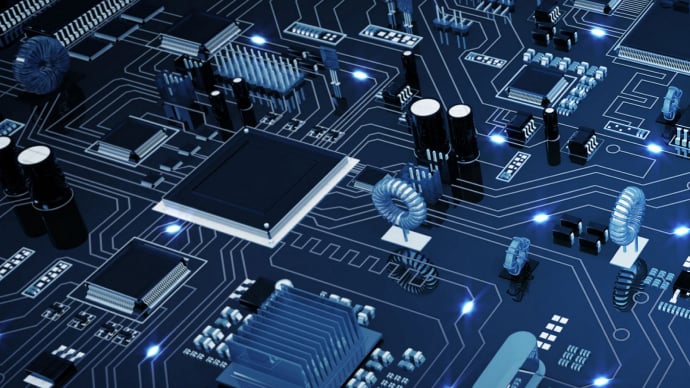










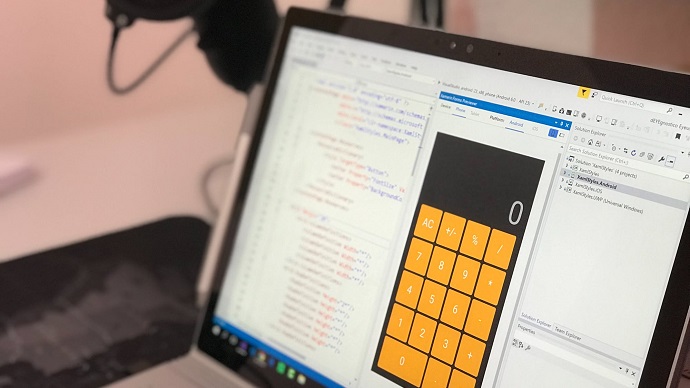

Only Registered Members can View Training Courses
Please fill out your email address below in order to view Training Courses. Registration is Free and Easy, You Simply need to provide an email address.
- Trusted by 1.2M IT Certification Candidates Every Month
- Hundreds Hours of Videos
- Instant download After Registration






