
350-601: Implementing and Operating Cisco Data Center Core Technologies (DCCOR)
PDFs and exam guides are not so efficient, right? Prepare for your Cisco examination with our training course. The 350-601 course contains a complete batch of videos that will provide you with profound and thorough knowledge related to Cisco certification exam. Pass the Cisco 350-601 test with flying colors.

Curriculum for 350-601 Certification Video Course
| Name of Video | Time |
|---|---|
 1. 350-601 DCCOR introduction |
4:00 |
 2. 1 1 a OSPFv2, OSPFv3 Introduction |
2:00 |
 3. OSPF Basics |
10:00 |
 4. OSPF LSA Types |
10:00 |
 5. OSPF DR BDR & Lab |
20:00 |
 6. OSPF Network Types Metric Passive interface Theory |
11:00 |
 7. OSPF Network Types Metric Passive interface Lab |
13:00 |
 8. OSPF Authentication & Virtual Link Theory |
3:00 |
 9. OSPF Authentication & Virtual Link Lab |
19:00 |
 10. OSPF Summary Area Types & Default Route 01 |
12:00 |
 11. SPF Summary Area Types & Default Route 02 |
3:00 |
 12. OSPFv3 Part 01 |
7:00 |
 13. OSPFv3 Part 02 |
6:00 |
 14. 1 .1 b MP BGP |
1:00 |
 15. Border Gateway Protocol BGP |
12:00 |
 16. BGP Basic Lab iBGP vs eBGP |
8:00 |
 17. BGP Basic Lab iBGP vs eBGP Continue |
1:00 |
 18. BGP Neighbor & Synchronization |
6:00 |
 19. BGP Neighbor & Synchronization Lab |
14:00 |
 20. PIM next 2 Videos |
1:00 |
 21. Protocol Independent Multicast PIM |
6:00 |
 22. Protocol Independent Multicast PIM Lab |
9:00 |
 23. FHRP Starts |
1:00 |
 24. FHRP HSRP Theory |
11:00 |
 25. HSRP Lab |
15:00 |
 26. VRRP Theory |
6:00 |
 27. VRRP Lab |
5:00 |
 28. LACP RSTP vPC start .... |
1:00 |
 29. Etherchannel theory - LACP |
12:00 |
 30. Etherchannel Lab LACP |
10:00 |
 31. RSTP Rapid Spanning Tree Protocol |
18:00 |
 32. RSTP TCN |
6:00 |
 33. RSTP Lab |
17:00 |
 34. Nexus vPC |
10:00 |
 35. Nexus vPC Part 01 Configuration.1 |
5:00 |
 36. Nexus vPC Part 02 Configuration.1 |
5:00 |
 37. 37 Nexus vPC Part 03 Configuration.1 |
5:00 |
 38. Nexus vPC Part 04 Configuration.1 |
5:00 |
 39. Vxlan EVPN & OTV starts... |
1:00 |
 40. Vxlan Basics |
8:00 |
 41. Vxlan Terminologies |
8:00 |
 42. vxlan encapsulation |
7:00 |
 43. Vxlan Types |
12:00 |
 44. Topology & Underlay Config |
6:00 |
 45. Scenario 1. Establish iBGP Peer between Spine and Leaf Switches |
15:00 |
 46. scenario-2-configuring-multicast-to-support-bum-in-vxlan-fabric- |
15:00 |
 47. Scenario-3-configuring-vxlan-fabric-part-01 |
15:00 |
 48. Scenario 3. Configuring VXLAN Fabric part 02_m1 |
7:00 |
 49. Scenario 4. Configuring BGP EVPN Control Plane |
12:00 |
 50. Scenario 5. Verify VXLAN EVPN Control Plane Update |
13:00 |
 51. Scenario 6. Configure Border Leaf to External Entity |
6:00 |
 52. Final Verification |
6:00 |
 53. otv terminology part 01_m |
7:00 |
 54. otv configuration steps 02 |
6:00 |
 55. otv configuration steps 02-m |
13:00 |
 56. ACI Apply Policy starts... |
2:00 |
 57. What is ACI Ver 01 |
9:00 |
 58. ACI Bring up process Theory part 01 |
9:00 |
 59. Bring up process Part 02 |
5:00 |
 60. ACI Fabric Discovery |
8:00 |
 61. ACI Constructs |
10:00 |
 62. Fabric Access Policies |
8:00 |
 63. Describe Resolution & Deployment immediacy |
9:00 |
 64. Service Graph Theory |
6:00 |
 65. Section 1.5 Starts... |
3:00 |
 66. What is ACI Endpoint |
8:00 |
 67. what is vxlan_2 |
12:00 |
 68. Vxlan Encapsulation |
7:00 |
 69. ACI Overlay Vxlan _ TEP 01 |
7:00 |
 70. ACI Overlay Vxlan _ TEP 02 |
10:00 |
 71. Endpoint EPG EP Learning _ COOP |
14:00 |
 72. Endpoint Learning |
11:00 |
 73. 1.6 Starts... |
1:00 |
 74. What is Cloud Computing |
8:00 |
 75. Physical Cloud Data Center |
3:00 |
 76. Common Cloud Characteristics |
6:00 |
 77. Measured Services |
8:00 |
 78. Around the Corner Agile, Cloud-Scale Applications, and DevOps |
6:00 |
 79. Chapter 02 Service Providers and Information Technology |
5:00 |
 80. Service-Level Agreement |
6:00 |
 81. Infrastructure as a Service |
9:00 |
 82. Platform as a Service |
3:00 |
 83. SaaS & XaaS |
2:00 |
 84. Chapter 03 Public Clouds |
8:00 |
 85. Private Cloud |
4:00 |
 86. Community & Hybrid Clouds |
2:00 |
 87. Cisco Intercloud |
8:00 |
 88. Chapter 4 Cloud Portal Cisco Prime Service Catalog |
7:00 |
 89. Cloud Orchestrator |
7:00 |
 90. Cloud Meter |
4:00 |
 91. Cloud Journey , Consolidation , Virtualization , Standardization & Automation |
7:00 |
 92. Orchestration, Application Programming Interfaces , RESTful APIs |
7:00 |
 93. Around the Corner OpenStack |
5:00 |
 94. 94 1.7 Software upgrade nondisruptive |
16:00 |
 95. Distuptive & SMU or Patches |
13:00 |
 96. Hardware upgrade - EPLD |
8:00 |
 97. Section 1.8 Starts... |
1:00 |
 98. ACI Management |
5:00 |
 99. Implement OOB Management |
6:00 |
 100. Syslog & SNMP |
6:00 |
 101. Syslog Lab |
4:00 |
 102. SNMP Configuration details |
5:00 |
 103. SNMP Configuration Lab |
17:00 |
 104. Backup |
3:00 |
 105. Backup Lab |
6:00 |
 106. Section 1.9 Starts.... |
1:00 |
 107. Understand Netflow |
6:00 |
 108. Netflow Configuration |
12:00 |
 109. Flexible Netflow |
4:00 |
 110. Capture the Packet over Data Plan SPAN RSPAN ERSPAN |
3:00 |
 111. SPAN Lab |
7:00 |
 112. Explain network assurance concepts such as streaming telemetry - software |
14:00 |
 113. 113 Explain network assurance concepts such as streaming telemetry - hardware |
7:00 |
| Name of Video | Time |
|---|---|
 1. Section 02 Compute Starts .... |
3:00 |
 2. UCS Architecture |
13:00 |
 3. Chassis Connectivity |
7:00 |
 4. UCS Bring up Process |
6:00 |
 5. UCS Dashboard walkthrough |
11:00 |
 6. UCS What is Service Profile |
7:00 |
 7. UCS Service Profile Continue .. |
9:00 |
 8. UCS Service Profile Lab 01 |
19:00 |
 9. Service Profile Lab part 02 |
4:00 |
 10. UCS Network Management |
7:00 |
 11. UCS Network Management Part 02 |
6:00 |
 12. Storage Related Terminologies |
10:00 |
 13. Section 2.3 & 2.6 Starts.. |
3:00 |
 14. HyperFlex Basics |
11:00 |
 15. Course Introduction_C |
1:00 |
 16. Cisco Intersight_C |
6:00 |
 17. Cisco Intersight Architecture Overview_C |
4:00 |
 18. Claim Devices_C |
7:00 |
 19. Scenario 2. Dashboard Overview_C |
8:00 |
 20. Scenario 3. Add and Remove a Dashboard_C |
4:00 |
 21. Scenario 4. Activate Trial Essentials License_C |
3:00 |
 22. Scenario 5. UCS Management via Intersight_C |
7:00 |
 23. Scenario 6 & 7. Delete All Claimed Devices,Submitting Feedback and Further |
2:00 |
 24. Hyperflex Deployment |
11:00 |
 25. Post Installtion Basic Verification |
8:00 |
 26. VM Deployment |
5:00 |
 27. UCS Firmware upgrade 01 |
10:00 |
 28. UCS Firmware upgrade 02 |
7:00 |
 29. UCS Firmware upgrade 03 |
6:00 |
 30. UCS Firmware upgrade 04 |
4:00 |
Cisco DCCOR 350-601 Exam Dumps, Practice Test Questions
100% Latest & Updated Cisco DCCOR 350-601 Practice Test Questions, Exam Dumps & Verified Answers!
30 Days Free Updates, Instant Download!
350-601 Premium Bundle

- Premium File: 584 Questions & Answers. Last update: Feb 11, 2026
- Training Course: 143 Video Lectures
- Study Guide: 1923 Pages
- Latest Questions
- 100% Accurate Answers
- Fast Exam Updates
Cisco 350-601 Training Course
Want verified and proven knowledge for Implementing and Operating Cisco Data Center Core Technologies (DCCOR)? Believe it's easy when you have ExamSnap's Implementing and Operating Cisco Data Center Core Technologies (DCCOR) certification video training course by your side which along with our Cisco 350-601 Exam Dumps & Practice Test questions provide a complete solution to pass your exam Read More.
Step-by-Step CCNP Data Center 350-601 DCCOR Exam Preparation Course
CCNP Data Center 350-601 DCCOR Certification Course with Expert Instructor Ratnesh K, CCIE x3
Course Overview
The CCNP Data Center 350-601 DCCOR course is designed for IT professionals seeking advanced knowledge and hands-on skills in implementing and operating Cisco data center core technologies. As enterprise networks grow in complexity, the demand for specialists who can manage and optimize high-performance data centers is increasing. This course provides learners with the knowledge to configure, manage, and troubleshoot data center network infrastructures, compute solutions, storage systems, and automation tools. It emphasizes both theoretical concepts and practical applications to ensure participants gain a deep understanding of real-world environments.
The course equips candidates with skills that are directly applicable to enterprise data center operations. Participants will learn to integrate networking, storage, and computing components while applying automation to streamline processes and enhance efficiency. Data centers today require robust solutions that support virtualization, cloud computing, and high availability, and this course prepares professionals to meet these requirements. By completing this training, learners become capable of managing data centers that deliver high performance, reliability, and scalability.
The curriculum is structured around the 350-601 DCCOR exam objectives, covering core networking protocols, storage technologies, unified computing systems, automation methods, and security practices. It combines instructor-led sessions, interactive labs, and scenario-based exercises to ensure that students not only understand concepts but also develop practical troubleshooting and implementation skills. Organizations increasingly value candidates with hands-on experience, and this course ensures that learners are prepared for both certification and real-world challenges.
What you will learn from this course
Implement and operate Cisco Nexus switches, including VLANs, routing protocols, and virtual port channels
Configure and manage unified computing systems (UCS) to optimize server deployment and operation
Integrate storage networks using Fibre Channel and Fibre Channel over Ethernet
Apply automation tools and scripting for efficient network and server management
Implement security policies and access control measures to safeguard data center environments
Configure high availability and redundancy protocols to ensure uninterrupted service
Troubleshoot network, storage, and compute issues in complex enterprise data centers
Optimize data center performance by analyzing network traffic, storage utilization, and server workloads
Prepare for the CCNP Data Center 350-601 DCCOR certification exam with practical labs and mock scenarios
Understand the architecture and design principles of modern data center infrastructures
Learning objectives
The primary objective of the CCNP Data Center 350-601 DCCOR course is to provide professionals with the ability to implement, operate, and troubleshoot Cisco data center technologies efficiently. By the end of the course, participants will be able to:
Configure and operate Cisco Nexus switches for optimal network performance
Manage UCS server hardware and software components for enterprise workloads
Integrate storage networks and troubleshoot connectivity issues
Implement network and server automation using Python and Ansible
Apply high availability protocols and redundancy strategies to maintain uptime
Deploy security measures to protect critical infrastructure
Analyze and optimize data center operations to support business goals
Perform scenario-based troubleshooting and problem-solving for real-world environments
Gain readiness for the 350-601 DCCOR certification exam
Understand how to align network, compute, and storage components into a cohesive data center infrastructure
These objectives ensure that learners develop a holistic understanding of data center technologies. The course emphasizes hands-on practice and scenario-based exercises, allowing participants to translate theoretical knowledge into practical solutions. By achieving these objectives, professionals are prepared to take on advanced roles in data center management and operations.
Requirements
To benefit fully from the CCNP Data Center 350-601 DCCOR course, participants should have a basic understanding of networking and enterprise IT infrastructure. While prior experience with Cisco devices is beneficial, it is not mandatory. Essential requirements include:
Familiarity with networking fundamentals such as IP addressing, routing, and switching
Basic understanding of server hardware and virtualization concepts
Exposure to storage networking and data center technologies is advantageous
Comfort with command-line interfaces and basic scripting knowledge
Willingness to engage in hands-on labs and practical exercises
Access to lab environments or simulation tools for practice
Participants who meet these requirements are better positioned to absorb advanced concepts and gain practical skills that can be applied in real-world data center environments. The course also builds on foundational networking knowledge to cover intermediate and advanced topics.
Course Description
The CCNP Data Center 350-601 DCCOR course provides an in-depth exploration of core Cisco data center technologies. The training covers networking, storage, and compute solutions, along with automation and security practices necessary to operate modern enterprise data centers. Students learn to configure Cisco Nexus switches, manage UCS servers, integrate storage networks, and apply automation to improve efficiency and reduce operational errors.
This course combines theoretical knowledge with hands-on labs to ensure participants gain practical experience. Learners will work through real-world scenarios to configure and troubleshoot network, server, and storage components. Topics such as high availability, redundancy, and security are covered to prepare candidates for challenges encountered in enterprise environments.
The training also prepares students for the 350-601 DCCOR exam, the core requirement for CCNP Data Center certification. By the end of the course, participants will be equipped to handle complex data center tasks, optimize performance, and maintain a secure and resilient infrastructure.
Target Audience
The course is designed for IT professionals who want to advance their careers in data center operations and earn the CCNP Data Center certification. The target audience includes:
Network engineers and administrators responsible for data center infrastructure
IT professionals seeking expertise in Cisco Nexus switches, UCS servers, and storage networking
Network architects who design and implement scalable enterprise data center solutions
Professionals interested in learning automation and scripting for data center management
Individuals aiming to achieve CCNP Data Center certification to enhance career prospects
Participants from various backgrounds, including networking, system administration, and IT operations, will benefit from the course. The training prepares learners for both certification and practical implementation, making them valuable assets for organizations managing complex data center environments.
Prerequisites
Before enrolling in the CCNP Data Center 350-601 DCCOR course, it is recommended that participants have the following prerequisites:
Knowledge of basic networking concepts, including TCP/IP, routing, and switching
Familiarity with Cisco devices and command-line interface
Understanding of data center fundamentals, including server, storage, and virtualization technologies
Experience in enterprise IT environments is advantageous
Completion of CCNA or equivalent networking knowledge is recommended
Having these prerequisites ensures that learners can focus on advanced concepts and gain maximum value from the course. While the training introduces some foundational concepts, prior exposure to networking and IT infrastructure helps participants grasp complex topics more effectively.
The combination of these prerequisites with the structured curriculum of the 350-601 DCCOR course allows learners to build comprehensive skills that are applicable in real-world enterprise environments. By the end of the training, participants will be capable of configuring, operating, and troubleshooting core data center technologies efficiently.
Course Modules/Sections
Data Center Networking Fundamentals
This module introduces the architecture of Cisco Nexus switches and the principles of Layer 2 and Layer 3 networking within data centers. Participants learn to configure VLANs, virtual port channels, spanning tree protocols, and routing protocols to ensure seamless network communication and high availability.Unified Computing System (UCS) Management
This section focuses on Cisco UCS server architecture, including blade servers, chassis, fabric interconnects, and service profiles. Learners understand how to deploy, configure, and manage UCS components to optimize server performance and simplify administration.Storage Networking and Integration
Candidates gain knowledge of Fibre Channel, Fibre Channel over Ethernet (FCoE), and storage area networks (SANs). The module covers storage network design, integration with UCS servers, and troubleshooting techniques to maintain reliable data access.Data Center Automation
Automation concepts are introduced through scripting with Python, configuration management with Ansible, and native NX-OS automation features. Learners practice automating repetitive tasks, deploying standardized configurations, and monitoring network health efficiently.High Availability and Redundancy
This module focuses on redundancy protocols such as virtual port channels, HSRP, and other failover mechanisms. Candidates learn to design resilient data center networks and implement high availability strategies to minimize downtime and ensure continuous service.Data Center Security
Security concepts for enterprise data centers are covered, including access control policies, segmentation, and role-based management. Participants gain practical experience in implementing security measures to protect network, compute, and storage resources from threats.Troubleshooting and Performance Optimization
This module teaches systematic troubleshooting approaches for network, server, and storage issues. Participants learn to analyze logs, monitor performance metrics, and implement corrective actions to maintain optimal data center operation.Exam Preparation and Scenario-Based Labs
The course includes hands-on labs and scenario-based exercises that mimic real-world data center challenges. Candidates gain practical experience, preparing them for the 350-601 DCCOR exam and real-world troubleshooting tasks.
Key Topics Covered
The 350-601 DCCOR course addresses a comprehensive range of topics essential for modern data center operations. Key areas include:
Cisco Nexus Switch Configuration
VLANs, routing protocols, STP, VPCs, and interface management.Unified Computing System (UCS) Operations
Blade and chassis deployment, service profiles, firmware management, and UCS Manager tasks.Storage Networking Fundamentals
SAN design, Fibre Channel, FCoE configuration, and integration with UCS servers.Automation and Scripting
Python scripting, Ansible configuration management, NX-OS automation, and workflow optimization.High Availability Techniques
HSRP, virtual port channels, redundancy planning, and failover strategies.Data Center Security
Access control lists, segmentation, policy enforcement, and role-based management.Monitoring and Troubleshooting
Performance analysis, log interpretation, diagnostic procedures, and incident resolution.Exam-Oriented Labs and Exercises
Scenario-based configurations, troubleshooting simulations, and exam practice questions.
These topics are designed to provide a balance of theoretical knowledge and practical skills, ensuring participants can handle real-world data center challenges effectively. By covering networking, compute, storage, automation, and security comprehensively, the course prepares candidates to be proficient data center professionals.
Teaching Methodology
The teaching methodology of the CCNP Data Center 350-601 DCCOR course is designed to cater to various learning styles while emphasizing hands-on experience. The approach includes:
Instructor-Led Sessions
Experienced instructors guide learners through the concepts and configuration steps for data center technologies, explaining theoretical aspects and their practical applications.Hands-On Labs
Interactive lab exercises provide participants with real-world experience. Students work with Cisco Nexus switches, UCS servers, and storage devices to apply concepts learned during lectures.Scenario-Based Learning
Realistic scenarios simulate common enterprise data center challenges. Candidates learn to analyze problems, implement solutions, and troubleshoot issues in a controlled environment.Automation Workshops
Participants practice automation techniques using Python and Ansible to improve efficiency, reduce errors, and standardize network configurations.Continuous Assessment
Regular quizzes, lab exercises, and assignments reinforce learning and allow instructors to monitor progress, addressing knowledge gaps promptly.Exam-Oriented Training
Mock tests, practice questions, and scenario exercises prepare candidates for the 350-601 DCCOR exam. Participants learn to manage time, handle exam scenarios, and apply problem-solving strategies effectively.Collaborative Learning
Group exercises and discussions encourage participants to share knowledge, develop problem-solving skills, and learn from peers’ experiences in data center operations.
This methodology ensures that learners develop not only technical knowledge but also practical skills that can be applied immediately in enterprise environments. It emphasizes the integration of networking, compute, storage, automation, and security principles to create a holistic understanding of data center operations.
Assessment & Evaluation
Assessment and evaluation in the CCNP Data Center 350-601 DCCOR course are designed to measure participants’ understanding of concepts, practical abilities, and readiness for the certification exam. Key components include:
Lab Exercises
Hands-on labs are evaluated for accuracy, completeness, and adherence to best practices. Participants demonstrate proficiency in configuring Cisco Nexus switches, UCS servers, and storage networks.Scenario-Based Assessments
Real-world scenarios test learners’ problem-solving skills, troubleshooting techniques, and ability to apply theoretical knowledge in practical situations.Quizzes and Knowledge Checks
Periodic quizzes assess understanding of networking, compute, storage, automation, and security concepts. Immediate feedback helps learners identify areas that need improvement.Mock Exams
Full-length practice exams simulate the 350-601 DCCOR test environment, allowing candidates to evaluate their preparedness, manage time effectively, and build confidence.Performance Analysis
Instructors monitor participant progress throughout the course, providing individualized feedback and recommendations to strengthen knowledge and technical skills.Practical Project Evaluation
Participants may be assigned projects that require the integration of networking, compute, and storage solutions with automation and security considerations. Projects are assessed for design, implementation accuracy, and troubleshooting effectiveness.
These evaluation methods ensure that learners not only understand theoretical concepts but also gain the skills necessary to operate and manage enterprise data centers efficiently. The combination of lab-based exercises, scenario assessments, and continuous evaluation prepares candidates for both certification and real-world application.
Data Center Networking and Nexus Switches
A core focus of the course is networking within data centers, particularly using Cisco Nexus switches. Participants learn to configure VLANs, trunking, and routing protocols to create reliable and scalable networks. Features such as virtual port channels and spanning tree protocols are covered in detail, ensuring that learners understand how to optimize network performance and maintain high availability.
Candidates gain hands-on experience in configuring Layer 2 and Layer 3 protocols, analyzing network traffic, and troubleshooting connectivity issues. Practical exercises involve simulating enterprise scenarios, where learners must implement network segmentation, redundancy, and failover mechanisms to maintain operational stability. The course emphasizes the importance of well-designed network architectures in supporting virtualization, cloud services, and high-performance applications.
UCS Management and Server Integration
Unified Computing System management is another critical module. The course teaches learners how to configure UCS blade servers, chassis, and fabric interconnects. Service profiles and firmware management are explained to ensure that participants can deploy servers efficiently and maintain consistent configurations. Integration of UCS with storage networks and network fabrics is practiced through lab exercises, helping candidates develop a cohesive understanding of server, storage, and networking integration.
By managing UCS components effectively, participants can optimize resource allocation, enhance server performance, and streamline operational processes. The course also covers best practices for monitoring UCS health, applying updates, and troubleshooting server-related issues to ensure continuous uptime in enterprise data centers.
Storage Networking Fundamentals
Data center professionals must understand storage networking, including SANs, Fibre Channel, and FCoE. This course module covers the configuration, integration, and troubleshooting of storage networks. Learners practice connecting UCS servers to storage devices, managing SAN zoning, and ensuring reliable data access across the network.
Emphasis is placed on optimizing storage performance, maintaining data redundancy, and supporting enterprise workloads that require high-speed access. Practical exercises allow participants to simulate storage failures and recovery scenarios, enhancing problem-solving skills and preparing them for real-world challenges. Integration of storage with networking and compute resources ensures that participants understand the interdependencies of enterprise data center components.
Automation in Data Centers
Automation is a transformative component of modern data center operations. Participants learn to leverage Python scripting, Ansible playbooks, and NX-OS automation features to reduce manual tasks, standardize configurations, and monitor network and server performance efficiently. The course provides hands-on exercises to practice automating device provisioning, configuration backups, and monitoring routines.
Automation enhances operational efficiency, reduces errors, and accelerates deployment cycles. By mastering these tools, participants are prepared to implement software-driven workflows that improve consistency and reliability. The ability to automate tasks is particularly valuable in large-scale data centers where manual configuration is time-consuming and prone to mistakes.
Security Implementation
Securing data center environments is a key focus of the course. Participants learn to implement access control lists, segmentation, and policy enforcement on network devices and UCS servers. Role-based access control and security best practices are emphasized to protect critical infrastructure from unauthorized access and cyber threats.
Practical exercises include configuring security policies on Nexus switches and UCS servers, segmenting networks to isolate sensitive workloads, and applying monitoring tools to detect potential vulnerabilities. By integrating security measures into all aspects of data center operations, learners develop the skills necessary to maintain compliant, secure, and resilient enterprise infrastructures.
High Availability and Redundancy
High availability is essential for maintaining uninterrupted service in enterprise data centers. Participants learn to configure redundancy protocols such as HSRP and virtual port channels to ensure continuous operation. The course emphasizes the design and implementation of fault-tolerant networks and servers to minimize downtime.
Through lab exercises and scenario-based tasks, learners practice failover procedures, simulate device failures, and implement recovery strategies. These skills are crucial for data center engineers tasked with maintaining mission-critical systems that must remain operational under all conditions.
Troubleshooting and Optimization
Effective troubleshooting and performance optimization are critical skills for data center professionals. The course teaches systematic approaches to diagnosing network, storage, and server issues. Participants learn to analyze logs, monitor performance metrics, and implement corrective actions.
Hands-on labs simulate real-world problems, allowing learners to apply analytical thinking and problem-solving skills in controlled environments. By mastering troubleshooting techniques, participants are prepared to quickly identify and resolve issues, ensuring reliable and efficient data center operations.
Benefits of the course
The CCNP Data Center 350-601 DCCOR course offers numerous advantages to IT professionals aiming to advance their expertise in data center technologies. By completing this training, participants acquire in-depth knowledge and practical experience across networking, compute, storage, automation, and security domains. One of the primary benefits is the ability to implement and operate Cisco Nexus switches and UCS servers effectively. This skill set is essential for managing modern enterprise data centers that support high-performance applications and cloud infrastructures.
Another benefit of the course is proficiency in storage networking and integration. Learners gain hands-on experience with Fibre Channel, Fibre Channel over Ethernet, and storage area networks, ensuring that data is accessible, reliable, and secure. These skills are crucial for organizations that rely on large-scale data storage and need professionals capable of optimizing storage performance while maintaining redundancy and fault tolerance.
The course also emphasizes automation, enabling participants to streamline network and server operations. By learning to use Python, Ansible, and NX-OS automation features, professionals can reduce manual configuration errors, standardize deployment processes, and monitor performance efficiently. Automation skills are increasingly valuable in enterprise environments, where rapid deployment and consistency are critical for operational success.
In addition to technical expertise, the course enhances troubleshooting and problem-solving abilities. Participants practice scenario-based exercises that simulate real-world issues, including network outages, storage failures, and server performance degradation. This hands-on approach ensures that learners can respond to challenges quickly and effectively, minimizing downtime and maintaining service continuity.
Security knowledge is another key advantage of the course. Participants learn to implement access control policies, segment networks, and apply role-based security measures across networking and compute environments. These skills help organizations protect critical infrastructure from cyber threats, ensure compliance with industry regulations, and maintain data integrity.
The course also prepares learners for high availability and redundancy implementation. Candidates practice configuring failover protocols, redundant links, and fault-tolerant systems to minimize downtime. This knowledge is essential for enterprises that rely on mission-critical applications, as maintaining continuous service is a top priority.
By combining networking, compute, storage, automation, security, and high availability expertise, participants emerge as well-rounded data center professionals. The course not only prepares candidates for the CCNP Data Center 350-601 DCCOR exam but also equips them with practical skills that can be immediately applied in enterprise environments. Completion of the course enhances career prospects, increases employability, and positions professionals for advanced roles in data center management and operations.
Another significant benefit of the course is the development of a holistic understanding of data center architecture. Participants learn how to integrate networking, compute, and storage components into a cohesive infrastructure that supports enterprise workloads efficiently. This integration knowledge enables professionals to optimize resource utilization, improve system performance, and ensure scalability for future growth.
The training also encourages strategic thinking. Professionals gain the ability to plan and design data center solutions that align with organizational goals and business needs. By understanding the interdependencies between network, server, and storage systems, learners can make informed decisions that enhance performance, security, and operational efficiency.
Soft skills are also nurtured through collaborative exercises and group discussions. Participants learn to communicate technical concepts effectively, work in teams, and solve complex problems collaboratively. These skills are invaluable for IT professionals who must coordinate with other departments, present solutions to management, and manage projects involving multiple stakeholders.
The course's comprehensive coverage ensures that participants are prepared for the evolving demands of data center operations. With businesses adopting hybrid cloud environments and software-defined networking, professionals trained in CCNP Data Center technologies can adapt to emerging trends and contribute to innovation in their organizations.
Completing this course demonstrates commitment to professional growth. Employers recognize the value of certified CCNP Data Center professionals who possess both theoretical knowledge and hands-on expertise. This recognition can lead to higher salaries, promotions, and opportunities to work on complex and strategic projects within enterprise IT departments.
Overall, the benefits of the CCNP Data Center 350-601 DCCOR course extend beyond certification. Participants gain a competitive edge in the job market, develop practical skills applicable in real-world scenarios, enhance operational efficiency, and acquire the confidence to manage advanced data center environments effectively.
Course Duration
The CCNP Data Center 350-601 DCCOR course is designed to accommodate both full-time professionals and those seeking flexible learning options. The standard duration typically ranges from five to six weeks when delivered through instructor-led sessions. Each session is structured to provide an optimal balance of theoretical instruction, hands-on labs, and scenario-based exercises.
For self-paced learners, the duration may vary depending on individual progress and time availability. Self-paced courses allow participants to access video lectures, lab exercises, and practice scenarios at their convenience, enabling them to review complex topics and practice configurations multiple times. Learners can progress at their own speed while still covering all core topics necessary for exam preparation and practical proficiency.
Hybrid programs combine instructor-led sessions with self-paced modules, extending the learning experience over six to eight weeks. These programs are particularly effective for professionals who want live guidance while maintaining flexibility in managing work commitments. Instructor feedback, lab support, and practice tests are integrated into the schedule to reinforce understanding and enhance practical skills.
The course duration is structured to ensure that participants have sufficient time to grasp complex concepts, perform hands-on exercises, and complete scenario-based labs. Networking, UCS server management, storage integration, automation, security, and high availability modules are spread over multiple weeks to allow for deep learning and practical application.
Learners are encouraged to dedicate time outside of scheduled sessions to practice labs, review course materials, and attempt mock exams. This additional effort ensures mastery of key concepts and prepares participants for both the CCNP Data Center 350-601 DCCOR exam and real-world data center operations.
By completing the course within the recommended duration, participants gain a comprehensive understanding of data center technologies and develop the confidence to apply their skills effectively in enterprise environments. The combination of structured sessions, practical labs, and self-directed study ensures a thorough and engaging learning experience.
Tools & Resources Required
To maximize the benefits of the CCNP Data Center 350-601 DCCOR course, participants should have access to specific tools and resources that facilitate hands-on practice and real-world application. The following tools and resources are recommended:
Cisco Nexus Switches
Access to physical or virtual Cisco Nexus switches is essential for practicing VLAN configurations, routing protocols, virtual port channels, and redundancy features. Nexus switches allow participants to simulate enterprise network environments and gain practical skills.Cisco UCS Servers
Hands-on experience with UCS blade servers, chassis, and fabric interconnects is crucial for learning server deployment, service profiles, firmware management, and integration with storage networks.Storage Networking Equipment
Access to Fibre Channel and FCoE storage devices, SAN simulators, or virtual labs helps participants practice storage integration, zoning, and troubleshooting. This ensures learners understand storage networking concepts in real-world scenarios.Lab Simulation Software
Virtual labs and simulation tools allow participants to practice configurations and troubleshooting exercises without requiring extensive physical hardware. Tools such as Cisco VIRL or other network simulation platforms provide realistic environments for hands-on practice.Automation Tools
Python scripting environments, Ansible, and NX-OS automation features are necessary for learning automation techniques. Participants can use these tools to automate repetitive network and server management tasks and improve operational efficiency.Monitoring and Troubleshooting Utilities
Access to performance monitoring tools, log analyzers, and diagnostic utilities helps learners practice identifying and resolving network, server, and storage issues. These resources are essential for developing troubleshooting expertise.Course Materials and Documentation
Comprehensive study guides, lab manuals, configuration templates, and official Cisco documentation support the learning process. Participants can reference these materials during labs, practice scenarios, and exam preparation.Internet Access and Online Resources
Reliable internet access is necessary for participating in online classes, accessing virtual labs, downloading software, and researching supplementary learning materials.Exam Preparation Resources
Practice exams, mock scenarios, and question banks specific to the 350-601 DCCOR exam help participants assess readiness and build confidence before attempting the official certification.
Using these tools and resources ensures that learners gain both theoretical knowledge and practical skills. Hands-on experience with real or simulated Cisco devices allows participants to reinforce concepts, practice troubleshooting, and develop proficiency in configuring and managing complex data center environments.
Access to lab environments, automation platforms, and storage networking equipment is particularly important for mastering the integration of networking, compute, and storage components. These resources help participants simulate enterprise scenarios, understand interdependencies, and develop the expertise needed to optimize performance and reliability.
By combining instructor-led guidance, lab exercises, and access to essential tools, the course provides a complete learning experience. Participants are prepared not only for the certification exam but also for the practical challenges encountered in enterprise data center operations.
The course emphasizes the use of automation and monitoring tools to enhance operational efficiency. Participants practice automating configurations, monitoring network and server performance, and implementing proactive maintenance strategies. This ensures that learners can apply automation techniques in real-world environments to reduce manual effort and maintain consistent, reliable operations.
Hands-on experience with UCS management, Nexus switches, and storage integration tools builds confidence in configuring, operating, and troubleshooting enterprise data center components. Participants develop the ability to identify root causes of performance issues, apply corrective actions, and optimize infrastructure to meet business requirements.
The combination of these resources ensures that learners are well-equipped to handle complex data center environments. By the end of the course, participants have practical expertise, a thorough understanding of core technologies, and the readiness to pursue the CCNP Data Center 350-601 DCCOR certification successfully.
Career Opportunities
Completing the CCNP Data Center 350-601 DCCOR course opens a wide range of career opportunities in enterprise IT and networking. Professionals with this certification are recognized for their expertise in designing, deploying, and managing advanced data center solutions. One of the most common roles for certified individuals is Data Center Network Engineer, responsible for configuring and maintaining Nexus switches, monitoring network performance, and ensuring seamless connectivity across enterprise environments.
Another key role is Data Center Automation Engineer, where professionals focus on implementing automation solutions using Python, Ansible, and NX-OS tools to streamline operations, reduce errors, and optimize workflows. This role is particularly in demand as organizations increasingly rely on software-defined networking and automated processes to improve efficiency.
Network Architect positions are also accessible to CCNP Data Center certified professionals. In this role, engineers design scalable and resilient network infrastructures, integrating compute, storage, and networking resources to support business-critical applications. Network architects play a strategic role in ensuring that enterprise data centers meet current performance requirements while accommodating future growth.
Data Center Security Specialist is another career path that leverages the security knowledge gained during the course. Professionals in this role implement access control policies, network segmentation, and compliance measures to safeguard sensitive information. With cyber threats on the rise, organizations highly value engineers who can ensure the integrity and confidentiality of data center operations.
IT Infrastructure Manager roles become achievable as well, where certified professionals oversee the operation and optimization of entire data center environments. These positions involve strategic planning, resource allocation, and coordination between networking, server, and storage teams. The combination of technical expertise and operational knowledge acquired from the course makes candidates suitable for leadership roles in enterprise IT.
The certification also benefits professionals seeking consulting roles in IT services firms. With CCNP Data Center expertise, consultants can advise organizations on data center design, implementation, and optimization strategies. They provide guidance on integrating Cisco technologies, implementing automation solutions, and deploying high-availability infrastructures.
Graduates of the course may also pursue specialized career paths in cloud integration, virtualization management, and enterprise storage solutions, applying their knowledge to hybrid or fully cloud-based environments. As organizations increasingly adopt multi-cloud strategies, professionals with expertise in Cisco data center technologies are well-positioned to design and manage hybrid infrastructures that support dynamic workloads.
Beyond technical roles, the certification enhances professional credibility and visibility in the IT industry. Employers recognize the CCNP Data Center credential as proof of advanced technical skills, practical experience, and commitment to professional development. Certified professionals are often considered for high-profile projects, cross-functional teams, and strategic initiatives within enterprise IT departments.
By combining expertise in networking, compute, storage, automation, security, and high availability, CCNP Data Center certified professionals become versatile and highly valuable assets. The course equips them with both practical skills and conceptual knowledge, ensuring they can contribute to enterprise operations effectively and adapt to evolving technological trends.
Enroll Today
Enrolling in the CCNP Data Center 350-601 DCCOR course is the first step toward advancing your career in data center technologies. The course offers comprehensive coverage of Cisco Nexus switches, UCS servers, storage networking, automation tools, security measures, and high availability protocols. By participating, learners gain hands-on experience, scenario-based problem-solving skills, and the knowledge needed to excel in enterprise IT environments.
Prospective students can choose from instructor-led live sessions, self-paced online learning, or hybrid programs that combine structured instruction with flexible access to lab environments. These options cater to different learning styles and schedules, ensuring that professionals can progress at their own pace while mastering critical concepts.
Enrolling in this course also provides access to extensive resources, including lab simulations, study guides, practice exams, and instructor support. Participants can practice configurations, troubleshoot real-world scenarios, and receive guidance to address knowledge gaps, ensuring thorough preparation for the CCNP Data Center 350-601 DCCOR exam.
The course is suitable for network engineers, system administrators, IT architects, and other professionals aiming to enhance their expertise in enterprise data center environments. By completing the training, candidates position themselves for high-demand roles such as data center network engineer, automation engineer, network architect, and IT infrastructure manager.
Immediate enrollment allows participants to start building practical skills, improve operational efficiency, and prepare for the challenges of managing modern data centers. The training not only prepares professionals for certification but also equips them with the expertise to contribute to business-critical initiatives, optimize data center performance, and implement secure, resilient, and scalable infrastructure solutions.
Taking the step to enroll today sets a path toward professional growth, higher earning potential, and recognition as a qualified Cisco data center expert. The combination of technical knowledge, hands-on experience, and certification readiness ensures that learners are prepared to meet the evolving demands of enterprise IT and secure advanced career opportunities.
Prepared by Top Experts, the top IT Trainers ensure that when it comes to your IT exam prep and you can count on ExamSnap Implementing and Operating Cisco Data Center Core Technologies (DCCOR) certification video training course that goes in line with the corresponding Cisco 350-601 exam dumps, study guide, and practice test questions & answers.
Purchase Individually




Cisco Training Courses







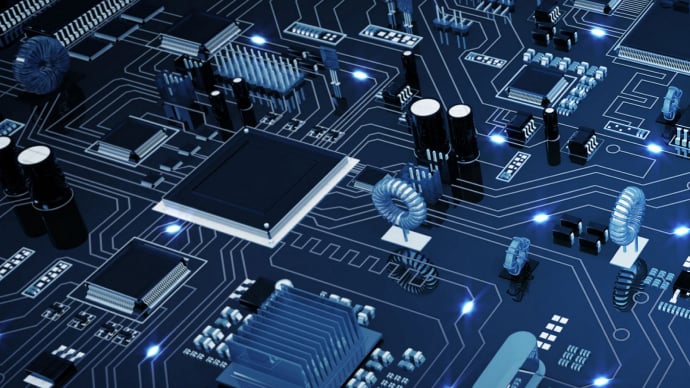










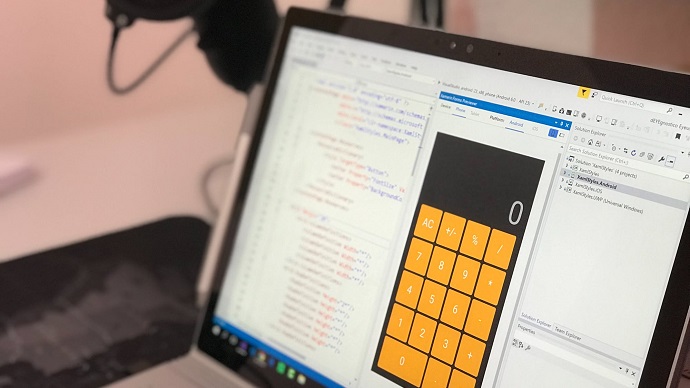

Only Registered Members can View Training Courses
Please fill out your email address below in order to view Training Courses. Registration is Free and Easy, You Simply need to provide an email address.
- Trusted by 1.2M IT Certification Candidates Every Month
- Hundreds Hours of Videos
- Instant download After Registration






