
300-415: Implementing Cisco SD-WAN Solutions (ENSDWI)
PDFs and exam guides are not so efficient, right? Prepare for your Cisco examination with our training course. The 300-415 course contains a complete batch of videos that will provide you with profound and thorough knowledge related to Cisco certification exam. Pass the Cisco 300-415 test with flying colors.

Curriculum for 300-415 Certification Video Course
| Name of Video | Time |
|---|---|
 1. Welcome |
1:00 |
 2. CCNP SDWAN + CCNP Certification introduction |
5:00 |
 3. Exam Topics |
6:00 |
 4. SDWAN Architecture |
10:00 |
 5. SDWAN Components Controllers |
8:00 |
 6. SDWAN Data plan Devices |
11:00 |
 7. vEdge Features & terminologies used |
12:00 |
 8. Transport Locators TLOCs |
7:00 |
 9. IPSEC Data Plan Security |
12:00 |
 10. SDWAN vRoute or Service side vpn Routes |
6:00 |
 11. SDWAN Bidirectional Forwarding Detection BFD |
7:00 |
 12. Distributed Architecture to accommodate high traffic loads |
11:00 |
 13. IOS XE SDWAN Choose your best hardware part 01 |
7:00 |
 14. IOS XE SDWAN Choose your best hardware part 02 |
13:00 |
| Name of Video | Time |
|---|---|
 1. 2.1 Describe controller cloud deployment |
15:00 |
 2. Describe Controller on-Prem Deployment |
9:00 |
 3. Entire system bringup process includes these steps |
9:00 |
 4. 2.2a Hosting Platform - Hyper-visor |
4:00 |
 5. System Bring-up Demo Labs |
10:00 |
 6. Series of Viptela Bring-up theory followed by Labs |
9:00 |
 7. Controllers System wide Configuration |
8:00 |
 8. vManage VPN & Static Route Configuration |
7:00 |
 9. vSmart & vBond VPN & Static Route Configuration |
7:00 |
 10. Add Controllers to vManage Dashboard |
5:00 |
 11. Add CSR to Root CA Server |
7:00 |
 12. Permanent certificates & install certificates to controllers |
10:00 |
 13. 2.2c Scalability & Redundancy |
15:00 |
 14. 2.3 Configure & Verify Certificates & White-listing |
4:00 |
 15. 2.4 Troubleshoot control-plane connectivity between controllers |
19:00 |
| Name of Video | Time |
|---|---|
 1. 3.0 Router Deployment |
10:00 |
 2. vManage Dashboard 01 |
8:00 |
 3. vManage Dashboard 02 |
12:00 |
 4. Zero Touch Provisioning ZTP Theory |
7:00 |
 5. ZTP Lab |
10:00 |
 6. WAN Edge On-boarding |
10:00 |
 7. Device Configuration Starts from here |
1:00 |
 8. Lap Topology |
8:00 |
 9. Device Configuration via vManage |
11:00 |
 10. What are Device Configuration Template |
9:00 |
 11. Feature Template Creation Part01 |
8:00 |
 12. Feature Template Creation Part02 |
17:00 |
 13. Apply Feature Template |
9:00 |
 14. CLI Template with Variables |
10:00 |
 15. Template Creation Planning |
3:00 |
 16. OMP TLOC Begins Here .. |
1:00 |
 17. Verification Commands |
15:00 |
 18. what is OMP ? |
7:00 |
 19. OMP Route Types |
7:00 |
 20. OMP Routes Verification |
9:00 |
 21. OMP & TLOC Attributes |
6:00 |
 22. OMP Best Path Selection |
6:00 |
 23. OMP Route Redistribution |
5:00 |
 24. TLOC-Extension Theory |
11:00 |
 25. TLOC Extension Lab |
4:00 |
 26. VRRP OSPF BGP Begins |
1:00 |
 27. VRRP Theory |
7:00 |
 28. VRRP Configuration |
10:00 |
 29. VRRP Verification |
9:00 |
 30. OSPF Part 01 |
16:00 |
 31. OSPF Part 02 |
9:00 |
 32. BGP Configuration & Verification |
27:00 |
 33. BGP Verification |
4:00 |
| Name of Video | Time |
|---|---|
 1. SDWAN Policy Section |
4:00 |
 2. vSmart Policy Overview |
10:00 |
 3. vSmart Policy Overview vSmart Policy Architecture Components |
8:00 |
 4. Use Control Policy to Block subnet |
12:00 |
 5. vSmart Policy Execution & Revision |
8:00 |
 6. Hub & Spoke Control Policy |
15:00 |
 7. Multi-topology Control Policy Configuration |
19:00 |
 8. Multi-topology Control Policy Verification |
3:00 |
 9. App-Aware Routing & Direct Internet Access Begins |
2:00 |
 10. App Aware Routing Basic Introduction |
7:00 |
 11. App Aware Routing BFD SLA Class |
7:00 |
 12. app aware routing policy configuration 01 |
4:00 |
 13. app aware routing policy configuration 02 |
6:00 |
 14. app aware routing policy implementation 01 |
10:00 |
 15. app aware routing policy implementation 02 |
8:00 |
 16. app aware routing policy Verification |
11:00 |
 17. SDWAN DIA Design Options |
5:00 |
 18. Design – Cisco SD-WAN Direct Internet Access Design Components and Consideration |
6:00 |
 19. centralized data policy and NAT DIA route to deploy DIA |
7:00 |
 20. Remote site DIA exit Design Considerations |
7:00 |
 21. SD-WAN Dual-Router Hybrid Remote-Site Design |
4:00 |
 22. SD-WAN Single-Router Dual Internet Remote-Site Design |
4:00 |
 23. SD-WAN Dual-Router Dual Internet Remote-Site Design |
3:00 |
 24. Deploy - Cisco SD-WAN Direct Internet Access Configuration |
12:00 |
 25. Deploy - Cisco SD-WAN DIA Lab |
13:00 |
 26. Copy Edit Existing Policy & Basic Verification commands |
8:00 |
 27. Create NAT DIA Route to Redirect Guest Internet Lab |
7:00 |
Cisco CCNP Enterprise 300-415 Exam Dumps, Practice Test Questions
100% Latest & Updated Cisco CCNP Enterprise 300-415 Practice Test Questions, Exam Dumps & Verified Answers!
30 Days Free Updates, Instant Download!
300-415 Premium Bundle

- Premium File: 400 Questions & Answers. Last update: Feb 15, 2026
- Training Course: 112 Video Lectures
- Study Guide: 874 Pages
- Latest Questions
- 100% Accurate Answers
- Fast Exam Updates
Cisco 300-415 Training Course
Want verified and proven knowledge for Implementing Cisco SD-WAN Solutions (ENSDWI)? Believe it's easy when you have ExamSnap's Implementing Cisco SD-WAN Solutions (ENSDWI) certification video training course by your side which along with our Cisco 300-415 Exam Dumps & Practice Test questions provide a complete solution to pass your exam Read More.
Comprehensive Cisco SD-WAN Course for CCNP Enterprise 300-415 ENSDWI
with Ratnesh, 3X CCIE #61380 (Security | Data Center | Enterprise Infrastructure)
Course Overview
The CCNP Enterprise 300-415 ENSDWI course, Implementing Cisco SD-WAN, is a comprehensive training program designed to provide networking professionals with in-depth knowledge of modern wide area network solutions. As enterprises increasingly migrate to cloud-based applications and distributed network architectures, the ability to deploy, configure, and manage SD-WAN solutions becomes critical for maintaining network performance, security, and reliability. This course covers the end-to-end aspects of Cisco SD-WAN technologies, including architecture, deployment, configuration, security, and monitoring, enabling professionals to develop expertise in building scalable and resilient enterprise WAN infrastructures.
Participants will gain hands-on experience with Cisco vEdge and cEdge devices, vSmart and vBond controllers, and the vManage centralized management platform. By learning to implement SD-WAN policies, optimize traffic flows, and automate network operations, students will be prepared to address the challenges of modern enterprise networks, including complex routing, cloud connectivity, and application performance optimization. The training emphasizes practical application, combining theory with lab exercises that simulate real-world network scenarios, which enhances problem-solving skills and technical proficiency.
The course also aligns with the Cisco CCNP Enterprise certification pathway, making it an essential step for professionals pursuing advanced networking credentials. Through this program, learners not only prepare for the 300-415 ENSDWI exam but also acquire the skills needed to lead SD-WAN deployments, troubleshoot network issues, and implement secure and efficient WAN solutions for enterprises of any size.
What You Will Learn From This Course
How to design and deploy Cisco SD-WAN architectures across enterprise networks
Configuration of SD-WAN edge devices and controllers using vManage and CLI
Implementation of secure communication policies, including VPN, segmentation, and firewall integration
Optimization of traffic flows for cloud and branch connectivity using application-aware routing
Monitoring and troubleshooting SD-WAN deployments through real-world scenarios and analytics
Automation of SD-WAN operations with scripts, APIs, and network management tools
Integration of SD-WAN solutions with legacy WAN infrastructure and traditional routing protocols
Management of branch connectivity, internet breakout strategies, and overlay network policies
Best practices for network security, performance optimization, and compliance in enterprise environments
Preparation strategies for the 300-415 ENSDWI exam, including lab exercises, sample questions, and case studies
By the end of this course, learners will be able to implement secure, high-performing SD-WAN solutions, ensuring enterprises can meet evolving business demands, support cloud applications, and enhance user experience across distributed networks.
Learning Objectives
The course provides learners with clearly defined objectives that cover both practical and theoretical aspects of Cisco SD-WAN technology. By completing the program, participants will be able to:
Understand SD-WAN architecture, including control, data, and management plane components
Configure vEdge and cEdge routers for enterprise deployment, including interface and overlay management
Implement centralized management policies using Cisco vManage
Configure and enforce secure communication between sites, including encryption, authentication, and segmentation
Implement WAN optimization techniques to enhance application performance and reduce latency
Apply advanced routing and traffic engineering policies in SD-WAN environments
Troubleshoot common deployment and connectivity issues across distributed networks
Integrate network automation and orchestration tools to simplify management and operational efficiency
Use analytics and monitoring tools to track network performance and proactively resolve issues
Prepare effectively for the CCNP Enterprise 300-415 ENSDWI exam with hands-on labs and scenario-based exercises
These objectives ensure that learners not only acquire technical knowledge but also develop the practical skills required to manage complex enterprise WAN environments and support digital transformation initiatives.
Requirements
To maximize the benefit from this course, participants should meet certain prerequisites and have a foundational understanding of enterprise networking concepts. The recommended requirements include:
Basic knowledge of IP networking concepts, including routing, switching, and VLANs
Familiarity with WAN technologies such as MPLS, VPNs, and Internet-based connectivity
Understanding of basic security principles and network protocols, including BGP, OSPF, and IPsec
Experience with command-line interface (CLI) configuration on routers and network devices
Fundamental knowledge of network troubleshooting techniques and tools
Access to lab environments or virtualized networking platforms to practice hands-on exercises
Meeting these requirements ensures that participants can follow course material effectively, complete lab exercises confidently, and fully grasp the advanced concepts of SD-WAN deployment, configuration, and management.
Course Description
The Implementing Cisco SD-WAN course provides a thorough exploration of the technologies, tools, and methodologies used to manage modern enterprise WAN environments. Cisco SD-WAN is designed to address the challenges of traditional WAN architectures by enabling centralized management, secure site-to-site connectivity, application-aware routing, and network automation.
Through this course, learners will study the key components of SD-WAN architecture, including vEdge and cEdge routers, vSmart and vBond controllers, and the vManage centralized management platform. The curriculum covers how these components work together to create an overlay network that supports policy-based routing, secure connectivity, and cloud integration.
Participants will gain practical experience with device provisioning, overlay creation, policy implementation, and network monitoring. They will also explore security mechanisms such as encryption, segmentation, and secure transport protocols, ensuring that data traversing the SD-WAN remains protected. In addition, the course addresses WAN optimization techniques, including traffic shaping, quality of service, and application-aware routing, to improve the performance and reliability of enterprise applications.
The program emphasizes hands-on labs and exercises that mirror real-world enterprise environments. Students will configure SD-WAN devices, simulate branch connectivity scenarios, troubleshoot network issues, and monitor performance using analytics tools. The training also introduces network automation concepts, demonstrating how APIs, scripting, and orchestration platforms can streamline SD-WAN management and reduce operational overhead.
By completing this course, participants will not only be prepared for the CCNP Enterprise 300-415 ENSDWI certification exam but also acquire the practical skills necessary to implement, secure, and optimize SD-WAN solutions in modern enterprise networks.
Target Audience
The course is tailored for networking professionals who are responsible for designing, deploying, and managing enterprise WAN infrastructures. Target audiences include:
Network engineers seeking to expand their expertise in SD-WAN technologies
IT professionals aiming to achieve CCNP Enterprise certification
Network architects and designers responsible for planning scalable and secure WAN solutions
Administrators tasked with managing distributed enterprise networks and optimizing performance
Technical specialists focused on integrating cloud applications and branch connectivity
Security professionals interested in implementing secure and segmented WAN architectures
Individuals involved in network automation, orchestration, and monitoring initiatives
The course content is structured to benefit both experienced networking professionals and those who are transitioning from traditional WAN environments to SD-WAN solutions. By addressing the practical, theoretical, and certification-focused aspects of Cisco SD-WAN, the training equips participants with the knowledge and skills to meet organizational network demands and enhance their professional credentials.
Prerequisites
Before enrolling in the Implementing Cisco SD-WAN course, participants should have a foundational understanding of networking concepts and practical experience with enterprise environments. The recommended prerequisites include:
Knowledge of routing protocols such as OSPF, EIGRP, and BGP
Understanding of VLANs, switching, and IP addressing
Familiarity with WAN technologies, including MPLS, VPN, and broadband connections
Basic understanding of security principles, encryption, and firewall configuration
Experience with Cisco IOS and CLI-based configuration
Awareness of network troubleshooting practices and tools
Exposure to cloud networking concepts and hybrid WAN architectures
Having these prerequisites ensures that learners can focus on advanced SD-WAN concepts and practical exercises without needing to review fundamental networking topics extensively. By building on existing knowledge, the course enables participants to progress efficiently toward mastering SD-WAN deployment, configuration, and optimization in real-world enterprise networks.
Course Modules/Sections
The Implementing Cisco SD-WAN course is divided into comprehensive modules that ensure learners gain both theoretical knowledge and hands-on experience. Each module is designed to build upon the previous one, providing a step-by-step progression from foundational concepts to advanced deployment and operational skills.
Module 1: Introduction to Cisco SD-WAN
This initial module introduces the principles, architecture, and benefits of SD-WAN technology. Students learn about the evolution of WAN from traditional MPLS networks to software-defined WAN solutions, understanding why SD-WAN has become an essential tool for modern enterprise networking. Key topics include the differences between overlay and underlay networks, control and data planes, and centralized versus distributed management.
Module 2: SD-WAN Architecture and Components
Learners explore the core components of Cisco SD-WAN, including vEdge and cEdge routers, vSmart and vBond controllers, and the vManage management platform. This module explains how these components interact to create a secure, scalable, and reliable overlay network. Students gain insight into the architecture’s design principles, redundancy mechanisms, and how policies are propagated across the network.
Module 3: Device Deployment and Configuration
This module focuses on deploying edge devices and configuring SD-WAN overlays. Participants learn device provisioning, certificate-based authentication, template creation in vManage, and CLI configuration for advanced settings. The hands-on labs simulate real-world deployment scenarios, ensuring learners can confidently set up branch connectivity, internet breakout, and VPN tunnels.
Module 4: Security and Segmentation
Security is a critical aspect of SD-WAN deployment. This module covers encryption, firewall integration, segmentation of network traffic, and secure communication between sites. Learners understand how to implement secure transport protocols, segment user and application traffic, and enforce policies that maintain compliance with organizational security requirements.
Module 5: Traffic Engineering and WAN Optimization
Participants study traffic management techniques that optimize network performance. Topics include quality of service (QoS), application-aware routing, path selection based on performance metrics, and load balancing across multiple WAN links. Learners practice configuring policies that prioritize critical business applications and reduce latency for cloud services.
Module 6: Monitoring, Analytics, and Troubleshooting
This module introduces tools and methods for monitoring network performance, analyzing traffic, and troubleshooting common issues. Learners use vManage dashboards, analytics, and logging features to proactively detect problems, identify bottlenecks, and resolve configuration errors efficiently. Scenario-based labs reinforce diagnostic techniques and decision-making skills.
Module 7: Automation and Orchestration
Modern enterprise networks rely on automation to reduce operational complexity. This module teaches learners how to use APIs, scripts, and orchestration platforms to automate SD-WAN tasks. Participants explore automated device provisioning, template-based policy deployment, and integration with DevOps tools for continuous monitoring and management.
Module 8: Exam Preparation and Best Practices
The final module focuses on preparing for the CCNP Enterprise 300-415 ENSDWI exam and applying best practices for real-world deployments. Learners practice exam-style questions, review lab exercises, and study deployment strategies that align with enterprise requirements. Emphasis is placed on consolidating knowledge, refining troubleshooting skills, and building confidence for both certification and practical implementation.
Key Topics Covered
The course encompasses a wide range of topics to ensure learners gain expertise in both conceptual and practical aspects of Cisco SD-WAN.
SD-WAN Fundamentals
Definition and purpose of SD-WAN
Benefits over traditional WAN architectures
Key components: vEdge, cEdge, vSmart, vBond, vManage
Control plane and data plane functions
Overlay versus underlay networks
Deployment and Configuration
Device provisioning and onboarding procedures
Template creation and policy configuration using vManage
CLI-based configuration for advanced features
Site-to-site and hub-and-spoke topologies
Internet breakout and cloud connectivity
Security and Policy Management
Encryption and secure transport protocols
Firewall integration and access control lists
Segmentation of network traffic
VPN configuration for branch connectivity
Compliance and policy enforcement
Traffic Management and Optimization
Application-aware routing and performance-based path selection
Quality of service configuration for prioritizing critical applications
WAN link load balancing and redundancy
Traffic shaping and congestion management
Integration with cloud applications
Monitoring and Troubleshooting
Network analytics and performance dashboards
Logging and alerting features in vManage
Troubleshooting overlay and underlay network issues
Scenario-based problem-solving exercises
Root cause analysis and corrective actions
Automation and Orchestration
API integration and script-based automation
Template-driven policy deployment
Orchestration platforms for large-scale networks
Continuous monitoring and operational efficiency
Reducing human error and improving reliability
Exam Preparation
Sample questions and practice exams
Realistic lab exercises
Troubleshooting scenarios for practical understanding
Deployment strategies aligned with enterprise requirements
Tips for passing the CCNP Enterprise 300-415 ENSDWI exam
Teaching Methodology
The course employs a blended teaching methodology that combines theory, hands-on labs, and real-world scenario-based learning. This approach ensures that learners understand conceptual foundations while developing practical skills essential for SD-WAN deployment and management.
Instructor-Led Training
Experienced instructors guide participants through each module, providing explanations, demonstrations, and insights based on real-world enterprise networks. Interactive sessions allow learners to ask questions, engage in discussions, and clarify complex topics, ensuring a deep understanding of SD-WAN concepts.
Hands-On Labs
Lab exercises are integral to the course, allowing learners to configure and troubleshoot SD-WAN devices in a controlled environment. Participants gain experience with vEdge and cEdge routers, vSmart and vBond controllers, and vManage management tools. Scenarios mimic enterprise network challenges, giving learners confidence in implementing solutions effectively.
Scenario-Based Learning
The course incorporates real-world scenarios to reinforce learning objectives. Participants analyze network designs, identify performance bottlenecks, and implement solutions using SD-WAN policies and tools. This approach helps bridge the gap between theoretical knowledge and practical application, preparing learners for both the certification exam and real-world deployments.
Self-Paced Study Materials
In addition to instructor-led sessions, learners have access to study guides, video tutorials, and lab manuals. These materials enable participants to review concepts at their own pace, practice configurations, and reinforce knowledge outside the classroom. Self-paced resources are particularly valuable for reinforcing complex topics such as automation, traffic engineering, and security policies.
Collaborative Learning
Learners are encouraged to collaborate through group exercises, discussions, and problem-solving sessions. Collaborative learning fosters knowledge sharing, allows participants to learn from diverse experiences, and enhances understanding of network deployment strategies and troubleshooting techniques.
Continuous Assessment
Throughout the course, participants complete quizzes, practical labs, and scenario-based exercises to reinforce learning objectives. Continuous assessment provides immediate feedback, identifies areas for improvement, and ensures learners are prepared for advanced topics and the final certification exam.
Assessment & Evaluation
Assessment and evaluation in the Implementing Cisco SD-WAN course are designed to measure both conceptual understanding and practical competency. The evaluation process combines quizzes, lab exercises, scenario-based tasks, and performance reviews to provide a comprehensive assessment of learner progress.
Quizzes and Knowledge Checks
Periodic quizzes test understanding of SD-WAN concepts, including architecture, deployment, security, and traffic management. These knowledge checks help learners retain critical information, identify gaps in understanding, and reinforce theoretical foundations.
Lab-Based Evaluations
Hands-on labs form a core component of assessment. Participants are evaluated on their ability to configure devices, implement policies, troubleshoot network issues, and optimize traffic flows. Lab evaluations simulate real-world enterprise networks, allowing learners to demonstrate practical skills in a controlled, monitored environment.
Scenario-Based Tasks
Scenario-based assessments challenge learners to solve complex network problems using SD-WAN technologies. Participants analyze network designs, identify performance or security issues, and apply appropriate solutions. This type of evaluation reinforces problem-solving skills, critical thinking, and the ability to implement enterprise-grade solutions.
Performance Reviews and Feedback
Instructors provide continuous feedback on learner performance, offering guidance on configuration best practices, troubleshooting strategies, and optimization techniques. Performance reviews ensure learners understand mistakes, refine their approach, and gain confidence in deploying SD-WAN solutions.
Exam Readiness Assessment
As part of certification preparation, participants complete mock exams and practice questions that align with the CCNP Enterprise 300-415 ENSDWI exam objectives. Exam readiness assessments evaluate knowledge retention, practical skills, and problem-solving capabilities, ensuring learners are fully prepared for both certification and real-world SD-WAN deployment.
Benefits of the Course
Gain comprehensive knowledge of Cisco SD-WAN architecture and deployment strategies.
Develop practical skills to configure vEdge and cEdge devices, as well as manage controllers using vManage.
Learn to implement secure connectivity, including VPNs, segmentation, and encryption.
Enhance network performance through application-aware routing, WAN optimization, and traffic management.
Acquire troubleshooting skills to identify and resolve overlay and underlay network issues.
Learn to automate network operations using APIs, scripts, and orchestration platforms.
Prepare effectively for the CCNP Enterprise 300-415 ENSDWI certification exam.
Understand best practices for integrating SD-WAN into hybrid enterprise networks.
Improve operational efficiency by applying template-driven configurations and automated workflows.
Gain confidence in deploying and managing scalable, secure, and resilient enterprise WAN networks.
Strengthen knowledge of monitoring and analytics tools to maintain high-performance networks.
Enhance career prospects as a certified Cisco SD-WAN professional.
By completing this course, learners not only acquire technical skills but also develop the expertise to design, deploy, and optimize SD-WAN solutions that meet enterprise requirements for security, reliability, and performance.
Course Duration
The Implementing Cisco SD-WAN course is designed to provide a balanced combination of theoretical instruction, hands-on labs, and practical exercises within a structured timeline. The total course duration typically ranges from four to six weeks, depending on the pace of the participant and whether it is delivered as instructor-led training or self-paced learning.
Instructor-Led Training Duration
Instructor-led sessions are usually conducted over a period of five days to two weeks, depending on the schedule and intensity. Each day includes lectures, demonstrations, and lab exercises. Participants are guided through key concepts such as device provisioning, policy implementation, security configurations, traffic optimization, and monitoring. This format allows learners to interact with instructors, ask questions, and receive immediate feedback on lab exercises and scenarios.
Self-Paced Learning Duration
For self-paced learners, the course duration may extend from four to six weeks, allowing participants to review modules at their own pace. Video lectures, interactive labs, and study guides enable learners to allocate sufficient time for mastering each topic, practicing configurations, and consolidating knowledge before moving on to advanced sections. Self-paced learning is ideal for working professionals who wish to balance training with their regular responsibilities.
Lab and Practice Time
Hands-on labs are a significant component of the course. Learners should allocate additional hours outside of formal instruction to practice configurations, troubleshoot scenarios, and reinforce concepts. On average, participants may spend 10–15 hours completing labs and exercises, depending on the complexity of the deployment scenarios and individual learning pace.
Certification Preparation
The course includes dedicated time for exam preparation, including practice questions, sample scenarios, and review sessions. Learners are encouraged to simulate the 300-415 ENSDWI exam environment to build confidence and familiarity with the types of questions they may encounter. This preparation phase typically spans several days and can be combined with self-study and lab practice to ensure comprehensive readiness for the certification exam.
By adhering to this structured timeline, participants can achieve a thorough understanding of Cisco SD-WAN concepts, practical skills in deployment and troubleshooting, and readiness for the CCNP Enterprise certification exam.
Tools & Resources Required
To maximize the learning experience and ensure practical competence, participants require access to a range of tools and resources that facilitate hands-on labs, simulations, and real-world SD-WAN scenarios.
Hardware and Network Equipment
Cisco vEdge and cEdge routers, or virtual equivalents for lab practice
Controllers such as vSmart and vBond for overlay network configuration
Enterprise-grade switches and routers to simulate branch and data center connectivity
Network interfaces and cabling for physical lab environments
Software and Virtualization Tools
vManage centralized management platform for policy deployment and monitoring
Virtualized lab environments using tools like Cisco VIRL, GNS3, or EVE-NG
Network monitoring and analytics software for performance assessment
Simulation tools for WAN optimization and traffic engineering
Study Materials and Documentation
Cisco official documentation and configuration guides
Video tutorials covering SD-WAN concepts, configuration, and troubleshooting
Lab manuals and scenario-based exercises for hands-on practice
Exam preparation materials, including sample questions and practice tests
Collaboration and Learning Platforms
Online forums or communities for discussion and peer learning
Webinars or live sessions with instructors for clarification and Q&A
Access to study groups or mentorship programs for practical insights
Platforms that provide interactive labs with step-by-step instructions
Network Automation and Scripting Tools
Access to APIs and orchestration platforms for automation exercises
Scripting environments such as Python or Ansible for template-driven deployment
Tools for automating policy configurations, monitoring, and reporting
Technical Support and Guidance
Instructor assistance for lab exercises and troubleshooting guidance
Online resources for reference, including troubleshooting guides and FAQs
Access to knowledge bases for resolving configuration issues and scenario-based challenges
Using these tools and resources ensures learners gain hands-on experience that mirrors real-world enterprise deployments. It also allows participants to explore advanced configurations, troubleshoot complex scenarios, and apply best practices for secure and efficient SD-WAN management.
Career Opportunities
Completing the Implementing Cisco SD-WAN course opens a wide range of career opportunities for networking professionals. With enterprises increasingly adopting SD-WAN solutions to enhance WAN performance, security, and cloud connectivity, skilled SD-WAN practitioners are in high demand. Professionals who have mastered Cisco SD-WAN deployment, configuration, and management are well-positioned to take on roles that involve designing, maintaining, and optimizing enterprise networks.
Network Engineer
Network engineers specializing in SD-WAN focus on configuring and maintaining enterprise WAN infrastructure. Responsibilities include deploying edge devices, implementing secure connectivity, optimizing traffic flows, and troubleshooting network issues. SD-WAN expertise enhances a network engineer’s ability to manage hybrid WAN environments and ensure high application performance across distributed sites.
Network Architect
Network architects leverage SD-WAN knowledge to design scalable and secure enterprise network architectures. They plan overlay and underlay networks, integrate cloud services, and define routing and security policies. SD-WAN proficiency allows architects to design solutions that improve reliability, reduce operational complexity, and meet evolving business needs.
IT Infrastructure Specialist
IT infrastructure specialists with SD-WAN expertise manage enterprise connectivity and ensure seamless communication between branch offices, data centers, and cloud services. They focus on implementing policies, monitoring network performance, and optimizing WAN links for critical applications. Professionals in this role are valued for their ability to maintain robust, high-performing enterprise networks.
Network Security Engineer
With security as a core aspect of SD-WAN, network security engineers apply SD-WAN policies to enforce encryption, segmentation, and secure access controls. They monitor traffic, implement VPNs, and ensure compliance with organizational and regulatory standards. Expertise in SD-WAN security enhances employability in organizations that prioritize secure enterprise connectivity.
Cloud Networking Specialist
As businesses increasingly migrate applications to the cloud, cloud networking specialists integrate SD-WAN with cloud services for optimized connectivity and performance. They manage direct internet breakout, application prioritization, and hybrid cloud deployments. SD-WAN skills enable these specialists to support seamless communication between on-premises infrastructure and cloud platforms.
Network Automation Engineer
Automation engineers focus on leveraging APIs, scripting, and orchestration tools to streamline SD-WAN operations. By automating device provisioning, policy deployment, and monitoring, they reduce operational overhead and improve network reliability. Professionals with expertise in network automation and SD-WAN are highly sought after in enterprises aiming to modernize their WAN operations.
Completing this course demonstrates a high level of proficiency in SD-WAN technologies, making participants competitive candidates for mid- to senior-level networking roles. Certification enhances professional credibility and provides a pathway to higher-paying positions in enterprise networking, network design, cloud integration, and network automation.
Enroll Today
Enrolling in the Implementing Cisco SD-WAN course is a strategic step toward advancing your networking career. This comprehensive training program equips you with the knowledge and practical skills needed to deploy, manage, and optimize enterprise SD-WAN networks effectively.
Participants will benefit from a structured curriculum that combines theoretical instruction with hands-on labs, scenario-based learning, and exam preparation. By completing the course, learners gain confidence in managing secure, high-performing WAN infrastructures, implementing automation and orchestration strategies, and troubleshooting complex network scenarios.
Whether your goal is certification or practical expertise, enrolling in this course positions you for success in a rapidly evolving networking landscape. With SD-WAN adoption growing across enterprises, professionals who complete this program are prepared to take on critical roles in network engineering, architecture, security, automation, and cloud integration.
Invest in your future by enrolling today and join the growing community of Cisco-certified SD-WAN professionals who are shaping the next generation of enterprise networks. The course provides not only the tools and resources needed to achieve certification but also the hands-on experience and practical knowledge required to thrive in real-world deployments.
Prepared by Top Experts, the top IT Trainers ensure that when it comes to your IT exam prep and you can count on ExamSnap Implementing Cisco SD-WAN Solutions (ENSDWI) certification video training course that goes in line with the corresponding Cisco 300-415 exam dumps, study guide, and practice test questions & answers.
Purchase Individually




Cisco Training Courses







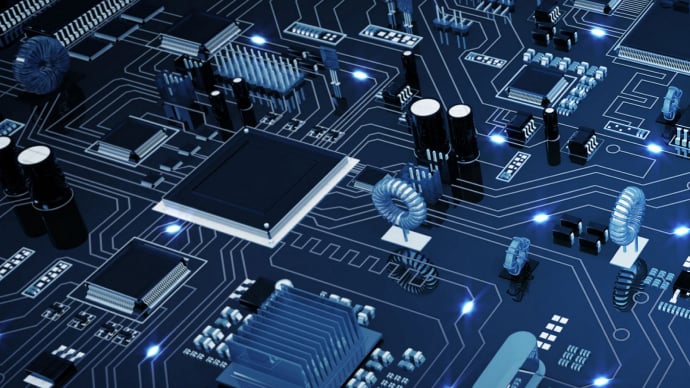










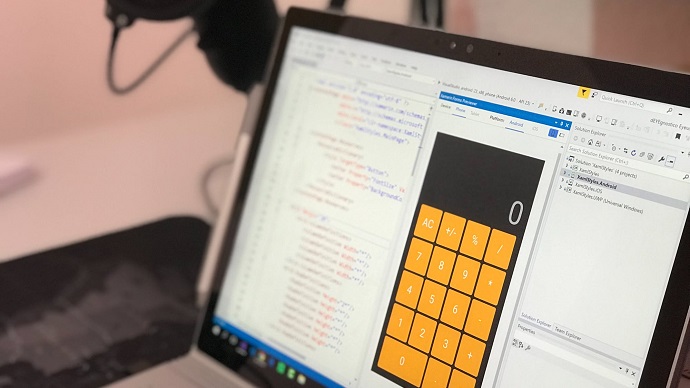

Only Registered Members can View Training Courses
Please fill out your email address below in order to view Training Courses. Registration is Free and Easy, You Simply need to provide an email address.
- Trusted by 1.2M IT Certification Candidates Every Month
- Hundreds Hours of Videos
- Instant download After Registration






