
MS-102: Microsoft 365 Administrator
PDFs and exam guides are not so efficient, right? Prepare for your Microsoft examination with our training course. The MS-102 course contains a complete batch of videos that will provide you with profound and thorough knowledge related to Microsoft certification exam. Pass the Microsoft MS-102 test with flying colors.

Curriculum for MS-102 Certification Video Course
| Name of Video | Time |
|---|---|
 1. Creating a Microsoft 365 Tenant |
6:05 |
 2. Implementing a Custom Domain |
2:10 |
 3. Organizational Settings in Microsoft 365 |
5:28 |
 4. Identifying and Responding to Service Health Issues in Microsoft 365 |
5:57 |
 5. Monitoring Microsoft 365 Adoption and Usage with Microsoft Adoption Score |
5:59 |
| Name of Video | Time |
|---|---|
 1. Creating and Managing Users in Microsoft 365 |
9:51 |
 2. Creating and Managing Guest Users in Microsoft 365 |
2:55 |
 3. Creating and Managing Contacts in Microsoft 365 |
6:05 |
 4. Creating and Managing Groups in Microsoft 365 |
4:05 |
 5. Managing Microsoft 365 License Allocations |
5:00 |
 6. Performing Bulk User Management in the Portal |
11:30 |
| Name of Video | Time |
|---|---|
 1. An Introduction to Roles in Microsoft 365 |
11:31 |
 2. Managing Roles in Microsoft 365 |
2:43 |
 3. Delegating Admin Roles to Partners |
2:14 |
 4. Managing Delegation with Administrative Units |
4:23 |
 5. Using Privileged Identity Management for Azure AD Roles |
3:50 |
| Name of Video | Time |
|---|---|
 1. Preparing for Identity Synchronization |
6:17 |
 2. Directory Synchronization with Azure AD Connect |
9:06 |
 3. Monitoring Synchronization with Azure AD Connect Health |
2:56 |
 4. Troubleshooting Azure AD Synchronization |
4:56 |
| Name of Video | Time |
|---|---|
 1. Windows Hello for Business |
3:18 |
 2. Passwordless Authentication with Microsoft Authenticator |
4:39 |
 3. Self-service Password Reset |
9:51 |
 4. Azure AD Password Protection |
4:49 |
 5. Multi-factor Authentication |
5:36 |
 6. Investigating and Resolving Authentication Issues with Sign-in Logs |
4:42 |
| Name of Video | Time |
|---|---|
 1. Azure AD Identity Protection |
5:14 |
 2. Planning for Identity Protection |
4:55 |
 3. Conditional Access Policies |
3:36 |
| Name of Video | Time |
|---|---|
 1. Improving Your Microsoft Secure Score in the Microsoft 365 Defender Portal |
5:09 |
 2. Review and respond to security incidents and alerts in Microsoft 365 Defender |
6:49 |
 3. Incident Notification Emails |
4:11 |
| Name of Video | Time |
|---|---|
 1. Securing Email with Microsoft Defender for Office 365 |
4:43 |
 2. Safe Attachment Policies in Defender for Office 365 |
5:40 |
 3. Safe Links in Email |
3:18 |
 4. Safe Links in Teams |
3:20 |
 5. Safe Links in Office Apps |
2:29 |
 6. Spoof Intelligence in Defender for Office 365 |
8:56 |
 7. Attack Simulation Training |
7:00 |
| Name of Video | Time |
|---|---|
 1. Quarantine Policies in Defender for Office 365 |
5:38 |
 2. Creating Quarantine Policies in Defender for Office 365 |
3:39 |
 3. Assigning Quarantine Policies within Anti-Spam Policies |
3:00 |
 4. Assigning Quarantine Policies within Anti-Phishing Policies |
2:59 |
 5. Assigning Quarantine Policies within Anti-Malware Policies |
2:38 |
 6. Assigning Quarantine Policies within Safe Attachment Policies |
2:41 |
| Name of Video | Time |
|---|---|
 1. What is Phishing? |
2:13 |
 2. Anti-phishing protection in Defender for Office 365 |
6:58 |
 3. Understanding Attack Simulation Training in Defender for Office 365 |
4:23 |
 4. Understanding Anti-phishing policy Settings in Defender for Office 365 |
2:56 |
 5. Understanding Spoof Settings |
2:32 |
 6. Understanding First Contact Safety Tip |
1:33 |
 7. Anti-phishing Settings Exclusive to Microsoft Defender for Office 365 |
12:38 |
| Name of Video | Time |
|---|---|
 1. What is Defender for Endpoint? |
5:47 |
 2. Onboarding Devices to Defender for Endpoint |
6:37 |
 3. Integrating Defender for Endpoint and Microsoft InTune |
3:10 |
 4. Enabling Microsoft Defender for Endpoint in Microsoft Intune |
2:02 |
 5. Configuring Defender for Endpoint to Use Compliance and App Protection Policies |
2:06 |
 6. Reviewing and Responding to Endpoint Vulnerabilities |
4:26 |
 7. Understanding the Microsoft Defender Vulnerability Management Dashboard |
3:49 |
| Name of Video | Time |
|---|---|
 1. Understanding Retention Labels and Retention Policies |
10:44 |
 2. Understanding Sensitivity Labels and Policies |
6:14 |
Microsoft MS-102 Exam Dumps, Practice Test Questions
100% Latest & Updated Microsoft MS-102 Practice Test Questions, Exam Dumps & Verified Answers!
30 Days Free Updates, Instant Download!
MS-102 Premium Bundle

- Premium File: 440 Questions & Answers. Last update: Jan 28, 2026
- Training Course: 61 Video Lectures
- Study Guide: 298 Pages
- Latest Questions
- 100% Accurate Answers
- Fast Exam Updates
Microsoft MS-102 Training Course
Want verified and proven knowledge for Microsoft 365 Administrator? Believe it's easy when you have ExamSnap's Microsoft 365 Administrator certification video training course by your side which along with our Microsoft MS-102 Exam Dumps & Practice Test questions provide a complete solution to pass your exam Read More.
Microsoft MS-102 Exam Ready: Hands-On Training for Modern Desktop Administrators
Ace the MS-102 Exam and Advance Your Microsoft 365 Career
Course Overview
The Microsoft MS-102 training course is designed to provide IT professionals with a thorough understanding of Microsoft 365 environments and the skills required to manage modern desktop administration effectively. This course emphasizes the integration of cloud services, identity management, security protocols, and compliance standards within a business organization. Participants will gain the knowledge necessary to configure, monitor, and optimize Microsoft 365 services while preparing for the MS-102 exam.
The course emphasizes practical applications alongside theoretical knowledge, allowing learners to apply what they learn in real-world scenarios. Whether managing Exchange Online, SharePoint, Teams, or OneDrive, students will develop a comprehensive skill set that aligns with organizational needs and industry standards. By focusing on the core responsibilities of a Microsoft 365 Certified Modern Desktop Administrator, this course prepares IT professionals to meet the growing demands of cloud-based business environments.
Throughout the course, learners will engage in hands-on labs and scenario-based exercises, which are designed to simulate common challenges administrators face when managing cloud services and modern devices. Emphasis is placed on security and compliance management, ensuring participants understand how to protect organizational data while maintaining productivity.
The course also provides guidance for the MS-102 exam, helping learners to understand the structure of the exam, the types of questions they may encounter, and the strategies necessary for success. By combining in-depth theoretical explanations with practical training, participants leave with both the confidence and the competence needed to perform effectively as Microsoft 365 administrators.
What you will learn from this course
How to manage user identities and access within Microsoft 365 environments, including the implementation of multi-factor authentication and role-based access control.
The principles of Microsoft 365 security, including how to configure security policies and protect organizational data.
How to implement compliance management strategies to meet organizational and regulatory requirements.
Administration and configuration of key Microsoft 365 services such as Exchange Online, SharePoint Online, Teams, and OneDrive.
Managing and deploying modern devices, including Windows 10 and Windows 11 systems, using Intune and other management tools.
Techniques for monitoring, troubleshooting, and optimizing cloud services to ensure reliable and efficient operations.
Preparation strategies and tips for successfully passing the MS-102 exam.
Real-world scenarios and problem-solving exercises that enhance practical knowledge and administration skills.
Best practices for aligning Microsoft 365 management with organizational goals and security requirements.
Understanding and applying Microsoft 365 policies for endpoint security, mobile device management, and user compliance.
Learning Objectives
The MS-102 course is designed to equip learners with specific, measurable skills to manage Microsoft 365 environments efficiently. After completing the course, participants should be able to:
Configure and manage identities using Azure Active Directory and other identity solutions within Microsoft 365.
Implement secure access policies, including conditional access and multi-factor authentication.
Administer Microsoft 365 services, ensuring seamless collaboration, communication, and document management.
Apply security protocols and compliance strategies to protect organizational data and meet regulatory requirements.
Deploy, configure, and manage modern devices across an organization using Intune and related management tools.
Troubleshoot common issues in Microsoft 365 services, providing solutions that ensure continuity and reliability.
Develop effective strategies for the MS-102 exam, including understanding exam structure, question types, and practical applications.
Integrate cloud service management with organizational workflows, improving productivity and operational efficiency.
Utilize reporting and monitoring tools to maintain system performance, detect anomalies, and proactively resolve issues.
Enhance career opportunities by achieving Microsoft 365 Certified: Modern Desktop Administrator certification.
Requirements
Participants looking to enroll in the MS-102 training course should meet the following requirements:
Basic understanding of networking concepts, including IP addressing, DNS, and domain services.
Familiarity with Windows operating systems, particularly Windows 10 and Windows 11.
Basic experience with Microsoft 365 services and applications.
Understanding of IT concepts such as security protocols, user accounts, and access control.
Experience in managing devices or IT environments is recommended but not mandatory.
Access to a Microsoft 365 subscription or lab environment for practical exercises and hands-on learning.
Commitment to actively participate in scenario-based exercises and practical labs to reinforce learning.
These requirements ensure that participants can fully engage with the course content and maximize the benefits of administration training. While prior experience in Microsoft 365 administration is helpful, the course is designed to provide foundational knowledge and gradually build advanced skills necessary for professional practice and exam readiness.
Course Description
The Microsoft MS-102 course is a comprehensive training program tailored for IT professionals who are responsible for managing modern desktop environments and Microsoft 365 services. It covers the full spectrum of administration tasks, including identity management, device management, security, compliance, and cloud service administration.
Participants will start with an introduction to Microsoft 365, exploring its cloud services and understanding how the suite integrates into modern business environments. This foundational knowledge is crucial for administrators to grasp the importance of security, compliance, and identity management in cloud-based systems.
The course progresses to more advanced topics, including configuring and managing user identities, implementing security protocols, and deploying compliance policies. Practical examples and exercises ensure that learners can apply these skills in real-world settings, addressing the challenges and risks associated with cloud services.
Device management is a critical component of the course. Learners gain hands-on experience with deploying and configuring Windows 10 and Windows 11 devices, managing mobile devices using Intune, and ensuring endpoint security. Administration of Microsoft 365 applications such as Exchange Online, SharePoint Online, Teams, and OneDrive is covered in detail, providing learners with the practical skills required to support organizational operations.
Security and compliance are emphasized throughout the course. Participants learn how to protect sensitive data, monitor system activity, and maintain regulatory compliance. By the end of the course, learners are equipped to develop and implement policies that safeguard information while ensuring business continuity.
Practical labs and scenario-based exercises are embedded throughout the course to enhance learning and retention. These exercises simulate real-world administrative challenges, allowing participants to practice configuring services, managing devices, and applying security measures in a controlled environment.
Finally, the course provides structured preparation for the MS-102 exam. Exam strategies, practice questions, and tips for hands-on exercises ensure that learners are confident and ready to achieve certification. Completing this course demonstrates professional competency and positions IT professionals for career advancement in Microsoft 365 administration.
Target Audience
The Microsoft MS-102 course is designed for a wide range of IT professionals who are responsible for managing Microsoft 365 services and modern desktop environments. The primary audience includes:
IT administrators responsible for configuring and managing Microsoft 365 services.
Security and compliance officers tasked with maintaining organizational security standards.
Professionals preparing for the MS-102 exam and seeking Microsoft 365 certification.
Desktop support technicians managing Windows devices in enterprise environments.
Cloud service administrators overseeing Microsoft 365 deployment and configuration.
IT managers who require a deep understanding of Microsoft 365 administration for organizational planning and policy implementation.
Professionals interested in enhancing their skills in modern desktop management, security, compliance, and cloud-based collaboration tools.
The course is suitable for individuals at different stages of their IT careers, from those with basic experience in Microsoft 365 administration to seasoned administrators looking to formalize their expertise with certification.
Prerequisites
To maximize the benefits of the MS-102 training course, participants should ideally have the following prerequisites:
Basic knowledge of networking, including TCP/IP, DNS, and Active Directory.
Familiarity with Windows operating systems, including Windows 10 and Windows 11, as well as basic troubleshooting skills.
Understanding of Microsoft 365 applications, including Exchange Online, SharePoint Online, Teams, and OneDrive.
Basic understanding of security concepts, including identity management, access control, and data protection.
Experience with IT administration or support is beneficial for contextualizing course concepts.
Access to Microsoft 365 services or lab environments for practical exercises.
Willingness to engage in scenario-based learning and hands-on labs to reinforce understanding of administration, security, and compliance.
These prerequisites ensure that participants have the foundational knowledge necessary to absorb course content and successfully apply it in both practice labs and professional settings.
Course Modules/Sections
The MS-102 training course is structured into multiple modules that progressively build knowledge and practical skills in Microsoft 365 administration. Each module focuses on key areas essential for effective identity management, access control, security implementation, and compliance in cloud environments. The first module introduces participants to Microsoft 365 identity management, explaining the structure of Azure Active Directory, how user accounts are provisioned, and methods for managing group memberships. Learners gain insight into the lifecycle of identities and understand the integration of cloud-based identity solutions with on-premises directories.
The second module delves into access management, covering role-based access control, delegated administration, and conditional access policies. This section emphasizes the need for proper access management to maintain security and compliance across Microsoft 365 environments. Participants explore scenarios involving access to sensitive data and collaboration tools, learning how to grant appropriate permissions while minimizing risks.
Security management is covered in the third module, focusing on implementing Microsoft 365 security solutions, including threat protection, data loss prevention, and endpoint security strategies. Learners gain practical experience with Microsoft 365 Security Center, learning how to configure alerts, monitor suspicious activity, and respond to security incidents.
The fourth module addresses compliance management, exploring the tools and strategies available within Microsoft 365 to meet regulatory and organizational requirements. Participants learn about retention policies, information governance, audit logging, and reporting features that help maintain compliance while enabling efficient collaboration.
A dedicated module for service administration guides learners through monitoring and maintaining Microsoft 365 services, including Exchange Online, SharePoint Online, Teams, and OneDrive. This module teaches troubleshooting strategies, service health monitoring, and performance optimization techniques.
Finally, an exam preparation module ensures that learners are ready to succeed in the MS-102 exam. Participants engage in scenario-based exercises, practice questions, and guided review sessions that reinforce the knowledge and skills developed throughout the course.
Key Topics Covered
The MS-102 course covers an extensive range of topics to equip learners with the skills necessary for effective Microsoft 365 administration. Identity management topics include user provisioning, directory synchronization, multi-factor authentication, and hybrid identity solutions. Participants learn how to create, modify, and manage user accounts, manage group memberships, and implement access policies to safeguard sensitive information.
Access control topics focus on configuring permissions, role-based access assignments, delegated administration, and conditional access policies. Participants explore practical scenarios where access control measures protect organizational data while allowing collaboration across teams.
Security management topics include threat protection, data loss prevention, security policies, endpoint management, and monitoring. Learners gain hands-on experience with Microsoft 365 Security Center, configuring alerts, reviewing security reports, and responding to incidents. Additional topics cover identity protection, secure score analysis, and implementing security baselines for Microsoft 365 services.
Compliance management topics encompass retention policies, information governance, data classification, auditing, and reporting. Participants understand how to create policies that align with regulatory requirements and organizational goals, ensuring that sensitive data is appropriately protected. Additional focus is given to managing eDiscovery cases, legal holds, and compliance score evaluations.
Device management topics include enrolling and configuring Windows 10 and Windows 11 devices, applying security baselines, managing mobile devices using Intune, and implementing endpoint protection policies. Learners practice deploying policies, managing device compliance, and troubleshooting issues related to device configuration and security.
Service administration topics cover Exchange Online, SharePoint Online, Teams, and OneDrive management. Participants learn to configure mail flow rules, manage document libraries, administer collaboration spaces, and optimize Teams for organizational communication. Troubleshooting strategies, performance monitoring, and service health evaluation are integrated to ensure smooth operations.
Exam preparation topics include reviewing MS-102 exam objectives, practicing scenario-based questions, developing problem-solving strategies, and reinforcing hands-on skills acquired during the course. Learners engage in exercises that replicate real-world challenges and prepare them for the professional expectations of Microsoft 365 administrators.
Teaching Methodology
The MS-102 course uses a blended teaching methodology that combines theoretical instruction, practical exercises, and scenario-based learning to ensure a comprehensive understanding of Microsoft 365 administration. Participants receive structured lectures explaining key concepts, supported by demonstrations that show real-world applications of identity management, access control, security implementation, and compliance management.
Hands-on labs are a central component of the methodology, providing participants with opportunities to practice configuring Microsoft 365 services, deploying security policies, and managing devices in a controlled environment. These labs simulate real-world scenarios that administrators encounter, helping learners develop problem-solving skills and apply theoretical knowledge to practical situations.
Scenario-based exercises further reinforce learning by presenting participants with complex organizational challenges that require strategic thinking and applied knowledge. These exercises encourage critical thinking and help learners understand how to implement Microsoft 365 best practices in real-life contexts.
Interactive discussions and collaborative learning opportunities are integrated to allow participants to share insights, ask questions, and learn from the experiences of others. This approach fosters a deeper understanding of cloud services, security frameworks, and compliance strategies, while promoting engagement and retention.
Assessment activities and regular feedback are provided to ensure participants understand the material and can apply it effectively. The course structure emphasizes iterative learning, where theoretical knowledge is reinforced through practical application, scenario analysis, and collaborative problem-solving.
The teaching methodology also includes guidance for MS-102 exam preparation, integrating practice questions, exam tips, and hands-on exercises to build confidence and competence. By combining lectures, labs, discussions, and assessments, participants develop a well-rounded understanding of Microsoft 365 administration and the skills required to succeed in professional environments.
Assessment & Evaluation
Assessment and evaluation in the MS-102 training course are designed to measure participants’ understanding of Microsoft 365 administration concepts, practical skills, and readiness for the certification exam. Continuous assessment is implemented throughout the course, with hands-on lab exercises providing immediate feedback on participants’ ability to configure services, manage devices, and apply security and compliance policies.
Scenario-based evaluations test learners’ problem-solving abilities by presenting realistic challenges that require the integration of multiple Microsoft 365 services and administration tasks. Participants are assessed on their ability to analyze situations, identify potential risks, and implement effective solutions that align with organizational policies and compliance requirements.
Knowledge checks and quizzes are conducted at the end of each module to evaluate understanding of key concepts, including identity management, access control, security, compliance, and cloud service administration. These assessments reinforce learning and identify areas where additional review may be necessary.
Performance in hands-on labs is evaluated based on accuracy, efficiency, and adherence to best practices. Participants receive guidance and feedback to improve their technical proficiency and ensure that they can apply skills effectively in professional scenarios.
The course also includes mock exam exercises designed to simulate the MS-102 certification experience. These exercises familiarize participants with the exam format, question types, and timing, helping reduce test anxiety and improve exam performance. Participants are encouraged to reflect on their performance, review incorrect answers, and strengthen areas of weakness.
Overall, assessment and evaluation in the course are integrated into every aspect of learning, ensuring that participants not only understand theoretical concepts but also develop the practical skills necessary for professional Microsoft 365 administration and successful completion of the MS-102 exam.
Benefits of the course
The Microsoft MS-102 training course provides numerous benefits to IT professionals seeking to enhance their knowledge and skills in managing Microsoft 365 environments. One of the primary benefits is the acquisition of practical administration skills that allow participants to configure, monitor, and maintain Microsoft 365 services efficiently. Learners gain hands-on experience with core services such as Exchange Online, SharePoint Online, Teams, and OneDrive, ensuring they can manage real-world business environments effectively.
Another significant benefit is the development of expertise in Microsoft 365 security and compliance management. Participants learn to implement security policies, enforce data protection measures, and manage compliance frameworks that align with organizational and regulatory requirements. This knowledge is crucial for reducing risks, safeguarding sensitive data, and maintaining trust within the organization.
By completing the course, participants also gain preparation for the MS-102 exam, which is essential for achieving Microsoft 365 Certified: Modern Desktop Administrator certification. The structured exam preparation, including practice scenarios and hands-on exercises, increases confidence and helps learners achieve certification on their first attempt.
The course also enhances career prospects by equipping participants with recognized certification and industry-relevant skills. Professionals who complete the training are better positioned for roles such as Microsoft 365 administrators, desktop support technicians, cloud service managers, and IT security specialists. The course’s focus on both theoretical knowledge and practical application ensures that learners are prepared for the demands of modern IT environments.
Participants benefit from exposure to the latest tools, technologies, and best practices within Microsoft 365. The course emphasizes real-world problem solving, scenario-based exercises, and hands-on labs that reinforce learning and build technical competence. Learners develop the ability to optimize cloud services, manage devices, and troubleshoot issues effectively, which contributes to operational efficiency and business continuity.
The collaborative learning environment is another advantage of the course. Participants engage in discussions, share experiences, and learn from the insights of peers, which helps reinforce understanding and develop professional networks. This collaborative approach also fosters critical thinking and problem-solving skills that are essential for administrators in complex organizational environments.
Additionally, the course emphasizes continuous learning and professional development. By gaining practical knowledge in Microsoft 365 services, security, compliance, and device management, participants can adapt to evolving technology trends and remain competitive in the IT industry. The combination of certification readiness, practical skills, and industry knowledge ensures that learners can deliver tangible value to their organizations.
Course Duration
The MS-102 training course is designed to provide a comprehensive learning experience while accommodating the schedules of working professionals. The duration of the course typically ranges from four to six weeks, depending on the intensity of the program and the learning format chosen. Participants can choose between full-time, part-time, or self-paced learning options to suit their availability and learning preferences.
For full-time learners, the course is often structured as a series of daily sessions spanning four to six weeks. Each session combines lectures, demonstrations, hands-on labs, and scenario-based exercises, providing an immersive and interactive learning experience. Full-time learners can progress quickly through the course modules, gaining both theoretical knowledge and practical skills in a condensed timeframe.
Part-time learners may engage in evening or weekend sessions, allowing them to balance professional responsibilities with learning. This format spreads the course content over six to eight weeks, providing flexibility while maintaining comprehensive coverage of all modules. Part-time learners benefit from structured guidance and the opportunity to revisit concepts and exercises as needed, reinforcing understanding and retention.
Self-paced learning is ideal for participants who require flexibility in their study schedule. Learners can access course materials, video lectures, and practical labs at their convenience, progressing through modules according to their own pace. This approach allows learners to allocate more time to challenging topics and review hands-on exercises until they achieve confidence in applying the skills. Self-paced learning also supports diverse learning styles, enabling participants to absorb content in a way that suits them best.
The duration of the course includes time allocated for exam preparation, practice questions, and review sessions. Learners engage in simulated MS-102 exam scenarios to test their knowledge and readiness. By combining structured learning with practical exercises, participants complete the course with both the skills and confidence necessary to succeed in Microsoft 365 administration and achieve certification.
Tools & Resources Required
To maximize the learning experience in the MS-102 course, participants require access to several essential tools and resources. The first requirement is a Microsoft 365 subscription or lab environment that allows learners to practice configuring services, managing identities, and deploying security policies. This environment is crucial for hands-on exercises and scenario-based learning, providing practical experience with real Microsoft 365 features.
A reliable computer or laptop with a modern web browser and internet connectivity is necessary to access online resources, virtual labs, and Microsoft 365 applications. Participants should ensure that their devices meet the system requirements for running Microsoft 365 services, including adequate processing power, memory, and storage.
Familiarity with Windows operating systems, including Windows 10 and Windows 11, is required for device management exercises. Participants should have access to test devices or virtual machines to deploy and configure policies, apply security baselines, and troubleshoot endpoint issues. Tools such as Microsoft Intune and Windows Autopilot are utilized during the course to manage devices and enforce compliance policies.
Participants also benefit from access to Microsoft 365 documentation, guides, and online learning resources. Official Microsoft documentation provides detailed explanations, best practices, and step-by-step instructions for configuring services, implementing security measures, and managing compliance. These resources complement the structured course content and allow learners to deepen their understanding of Microsoft 365 administration.
Practical labs and scenario exercises require tools for monitoring, reporting, and troubleshooting services. Microsoft 365 Security Center, Compliance Center, and administrative portals are used to practice implementing policies, generating reports, and resolving common issues. Learners also use PowerShell and other management tools for automating administrative tasks, improving efficiency, and applying best practices.
Collaboration and communication tools, such as Microsoft Teams, are utilized throughout the course to facilitate interaction, discussions, and group exercises. Participants engage in peer-to-peer learning, share experiences, and collaborate on scenario-based exercises to develop problem-solving skills and reinforce practical knowledge.
Access to practice exam questions, study guides, and review materials is essential for MS-102 exam preparation. Participants use these resources to test their knowledge, identify areas requiring improvement, and refine their practical skills. The combination of hands-on labs, scenario exercises, documentation, and exam resources ensures that learners are fully equipped to succeed in Microsoft 365 administration and achieve certification.
Career Opportunities
Completing the Microsoft MS-102 training course opens numerous career opportunities for IT professionals seeking to advance in the field of Microsoft 365 administration and cloud services management. Professionals who earn the Microsoft 365 Certified: Modern Desktop Administrator certification are well-positioned to take on roles that require advanced technical knowledge, practical skills, and a strong understanding of security and compliance within cloud environments.
One of the primary career paths available to certified professionals is the role of a Microsoft 365 administrator. In this role, individuals are responsible for managing user accounts, configuring services, implementing security policies, and maintaining compliance across the organization. These professionals work closely with other IT teams to ensure seamless communication, collaboration, and data management within Microsoft 365 environments.
Security-focused roles are another key opportunity. Organizations increasingly require IT specialists who can safeguard sensitive information, monitor for security threats, and enforce compliance policies. Professionals trained through the MS-102 course gain expertise in Microsoft 365 security, threat protection, and compliance frameworks, which makes them highly valuable for roles such as security analyst, compliance officer, or cloud security administrator.
Desktop support and device management positions also benefit from MS-102 certification. Administrators are responsible for deploying, configuring, and managing modern devices, including Windows 10 and Windows 11 endpoints, as well as mobile devices using Microsoft Intune. By understanding endpoint security, device compliance policies, and troubleshooting strategies, professionals can provide essential support to ensure operational efficiency and system reliability.
Project management and IT consultancy roles are additional avenues for certified professionals. Those with MS-102 training can advise organizations on best practices for Microsoft 365 deployment, cloud service optimization, and security and compliance strategies. They may also lead initiatives to implement new Microsoft 365 features or upgrade existing systems, ensuring alignment with business objectives.
Cloud services management is another area where MS-102 certification is advantageous. Professionals who understand Microsoft 365 administration, cloud-based collaboration tools, and compliance frameworks can manage enterprise cloud services effectively. This includes overseeing Exchange Online mail flow, SharePoint Online document management, Teams collaboration spaces, and OneDrive file storage, ensuring both productivity and security.
Furthermore, the MS-102 training course equips participants with transferable skills applicable across multiple industries, including finance, healthcare, education, and government sectors. Organizations in these sectors increasingly rely on Microsoft 365 solutions for collaboration, communication, and document management, making certified administrators highly sought after.
Career advancement is also a major benefit of completing the course. Professionals who obtain certification can demonstrate their expertise to employers, qualify for promotions, and command higher salaries. Additionally, certification provides recognition in the IT community, enhancing professional credibility and opening doors to leadership positions in IT operations, cloud administration, and security management.
The combination of hands-on practical skills, theoretical knowledge, and exam preparation makes graduates of the MS-102 course highly competitive in the job market. By mastering Microsoft 365 services, security, compliance, and modern device management, certified professionals can confidently take on advanced IT roles, contribute to organizational efficiency, and play a pivotal role in the adoption and management of cloud-based technologies.
Enroll Today
Enrolling in the Microsoft MS-102 training course is the first step toward mastering Microsoft 365 administration, achieving certification, and advancing your career in cloud services and modern desktop management. The course is designed to accommodate different learning styles, offering options for full-time, part-time, and self-paced study, allowing participants to select the format that best suits their schedule and professional commitments.
By enrolling today, participants gain immediate access to comprehensive course materials, hands-on labs, scenario-based exercises, and structured guidance from experienced instructors. Learners are equipped with the tools and resources necessary to develop expertise in Microsoft 365 administration, including access to Microsoft 365 environments, administrative portals, and security and compliance frameworks.
The course provides a clear pathway to certification, with targeted exam preparation, practice scenarios, and review sessions that ensure participants are confident and ready for the MS-102 exam. This preparation not only enhances technical proficiency but also positions learners for career advancement and professional recognition in the IT industry.
Enrollment also offers access to a collaborative learning environment where participants can interact with peers, share experiences, and engage in discussions that reinforce understanding and practical application. This network of learners adds value by fostering problem-solving skills, encouraging critical thinking, and providing opportunities for professional growth.
Participants who enroll today can begin developing skills that are immediately applicable in their professional roles. From managing user identities and access to configuring Microsoft 365 services and implementing security and compliance policies, learners gain practical experience that enhances organizational efficiency and strengthens IT operations.
Additionally, the course ensures that participants are prepared to tackle real-world challenges in Microsoft 365 administration. Hands-on exercises, scenario-based labs, and continuous assessment enable learners to apply knowledge effectively, troubleshoot issues, and optimize cloud services for reliability and performance.
Enrollment also allows learners to benefit from ongoing support and guidance from instructors and course facilitators. Questions can be addressed in real time, feedback is provided on practical exercises, and additional resources are made available to reinforce learning. This level of support ensures that participants can progress confidently through the course and achieve mastery of Microsoft 365 administration skills.
Taking action today by enrolling in the MS-102 course sets participants on a path to professional growth, certification, and expanded career opportunities. The combination of structured instruction, practical application, and exam preparation provides learners with the knowledge, skills, and confidence to excel as Microsoft 365 administrators, security specialists, and cloud services professionals.
By joining the course now, participants invest in their professional development, gaining the expertise and certification necessary to meet the demands of modern IT environments. Microsoft 365 Certified: Modern Desktop Administrator certification demonstrates technical proficiency, enhances employability, and positions learners for long-term success in cloud administration, device management, security, and compliance.
Prepared by Top Experts, the top IT Trainers ensure that when it comes to your IT exam prep and you can count on ExamSnap Microsoft 365 Administrator certification video training course that goes in line with the corresponding Microsoft MS-102 exam dumps, study guide, and practice test questions & answers.
Purchase Individually




Microsoft Training Courses










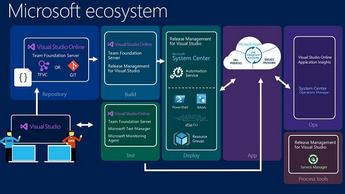






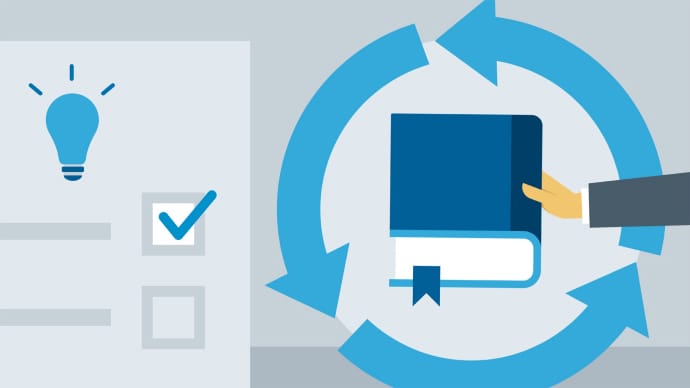



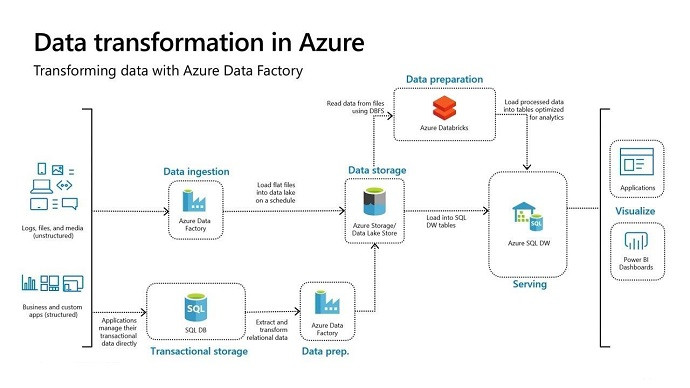






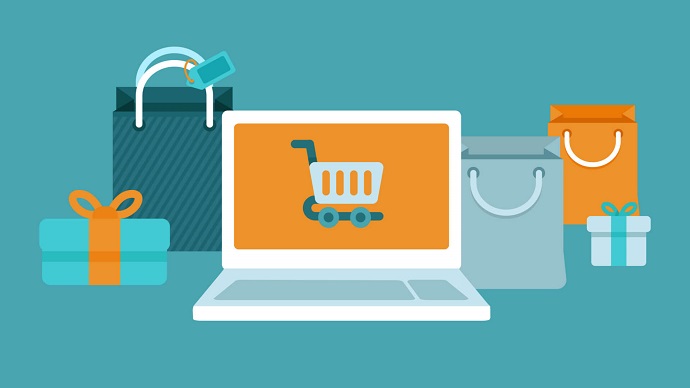


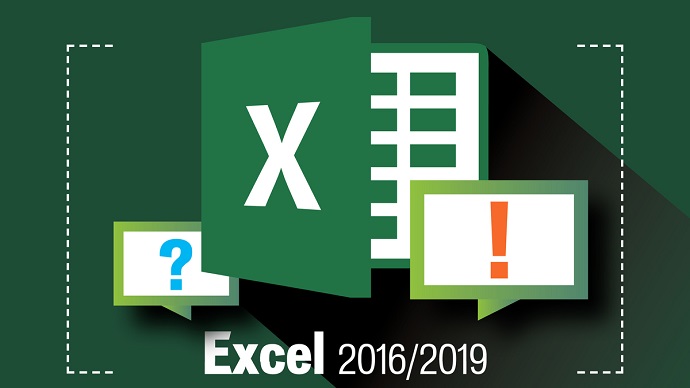


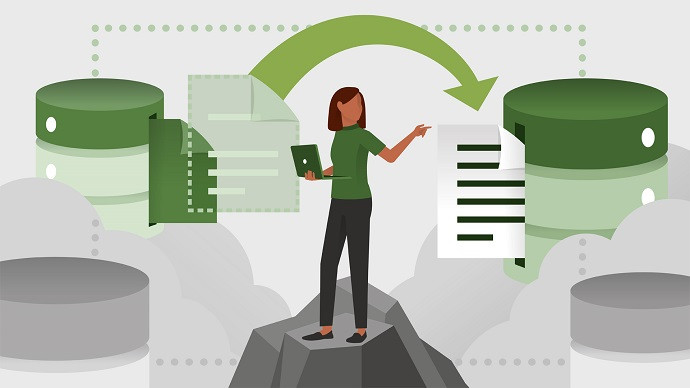
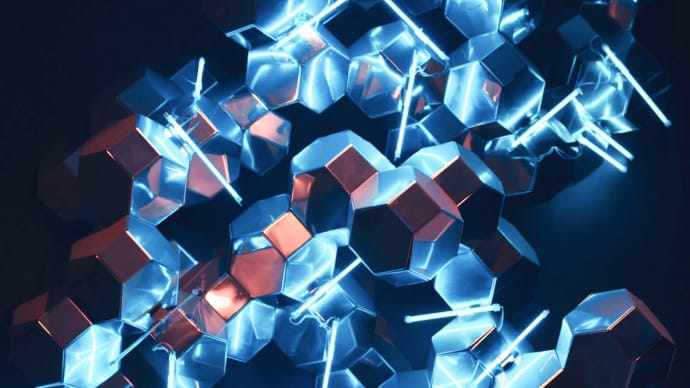


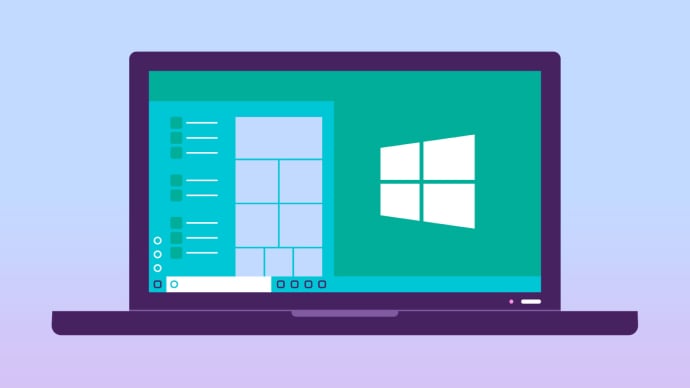

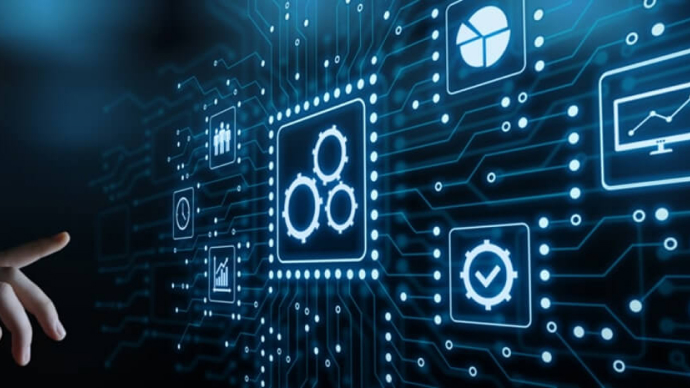







Only Registered Members can View Training Courses
Please fill out your email address below in order to view Training Courses. Registration is Free and Easy, You Simply need to provide an email address.
- Trusted by 1.2M IT Certification Candidates Every Month
- Hundreds Hours of Videos
- Instant download After Registration






