
MS-700: Managing Microsoft Teams
PDFs and exam guides are not so efficient, right? Prepare for your Microsoft examination with our training course. The MS-700 course contains a complete batch of videos that will provide you with profound and thorough knowledge related to Microsoft certification exam. Pass the Microsoft MS-700 test with flying colors.

Curriculum for MS-700 Certification Video Course
| Name of Video | Time |
|---|---|
 1. Understanding the Microsoft Environment |
2:00 |
 2. Foundational understanding of Microsoft Traditional Active Directory Domains |
11:00 |
 3. Foundational understanding of Remote Access, DMZ, and Virtualization Concepts |
13:00 |
 4. Foundational understanding of Microsoft Cloud Services |
12:00 |
 5. Creating a Microsoft 365 Subscription for practice |
6:00 |
 6. Introduction to Teams |
4:00 |
| Name of Video | Time |
|---|---|
 1. Administration with the Azure Portal |
11:00 |
 2. Administration with the Microsoft 365 Portal |
6:00 |
 3. Powershell Foundations |
18:00 |
 4. Connecting Powershell to the Microsoft Cloud Services for Teams Administration |
16:00 |
 5. Understanding Groups for Teams Administration |
12:00 |
| Name of Video | Time |
|---|---|
 1. Creating a Team |
7:00 |
 2. Team creation using the Teams Admin Center |
3:00 |
 3. Creating Teams with Powershell |
3:00 |
 4. Creating a Team from an existing Office 365 Group |
3:00 |
 5. Upgrading an existing resource to a Team |
7:00 |
 6. Managing Privacy Levels and Org-Wide Teams |
11:00 |
| Name of Video | Time |
|---|---|
 1. Managing Users in a Team |
10:00 |
 2. Using Powershell to add Team members |
5:00 |
 3. Configuring Dynamic Membership |
7:00 |
 4. Access Reviews for Team Members |
12:00 |
| Name of Video | Time |
|---|---|
 1. Using an existing Team as a Team Template |
3:00 |
 2. Creating Teams from a Team Template |
10:00 |
 3. Understanding Office 365 Group Naming Policies |
10:00 |
 4. Setting up policies for Office 365 Groups creation |
8:00 |
 5. Managing Group Expiration Policies |
4:00 |
 6. Configuring Office 365 Groups for Microsoft Teams Classifications |
11:00 |
 7. Archiving Restoring and Deleting a Team |
6:00 |
 8. Deleting a Team using Powershell |
7:00 |
| Name of Video | Time |
|---|---|
 1. Configuring meeting, messaging, and calling options for guests |
4:00 |
 2. Configuring guest access from Azure AD portal |
5:00 |
 3. Configuring guest access for Microsoft 365 groups |
3:00 |
 4. Configuring Sharepoint settings for Guest Access |
3:00 |
 5. Configuring guest permissions for a team |
1:00 |
 6. Configuring guest users for Microsoft Teams |
4:00 |
 7. Removing Guests |
1:00 |
 8. Managing Azure AD access reviews for guests |
4:00 |
| Name of Video | Time |
|---|---|
 1. Configuring Messaging Policies |
4:00 |
 2. Managing External Access |
4:00 |
 3. Managing Channels for a Team |
6:00 |
 4. Managing Private Channel Creation Policies |
9:00 |
 5. Managing Email Integration |
5:00 |
 6. Configuring External Access for SharePoint and OneDrive for Business |
10:00 |
 7. Managing Cloud File Storage Options for Collaboration |
2:00 |
| Name of Video | Time |
|---|---|
 1. Configuring Meeting Settings |
5:00 |
 2. Create and Manage Meeting Policies |
7:00 |
 3. Configuring Settings for Live Events |
3:00 |
 4. Create and Manage Policies for Live Events |
2:00 |
 5. Configuring Conference Bridge Settings |
5:00 |
| Name of Video | Time |
|---|---|
 1. Understanding Role Based Administration |
8:00 |
 2. Assigning Microsoft Teams Admin Roles |
8:00 |
 3. Creating and Managing Compliance Features, Including Retention and Sensitivity |
14:00 |
 4. Working with Security Compliance Alerts and Content Search |
5:00 |
 5. Understanding the Information Barrier Policy |
10:00 |
 6. How to utilize the Information Barrier Policy |
10:00 |
 7. Security Reports |
9:00 |
| Name of Video | Time |
|---|---|
 1. Planning for Successful Network Deployment involving Teams |
6:00 |
 2. Using Network Planner to calculate bandwidth capacity |
5:00 |
 3. Assessing Network Readiness using the Network Testing Companion |
6:00 |
 4. Understanding QoS for Teams |
7:00 |
 5. Configuring QoS Port Settings in Teams Admin Center |
2:00 |
| Name of Video | Time |
|---|---|
 1. PSTN Connectivity Solutions |
11:00 |
 2. Phone Numbers |
5:00 |
 3. Phone Numbers in the Teams Admin Center |
2:00 |
 4. Emergency Addresses and Dynamic Emergency Calling |
11:00 |
 5. Emergency Addresses in the Teams Admin Center |
5:00 |
| Name of Video | Time |
|---|---|
 1. Understanding Resource Accounts |
6:00 |
 2. Creating Resource Accounts |
2:00 |
 3. Call Queue Configuration |
4:00 |
 4. Auto Attendant Configuration |
3:00 |
 5. Understanding Call Park and Calling Policies |
4:00 |
 6. Managing Call Park Policies |
2:00 |
 7. Managing Calling Policies |
4:00 |
 8. Managing Caller ID Policies |
3:00 |
 9. The Direct Routing Health Dashboard |
5:00 |
| Name of Video | Time |
|---|---|
 1. Deployment Options for Teams clients. Windows, MacOS, Linux, Web and Mobile |
11:00 |
 2. VDI (Virtual Desktop) Support for Teams |
9:00 |
 3. Understanding Team Rooms |
3:00 |
 4. Creating Teams Rooms Resource Account and Managing Teams Devices |
6:00 |
 5. Additional Components and Concepts for Teams Rooms |
5:00 |
| Name of Video | Time |
|---|---|
 1. Choosing an appropriate upgrade path and co-existence mode |
14:00 |
 2. Notifying Users of the upgrade through Teams Admin Center |
2:00 |
 3. Understanding Meeting Migrations |
4:00 |
 4. Using PowerShell to troubleshoot Meeting Migrations |
3:00 |
| Name of Video | Time |
|---|---|
 1. Understanding App Permission Policies |
4:00 |
 2. Creating and Managing App Permission Policies |
4:00 |
 3. Understanding App Setup Policies |
3:00 |
 4. Creating and Managing App Setup Policies |
3:00 |
| Name of Video | Time |
|---|---|
 1. Microsoft Teams Usage Reports |
4:00 |
 2. Microsoft 365 Usage Reports |
3:00 |
 3. Call Quality Dashboard (CQD) and Power BI Templates |
4:00 |
 4. Understanding Call Analytics |
3:00 |
 5. Viewing Call Analytics |
2:00 |
Microsoft Teams MS-700 Exam Dumps, Practice Test Questions
100% Latest & Updated Microsoft Teams MS-700 Practice Test Questions, Exam Dumps & Verified Answers!
30 Days Free Updates, Instant Download!
MS-700 Premium Bundle

- Premium File: 400 Questions & Answers. Last update: Feb 5, 2026
- Training Course: 93 Video Lectures
- Study Guide: 204 Pages
- Latest Questions
- 100% Accurate Answers
- Fast Exam Updates
Microsoft MS-700 Training Course
Want verified and proven knowledge for Managing Microsoft Teams? Believe it's easy when you have ExamSnap's Managing Microsoft Teams certification video training course by your side which along with our Microsoft MS-700 Exam Dumps & Practice Test questions provide a complete solution to pass your exam Read More.
MS-700 Microsoft Teams Administrator Course: From Basics to Expert
Discover how to effectively manage Microsoft Teams and confidently pass the MS-700 certification exam
Course Overview
The Microsoft MS-700 training course is designed to provide IT professionals, Microsoft 365 administrators, and collaboration specialists with comprehensive knowledge and hands-on experience in managing Microsoft Teams environments. As businesses increasingly rely on cloud-based communication and collaboration tools, Teams has become central to organizational productivity. This course equips learners with the skills needed to implement, manage, and secure Teams, while ensuring compliance with organizational policies.
Through this course, participants will gain practical insights into configuring Teams, managing users, integrating applications, and optimizing collaboration across Microsoft 365 services. The curriculum is aligned with the MS-700 exam objectives, allowing learners to acquire certification-ready skills that demonstrate proficiency in Team administration. By completing this training, participants will be prepared to handle the challenges of modern collaboration, from configuring meeting policies to ensuring secure communication across multiple departments and external partners.
The course takes a structured approach to Teams administration, starting with foundational concepts and moving toward advanced management techniques. Learners will explore the architecture of Microsoft Teams, understand the roles and responsibilities of administrators and users, and gain hands-on experience with configuration, policy implementation, and reporting. Real-world scenarios are integrated throughout, providing practical knowledge that can be immediately applied in enterprise environments.
Participants will also explore the broader Microsoft 365 ecosystem, including SharePoint, OneDrive, and Outlook, to understand how Teams interact with other collaboration tools. This ensures administrators can manage not only Teams itself but also its integrations, maximizing productivity and streamlining workflows across the organization.
By the end of the course, learners will have developed a deep understanding of Teams’ capabilities and the skills needed to maintain a secure, compliant, and efficient communication platform for their organizations. This makes it ideal for professionals preparing for the MS-700 certification, as well as IT staff responsible for supporting collaboration in Microsoft 365 environments.
What You Will Learn from This Course
Understand the architecture and core components of Microsoft Teams within Microsoft 365
Configure and manage Teams, channels, and team membership effectively
Implement policies for messaging, meetings, and calling to optimize collaboration
Integrate Teams with Microsoft 365 applications such as SharePoint, OneDrive, and Outlook
Apply security, compliance, and governance best practices within Teams
Manage external collaboration, guest access, and data sharing policies
Monitor usage and performance through reporting and analytics tools
Prepare strategically for the MS-700 certification exam through scenario-based exercises
Troubleshoot common issues related to Teams administration and collaboration workflows
Develop practical skills to support organizational productivity and teamwork
Learning Objectives
By completing this Microsoft MS-700 training course, learners will be able to:
Explain the purpose, structure, and functionality of Microsoft Teams as part of Microsoft 365
Create and manage teams, channels, and collaborative spaces according to organizational requirements
Configure messaging policies, meeting settings, and calling features to improve communication efficiency
Apply security and compliance settings to protect organizational data and maintain regulatory standards
Manage user roles, permissions, and access rights within Teams and Microsoft 365
Integrate third-party applications with Teams to enhance collaboration capabilities
Use reporting and analytics tools to monitor user adoption, compliance, and system performance
Prepare for the MS-700 exam by understanding its structure, objectives, and best preparation strategies
Troubleshoot technical challenges and provide solutions for common administrative tasks
Design and implement governance strategies that ensure Teams environments remain scalable, secure, and efficient
Requirements
To benefit fully from this training, participants should have:
Basic understanding of cloud computing and Microsoft 365 services
Familiarity with Microsoft 365 administration tasks such as user management and licensing
Experience with collaboration tools like Outlook, SharePoint, and OneDrive
Knowledge of network concepts, security, and data compliance standards
Access to a Microsoft 365 environment for hands-on practice
Willingness to engage in practical exercises and scenario-based learning
Understanding of organizational structures and how teams collaborate within enterprises
Basic troubleshooting skills related to software deployment and user support
These prerequisites ensure that learners can grasp the course content effectively and apply the concepts in real-world environments. Those with prior experience in Microsoft 365 administration will find the course particularly useful for advancing their skills and preparing for the MS-700 certification.
Course Description
The Microsoft MS-700 course is a structured training program that provides detailed guidance on administering Microsoft Teams. It is designed to help IT professionals gain the knowledge and skills necessary to implement and manage Teams efficiently, while maintaining security, compliance, and governance.
The course begins by introducing Microsoft Teams and explaining its place within the Microsoft 365 ecosystem. Participants learn about the architecture of Teams, its core features, and how it interacts with other Microsoft 365 tools such as SharePoint, OneDrive, and Outlook. Emphasis is placed on understanding the underlying principles that support Teams’ functionality, enabling learners to administer the platform effectively.
Subsequent modules cover practical administration tasks, including creating and managing teams, configuring channels, and setting up messaging, meetings, and calling policies. Learners gain hands-on experience configuring Teams environments according to organizational requirements, managing guest access, and integrating applications to extend functionality.
Security and compliance are integral parts of the course, with dedicated sections on configuring retention policies, monitoring activity, and ensuring data protection. Participants learn how to implement governance frameworks, manage permissions, and enforce policies to maintain a secure and compliant collaboration environment.
Throughout the course, scenario-based exercises provide practical insights into troubleshooting common issues and optimizing Teams for user productivity. The course also includes guidance on monitoring adoption, analyzing performance metrics, and using reporting tools to make informed administrative decisions.
By the end of the course, participants are well-equipped to manage Microsoft Teams effectively, support collaboration across the organization, and prepare for the MS-700 certification exam with confidence.
Target Audience
The MS-700 training course is intended for a wide range of professionals who are responsible for managing Microsoft Teams and supporting collaboration within their organizations. Ideal participants include:
Microsoft 365 administrators seeking to expand their knowledge of Teams management
IT professionals responsible for implementing collaboration solutions in enterprises
Helpdesk and support staff who provide assistance for Teams users
Technical consultants who design and deploy Teams solutions for clients
Project managers and team leaders who want to understand Teams administration
Professionals preparing for the MS-700 certification exam
Individuals involved in governance, security, and compliance within Microsoft 365 environments
Anyone looking to gain practical, hands-on experience in managing Teams
This course caters to both beginners and experienced administrators by combining foundational knowledge with advanced techniques, ensuring that participants develop a well-rounded understanding of Microsoft Teams administration.
Prerequisites
Before enrolling in this course, learners should meet the following prerequisites:
Familiarity with Microsoft 365 services, including Outlook, SharePoint, and OneDrive
Basic understanding of user management and licensing within Microsoft 365
Knowledge of cloud computing concepts and collaboration tools
Awareness of security and compliance principles in enterprise environments
Experience with managing teams, channels, or similar collaborative workspaces is advantageous but not mandatory
Ability to navigate and configure Microsoft Teams settings
Willingness to engage in hands-on labs and scenario-based exercises
Meeting these prerequisites ensures that participants can focus on advanced Teams administration concepts without struggling with basic functionality. Those with prior experience in Microsoft 365 administration will benefit most from the course content, particularly in areas related to governance, policy implementation, and integration with other Microsoft services.
Introduction to Microsoft Teams
Microsoft Teams is a central hub for teamwork, providing chat, meetings, file sharing, and application integration in a single platform. Unlike traditional messaging applications, Teams offers persistent chat, threaded conversations, and channels that help organize communication. It is tightly integrated with Microsoft 365, allowing seamless access to SharePoint document libraries, OneDrive storage, Outlook calendars, and other collaboration tools.
Administrators must understand the architecture of Teams, including how data is stored, how permissions are managed, and how Teams interacts with other Microsoft 365 services. Teams integrate with Azure Active Directory for identity management, ensuring that user access and authentication are secure and consistent across the organization.
Teams Architecture
Microsoft Teams operates as part of the broader Microsoft 365 ecosystem. Chat messages, files, and meeting content are stored in SharePoint and OneDrive, while user authentication and identity management are handled by Azure Active Directory. Teams also supports integration with third-party applications, which can extend its functionality for collaboration and productivity.
Understanding the architecture is essential for administrators to design scalable and secure Teams environments. Knowledge of storage locations, data retention, and compliance capabilities allows administrators to maintain governance while enabling collaboration. Team architecture also influences network planning, security configurations, and integration strategies, making it a critical aspect of Microsoft 365 administration.
Core Collaboration Features
Teams enable users to collaborate efficiently through channels, chats, and integrated apps. Channels organize conversations around topics, departments, or projects, while tabs within channels provide access to files, applications, and services. Users can co-author documents in real-time using SharePoint and OneDrive, schedule meetings through Outlook, and communicate via chat or calls without leaving the Teams platform.
Administrators should understand how these features work together to support productivity and ensure that policies and permissions are applied correctly. Effective management of these collaboration tools ensures that users can work efficiently while maintaining compliance and security standards.
Course Modules/Sections
The Microsoft MS-700 training course is structured into carefully designed modules that progressively build the knowledge and skills required for effective Teams administration. Each module focuses on a specific aspect of Microsoft Teams, providing learners with a comprehensive understanding of both basic and advanced functionalities. The course is divided into sections that cover architecture, team and channel management, meetings and calling, policy configuration, security, compliance, and governance.
The initial modules introduce participants to Microsoft Teams’ fundamental concepts, its role within Microsoft 365, and how collaboration is facilitated through Teams. Learners gain insight into the differences between teams and Microsoft 365 groups, understanding how channels, tabs, and apps work together to create a productive workspace. Subsequent modules focus on managing teams and channels, including creating teams, configuring settings, managing membership, and understanding lifecycle management.
Advanced modules delve into messaging, meetings, and calling policies, allowing administrators to configure features such as chat moderation, meeting options, and calling plans. Participants also explore external collaboration, including guest access and federation, ensuring secure and compliant communication across organizational boundaries.
The course further addresses governance and compliance by providing detailed instruction on data retention, auditing, reporting, and security settings. Learners gain practical experience in monitoring Team usage and analyzing performance metrics, ensuring their administration aligns with organizational policies. Each module includes scenario-based exercises that simulate real-world challenges, preparing participants to handle complex administrative tasks and troubleshoot common issues effectively.
By organizing the training into structured modules, the course ensures a gradual learning curve that balances theoretical knowledge with hands-on experience. Learners can focus on one aspect of Team administration at a time, progressively building the expertise necessary to manage a secure, efficient, and collaborative environment.
Key Topics Covered
This training course covers a wide range of topics essential for mastering Microsoft Teams administration and preparing for the MS-700 certification. Participants begin with an overview of Teams and Microsoft 365 collaboration tools, learning how Teams integrates with SharePoint, OneDrive, Outlook, and other services. They explore the differences between teams and groups, understand channels and tabs, and gain insights into Teams’ architecture, including data storage, authentication, and security mechanisms.
Team and channel management forms a major portion of the curriculum. Participants learn how to create, configure, and manage teams according to organizational needs. Topics include team templates, lifecycle management, membership management, and access control. Special attention is given to managing external users and guest access, ensuring secure collaboration across organizational boundaries. Administrators also learn how to integrate apps and bots within Teams to enhance productivity.
Messaging, meetings, and calling policies are addressed in detail. Learners understand how to configure chat settings, manage private and group conversations, and enforce compliance through messaging policies. Meeting management includes scheduling, policy enforcement, recording, and integration with Outlook calendars. Calling functionality covers phone system configuration, call routing, voicemail, and policy management. Scenario-based exercises provide hands-on experience in configuring these features to meet organizational requirements.
Security, compliance, and governance are critical topics covered extensively in the course. Participants learn how to implement retention policies, manage auditing and reporting, enforce security settings, and control access to sensitive data. Policies related to guest access, external sharing, and app permissions are addressed to ensure a secure and compliant Teams environment. Administrators gain the skills needed to monitor usage patterns, generate reports, and troubleshoot issues proactively.
Integration with Microsoft 365 applications is emphasized throughout the course. Participants learn how Teams interact with SharePoint document libraries, OneDrive storage, Outlook calendars, and Planner tasks. This ensures seamless collaboration and allows administrators to leverage the full potential of Microsoft 365 to support organizational productivity. By covering these key topics, learners develop a holistic understanding of Teams administration and gain practical skills that can be applied immediately in enterprise environments.
Teaching Methodology
The teaching methodology employed in the Microsoft MS-700 course combines theoretical instruction with practical, hands-on experience to ensure learners acquire both knowledge and applicable skills. Each module is presented through interactive lectures that explain the concepts, architecture, and functionalities of Microsoft Teams. These lectures are complemented by demonstrations and guided exercises that allow participants to observe configuration processes and understand best practices.
Hands-on labs form a central component of the learning experience, providing participants with opportunities to practice real-world administrative tasks. These labs simulate scenarios such as team creation, policy configuration, guest access management, and integration with Microsoft 365 applications. By performing these tasks in a controlled environment, learners develop confidence and proficiency that translates directly into workplace capabilities.
Scenario-based learning is emphasized throughout the course. Participants are presented with challenges that mirror the types of issues administrators encounter in real organizations. These scenarios require learners to apply knowledge from multiple modules, including team management, security, and compliance, to devise solutions that are both effective and aligned with organizational policies. This approach reinforces problem-solving skills and encourages critical thinking.
Additionally, the course incorporates collaborative learning through discussions and group exercises. Participants share experiences, explore alternative solutions, and learn from peers, enhancing their understanding of complex concepts. This methodology encourages engagement, active participation, and retention of knowledge, making the learning experience both interactive and practical.
Online resources, including guides, documentation, and recorded sessions, are provided to support self-paced learning. These materials allow participants to revisit topics, review demonstrations, and practice skills outside the structured classroom environment. The combination of lectures, labs, scenario exercises, and resources ensures a comprehensive learning experience that prepares participants to manage Microsoft Teams effectively and succeed in the MS-700 certification exam.
Assessment & Evaluation
Assessment and evaluation in the Microsoft MS-700 training course are designed to measure learners’ understanding of Teams administration concepts and their ability to apply practical skills in real-world scenarios. Participants undergo continuous assessment throughout the course via hands-on exercises, scenario-based tasks, and knowledge checks that reinforce key concepts and identify areas requiring further study.
Practical labs are evaluated based on the accuracy and efficiency of task completion. Learners are assessed on their ability to configure teams, channels, messaging policies, meetings, and calling features according to organizational requirements. In addition to configuration tasks, participants are evaluated on their understanding of integration with Microsoft 365 applications, governance, security settings, and reporting functionalities.
Quizzes and knowledge checks are incorporated at the end of each module to assess comprehension of theoretical concepts. These evaluations cover topics such as Teams architecture, data storage, user roles, compliance standards, and external collaboration. By testing knowledge progressively, learners can identify gaps and reinforce learning before moving to more advanced topics.
Scenario-based assessments simulate real-world administrative challenges. Participants are presented with situations requiring them to apply multiple concepts to configure Teams environments, troubleshoot issues, and enforce policies. These evaluations not only test knowledge but also problem-solving, critical thinking, and decision-making skills.
Feedback is an integral part of the assessment process. Instructors provide detailed guidance on performance, highlighting strengths and areas for improvement. Learners receive recommendations for additional practice, resources, or review sessions to ensure they achieve mastery over Teams administration concepts.
The culmination of the course includes a comprehensive evaluation that covers all modules, integrating both theoretical knowledge and practical application. This final assessment prepares learners for the MS-700 certification exam, ensuring they have the skills and understanding required to manage Microsoft Teams effectively in enterprise environments. Continuous assessment and evaluation throughout the course provide a structured approach to learning, fostering both confidence and competence in Microsoft Teams administration.
Managing Teams and Channels
Managing teams and channels is a critical aspect of Microsoft Teams administration. Teams serve as collaborative workspaces, while channels organize conversations, files, and applications around specific projects, departments, or topics. Administrators are responsible for creating, configuring, and managing these environments to optimize productivity and maintain security.
The course teaches learners how to create teams from scratch or use templates tailored to organizational needs. Topics include defining team types, configuring settings, managing ownership, and understanding the lifecycle of a team. Channels are covered in detail, with guidance on standard and private channels, naming conventions, and moderation settings. Administrators also learn how to manage tabs, apps, and connectors within channels to enhance collaboration.
User management within teams and channels is emphasized. Participants explore member roles, permissions, and access rights, including the management of guests and external collaborators. This ensures secure communication while enabling cross-organizational collaboration. Scenario-based exercises provide practical experience in adding or removing members, configuring channel settings, and troubleshooting common issues.
Messaging, Meetings, and Calling
Messaging, meetings, and calling are core components of Microsoft Teams. Administrators must configure these features to provide seamless communication while enforcing organizational policies. Messaging policies cover chat moderation, emoji and GIF usage, file sharing permissions, and compliance requirements. Meetings include scheduling, policy enforcement, recording, and integration with Outlook.
Calling features include configuring phone systems, voicemail, call routing, and policy management. Learners practice creating policies, assigning them to users, and monitoring compliance. Hands-on exercises simulate real-world scenarios, allowing participants to implement configurations that balance functionality and security. This module ensures administrators are equipped to manage communication features effectively across the organization.
Security, Compliance, and Governance
Security, compliance, and governance are integral to Team administration. Participants learn how to implement retention policies, manage auditing, control access, and enforce security settings. Governance includes monitoring usage, controlling external sharing, managing app permissions, and ensuring adherence to organizational standards. Scenario-based exercises reinforce these concepts, providing learners with practical skills to maintain a secure, compliant, and well-governed Teams environment.
Benefits of the Course
The Microsoft MS-700 training course provides numerous benefits for IT professionals, administrators, and anyone responsible for managing collaboration and communication within Microsoft 365 environments. One of the primary benefits is the development of comprehensive expertise in Microsoft Teams administration. Participants gain the ability to configure, manage, and secure Teams environments effectively, ensuring that collaboration across the organization is efficient, secure, and compliant.
Another key benefit is preparation for the MS-700 certification exam. By completing the course, learners acquire the knowledge and practical skills required to pass the exam, earning a recognized credential that validates their proficiency in Team administration. This certification can enhance career opportunities, increase credibility in professional settings, and demonstrate expertise to employers or clients.
The course also benefits participants by providing hands-on experience with real-world scenarios. Through practical labs, exercises, and scenario-based challenges, learners develop problem-solving skills that can be applied immediately in their workplaces. This experiential learning helps administrators anticipate challenges, troubleshoot issues, and implement policies that support organizational goals.
Additionally, the course emphasizes integration with the broader Microsoft 365 ecosystem. Participants learn how Teams interact with SharePoint, OneDrive, Outlook, and other applications, enabling seamless collaboration and productivity. By understanding these integrations, administrators can design workflows that leverage multiple tools efficiently, improving overall business operations.
Security, compliance, and governance are other critical benefits of the course. Learners gain the ability to implement retention policies, enforce access controls, monitor usage, and ensure adherence to regulatory requirements. These skills help organizations protect sensitive information, maintain compliance, and minimize risks associated with collaboration tools.
Finally, participants benefit from exposure to best practices in Team administration. The course teaches strategies for managing user adoption, optimizing workflows, and scaling Teams environments to meet evolving organizational needs. This knowledge empowers administrators to create environments that enhance productivity, foster collaboration, and provide a positive user experience.
Course Duration
The Microsoft MS-700 training course is designed to provide comprehensive coverage of Teams administration while accommodating different learning paces. Typically, the course can be completed over several weeks, depending on the format and intensity of study. Instructor-led programs generally span five to seven days of focused classroom or virtual training, with each day covering multiple modules in detail.
Self-paced versions of the course offer flexibility, allowing participants to progress according to their schedules. These programs may extend over several weeks, with learners dedicating a few hours each day to study, complete hands-on labs, and participate in exercises. This format is particularly suitable for professionals who need to balance training with ongoing work responsibilities.
Each module is designed to be comprehensive yet digestible, ensuring that participants have sufficient time to absorb concepts, practice skills, and complete scenario-based exercises. Modules include theoretical lessons, demonstrations, practical labs, and assessment activities to reinforce learning and prepare participants for real-world administration tasks.
The course also provides resources for continued learning beyond the structured program. Participants can revisit materials, complete additional exercises, and engage with online forums or communities to deepen their understanding. The flexible duration ensures that learners can achieve mastery of Team administration without feeling rushed, while still meeting the requirements for MS-700 exam preparation.
Tools & Resources Required
To gain the maximum benefit from the MS-700 training course, participants require access to specific tools and resources that facilitate hands-on learning and practical experience. A Microsoft 365 environment with Teams enabled is essential for performing exercises related to team creation, channel management, policy configuration, and integration with other services.
Participants should have access to administrative privileges within the Microsoft 365 environment to practice configuring settings, managing users, and applying policies. This access allows learners to simulate real-world administrative tasks and troubleshoot issues that may arise during daily operations.
Additional tools and resources include a web browser for accessing Teams and Microsoft 365 applications, as well as stable internet connectivity for virtual labs, online exercises, and instructional videos. Access to documentation, tutorials, and official Microsoft resources supports self-paced learning and reinforces concepts taught during the course.
Hands-on labs are a critical resource for practical learning. These labs simulate real organizational scenarios, including creating teams, managing channels, applying messaging and meeting policies, configuring calling plans, and integrating third-party applications. Participants can practice troubleshooting, applying governance frameworks, and monitoring usage, developing the skills needed for efficient Teams administration.
Communication and collaboration tools, such as Outlook and Microsoft Planner, are also utilized throughout the course to demonstrate workflow integration with Teams. Participants learn to manage tasks, schedule meetings, and collaborate on documents within the broader Microsoft 365 ecosystem.
Finally, scenario-based exercises and practice assessments serve as valuable resources for exam preparation. These materials provide learners with opportunities to apply theoretical knowledge in practical situations, reinforcing learning and building confidence in real-world administrative tasks. By combining access to Microsoft 365, hands-on labs, documentation, and scenario exercises, participants acquire the comprehensive skills required to excel in Teams administration and pass the MS-700 certification exam.
Advanced Team Management
Effective administration of Microsoft Teams requires more than just creating teams and channels. Administrators must understand lifecycle management, user roles, and permissions to ensure collaboration remains organized and secure. Advanced team management includes creating teams based on organizational structure, applying naming conventions, and configuring default settings that align with company policies.
Channel management is equally important. Standard channels allow open communication for all team members, while private channels restrict access to selected participants. Administrators learn how to manage these channels, set moderation rules, and integrate tabs and applications to improve workflow efficiency. Scenario-based exercises allow participants to apply these concepts in practice, preparing them for real-world challenges.
Managing team membership involves assigning roles such as owners, members, and guests, each with specific permissions and access rights. Administrators also learn to handle external collaborators securely, balancing ease of communication with compliance and data protection requirements. Practical labs provide hands-on experience in adding, removing, and modifying memberships while maintaining security and operational efficiency.
Lifecycle management covers the creation, maintenance, and eventual retirement of teams. Administrators learn strategies for archiving inactive teams, monitoring usage, and optimizing storage. Policies for expiration, deletion, and reporting help maintain an organized and compliant Teams environment, ensuring long-term productivity and data governance.
Messaging, Meetings, and Calling Policies
Messaging, meetings, and calling form the core of communication within Microsoft Teams. Administrators are responsible for configuring these features to meet organizational requirements while enforcing compliance and security standards. Messaging policies cover chat moderation, file sharing permissions, emoji and GIF usage, and compliance settings.
Meeting policies address scheduling, recording, policy enforcement, and integration with Outlook calendars. Administrators learn to configure options for meeting attendees, presenters, and recording capabilities, ensuring a consistent and secure meeting experience. Scenario-based labs allow learners to implement policies, monitor usage, and troubleshoot issues related to meeting configuration.
Calling policies include configuration of phone systems, call routing, voicemail, and policy enforcement. Participants practice assigning policies to users, monitoring call quality, and managing external communications. These skills ensure seamless communication while maintaining organizational standards for security and compliance.
Security and Compliance
Security and compliance are central to effective Microsoft Teams administration. Administrators must implement data protection policies, manage access controls, and monitor usage to ensure adherence to regulatory requirements. Retention policies, auditing, and reporting are key components of compliance management, allowing organizations to track activities and maintain data integrity.
Scenario-based exercises help learners apply these concepts in real-world settings. Participants practice configuring policies for guest access, external sharing, and app permissions, ensuring that Teams environments remain secure and compliant. Monitoring tools and analytics provide insights into usage patterns, helping administrators identify risks and take proactive measures.
Governance is also addressed, including strategies for policy enforcement, user adoption management, and organizational compliance. Administrators learn to create frameworks that balance collaboration and security, enabling productive workflows without compromising sensitive information. Hands-on labs provide practical experience in applying governance strategies and monitoring their effectiveness.
Integration with Microsoft 365 Applications
Microsoft Teams does not operate in isolation; it integrates seamlessly with other Microsoft 365 applications such as SharePoint, OneDrive, Outlook, Planner, and Power Automate. This integration allows administrators to design workflows that enhance collaboration, document management, and task tracking.
Participants learn how to connect Teams with SharePoint document libraries, enabling file sharing and co-authoring within the platform. OneDrive integration allows users to store personal files securely while collaborating on shared documents. Outlook integration ensures scheduling, calendar management, and meeting invitations are streamlined within Teams.
Planner and Power Automate integration enable task management, workflow automation, and process optimization. Scenario-based exercises provide participants with hands-on experience creating automated workflows, managing tasks, and optimizing productivity. By mastering these integrations, administrators can design cohesive collaboration environments that maximize the potential of Microsoft 365.
Career Opportunities
Completing the Microsoft MS-700 training course opens up a wide range of career opportunities for IT professionals and Microsoft 365 administrators. Individuals who gain expertise in Microsoft Teams administration are in high demand, as organizations increasingly rely on cloud-based collaboration tools to drive productivity and support remote or hybrid work environments. Certified professionals can pursue roles such as Microsoft 365 Administrator, Teams Administrator, Collaboration Specialist, or IT Consultant.
Beyond these specific positions, the skills acquired in the course are valuable for broader roles in IT management, project management, and enterprise collaboration strategy. Professionals who understand Team administration, integration with Microsoft 365 applications, and compliance management are well-positioned to lead initiatives that enhance teamwork and efficiency across departments. Organizations also value administrators who can implement governance frameworks, troubleshoot complex issues, and optimize collaboration tools, making certified individuals essential assets.
In addition to corporate roles, certification can benefit consultants and freelance professionals who provide Microsoft 365 deployment, administration, or training services. The MS-700 credential serves as a recognized standard of expertise, signaling to clients or employers that the professional possesses the practical skills and knowledge required to manage Teams effectively. Career growth opportunities often include senior administrative positions, cloud architect roles, or leadership responsibilities in IT operations, enabling professionals to advance in both technical and managerial capacities.
Enroll Today
Enrolling in the Microsoft MS-700 training course is the first step toward mastering Teams administration and achieving certification. The course is designed to accommodate various learning preferences, offering instructor-led sessions, virtual classrooms, and self-paced online options. Participants gain access to structured modules, hands-on labs, scenario-based exercises, and comprehensive resources that ensure a practical and engaging learning experience.
By enrolling today, learners can start developing the skills necessary to configure, manage, and secure Microsoft Teams environments effectively. The course prepares participants for the MS-700 certification exam, providing the knowledge and confidence required to succeed. Additionally, participants benefit from practical experience with Microsoft 365 integrations, policy management, security configurations, and governance strategies, all of which enhance their professional capabilities.
Enrollment also provides access to ongoing support and resources, including documentation, practice assessments, and online communities. These tools enable learners to reinforce concepts, practice scenarios, and stay updated with the latest Microsoft Teams features and best practices. Taking this step ensures participants are well-prepared to advance their careers, contribute to organizational collaboration initiatives, and become recognized experts in Microsoft Teams administration.
Prepared by Top Experts, the top IT Trainers ensure that when it comes to your IT exam prep and you can count on ExamSnap Managing Microsoft Teams certification video training course that goes in line with the corresponding Microsoft MS-700 exam dumps, study guide, and practice test questions & answers.
Purchase Individually




Microsoft Training Courses










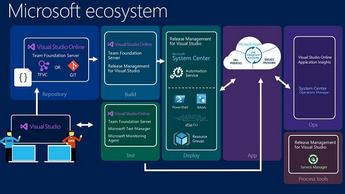






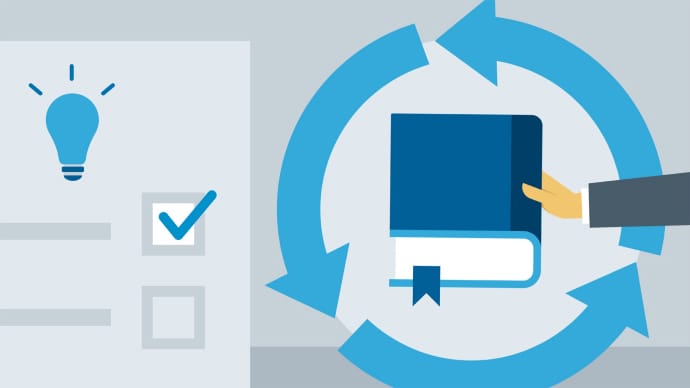



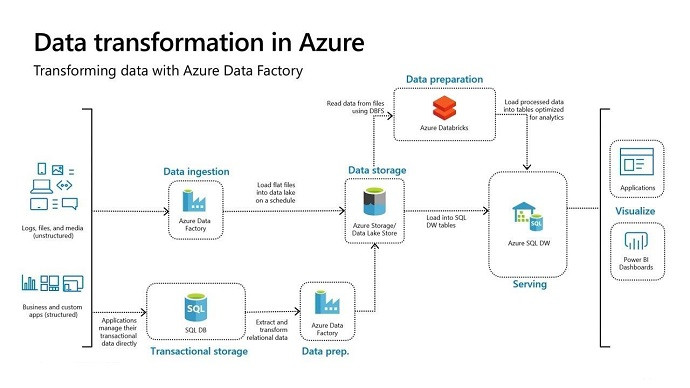






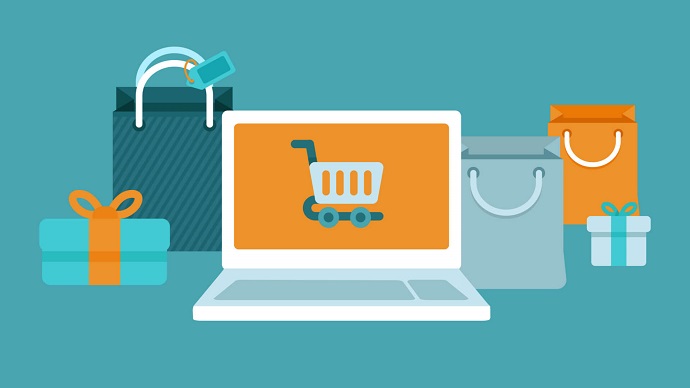


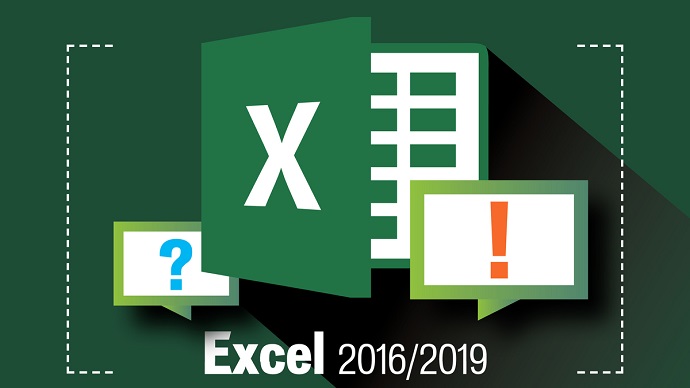


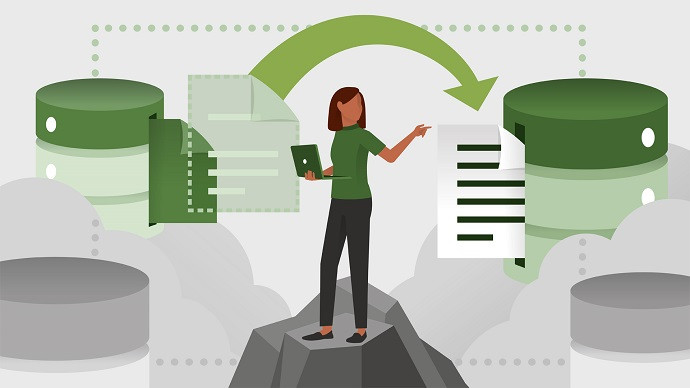
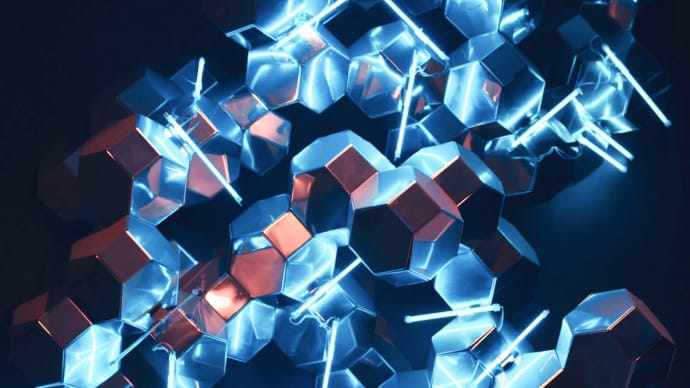


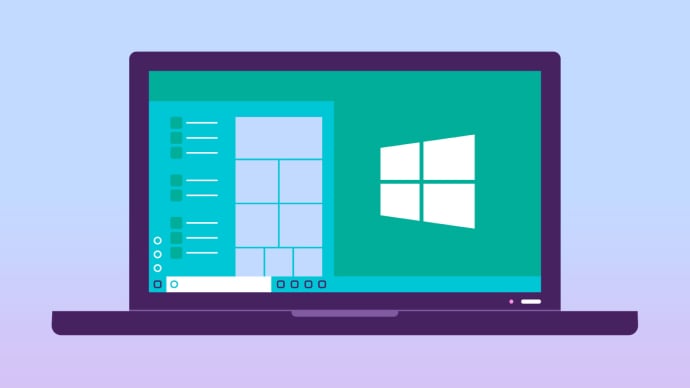

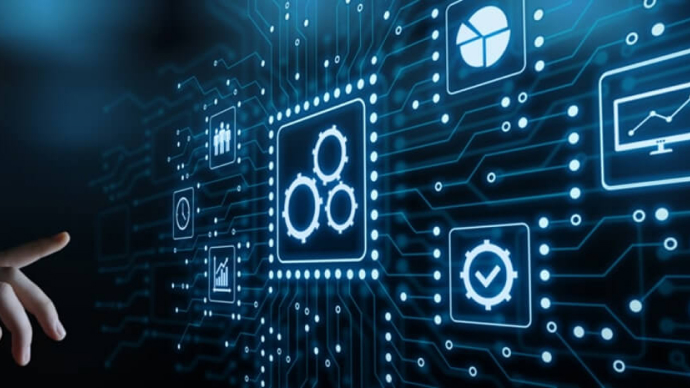







Only Registered Members can View Training Courses
Please fill out your email address below in order to view Training Courses. Registration is Free and Easy, You Simply need to provide an email address.
- Trusted by 1.2M IT Certification Candidates Every Month
- Hundreds Hours of Videos
- Instant download After Registration






